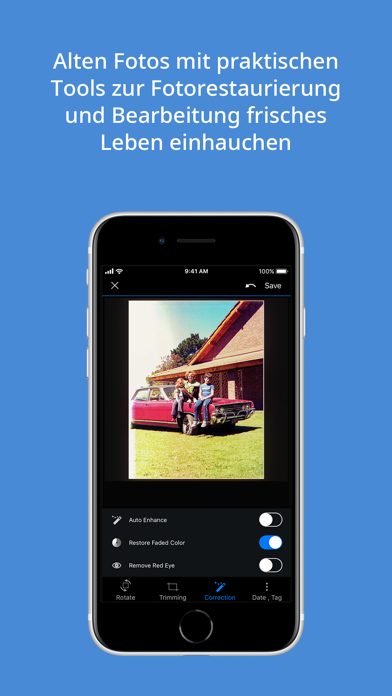Organization chart not shown in Settings
Utube videos have a settings instruction on how Fast Foto will create an album for each run of photos in IPad Photos. In my settings instructions that section is missing. My settings do not resemble what is shown on instruction videos. This is a very time saving feature that I assumed was included. Disappointed