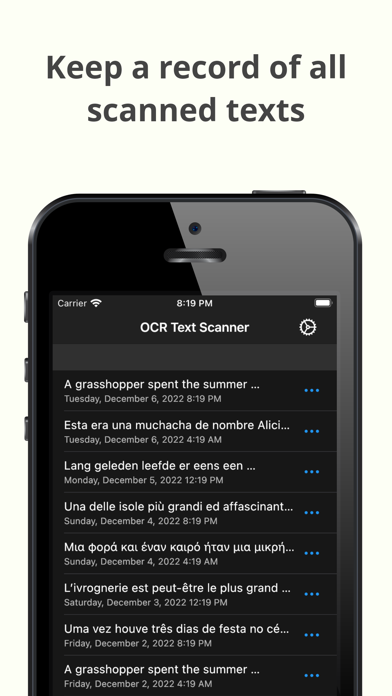Description
OCR Text Scanner is an OCR reader (Optical Character Recognition) that will allow you to scan texts from the physical world with your device's camera and convert them to digital format quickly and easily.
Features:
- Image to text: scan any text with the camera and get its digital representation
- You can also scan local images of your device to convert any picture to text
- Copy, edit, and share all the texts you have scanned
- Convert text scanned with the OCR reader to a PDF file
- Review any text previously recognized with the OCR scanner in the History section
> How does this application work?
To start text scanning, all you have to do is open the application, which by default will open with the camera scanner ready to scan text. From there you just have to point at the text you want to scan and press the “Scan” button. The app will show you a preview of the captured image, at this point you can choose to scan only a fraction of the taken image if you don't want to scan it all. The application will then proceed to perform text recognition and show you the recognized characters, allowing you to go from image to text quickly and easily.
> Can I convert an existing picture to text?
Of course! To do a photo to text conversion, go to the image scanning section and press the button to choose an image. A selector will open where you can choose which pre-existing image from your device you want to scan. From this point the process is exactly the same as when scanning with the camera: you will be shown a preview of the image where you can choose to scan it all or just a fraction, then the text recognition will start and you will be shown the recognized characters.
> What can I do with scanned texts?
After using the Text Scanner function to recognize text, it will be displayed on the screen. Here you can edit the recognized text to make any corrections you deem appropriate. You can then copy that text to use it in any other application on your device, as well as share it with other people or applications through the sharing option. Additionally, users who have subscribed to the Premium membership can also automatically convert scanned text into a PDF file.
> Is there any type of record of the scanned texts?
Yes. All texts that have been scanned with the Text Reader function, regardless of whether they were scanned with your device's camera or by image file recognition, are stored in the History section. Go to this section to see all these texts and click on any of them to see their details, copy it, share it, or export it to a file in PDF format. Here you can also delete texts that you no longer want to keep.
In short, OCR Text Scanner is your trusted OCR scanner that will allow you to convert any picture to text that you can capture with your camera or from any image you have, it will allow you to perform all the appropriate actions on them and give you all the power of digitization within your mobile device. Download now to start digitizing text!
Hide
Show More...
Features:
- Image to text: scan any text with the camera and get its digital representation
- You can also scan local images of your device to convert any picture to text
- Copy, edit, and share all the texts you have scanned
- Convert text scanned with the OCR reader to a PDF file
- Review any text previously recognized with the OCR scanner in the History section
> How does this application work?
To start text scanning, all you have to do is open the application, which by default will open with the camera scanner ready to scan text. From there you just have to point at the text you want to scan and press the “Scan” button. The app will show you a preview of the captured image, at this point you can choose to scan only a fraction of the taken image if you don't want to scan it all. The application will then proceed to perform text recognition and show you the recognized characters, allowing you to go from image to text quickly and easily.
> Can I convert an existing picture to text?
Of course! To do a photo to text conversion, go to the image scanning section and press the button to choose an image. A selector will open where you can choose which pre-existing image from your device you want to scan. From this point the process is exactly the same as when scanning with the camera: you will be shown a preview of the image where you can choose to scan it all or just a fraction, then the text recognition will start and you will be shown the recognized characters.
> What can I do with scanned texts?
After using the Text Scanner function to recognize text, it will be displayed on the screen. Here you can edit the recognized text to make any corrections you deem appropriate. You can then copy that text to use it in any other application on your device, as well as share it with other people or applications through the sharing option. Additionally, users who have subscribed to the Premium membership can also automatically convert scanned text into a PDF file.
> Is there any type of record of the scanned texts?
Yes. All texts that have been scanned with the Text Reader function, regardless of whether they were scanned with your device's camera or by image file recognition, are stored in the History section. Go to this section to see all these texts and click on any of them to see their details, copy it, share it, or export it to a file in PDF format. Here you can also delete texts that you no longer want to keep.
In short, OCR Text Scanner is your trusted OCR scanner that will allow you to convert any picture to text that you can capture with your camera or from any image you have, it will allow you to perform all the appropriate actions on them and give you all the power of digitization within your mobile device. Download now to start digitizing text!
In-Apps
- Premium
- $7.49
- Premium Lifetime
- $99.99
Screenshots
OCR Text Scanner FAQ
-
Is OCR Text Scanner free?
Yes, OCR Text Scanner is free to download, however it contains in-app purchases or subscription offerings.
-
Is OCR Text Scanner legit?
Not enough reviews to make a reliable assessment. The app needs more user feedback.
Thanks for the vote -
How much does OCR Text Scanner cost?
OCR Text Scanner has several in-app purchases/subscriptions, the average in-app price is 53.74 $.
-
What is OCR Text Scanner revenue?
To get estimated revenue of OCR Text Scanner app and other AppStore insights you can sign up to AppTail Mobile Analytics Platform.

User Rating
App is not rated in Lebanon yet.

Ratings History
OCR Text Scanner Reviews
Store Rankings

Ranking History
App Ranking History not available yet

Category Rankings
App is not ranked yet
Keywords
OCR Text Scanner Competitors
| Name | Downloads (30d) | Monthly Revenue | Reviews | Ratings | Recent release | |
|---|---|---|---|---|---|---|
|
Doc Scan - OCR photo scanner
Scan document to PDF and image
|
Unlock
|
Unlock
|
0
|
|
1 month ago | |
|
Copy Text from Screen
Get Text from Screen
|
Unlock
|
Unlock
|
0
|
|
2 years ago | |
|
Text Scanner - OCR Scanner
Text Scanner OCR
|
Unlock
|
Unlock
|
0
|
|
2 months ago | |
|
OCRScanner - Text OCR Scanner
fast and accurate text scanner
|
Unlock
|
Unlock
|
0
|
|
3 years ago | |
|
Scanner OCR Extractor Text
OCR photo text scanner
|
Unlock
|
Unlock
|
0
|
|
8 months ago | |
|
Image to Text, OCR Scanner
QR Code, Doc, PDF, Cam scanner
|
Unlock
|
Unlock
|
0
|
|
2 years ago | |
|
Extract Text From Image
Text Capture: Scan Text
|
Unlock
|
Unlock
|
0
|
|
1 month ago | |
|
OCR : Ectract Text From Image
Resize Photo & Compress Images
|
Unlock
|
Unlock
|
0
|
|
2 years ago | |
|
TextScanner - scan text
|
Unlock
|
Unlock
|
0
|
|
3 years ago | |
|
Image to Text [OCR Scanner]
|
Unlock
|
Unlock
|
0
|
|
1 week ago |
Escáner de Texto OCR Installs
Last 30 daysEscáner de Texto OCR Revenue
Last 30 daysOCR Text Scanner Revenue and Downloads
Gain valuable insights into Escáner de Texto OCR performance with our analytics.
Sign up now to access downloads, revenue, and more.
Sign up now to access downloads, revenue, and more.
App Info
- Category
- Utilities
- Publisher
- David Serrano Canales
- Languages
- Catalan, English, French, German, Italian, Japanese, Korean, Portuguese, Spanish
- Recent release
- 1.12.0 (2 months ago )
- Released on
- Nov 17, 2021 (2 years ago )
- Also available in
- Mexico, Colombia, United Kingdom, Peru, Portugal, India, Argentina, Ecuador, France, Brazil, Italy, Vietnam, Germany, Spain, Chile, Canada, Dominican Republic, Pakistan, United States, Azerbaijan, Japan, Nigeria, Philippines, Australia, Latvia, New Zealand, Romania, Norway, Netherlands, Saudi Arabia, Indonesia, Belgium, Uzbekistan, Egypt, Belarus, Algeria, Switzerland, Türkiye, Iceland, South Africa, Ukraine, Taiwan, Sweden, Poland, Thailand, Slovakia, Slovenia, Russia, Singapore, Croatia, Armenia, Austria, Bulgaria, Brunei, China, Czechia, Denmark, Estonia, Finland, Greece, Malaysia, Hungary, Ireland, Israel, United Arab Emirates, South Korea, Kuwait, Kazakhstan, Lebanon, Madagascar, Malta
- Last Updated
- 3 hours ago