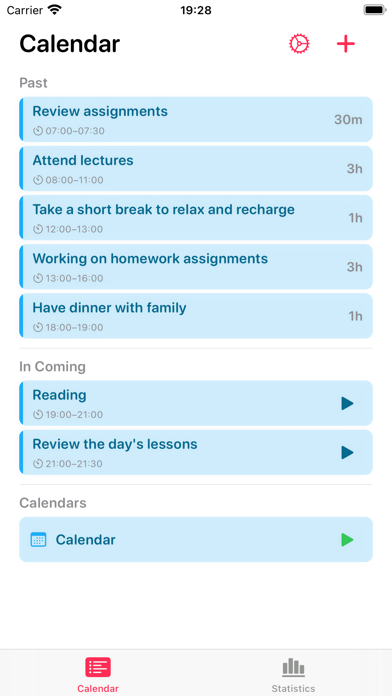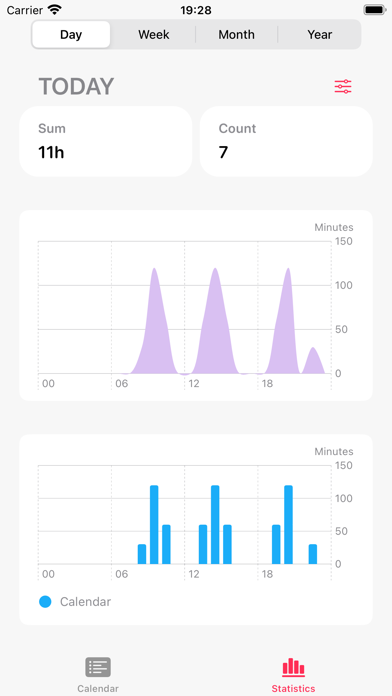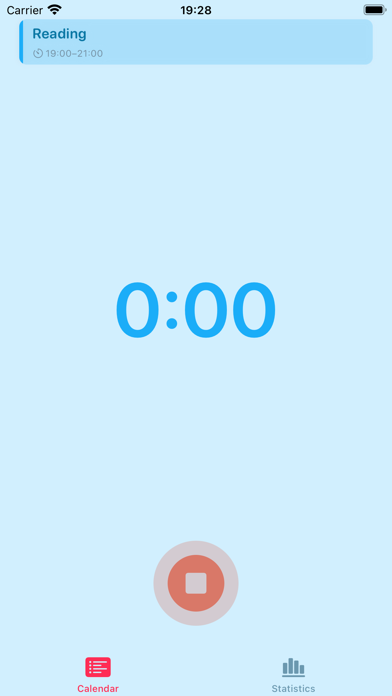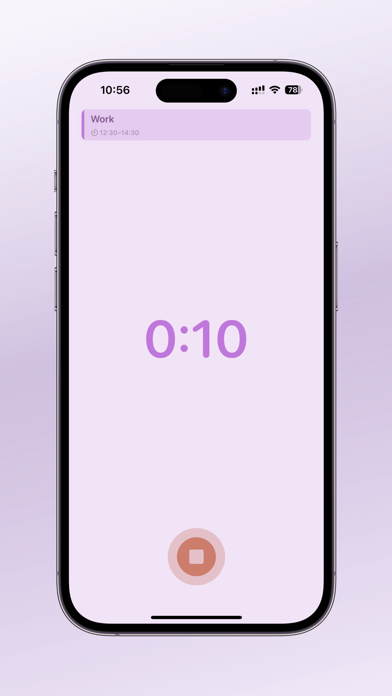Description
Calendarlog is a time management and recording app. Compared to other management apps, Calendarlog stands out for its extreme simplicity and power. And the reason behind all of this is that it is built entirely on top of the system's calendar. Leveraging the inherent strength of the system calendar, Calendarlog primarily focuses on two things: visualizing the calendar and supporting calendar entries through timing. If you're already using a calendar, then Calendarlog is definitely what you need.
1. Visualize Calendar Data: The Calendarlog app presents the data from the system calendar in intuitive line graphs, bar charts, and pie charts, allowing you to easily understand your time allocation.
2. Multi-dimensional Analysis: Based on your preferences, you can analyze data on a daily, weekly, or monthly basis, gaining deeper insights into patterns and trends in your time utilization.
3. Timing Mode: The Calendarlog app supports a timing feature, enabling you to track the time spent on specific tasks or activities by setting timers. The recorded data can be directly written into the system calendar for easy reference and management.
4. Privacy Protection: Since the data is completely stored in the system's calendar and only accessed during visualization, Calendarlog itself does not store any data. Your privacy is 100% guaranteed.
WEB:https://calendarlog.app/
term of use: https://www.apple.com/legal/internet-services/itunes/dev/stdeula/
Email:[email protected]
Hide
Show More...
1. Visualize Calendar Data: The Calendarlog app presents the data from the system calendar in intuitive line graphs, bar charts, and pie charts, allowing you to easily understand your time allocation.
2. Multi-dimensional Analysis: Based on your preferences, you can analyze data on a daily, weekly, or monthly basis, gaining deeper insights into patterns and trends in your time utilization.
3. Timing Mode: The Calendarlog app supports a timing feature, enabling you to track the time spent on specific tasks or activities by setting timers. The recorded data can be directly written into the system calendar for easy reference and management.
4. Privacy Protection: Since the data is completely stored in the system's calendar and only accessed during visualization, Calendarlog itself does not store any data. Your privacy is 100% guaranteed.
WEB:https://calendarlog.app/
term of use: https://www.apple.com/legal/internet-services/itunes/dev/stdeula/
Email:[email protected]
Screenshots
EVlog FAQ
-
Is EVlog free?
Yes, EVlog is completely free and it doesn't have any in-app purchases or subscriptions.
-
Is EVlog legit?
Not enough reviews to make a reliable assessment. The app needs more user feedback.
Thanks for the vote -
How much does EVlog cost?
EVlog is free.
-
What is EVlog revenue?
To get estimated revenue of EVlog app and other AppStore insights you can sign up to AppTail Mobile Analytics Platform.

User Rating
App is not rated in Bulgaria yet.

Ratings History
EVlog Reviews
Store Rankings

Ranking History
App Ranking History not available yet

Category Rankings
App is not ranked yet
EVlog Installs
Last 30 daysEVlog Revenue
Last 30 daysEVlog Revenue and Downloads
Gain valuable insights into EVlog performance with our analytics.
Sign up now to access downloads, revenue, and more.
Sign up now to access downloads, revenue, and more.
App Info
- Category
- Utilities
- Publisher
- MetaOrder Co
- Languages
- English, Chinese
- Recent release
- 2.1.3 (10 months ago )
- Released on
- Aug 11, 2023 (1 year ago )
- Also available in
- China , Germany , Malaysia , Philippines , Peru , New Zealand , Norway , Netherlands , Nigeria , Japan , Mexico , Madagascar , Lebanon , Kazakhstan , Kuwait , South Korea , India , Pakistan , Poland , Portugal , Romania , Russia , Saudi Arabia , Sweden , Singapore , Thailand , Türkiye , Taiwan , Ukraine , United States , Vietnam , South Africa , Denmark , Argentina , Austria , Australia , Azerbaijan , Belgium , Bulgaria , Brazil , Belarus , Canada , Switzerland , Chile , Colombia , Cyprus , Czechia , Italy , Dominican Republic , Algeria , Ecuador , Egypt , Spain , Finland , France , United Kingdom , Greece , Hong Kong SAR China , Indonesia , Ireland , Israel , United Arab Emirates
- Last Updated
- 1 week ago
This page includes copyrighted content from third parties, shared solely for commentary and research in accordance with fair use under applicable copyright laws. All trademarks, including product, service, and company names or logos, remain the property of their respective owners. Their use here falls under nominative fair use as outlined by trademark laws and does not suggest any affiliation with or endorsement by the trademark holders.