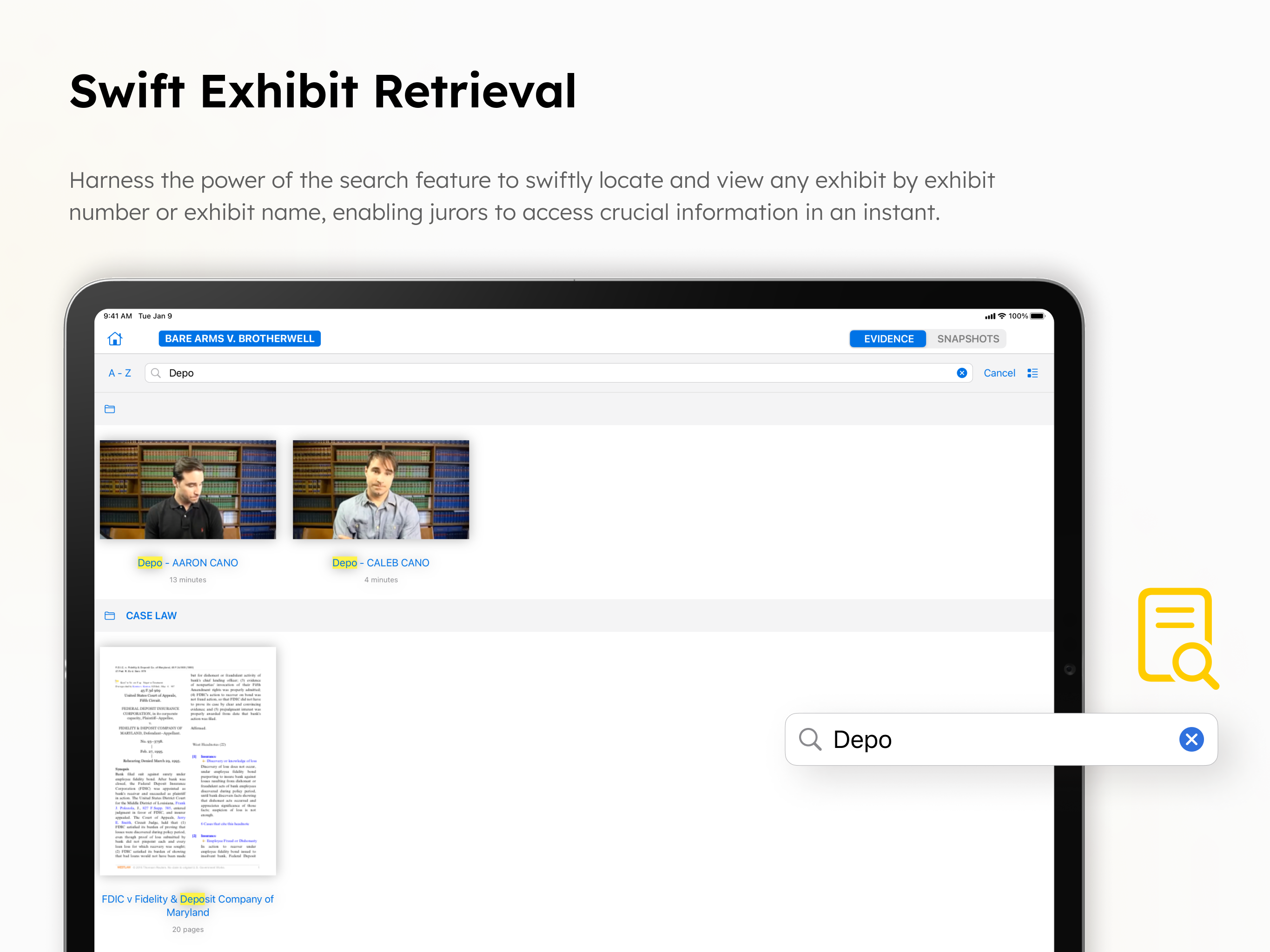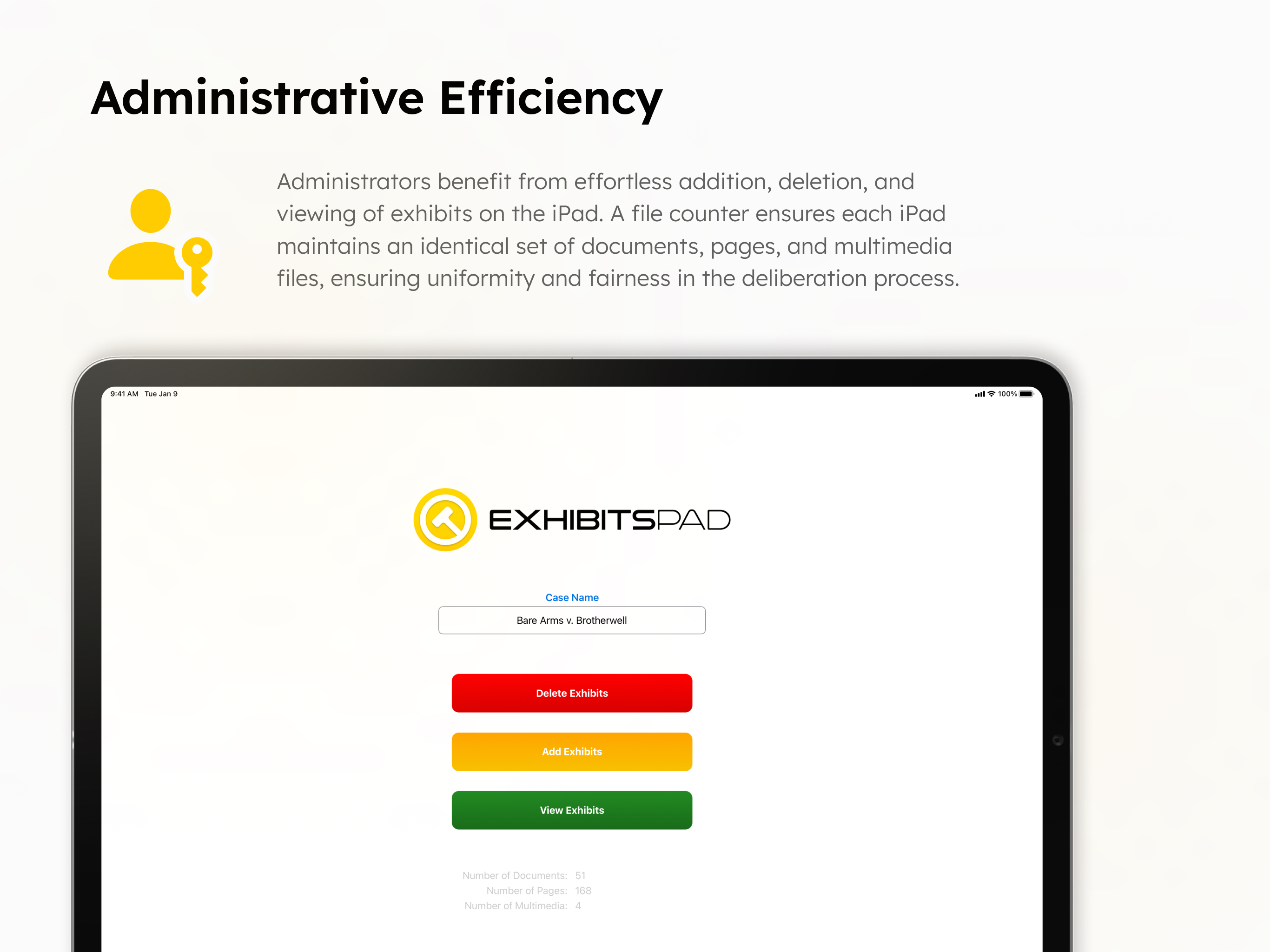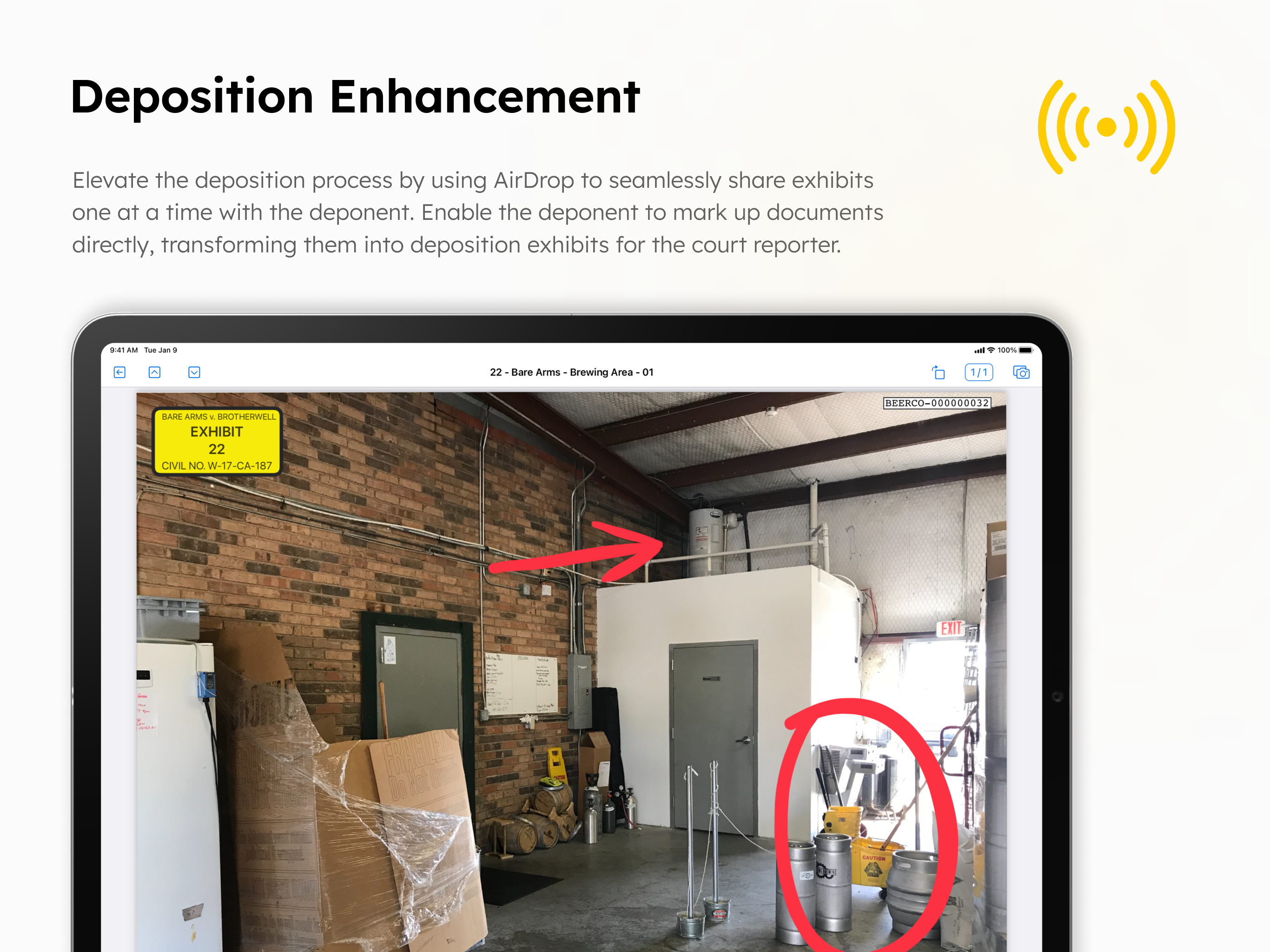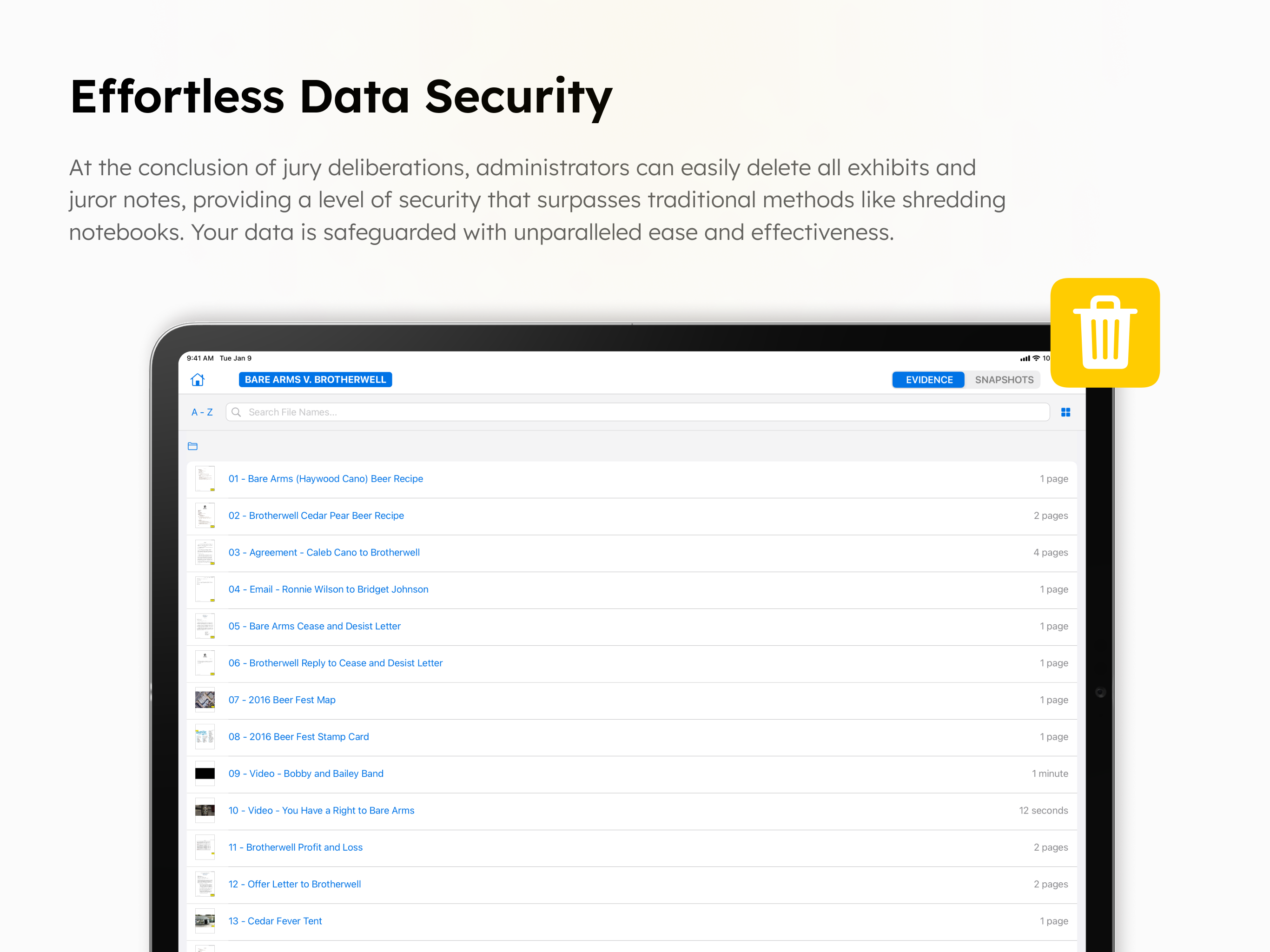Description
Collect and load all your evidence (documents, photos, videos, audio files) onto multiple iPad devices to distribute to the judge and jurors in a trial, mediators and arbitrators, or deponents at deposition.
ExhibitsPad is a simple and easy-to-use electronic exhibits binder for the triers of fact. Import all the exhibits from a USB drive, create mirrored iPad devices, and turn each iPad into an electronic exhibits binder.
Distribute iPad devices to jurors allowing them to review all the evidence without having to share binders and paper or organize video or audio playbacks. Jurors can review documents, photos, videos, and audio files at their own pace. They can save and annotate snapshots of documents, photos, even frames of video, to use in discussions with other jurors.
With the iPadOS Guided Access feature you can restrict the user to only have access to ExhibitsPad, and an app password can be set up to prevent a user from adding or deleting evidence. This means no other apps can be accessed that would allow independent research, such as social media or the internet. The iPad is solely a device to view, watch, or listen to evidence.
With their own electronic exhibits binder, each juror can have all the trial exhibits at their fingertips, speeding up the deliberation process, and ensuring an accurate and fair review of all the evidence.
ExhibitsPad replaces paper documents, binders, and rolling TV carts for a more efficient way to view evidence, saving time and money, while being mobile and efficient.
LIT SOFTWARE has set the bar for developing the best in litigation apps, garnering awards for innovation and ease of use. Our apps have been featured by Apple, and are loved by lawyers.
———— QUICK FEATURE SUMMARY ————
• Load all trial exhibits for juror deliberations on multiple iPad devices
• Give each juror an identically loaded iPad device to review all the exhibits
• Easily import exhibits directly from a USB drive or from the cloud
• Use the search feature to quickly and easily find and view any exhibit by exhibit number or exhibit name
• Smoothly scroll through multipage documents
• Jump to any page of a multipage document by typing in the page number
• Watch videos or listen to audio recordings right on the iPad
• Watch edited clips of video depositions
• Easily scrub back and forth through video and audio files
• Take snapshots of important documents, photos, or frames of video
• Annotate snapshots using multicolor pen, marker, or pencil tools
• Add handwritten notes on snapshots using a finger or Apple Pencil
• Easily edit or erase annotations, or delete snapshots
• Scroll through the list of exhibits, or view large thumbnail previews
• Exhibits are organized in a simple flat folder hierarchy (Defendant Exhibits, Plaintiff Exhibits, etc.)
• Intuitive buttons for the administrator to easily delete, add, and view exhibits on the iPad
• File counter ensures each iPad has an identical number of documents, pages, and multimedia files
• For use at deposition, AirDrop exhibits one at a time to the deponent
• Have the deponent mark up a document and turn it into a deposition exhibit
• Simple user interface for non-technical jurors or deponents
• At the end of jury deliberations, the administrator can delete all the exhibits and juror notes, easier and more secure than shredding notebooks
———— EASILY LOAD AND VIEW EXHIBITS ————
Easily load up multiple iPad devices and distribute to jurors for deliberations.
Introduce exhibits at deposition at your pace, as opposed to showing all your exhibits at once.
———— THE LIT SUITE ————
ExhibitsPad is part of the LIT SUITE, which gives you the tools to review documents, summarize transcripts, organize events, and present evidence. Everything you need to win! Download any of the apps from the App Store and start your 7-day free trial, with no limitations or restrictions.
Hide
Show More...
ExhibitsPad is a simple and easy-to-use electronic exhibits binder for the triers of fact. Import all the exhibits from a USB drive, create mirrored iPad devices, and turn each iPad into an electronic exhibits binder.
Distribute iPad devices to jurors allowing them to review all the evidence without having to share binders and paper or organize video or audio playbacks. Jurors can review documents, photos, videos, and audio files at their own pace. They can save and annotate snapshots of documents, photos, even frames of video, to use in discussions with other jurors.
With the iPadOS Guided Access feature you can restrict the user to only have access to ExhibitsPad, and an app password can be set up to prevent a user from adding or deleting evidence. This means no other apps can be accessed that would allow independent research, such as social media or the internet. The iPad is solely a device to view, watch, or listen to evidence.
With their own electronic exhibits binder, each juror can have all the trial exhibits at their fingertips, speeding up the deliberation process, and ensuring an accurate and fair review of all the evidence.
ExhibitsPad replaces paper documents, binders, and rolling TV carts for a more efficient way to view evidence, saving time and money, while being mobile and efficient.
LIT SOFTWARE has set the bar for developing the best in litigation apps, garnering awards for innovation and ease of use. Our apps have been featured by Apple, and are loved by lawyers.
———— QUICK FEATURE SUMMARY ————
• Load all trial exhibits for juror deliberations on multiple iPad devices
• Give each juror an identically loaded iPad device to review all the exhibits
• Easily import exhibits directly from a USB drive or from the cloud
• Use the search feature to quickly and easily find and view any exhibit by exhibit number or exhibit name
• Smoothly scroll through multipage documents
• Jump to any page of a multipage document by typing in the page number
• Watch videos or listen to audio recordings right on the iPad
• Watch edited clips of video depositions
• Easily scrub back and forth through video and audio files
• Take snapshots of important documents, photos, or frames of video
• Annotate snapshots using multicolor pen, marker, or pencil tools
• Add handwritten notes on snapshots using a finger or Apple Pencil
• Easily edit or erase annotations, or delete snapshots
• Scroll through the list of exhibits, or view large thumbnail previews
• Exhibits are organized in a simple flat folder hierarchy (Defendant Exhibits, Plaintiff Exhibits, etc.)
• Intuitive buttons for the administrator to easily delete, add, and view exhibits on the iPad
• File counter ensures each iPad has an identical number of documents, pages, and multimedia files
• For use at deposition, AirDrop exhibits one at a time to the deponent
• Have the deponent mark up a document and turn it into a deposition exhibit
• Simple user interface for non-technical jurors or deponents
• At the end of jury deliberations, the administrator can delete all the exhibits and juror notes, easier and more secure than shredding notebooks
———— EASILY LOAD AND VIEW EXHIBITS ————
Easily load up multiple iPad devices and distribute to jurors for deliberations.
Introduce exhibits at deposition at your pace, as opposed to showing all your exhibits at once.
———— THE LIT SUITE ————
ExhibitsPad is part of the LIT SUITE, which gives you the tools to review documents, summarize transcripts, organize events, and present evidence. Everything you need to win! Download any of the apps from the App Store and start your 7-day free trial, with no limitations or restrictions.
Screenshots
ExhibitsPad FAQ
-
Is ExhibitsPad free?
Yes, ExhibitsPad is completely free and it doesn't have any in-app purchases or subscriptions.
-
Is ExhibitsPad legit?
Not enough reviews to make a reliable assessment. The app needs more user feedback.
Thanks for the vote -
How much does ExhibitsPad cost?
ExhibitsPad is free.
-
What is ExhibitsPad revenue?
To get estimated revenue of ExhibitsPad app and other AppStore insights you can sign up to AppTail Mobile Analytics Platform.

User Rating
App is not rated in Netherlands yet.

Ratings History
ExhibitsPad Reviews
No Reviews in Netherlands
App doesn't have any reviews in Netherlands yet.
Store Rankings

Ranking History
App Ranking History not available yet

Category Rankings
App is not ranked yet
ExhibitsPad Competitors
| Name | Downloads (30d) | Monthly Revenue | Reviews | Ratings | Recent release | |
|---|---|---|---|---|---|---|
|
Timeline Presenter
Create & share complex data
|
View
|
View
|
0
|
|
2 years ago | |
|
Crisp Summit
|
View
|
View
|
0
|
|
2 months ago | |
|
Case Notebook E-Transcript
|
View
|
View
|
0
|
|
3 months ago | |
|
DRI Lawyers
|
View
|
View
|
0
|
|
8 months ago | |
|
NetDocuments
|
View
|
View
|
0
|
|
2 years ago | |
|
Timeline 3D
Create and Present Timelines
|
View
|
View
|
0
|
|
7 months ago | |
|
Lexel Mobile
Litigation Management Software
|
View
|
View
|
0
|
|
1 year ago | |
|
MyLitBag
|
View
|
View
|
0
|
|
3 months ago | |
|
Case Presentation System
|
View
|
View
|
0
|
|
1 year ago | |
|
AgileLaw
|
View
|
View
|
0
|
|
2 weeks ago |
ExhibitsPad Installs
Last 30 daysExhibitsPad Revenue
Last 30 daysExhibitsPad Revenue and Downloads
Gain valuable insights into ExhibitsPad performance with our analytics.
Sign up now to access downloads, revenue, and more.
Sign up now to access downloads, revenue, and more.
App Info
- Category
- Business
- Publisher
- LIT SOFTWARE
- Languages
- English
- Recent release
- 23.11.1 (1 year ago )
- Released on
- Apr 13, 2023 (1 year ago )
- Also available in
- United States, Italy, South Africa, Taiwan, Singapore, Philippines, New Zealand, Norway, Netherlands, Malaysia, South Korea, Austria, Ireland, Hungary, Hong Kong SAR China, Greece, United Kingdom, Finland, Denmark, Canada, Belgium, Australia
- Last Updated
- 6 days ago
This page includes copyrighted content from third parties, shared solely for commentary and research in accordance with fair use under applicable copyright laws. All trademarks, including product, service, and company names or logos, remain the property of their respective owners. Their use here falls under nominative fair use as outlined by trademark laws and does not suggest any affiliation with or endorsement by the trademark holders.