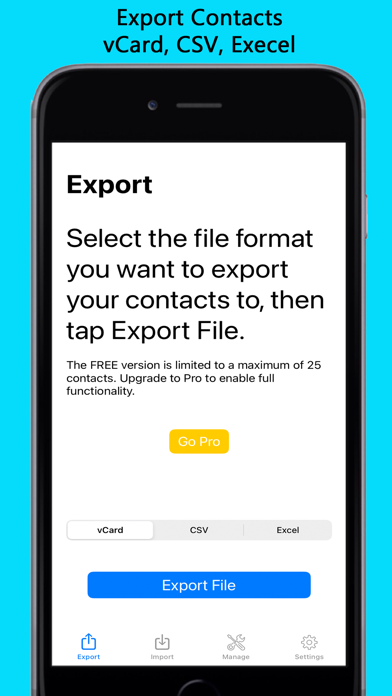Description
Export your iPhone contacts in vCard, CSV or Excel format.
- Choose the file format
- Choose where to save/export the file to
- All processing is done on your iPhone so 100% private
The FREE version is restricted to exporting a maximum of 25 contacts.
Upgrade to 'Pro' to enable full functionality.
- Export and Import All or a Selection of contacts
- Manage your contacts view duplicates and merge
- View contacts without phone, email or both
Backup your contacts regularly to a safe place to ensure you can restore them
Contact us on [email protected] for any feedback or suggestions
In-Apps
- Go Pro
- 3,99 €
- Large Tip
- 5,99 €
- Small Tip
- 0,99 €
- Medium Tip
- 1,99 €
- Enormous Tip
- 22,99 €
- Generous Tip
- 9,99 €
Screenshots
Export & Import Contacts FAQ
-
Is Export & Import Contacts free?
Yes, Export & Import Contacts is free to download, however it contains in-app purchases or subscription offerings.
-
Is Export & Import Contacts legit?
Not enough reviews to make a reliable assessment. The app needs more user feedback.
Thanks for the vote -
How much does Export & Import Contacts cost?
Export & Import Contacts has several in-app purchases/subscriptions, the average in-app price is €7.66.
-
What is Export & Import Contacts revenue?
To get estimated revenue of Export & Import Contacts app and other AppStore insights you can sign up to AppTail Mobile Analytics Platform.

5 out of 5
1 ratings in Greece

Export & Import Contacts Reviews
Store Rankings


|
Chart
|
Category
|
Rank
|
|---|---|---|
|
Top Free
|

|
373
|
Keywords
Export & Import Contacts Competitors
| Name | Downloads (30d) | Monthly Revenue | Reviews | Ratings | Recent release | |
|---|---|---|---|---|---|---|
|
Export Contact to XLS PDF VCF
Export, Clean, Merge, Backup
|
Unlock
|
Unlock
|
0
|
|
1 month ago | |
|
Contact to Excel, Vcf, Pdf
|
Unlock
|
Unlock
|
0
|
|
1 year ago | |
|
Contacts Backup Transfer Share
Export Contact VCF, CSV, Excel
|
Unlock
|
Unlock
|
0
|
|
4 hours ago | |
|
Export My Contacts Backup
Export Contacts Backup
|
Unlock
|
Unlock
|
0
|
|
1 year ago | |
|
Contact Manager, Backup, Share
Export phone book & transfer
|
Unlock
|
Unlock
|
0
|
|
3 years ago | |
|
Contacts Manager - Phone Book
Backup Contact & Business Card
|
Unlock
|
Unlock
|
0
|
|
10 months ago | |
|
Export Contacts Pro
Save to CSV, Excel file, vCard
|
Unlock
|
Unlock
|
0
|
|
9 months ago | |
|
Excel Contacts
Export Your Contacts Safely
|
Unlock
|
Unlock
|
0
|
|
4 months ago | |
|
1.2.3 Contacts Backup Lite
Backup And Merge Lite Version
|
Unlock
|
Unlock
|
0
|
|
3 years ago | |
|
Backup My Contacts Plus
Backup & Export Contacts
|
Unlock
|
Unlock
|
0
|
|
3 years ago |
Export & Import Contacts Installs
Last 30 daysExport & Import Contacts Revenue
Last 30 daysExport & Import Contacts Revenue and Downloads
Sign up now to access downloads, revenue, and more.
App Info
- Category
- Productivity
- Publisher
- MARK MANSER
- Languages
- English
- Recent release
- 2.3 (7 months ago )
- Released on
- Apr 3, 2023 (1 year ago )
- Also available in
- India, United States, Romania, Germany, Malaysia, United Kingdom, France, Canada, Slovakia, Italy, Greece, Spain, Egypt, Indonesia, Israel, Nigeria, Switzerland, Mexico, Kazakhstan, Ukraine, Azerbaijan, Australia, Philippines, Malta, Netherlands, Norway, Nepal, North Macedonia, Madagascar, Latvia, New Zealand, Peru, South Africa, Pakistan, Poland, Portugal, Russia, Saudi Arabia, Sweden, Singapore, Thailand, Türkiye, Taiwan, Uzbekistan, Vietnam, United Arab Emirates, Dominican Republic, Armenia, Argentina, Austria, Belgium, Bulgaria, Brunei, Brazil, Belarus, Chile, China, Colombia, Cyprus, Czechia, Denmark, Lithuania, Algeria, Ecuador, Estonia, Finland, Hong Kong SAR China, Croatia, Hungary, Ireland, Iceland, Japan, South Korea, Kuwait, Lebanon, Sri Lanka
- Last Updated
- 5 days ago