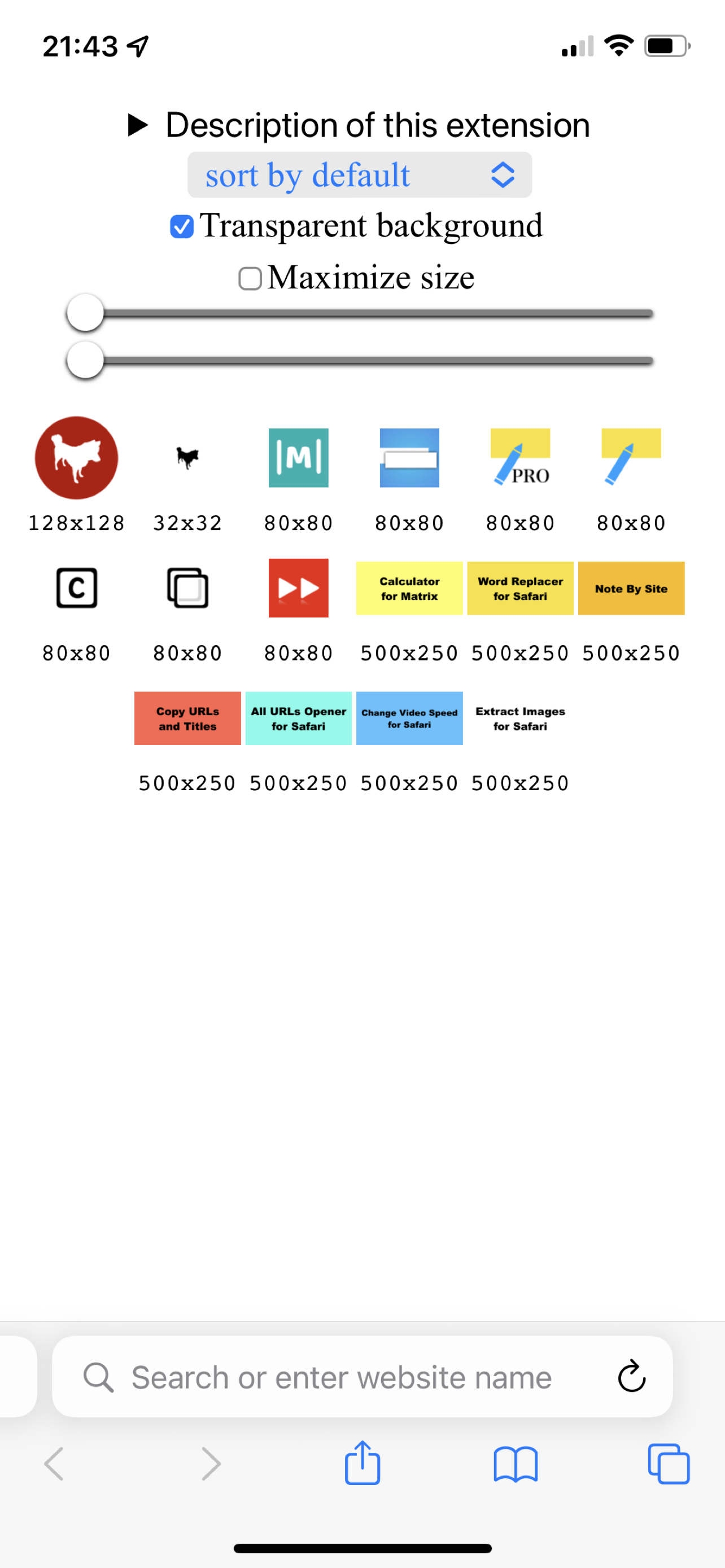Description
This Safari extension extracts images from a website and lists them.
This extension works on Safari.
How to Extract Images
1. Go to the site on Safari.
2. Click the icon for this extension on the address bar.
3. Images on the website will be extracted.
Please see screenshots and App preview for customizable items.
Additional Information
・The images extracted are mainly those specified in the img tag of the HTML.
・There is no function to download multiple images at once. (It is possible to save selected images one at a time as usual.)
・Images blocked by ad blockers or other content blockers will not be displayed.
・It is not possible to extract some or all of the images on sites with restrictions on access to images, such as Instagram.
・There is no function to extract images from PDFs.
・Users can inquire how this extension works on a particular site before installing it. Please contact us with the URL of the video/audio in question and we will respond within 24 hours.
If you have any requests, questions, or wish to report bugs, etc., please contact us at the address below.
[email protected]
Twitter@AppContact2022
Hide
Show More...
This extension works on Safari.
How to Extract Images
1. Go to the site on Safari.
2. Click the icon for this extension on the address bar.
3. Images on the website will be extracted.
Please see screenshots and App preview for customizable items.
Additional Information
・The images extracted are mainly those specified in the img tag of the HTML.
・There is no function to download multiple images at once. (It is possible to save selected images one at a time as usual.)
・Images blocked by ad blockers or other content blockers will not be displayed.
・It is not possible to extract some or all of the images on sites with restrictions on access to images, such as Instagram.
・There is no function to extract images from PDFs.
・Users can inquire how this extension works on a particular site before installing it. Please contact us with the URL of the video/audio in question and we will respond within 24 hours.
If you have any requests, questions, or wish to report bugs, etc., please contact us at the address below.
[email protected]
Twitter@AppContact2022
Screenshots
Extract Images for Safari FAQ
-
Is Extract Images for Safari free?
Yes, Extract Images for Safari is completely free and it doesn't have any in-app purchases or subscriptions.
-
Is Extract Images for Safari legit?
Not enough reviews to make a reliable assessment. The app needs more user feedback.
Thanks for the vote -
How much does Extract Images for Safari cost?
Extract Images for Safari is free.
-
What is Extract Images for Safari revenue?
To get estimated revenue of Extract Images for Safari app and other AppStore insights you can sign up to AppTail Mobile Analytics Platform.

User Rating
App is not rated in Russia yet.

Ratings History
Extract Images for Safari Reviews
Store Rankings

Ranking History
App Ranking History not available yet

Category Rankings
App is not ranked yet
Extract Images for Safari Installs
Last 30 daysExtract Images for Safari Revenue
Last 30 daysExtract Images for Safari Revenue and Downloads
Gain valuable insights into Extract Images for Safari performance with our analytics.
Sign up now to access downloads, revenue, and more.
Sign up now to access downloads, revenue, and more.
App Info
- Category
- Utilities
- Publisher
- Yoshiko Sato
- Languages
- English, Japanese
- Recent release
- 1.2.0 (1 year ago )
- Released on
- Mar 11, 2023 (1 year ago )
- Also available in
- South Korea, Japan, Austria, Australia, India, Denmark, Türkiye, Peru, Poland, New Zealand, Nepal, Norway, Netherlands, Nigeria, Malaysia, Mexico, Madagascar, Latvia, Luxembourg, Lebanon, Kazakhstan, Kuwait, Slovakia, South Africa, Vietnam, Uzbekistan, United States, Ukraine, Taiwan, Tunisia, Thailand, Philippines, Singapore, Sweden, Saudi Arabia, Russia, Romania, Portugal, Iceland, Pakistan, Brazil, Germany, Czechia, Colombia, China, Chile, Switzerland, Canada, Belarus, Dominican Republic, Brunei, Bahrain, Bulgaria, Belgium, Azerbaijan, Argentina, Armenia, Italy, Algeria, Ecuador, Estonia, Egypt, Spain, Finland, France, United Kingdom, Greece, Hong Kong SAR China, Hungary, Indonesia, Ireland, Israel, United Arab Emirates
- Last Updated
- 1 week ago
This page includes copyrighted content from third parties, shared solely for commentary and research in accordance with fair use under applicable copyright laws. All trademarks, including product, service, and company names or logos, remain the property of their respective owners. Their use here falls under nominative fair use as outlined by trademark laws and does not suggest any affiliation with or endorsement by the trademark holders.