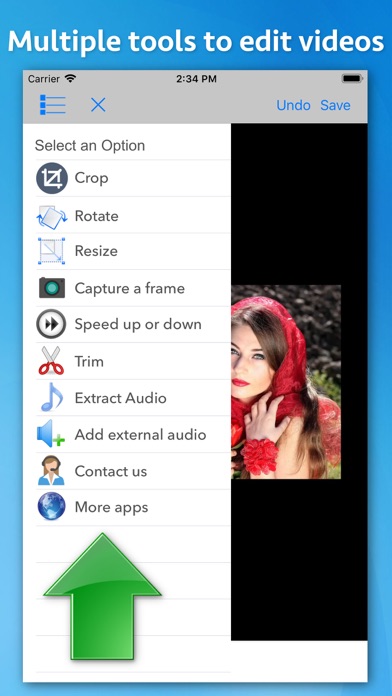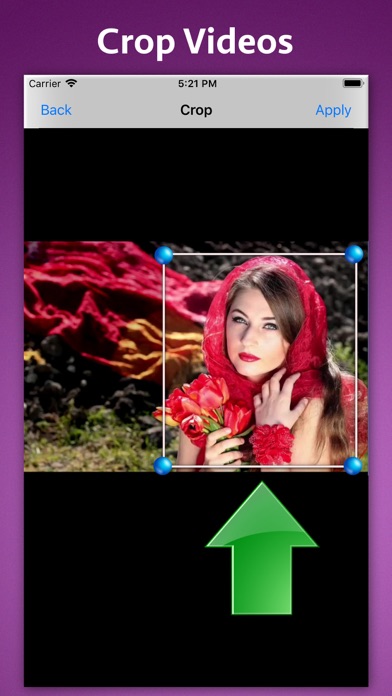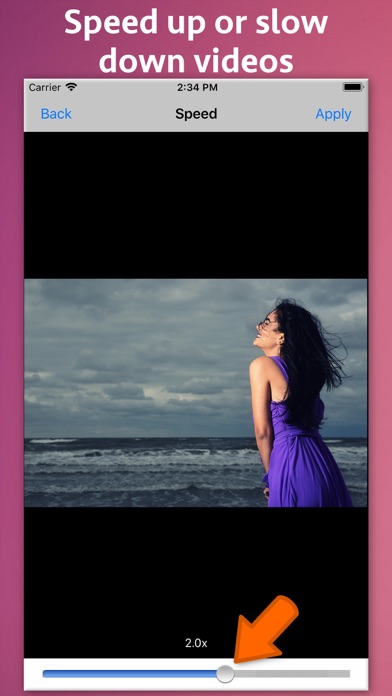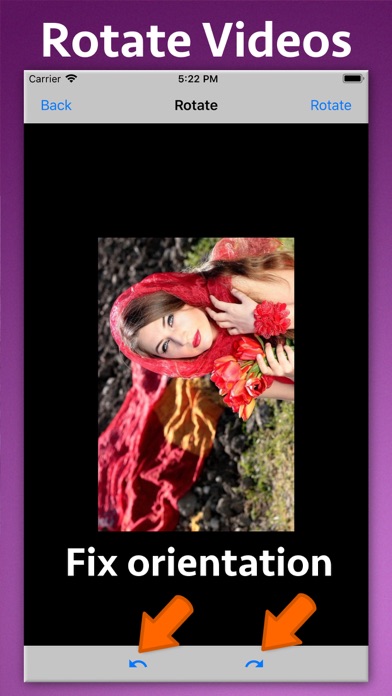Description
Crop, Speed up, Speed Down, Rotate, Capture frame, Resize, Trim, Extract sound and Add Sound to the videos. The application offers various tools to adjust and enhance your videos.
Below are the features of the application :
-- Crop videos : Select an area of choice in a video and save it as a new video. Using this feature you can remove unwanted areas from the videos and focus on a specific area.
-- Change play speed : Speed up or slow down a video. By slowing down a video, you could create a slow motion video. In order to change the play speed, just slide the slider towards left or right in the application. This option also removes the garbled sound which gets produced due to speeding up or slowing down of the video.
-- Rotate : Fix orientation of a video by rotating it clockwise or counterclockwise.
-- Capture any frame : Capture any frame from the video and save it as a JPEG image file. Use the slider in the application to traverse through the video and capture the frame from anywhere in the video.
-- Resize : Using this feature you could change the pixel size of the video. For example : a video of 1920 x 1080 pixel could be resized to 1280 x 720 pixels. This feature also preserves the aspect ratio and prevents the stretching of the videos.
-- Trim : Remove unwanted parts from the video. For example : if there is a video of 5 minutes interval, you could trim down the first and last 1 minutes of the video. This will result in a new video having interval of 3 minutes.
-- Extract sound : Extract sound/audio from a video and save it as a separate audio file. You could also extract sound from only selected part of the video and save it as a separate audio file. The extracted audio could be shared easily with other applications as well.
-- Add sound : Add any external sound or music to the video.
Note :
Please verify that the audio to be added is not DRM protected. DRM protected audio could not be added to the videos.
Hide
Show More...
Below are the features of the application :
-- Crop videos : Select an area of choice in a video and save it as a new video. Using this feature you can remove unwanted areas from the videos and focus on a specific area.
-- Change play speed : Speed up or slow down a video. By slowing down a video, you could create a slow motion video. In order to change the play speed, just slide the slider towards left or right in the application. This option also removes the garbled sound which gets produced due to speeding up or slowing down of the video.
-- Rotate : Fix orientation of a video by rotating it clockwise or counterclockwise.
-- Capture any frame : Capture any frame from the video and save it as a JPEG image file. Use the slider in the application to traverse through the video and capture the frame from anywhere in the video.
-- Resize : Using this feature you could change the pixel size of the video. For example : a video of 1920 x 1080 pixel could be resized to 1280 x 720 pixels. This feature also preserves the aspect ratio and prevents the stretching of the videos.
-- Trim : Remove unwanted parts from the video. For example : if there is a video of 5 minutes interval, you could trim down the first and last 1 minutes of the video. This will result in a new video having interval of 3 minutes.
-- Extract sound : Extract sound/audio from a video and save it as a separate audio file. You could also extract sound from only selected part of the video and save it as a separate audio file. The extracted audio could be shared easily with other applications as well.
-- Add sound : Add any external sound or music to the video.
Note :
Please verify that the audio to be added is not DRM protected. DRM protected audio could not be added to the videos.
Screenshots
Ezy Video Editor FAQ
-
Is Ezy Video Editor free?
Yes, Ezy Video Editor is completely free and it doesn't have any in-app purchases or subscriptions.
-
Is Ezy Video Editor legit?
Not enough reviews to make a reliable assessment. The app needs more user feedback.
Thanks for the vote -
How much does Ezy Video Editor cost?
Ezy Video Editor is free.
-
What is Ezy Video Editor revenue?
To get estimated revenue of Ezy Video Editor app and other AppStore insights you can sign up to AppTail Mobile Analytics Platform.

User Rating
App is not rated in Malaysia yet.

Ratings History
Ezy Video Editor Reviews
Store Rankings

Ranking History
App Ranking History not available yet

Category Rankings
App is not ranked yet
Ezy Video Editor Competitors
| Name | Downloads (30d) | Monthly Revenue | Reviews | Ratings | Recent release | |
|---|---|---|---|---|---|---|
|
Video Compressor - HD
reduce size & compress videos
|
View
|
View
|
0
|
|
2 years ago | |
|
Rolla Video
|
View
|
View
|
0
|
|
1 month ago | |
|
4k Cam App
|
View
|
View
|
0
|
|
2 years ago | |
|
Video Crop & Zoom - HD
Dynamic reframe rotate movies
|
View
|
View
|
0
|
|
2 years ago | |
|
eZy Edit: Batch Photo Editor
Edit multiple images at once
|
View
|
View
|
0
|
|
5 months ago | |
|
Video 2 Photo - HD
|
View
|
View
|
0
|
12
|
5 days ago | |
|
eZy Watermark Videos Pro
Add copyright, signatures & QR
|
View
|
View
|
0
|
|
2 days ago | |
|
Time-Lapse Afidus
|
View
|
View
|
0
|
|
11 months ago | |
|
OSnap! Pro • Lapse & Motion
4K Time-Lapse & Stop Motion
|
View
|
View
|
0
|
|
1 month ago | |
|
Eutto Life
|
View
|
View
|
0
|
|
3 years ago |
Ezy Video Editor Installs
Last 30 daysEzy Video Editor Revenue
Last 30 daysEzy Video Editor Revenue and Downloads
Gain valuable insights into Ezy Video Editor performance with our analytics.
Sign up now to access downloads, revenue, and more.
Sign up now to access downloads, revenue, and more.
App Info
- Category
- Photo Video
- Publisher
- Nikhil Anshuman
- Languages
- English
- Recent release
- 1.5 (2 years ago )
- Released on
- Apr 2, 2019 (5 years ago )
- Also available in
- United States, New Zealand, Italy, Japan, South Korea, Kuwait, Kazakhstan, Lebanon, Latvia, Madagascar, Malta, Mexico, Malaysia, Nigeria, Netherlands, Norway, Nepal, Iceland, Peru, Philippines, Pakistan, Portugal, Russia, Saudi Arabia, Sweden, Slovenia, Slovakia, Türkiye, Taiwan, Ukraine, South Africa, Denmark, Argentina, Austria, Australia, Azerbaijan, Brunei, Brazil, Belarus, Canada, Switzerland, Chile, China, Colombia, Czechia, Germany, United Arab Emirates, Dominican Republic, Algeria, Ecuador, Egypt, Spain, Finland, France, United Kingdom, Hong Kong SAR China, Hungary, Indonesia, Ireland, Israel, India
- Last Updated
- 2 weeks ago
This page includes copyrighted content from third parties, shared solely for commentary and research in accordance with fair use under applicable copyright laws. All trademarks, including product, service, and company names or logos, remain the property of their respective owners. Their use here falls under nominative fair use as outlined by trademark laws and does not suggest any affiliation with or endorsement by the trademark holders.