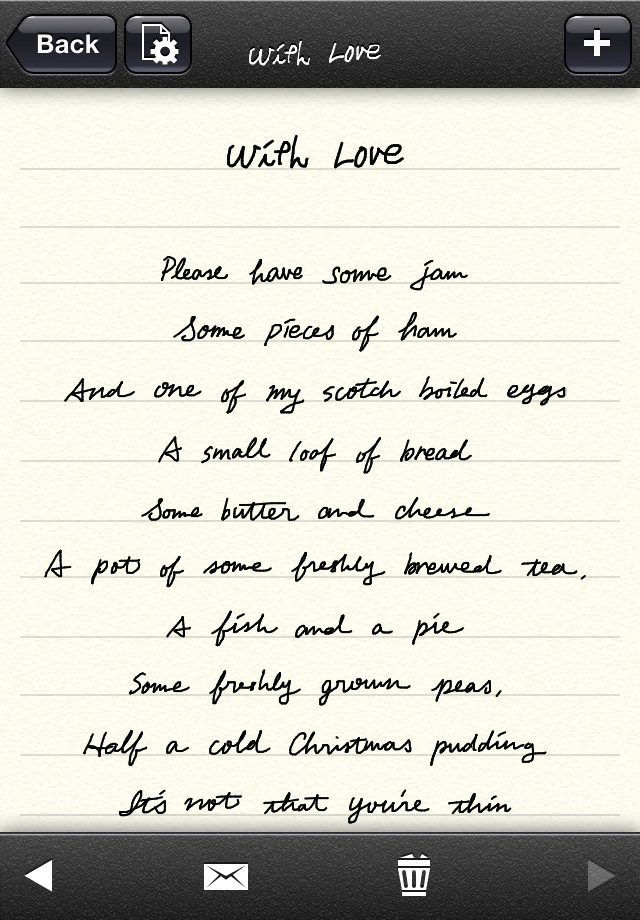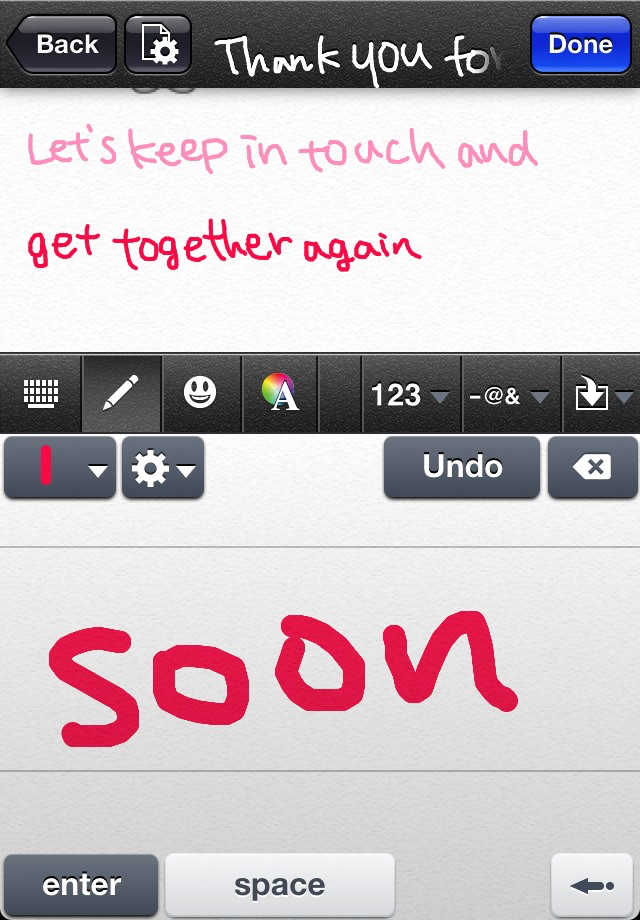FastFinga 3
Published by:
Catalystwo
Description
FastFinga is a fantastic, fast and easy handwriting application for iPhone/iPod touch and iPad.
This #1 selling app has evolved since its creation and continues to get better with each update.
FastFinga 3 includes our other very popular Sketch Pad 3 app so you can now choose to create FastFinga documents or SketchPad documents.
■ SHARE YOUR THOUGHTS and IDEAS... FastFinga's amazing inking enables you to…
- Make fast hand-written notes
- Send personalized emails in YOUR handwriting
- Create hand-written Tweets
- Post hand-written notes direct to Evernote, Twitter and Dropbox
■ SIMPLE AND EASY TO USE…
- Choose a pen size and color and write a word on the screen
- Use Cut and Paste to reorganize document.
■ SIMPLE FEATURES…
- 3 pen size
- 4 pen color palette allowing unlimited customization.
- Easy eraser
- Undoable pen strokes
- Undoable editing
- Cut & paste
- Fast and simple inserting of photos
- Fast and fun inserting of emojis
- Customizable button locations
- Customizable background colors
- Customizable Fonts
- Choose left-to-right/right-to-left directions setting for each document depending on your language preference
- Organize by folders.
■ FEATURES IN DETAIL…
- Universal binary… works on both iPad and iPhone.
- Built-in emoji keyboard.
- Keyboard for inserting typed text.
- Quick number and special character popup keys above keyboard. You can quickly insert special characters.
- Special character popup keys is customizable.
- Customizable font… more than 40 font families, or install your favorite font via iTunes.
- Compatible with left-to-right and right-to-left writing direction.
- Insert handwritten note
- Handwriting pad contains palm-rest in iPad version which prevents unwanted smudging. … suitable for both left-handed and right-handed.
- Tap enter to insert handwritten word into document, or enable automatic inserting.
- Handwriting pad is customizable for your preferred writing size.
- Insert checkbox
- Insert "Quote" … you can quickly copy frequently used sentences such as email template.
- Insert alarm
- Insert voice note (mp3, both in a note and as a separate file)
- Insert time stamp … in customizable format
- Insert photo (both in a note and as a separate file)
- Insert Sketch Pad (both in a note and as a separate file)
- Landscape and portrait compatible both on iPad and iPhone version.
- Create standard note with styled text, plain-text, Sketch Pad, voice note, and photo.
- Export note to printer, other apps including "Photos" app, Evernote, Twitter, Google docs, Google Picasa web, Dropbox.
- Pre-set email recipients.
- Synchronization with Dropbox … sync in both directions.
- Import files from Dropbox.
- Voice recorder can record MP3.
- Built in photo browser for jpeg and png files.
- Built in movie browser for videos.
- Search by contents and filename.
- Selectable from thumbnail style browser and list style browser.
- Rocket start for note… customizable so the app creates new blank note when opened.
** Sketch Pad features **
- Unlimited canvas size
- Trackpad for easy scrolling
- Detach and position tool-bar where you want
- Customizable grid lines
- Customizable background color
- Smooth line with rounded ends
- Organizing document folders
- Export to Twitter, Evernote, Google docs, Picasa, Dropbox, printer, other apps, email, photo library and Mac.
- Flag a sketch or note
- Assign Alarm to a sketch or note
- Palm Rest (ideal for stylus users)... Fully adjustable for either right-handed or left-handed users (iPad only)
- Two finger scrolling in writing mode
- Zooming in/out by double tapping in browse mode
- Zooming by pinching gesture can also be selectable
--------
iPad 3rd generation with Retina Display requires free upgrade to iOS 6 to use this app.
With Love by Tony on the Moon
http://homepage.ntlworld.com/tonyonthemoon/Poem-index.html
Hide
Show More...
This #1 selling app has evolved since its creation and continues to get better with each update.
FastFinga 3 includes our other very popular Sketch Pad 3 app so you can now choose to create FastFinga documents or SketchPad documents.
■ SHARE YOUR THOUGHTS and IDEAS... FastFinga's amazing inking enables you to…
- Make fast hand-written notes
- Send personalized emails in YOUR handwriting
- Create hand-written Tweets
- Post hand-written notes direct to Evernote, Twitter and Dropbox
■ SIMPLE AND EASY TO USE…
- Choose a pen size and color and write a word on the screen
- Use Cut and Paste to reorganize document.
■ SIMPLE FEATURES…
- 3 pen size
- 4 pen color palette allowing unlimited customization.
- Easy eraser
- Undoable pen strokes
- Undoable editing
- Cut & paste
- Fast and simple inserting of photos
- Fast and fun inserting of emojis
- Customizable button locations
- Customizable background colors
- Customizable Fonts
- Choose left-to-right/right-to-left directions setting for each document depending on your language preference
- Organize by folders.
■ FEATURES IN DETAIL…
- Universal binary… works on both iPad and iPhone.
- Built-in emoji keyboard.
- Keyboard for inserting typed text.
- Quick number and special character popup keys above keyboard. You can quickly insert special characters.
- Special character popup keys is customizable.
- Customizable font… more than 40 font families, or install your favorite font via iTunes.
- Compatible with left-to-right and right-to-left writing direction.
- Insert handwritten note
- Handwriting pad contains palm-rest in iPad version which prevents unwanted smudging. … suitable for both left-handed and right-handed.
- Tap enter to insert handwritten word into document, or enable automatic inserting.
- Handwriting pad is customizable for your preferred writing size.
- Insert checkbox
- Insert "Quote" … you can quickly copy frequently used sentences such as email template.
- Insert alarm
- Insert voice note (mp3, both in a note and as a separate file)
- Insert time stamp … in customizable format
- Insert photo (both in a note and as a separate file)
- Insert Sketch Pad (both in a note and as a separate file)
- Landscape and portrait compatible both on iPad and iPhone version.
- Create standard note with styled text, plain-text, Sketch Pad, voice note, and photo.
- Export note to printer, other apps including "Photos" app, Evernote, Twitter, Google docs, Google Picasa web, Dropbox.
- Pre-set email recipients.
- Synchronization with Dropbox … sync in both directions.
- Import files from Dropbox.
- Voice recorder can record MP3.
- Built in photo browser for jpeg and png files.
- Built in movie browser for videos.
- Search by contents and filename.
- Selectable from thumbnail style browser and list style browser.
- Rocket start for note… customizable so the app creates new blank note when opened.
** Sketch Pad features **
- Unlimited canvas size
- Trackpad for easy scrolling
- Detach and position tool-bar where you want
- Customizable grid lines
- Customizable background color
- Smooth line with rounded ends
- Organizing document folders
- Export to Twitter, Evernote, Google docs, Picasa, Dropbox, printer, other apps, email, photo library and Mac.
- Flag a sketch or note
- Assign Alarm to a sketch or note
- Palm Rest (ideal for stylus users)... Fully adjustable for either right-handed or left-handed users (iPad only)
- Two finger scrolling in writing mode
- Zooming in/out by double tapping in browse mode
- Zooming by pinching gesture can also be selectable
--------
iPad 3rd generation with Retina Display requires free upgrade to iOS 6 to use this app.
With Love by Tony on the Moon
http://homepage.ntlworld.com/tonyonthemoon/Poem-index.html
Screenshots
FastFinga 3 FAQ
-
Is FastFinga 3 free?
Yes, FastFinga 3 is completely free and it doesn't have any in-app purchases or subscriptions.
-
Is FastFinga 3 legit?
Not enough reviews to make a reliable assessment. The app needs more user feedback.
Thanks for the vote -
How much does FastFinga 3 cost?
FastFinga 3 is free.
-
What is FastFinga 3 revenue?
To get estimated revenue of FastFinga 3 app and other AppStore insights you can sign up to AppTail Mobile Analytics Platform.

User Rating
5 out of 5
1 ratings in South Korea
5 star
1
4 star
0
3 star
0
2 star
0
1 star
0

Ratings History
FastFinga 3 Reviews
Store Rankings

Ranking History
App Ranking History not available yet

Category Rankings
|
Chart
|
Category
|
Rank
|
|---|---|---|
|
Top Paid
|

|
123
|
|
Top Paid
|

|
124
|
|
Top Paid
|

|
130
|
|
Top Paid
|

|
214
|
|
Top Paid
|

|
228
|
FastFinga 3 Competitors
FastFinga 3 Installs
Last 30 daysFastFinga 3 Revenue
Last 30 daysFastFinga 3 Revenue and Downloads
Gain valuable insights into FastFinga 3 performance with our analytics.
Sign up now to access downloads, revenue, and more.
Sign up now to access downloads, revenue, and more.
App Info
- Category
- Productivity
- Publisher
- Catalystwo
- Languages
- English, Japanese
- Recent release
- 3.9.11 (10 months ago )
- Released on
- Aug 3, 2011 (13 years ago )
- Also available in
- Japan, United States, Germany, Italy, Singapore, Netherlands, Taiwan, France, India, Canada, Norway, Spain, Belgium, South Africa, Nigeria, Russia, South Korea, Finland, Hong Kong SAR China, Indonesia, Switzerland, Malaysia, Israel, Thailand, Mexico, United Kingdom, Australia, Austria, New Zealand, Türkiye, United Arab Emirates, Saudi Arabia, Czechia, Philippines, Argentina, Egypt, Dominican Republic, Ireland, Portugal, Greece, Colombia, Iceland, Poland, Azerbaijan, Pakistan, Ecuador, Sweden, Denmark, Algeria, Kazakhstan, Romania, Lebanon, Vietnam, Croatia, Lithuania, Chile, Hungary, Brazil, Belarus, Estonia, Peru, Kuwait
- Last Updated
- 1 week ago
This page includes copyrighted content from third parties, shared solely for commentary and research in accordance with fair use under applicable copyright laws. All trademarks, including product, service, and company names or logos, remain the property of their respective owners. Their use here falls under nominative fair use as outlined by trademark laws and does not suggest any affiliation with or endorsement by the trademark holders.