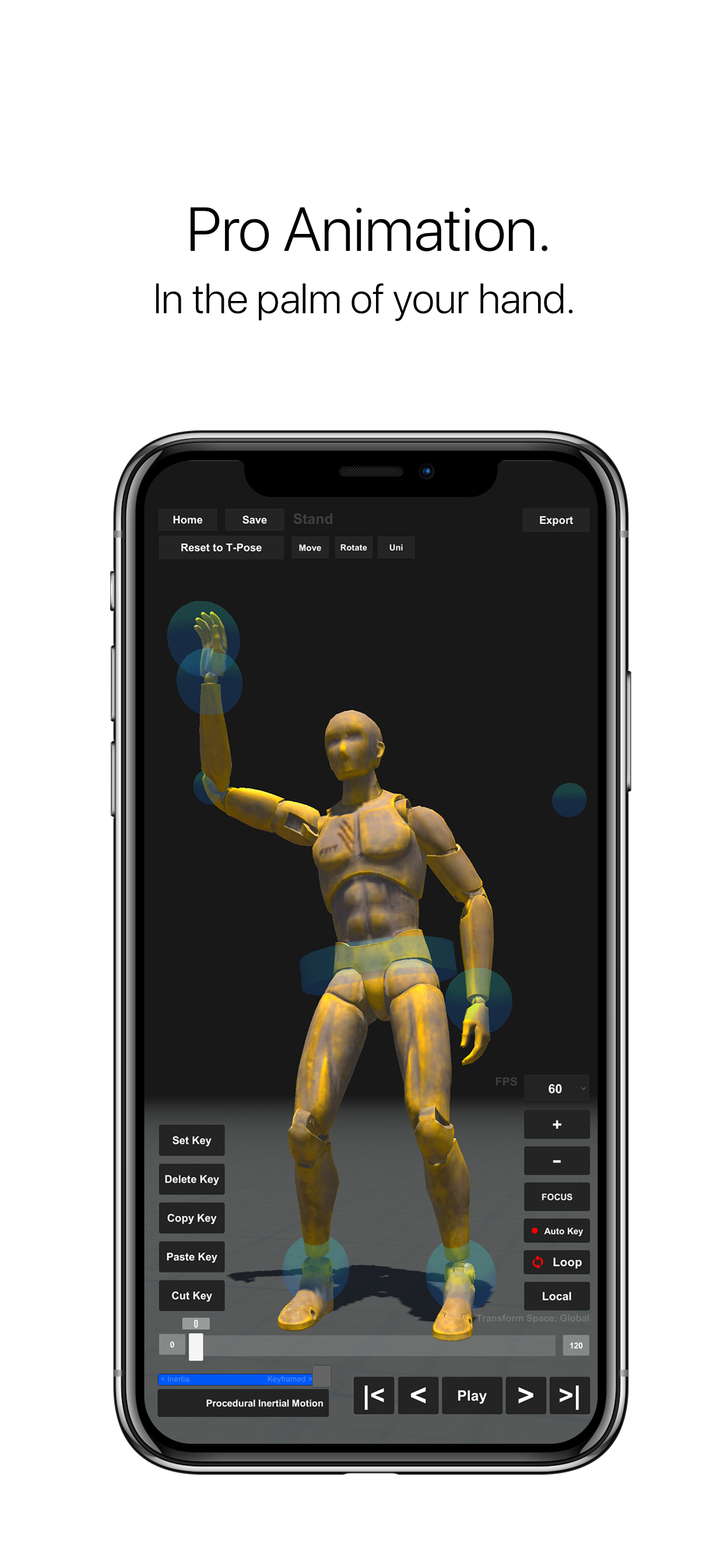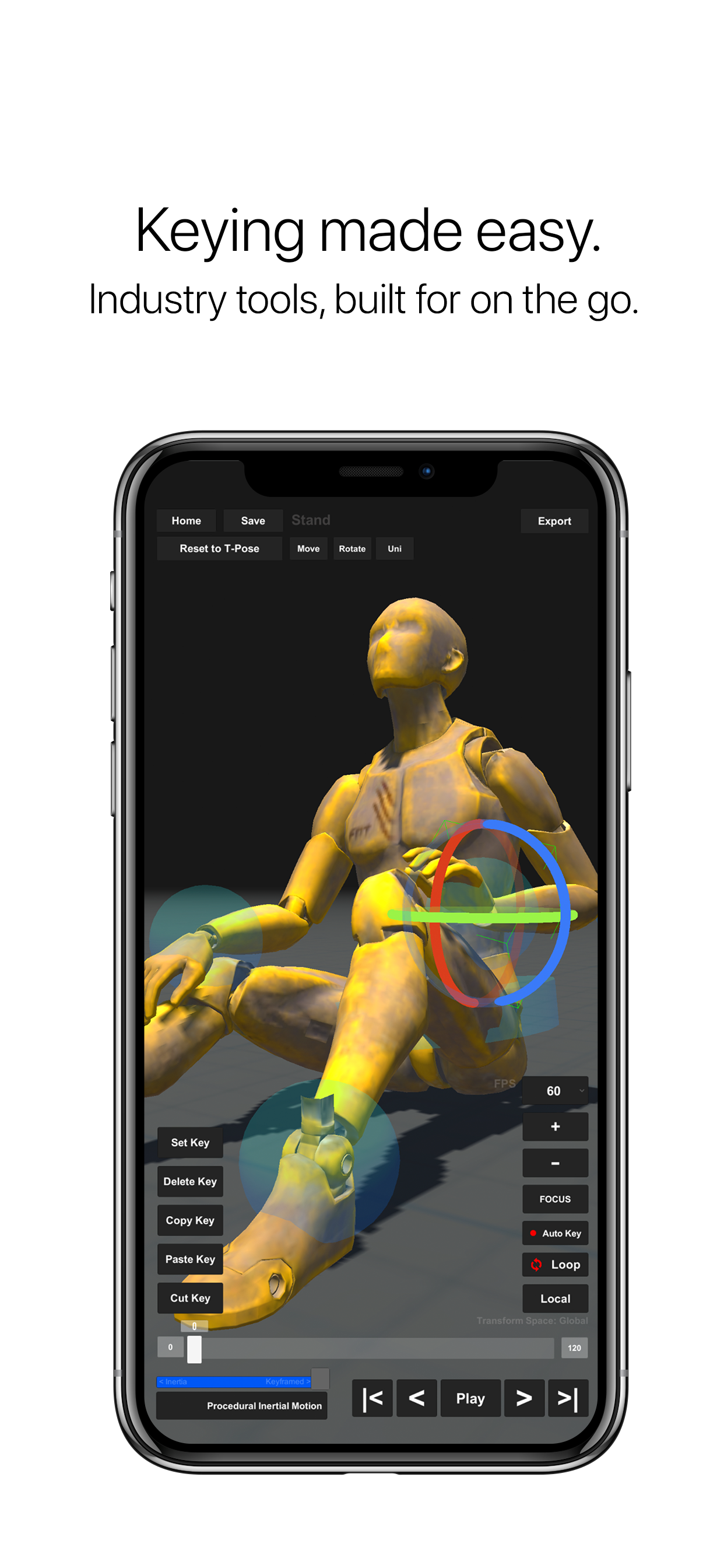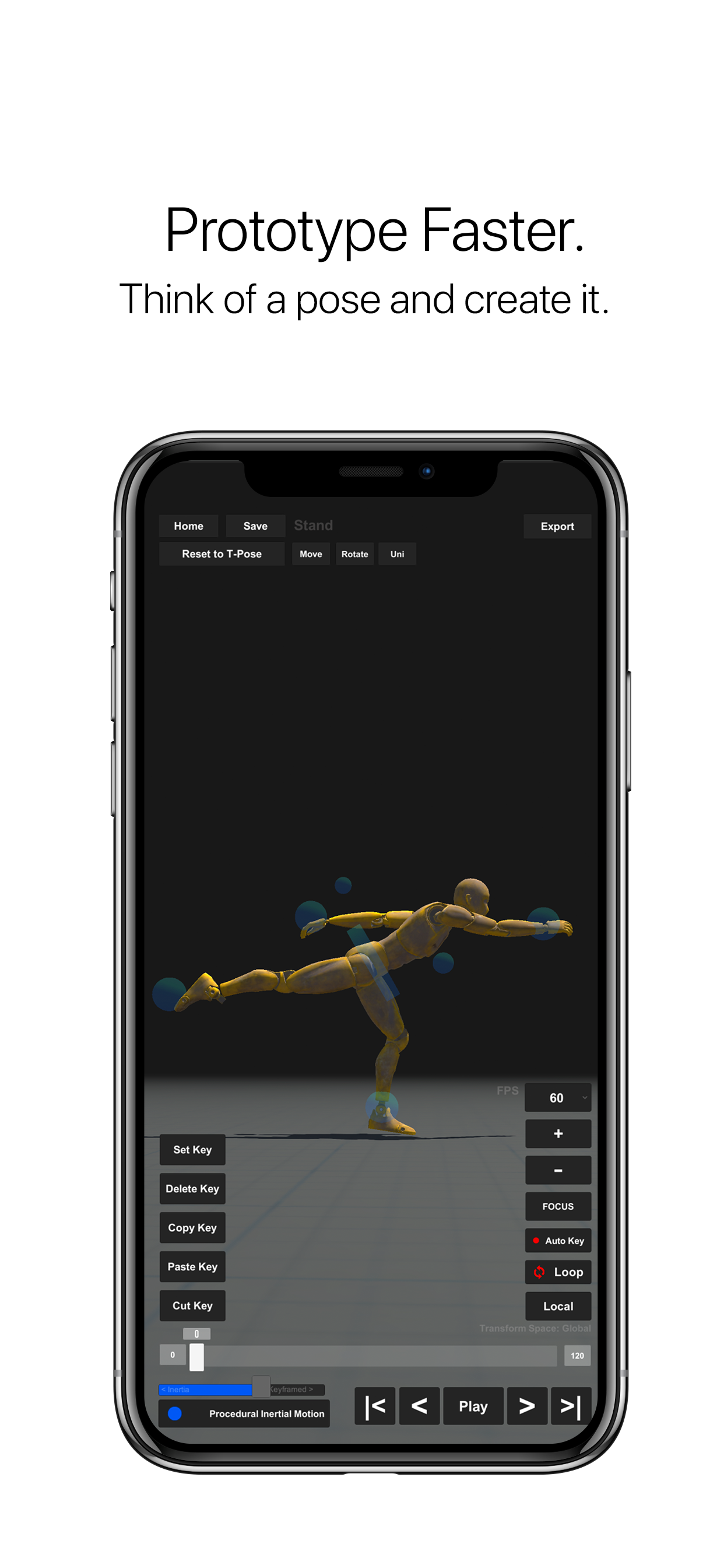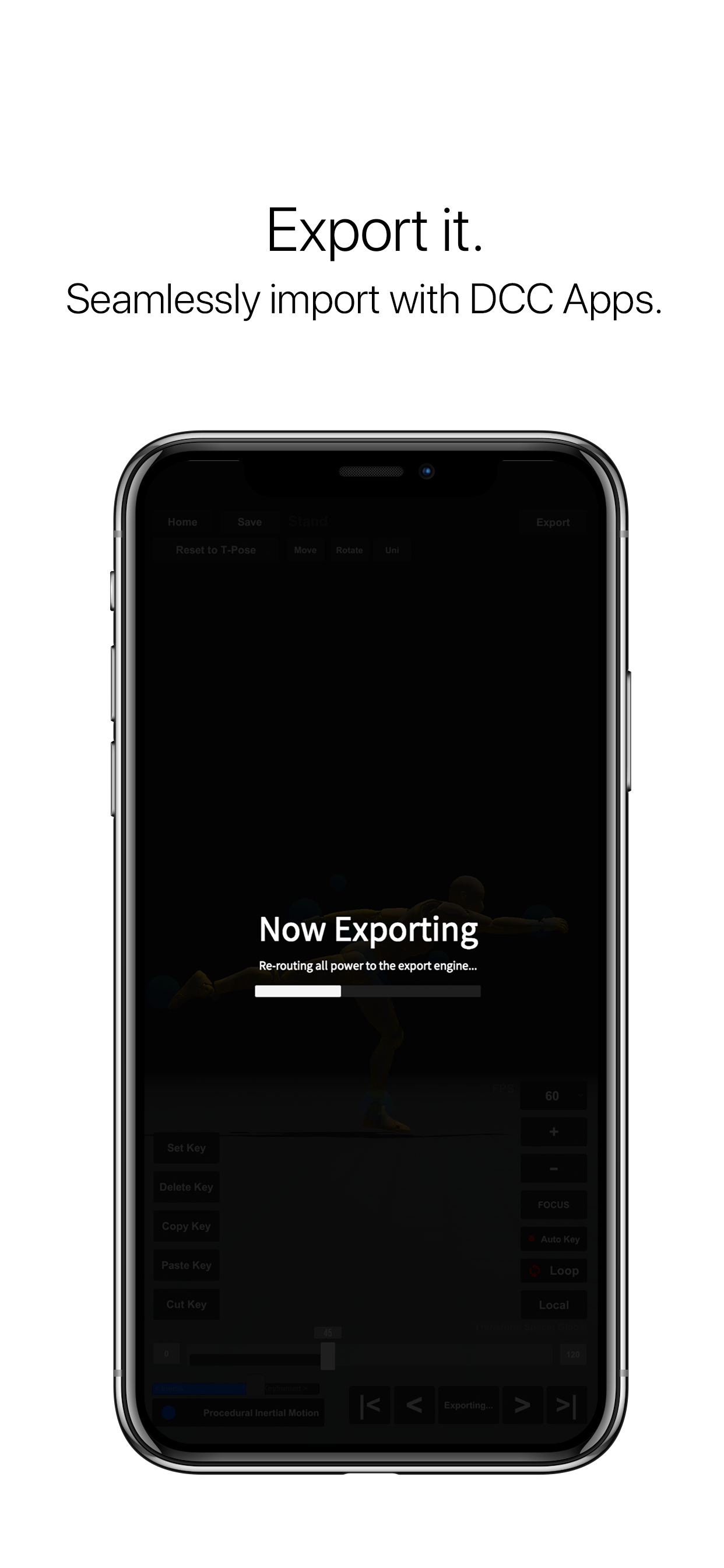Horrible
Ok so if u play on ipad or phone then it’s stupid. U can’t move ur screen correctly. It won’t move its literally frozen and I can’t do anything. It’s ment for pc Xbox and ps not mobile devices. CAN U NOT MAKE A TUTORIAL FOR HELP?! Don’t get it on a mobile device.