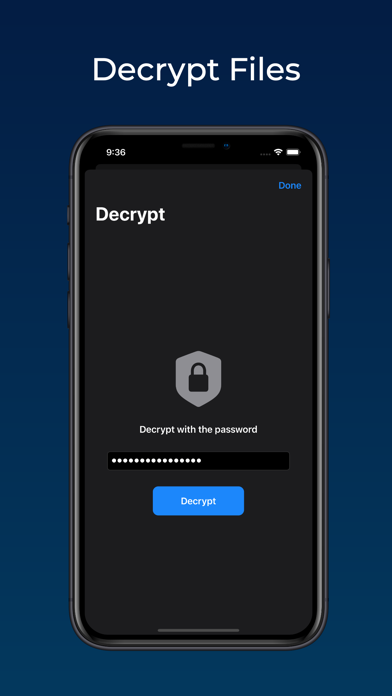Suggestions
Unfortunately, any files you encrypt are only available to YOU on YOUR iPhone. I tried sending an encrypted file as an attachment in Gmail, but Gmail wouldn’t allow a file with an “.ienc” extension to be uploaded. IF the application was to include a link (Like Google Drive) that could be shared with other contacts, then the application would be a lot more useful. The link would also allow those of us (like me) who also use other hardware (Windows Computer, Android Pad, and a Chromebook) to have access to the encrypted files for downloading, storing, and decrypting at will.