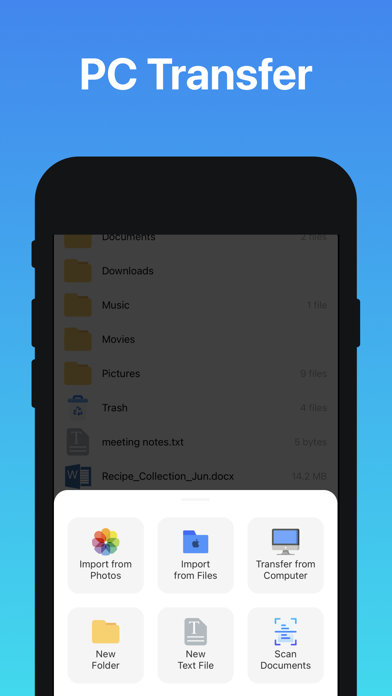Description
FileLock is your all-in-one solution for secure file management on your iOS device. With a sleek and intuitive interface, it offers a comprehensive suite of features to safeguard your personal files and enhance your mobile productivity.
Key Features:
1. File Manager:
Organize and manage your photos, videos, audios, and documents with ease. The app's intuitive interface makes it simple to view, organize, and categorize your files for quick access.
2. Secure Access:
Protect your files with multiple layers of security. Utilize passcode, Face ID, or Touch ID to ensure that only authorized users can access your files and sensitive data.
3. Private Web Browser:
Safely browse the web within FileLock. Your browsing history and data remain private, giving you peace of mind while you explore the internet.
4. Media Player:
Enjoy seamless video and audio playback, even in the background. FileLock's media player allows you to multitask while enjoying your favorite content.
5. Text File Creation and Editing:
Create and edit text files directly within the app. Whether you need to jot down notes or make quick edits, FileLock has you covered.
6. PC/Mac File Transfer:
Easily transfer files between your iOS device and your PC or Mac. Whether you're moving documents, photos, or videos, our file transfer feature streamlines the process.
7. Document Scanner:
Transform your iOS device into a powerful document scanner. Scan, save, and share documents with exceptional clarity and convenience.
8. Preview Multiple File Formats:
View PDFs, Word documents, Excel spreadsheets, and PowerPoint presentations directly in the app. No need to switch between apps to access your important files.
FileLock empowers you to take control of your files, ensuring they remain safe and accessible whenever you need them. Download FileLock today and experience the ultimate file management and security app for iOS.
Terms of use: https://appanna.net/filelock/terms-of-use
Privacy policy: https://appanna.net/filelock/privacy-policy
Hide
Show More...
Key Features:
1. File Manager:
Organize and manage your photos, videos, audios, and documents with ease. The app's intuitive interface makes it simple to view, organize, and categorize your files for quick access.
2. Secure Access:
Protect your files with multiple layers of security. Utilize passcode, Face ID, or Touch ID to ensure that only authorized users can access your files and sensitive data.
3. Private Web Browser:
Safely browse the web within FileLock. Your browsing history and data remain private, giving you peace of mind while you explore the internet.
4. Media Player:
Enjoy seamless video and audio playback, even in the background. FileLock's media player allows you to multitask while enjoying your favorite content.
5. Text File Creation and Editing:
Create and edit text files directly within the app. Whether you need to jot down notes or make quick edits, FileLock has you covered.
6. PC/Mac File Transfer:
Easily transfer files between your iOS device and your PC or Mac. Whether you're moving documents, photos, or videos, our file transfer feature streamlines the process.
7. Document Scanner:
Transform your iOS device into a powerful document scanner. Scan, save, and share documents with exceptional clarity and convenience.
8. Preview Multiple File Formats:
View PDFs, Word documents, Excel spreadsheets, and PowerPoint presentations directly in the app. No need to switch between apps to access your important files.
FileLock empowers you to take control of your files, ensuring they remain safe and accessible whenever you need them. Download FileLock today and experience the ultimate file management and security app for iOS.
Terms of use: https://appanna.net/filelock/terms-of-use
Privacy policy: https://appanna.net/filelock/privacy-policy
Screenshots
FileLock FAQ
-
Is FileLock free?
Yes, FileLock is completely free and it doesn't have any in-app purchases or subscriptions.
-
Is FileLock legit?
Not enough reviews to make a reliable assessment. The app needs more user feedback.
Thanks for the vote -
How much does FileLock cost?
FileLock is free.
-
What is FileLock revenue?
To get estimated revenue of FileLock app and other AppStore insights you can sign up to AppTail Mobile Analytics Platform.

User Rating
App is not rated in Hong Kong SAR China yet.

Ratings History
FileLock Reviews
No Reviews in Hong Kong SAR China
App doesn't have any reviews in Hong Kong SAR China yet.
Store Rankings

Ranking History
App Ranking History not available yet

Category Rankings
App is not ranked yet
FileLock Competitors
| Name | Downloads (30d) | Monthly Revenue | Reviews | Ratings | Recent release | |
|---|---|---|---|---|---|---|
|
Copyprotect
Universal Clipboard Protection
|
Unlock
|
Unlock
|
0
|
|
2 years ago | |
|
privateFilesApp
Secure storage for your files
|
Unlock
|
Unlock
|
0
|
|
4 months ago | |
|
Telos Ghost Spectre
|
Unlock
|
Unlock
|
0
|
|
3 years ago | |
|
N/A
N/A
|
Unlock
|
Unlock
|
0
|
|
1 year ago | |
|
Secret Vault Box
Hidden Photo & Video Vault Box
|
Unlock
|
Unlock
|
0
|
|
2 months ago | |
|
Paranoia File Encryption PRO
(encrypt files and folders)
|
Unlock
|
Unlock
|
0
|
|
9 months ago | |
|
KeyFolder2 - Filelist with PIN
|
Unlock
|
Unlock
|
0
|
|
1 year ago | |
|
OneCrypt - Encrypt Files
Encrypt Files with One Click
|
Unlock
|
Unlock
|
0
|
|
10 months ago | |
|
Locked Folder: Private files
Hide files, photos & videos
|
Unlock
|
Unlock
|
0
|
|
3 days ago | |
|
WireDrop
|
Unlock
|
Unlock
|
0
|
|
7 months ago |
FileLock Installs
Last 30 daysFileLock Revenue
Last 30 daysFileLock Revenue and Downloads
Gain valuable insights into FileLock performance with our analytics.
Sign up now to access downloads, revenue, and more.
Sign up now to access downloads, revenue, and more.
App Info
- Category
- Utilities
- Publisher
- Dinh Quan Nguyen
- Languages
- English
- Recent release
- 1.2.0 (1 year ago )
- Released on
- Sep 15, 2023 (1 year ago )
- Also available in
- United States , Romania , France , Singapore , Canada , Nepal , Philippines , Norway , Netherlands , Nigeria , Malaysia , Mexico , Malta , North Macedonia , Madagascar , Latvia , Lithuania , Sri Lanka , Lebanon , Kazakhstan , Kuwait , South Korea , Slovenia , South Africa , Vietnam , Uzbekistan , Ukraine , Taiwan , Türkiye , Tunisia , Thailand , New Zealand , Sweden , Saudi Arabia , Russia , Portugal , Poland , Pakistan , Italy , Peru , Brunei , Germany , Czechia , Cyprus , Colombia , China , Chile , Switzerland , Belarus , Brazil , Denmark , Bahrain , Bulgaria , Belgium , Azerbaijan , Australia , Austria , Argentina , Armenia , Greece , United Arab Emirates , Iceland , India , Israel , Ireland , Indonesia , Hungary , Croatia , Hong Kong SAR China , Japan , United Kingdom , Finland , Spain , Egypt , Estonia , Ecuador , Algeria , Dominican Republic
- Last Updated
- 2 weeks ago
This page includes copyrighted content from third parties, shared solely for commentary and research in accordance with fair use under applicable copyright laws. All trademarks, including product, service, and company names or logos, remain the property of their respective owners. Their use here falls under nominative fair use as outlined by trademark laws and does not suggest any affiliation with or endorsement by the trademark holders.