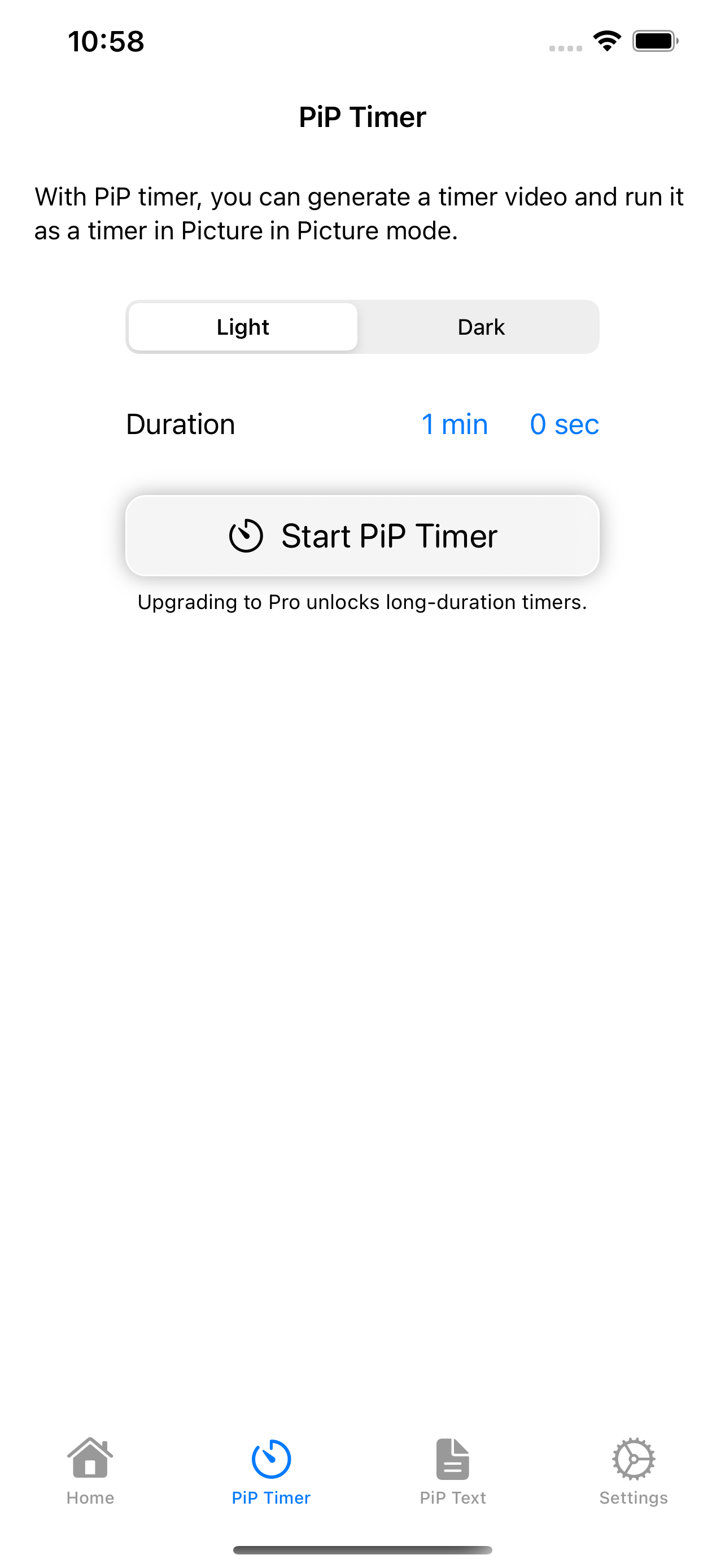FilePiP: PDF, Timer, Photos …
Multitask • Picture in Picture
#1 Keyword Rankings
Today
Top 10 Rankings
Today
Top 30 Rankings
Today
Top 100 Rankings
Today
Description
Wish you had contents from multiple apps on the screen? FilePiP is here to help. It puts docs in Picture in Picture mode, so you can multitask even on an iPhone. Supported files include PDFs and your own photos / videos.
FEATURE HIGHLIGHTS
• No ads
• 15 seconds jump buttons enables flipping through pages forward & backward while in PiP mode.
• PiP PDF files
• PiP photo slideshow
• PiP a single photo
• PiP your own video
• PiP a timer
Hide..
Show more..
FEATURE HIGHLIGHTS
• No ads
• 15 seconds jump buttons enables flipping through pages forward & backward while in PiP mode.
• PiP PDF files
• PiP photo slideshow
• PiP a single photo
• PiP your own video
• PiP a timer
In-Apps
- Pro Lifetime
- $5.990
- Pro Lifetime2
- $1.990
Screenshots
 User Rating
User Rating
0 out of 5
0 ratings in Chile
 Ratings History
Ratings History
Reviews
App doesn't have any reviews yet
Store Rankings
 Ranking History
Ranking History
App Ranking History not available yet
Category Rankings
App is not ranked yet
Keywords
Users may also like
| Name | Reviews | Recent release | |
|---|---|---|---|
|
Remote, Mouse & Keyboard Pro
Control Computer Remotely
|
20
|
6 days ago | |
|
File Explorer & Player [Pro]
stream video & music from Mac
|
1
|
5 months ago | |
|
Widget & App Launcher LockFlow
Atajos para Pantalla Bloqueo
|
0
|
5 hours ago | |
|
Snap Markup - Annotation Tool
Photo Markup & Annotation Tool
|
0
|
2 days ago | |
|
Split Screen: MultiTasking Web
Split Screen Up to 4 Web Views
|
0
|
6 months ago | |
|
Retro Flip Clock - McClockface
Stopwatch & Time Theme Widgets
|
0
|
1 week ago | |
|
AVR X PRO - Voice Recorder
MP3/WAV/M4A Record/Play/Edit
|
1
|
3 weeks ago | |
|
Web2Pics - Webpage Screenshots
Web page Screenshots Capture
|
0
|
1 year ago | |
|
Audio Trimmer - Recortar Audio
Recorte archivos mp3, wav, aac
|
0
|
9 months ago | |
|
Heic Converter 2 JPG, PNG
The Best Heic Conversion Tool
|
0
|
1 year ago |
Show More
Revenue and Downloads
Gain valuable insights into FilePiP: PDF, Timer, Photos … performance with our analytics. Sign up now
to
access downloads, revenue, and more.
App Info
- Category
- Utilities
- Publisher
- Actowise LLC
- Languages
- English
- Recent version
- 2.6 (1 month ago )
- Released on
- Nov 5, 2021 (2 years ago )
- Also available in
- United States, Taiwan, Germany, China, India, Mexico, Canada, France, Japan, Hong Kong, Greece, United Kingdom, Brazil, Australia, Italy, Egypt, Spain, Vietnam, Turkey, South Korea, Singapore, United Arab Emirates, Israel, Saudi Arabia, Malaysia, Netherlands, Ecuador, Sweden, Switzerland, Portugal, Peru, New Zealand, Philippines, Pakistan, Belgium, Poland, Finland, Kuwait, Czechia, Thailand, Ukraine, South Africa, Romania, Russia, Norway, Nigeria, Lebanon, Kazakhstan, Ireland, Indonesia, Hungary, Algeria, Dominican Republic, Denmark, Colombia, Chile, Belarus, Azerbaijan, Austria, Argentina
- Last updated
- 1 month ago