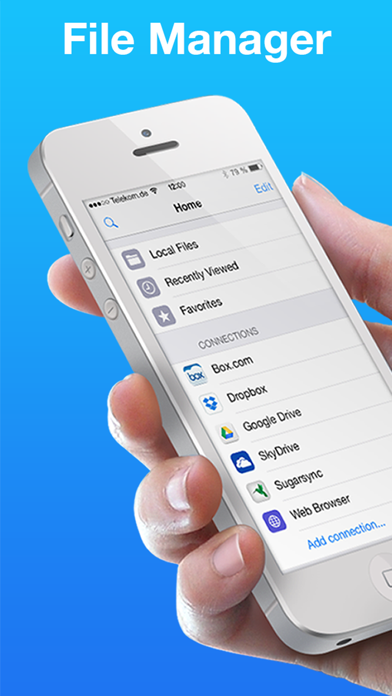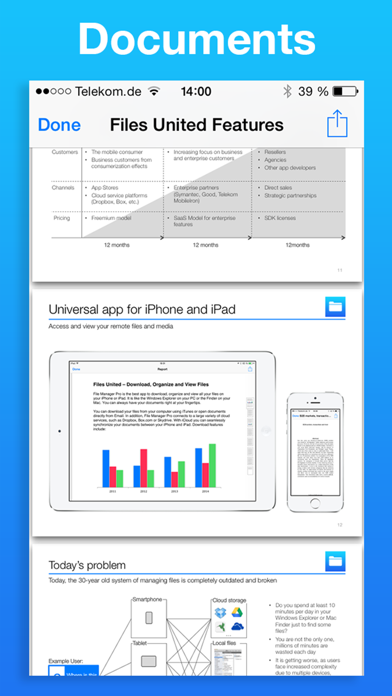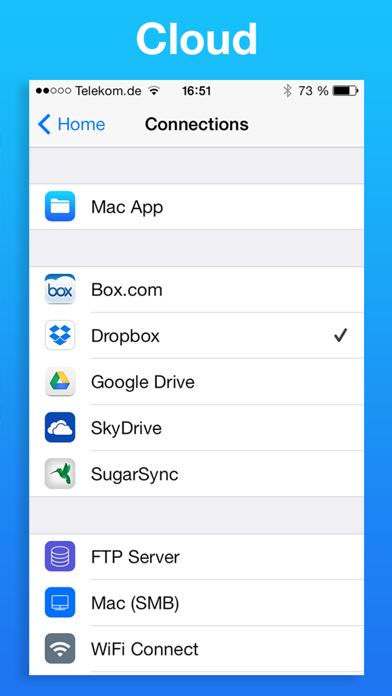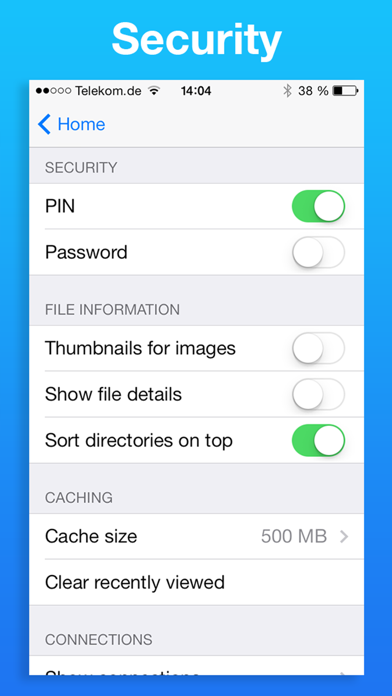Files United is the ultimate file manager for your iPhone or iPad. Access your cloud services, enjoy your digital content and manage your files from one single app. Intuitive design and ultra-robust functionality will make Files United your daily companion.
ENJOY YOUR DIGITAL CONTENT
Enjoy all your digital content from just one app. The app gives you access to all your documents, images, music and videos. The document viewer and file manager supports most of the common formats, including:
-Microsoft Office documents
-PDF documents
-Images
-Music
-Video
-Websites
-Zip Files
ACCESS YOUR CLOUD SERVICES
Seamlessly access remote files from your cloud storages, such as Dropbox, Drive, Box or SkyDrive. Files United File Manager supports the following connections:
-Dropbox
-Drive
-Box
-SkyDrive
-SugarSync
-SMB
-FTP
-WiFi Connect
TRANSFER FILES FROM YOUR COMPUTER
Files United is also available as a Mac App on the Mac App Store. As a Windows user you can access your PC files through SMB protocol. Via WiFi Connect you can manage your files on your iPad or iPhone through the Windows Explorer on your PC.
-Mac App from the Mac App Store
-Drag and drop from Mac to iOS
-Access Windows PC through SMB
-Manage content on iOS device through WiFi Connect
MANAGE YOUR FILES
Finding, navigating and managing files will become extremely easy. Besides undertaking standard file manager tasks, such as creating new folders, you can also zip and print files. The file browser supports the following file management tasks:
-New folders
-Tagging favorites
-Copying and moving documents
-Open in other apps for editing
-Printing documents
-Sharing functionalities
-Zip and unzip
-Password protection
NOTES
Files United is purely optimized for iOS 7. Therefore older iOS versions are not supported. Files United is a universal file manager app. You only have to pay once and can use it on your iPhone and Pad. Get Files United - File Manager and Document Viewer today.
For feedback please contact us on
[email protected] or check our website www.filesunited.com