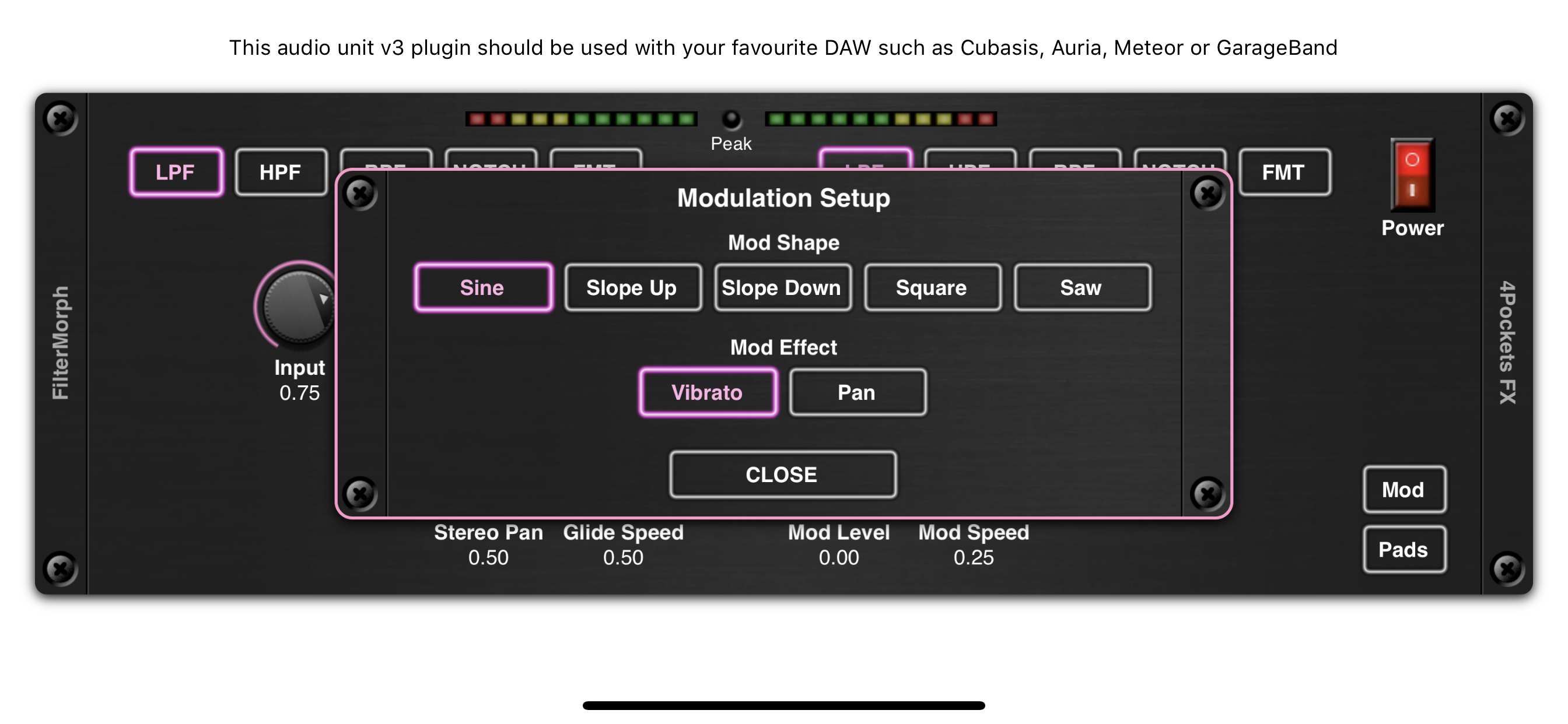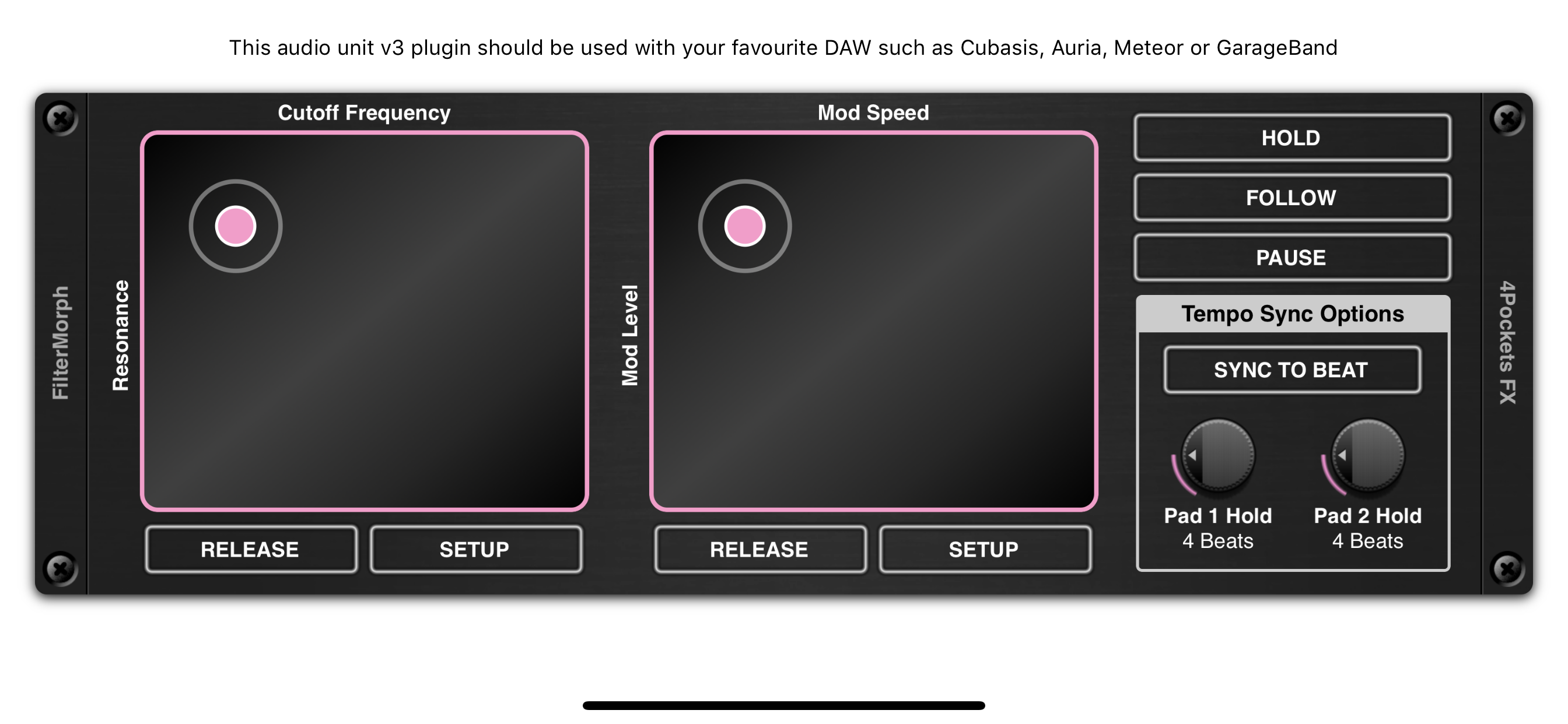Description
This is a AUv3 compatible audio effect which can be used as plugin with your favourite DAW such as Cubasis, Meteor, Auria or GarageBand and NOT a standalone app. It supports a modern graphical interface and presets with stereo meters for monitoring signal levels.
The FilterMorph is one of our most fun, interesting, experimental and yet incredibly useful AUv3 plugins to date. It takes the concept of a traditional audio filter and pairs it with overdrive, bit crunching and tape delay to perform some incredibly neat real-time or beat synced automation effects.
At the heart of the effect are a set of transitional filters (low pass, high pass, band pass, notch and formant filter) which you can assign to the Cutoff Control. The twist here is that you can assign different filters to each end of the frequency spectrum and morph between them to achieve a much more interesting results. So for example you can use a LP filter for low frequencies and a BP filter for high frequencies, and the frequency dial will smoothly transition between the two.
The main interface of the effect scrolls to reveal a set of two finger touch-pads, each of which responds to one of more fingers. Each pad can be assigned two of several parameters, one to the vertical axis, and the other to the horizontal. This allows you to control up to 4 knobs in real-time using only two fingers. A glide control allows you to control the rate of change so you can create those gentle sweeps without the effort.
But it doesn't stop there... we also include effects such as overdrive, bit shifter and tape delay and these parameters can also be freely assigned to the finger pads. A configurable modulation section also allows you to automate panning or vibrato and assign various envelope shapes.
Hold multiple fingers down on a pad and the play cursor will fly between your fingers at a specified speed. Press the HOLD button and you can then release your fingers and have them playback a set pattern. Press the SYNC TO BEAT button and the play cursor will move from one point to another at set beat intervals. Use the FOLLOW feature to follow finger movements etc.
The build in Tape Delay allows control over delay time, feedback and level, but the advantage of this type of delay is you get the warping pitch shifting effects as you change the delay time. This allows for some very interesting effects, especially when applied to strings or held chords.
This is an essential tool for those wanting to add a creative or experimental twist to any form of electronic composition, adding a few extra dynamics into your mix with very little effort.
This is one of a suite of AUv3 compatible plugins which will also soon be available from 4Pockets.
Hide
Show More...
The FilterMorph is one of our most fun, interesting, experimental and yet incredibly useful AUv3 plugins to date. It takes the concept of a traditional audio filter and pairs it with overdrive, bit crunching and tape delay to perform some incredibly neat real-time or beat synced automation effects.
At the heart of the effect are a set of transitional filters (low pass, high pass, band pass, notch and formant filter) which you can assign to the Cutoff Control. The twist here is that you can assign different filters to each end of the frequency spectrum and morph between them to achieve a much more interesting results. So for example you can use a LP filter for low frequencies and a BP filter for high frequencies, and the frequency dial will smoothly transition between the two.
The main interface of the effect scrolls to reveal a set of two finger touch-pads, each of which responds to one of more fingers. Each pad can be assigned two of several parameters, one to the vertical axis, and the other to the horizontal. This allows you to control up to 4 knobs in real-time using only two fingers. A glide control allows you to control the rate of change so you can create those gentle sweeps without the effort.
But it doesn't stop there... we also include effects such as overdrive, bit shifter and tape delay and these parameters can also be freely assigned to the finger pads. A configurable modulation section also allows you to automate panning or vibrato and assign various envelope shapes.
Hold multiple fingers down on a pad and the play cursor will fly between your fingers at a specified speed. Press the HOLD button and you can then release your fingers and have them playback a set pattern. Press the SYNC TO BEAT button and the play cursor will move from one point to another at set beat intervals. Use the FOLLOW feature to follow finger movements etc.
The build in Tape Delay allows control over delay time, feedback and level, but the advantage of this type of delay is you get the warping pitch shifting effects as you change the delay time. This allows for some very interesting effects, especially when applied to strings or held chords.
This is an essential tool for those wanting to add a creative or experimental twist to any form of electronic composition, adding a few extra dynamics into your mix with very little effort.
This is one of a suite of AUv3 compatible plugins which will also soon be available from 4Pockets.
Screenshots
FilterMorph AUv3 Audio Plugin FAQ
-
Is FilterMorph AUv3 Audio Plugin free?
Yes, FilterMorph AUv3 Audio Plugin is completely free and it doesn't have any in-app purchases or subscriptions.
-
Is FilterMorph AUv3 Audio Plugin legit?
Not enough reviews to make a reliable assessment. The app needs more user feedback.
Thanks for the vote -
How much does FilterMorph AUv3 Audio Plugin cost?
FilterMorph AUv3 Audio Plugin is free.
-
What is FilterMorph AUv3 Audio Plugin revenue?
To get estimated revenue of FilterMorph AUv3 Audio Plugin app and other AppStore insights you can sign up to AppTail Mobile Analytics Platform.

User Rating
App is not rated in Dominican Republic yet.

Ratings History
FilterMorph AUv3 Audio Plugin Reviews
No Reviews in Dominican Republic
App doesn't have any reviews in Dominican Republic yet.
Store Rankings

Ranking History
App Ranking History not available yet

Category Rankings
|
Chart
|
Category
|
Rank
|
|---|---|---|
|
Top Paid
|

|
118
|
FilterMorph AUv3 Audio Plugin Installs
Last 30 daysFilterMorph AUv3 Audio Plugin Revenue
Last 30 daysFilterMorph AUv3 Audio Plugin Revenue and Downloads
Gain valuable insights into FilterMorph AUv3 Audio Plugin performance with our analytics.
Sign up now to access downloads, revenue, and more.
Sign up now to access downloads, revenue, and more.
App Info
- Category
- Music
- Publisher
- Unknown
- Languages
- English
- Recent release
- 1.04 (1 year ago )
- Released on
- Dec 13, 2018 (6 years ago )
- Also available in
- United States, Switzerland, United Kingdom, Austria, Ukraine, Norway, Germany, Russia, Peru, Romania, New Zealand, Netherlands, Nigeria, Malaysia, Mexico, Lebanon, Kazakhstan, Kuwait, South Korea, Philippines, Pakistan, Poland, India, Saudi Arabia, Sweden, Singapore, Thailand, Türkiye, Taiwan, Vietnam, South Africa, Algeria, Argentina, Australia, Azerbaijan, Belgium, Brazil, Belarus, Canada, Chile, China, Colombia, Czechia, Denmark, Dominican Republic, Japan, Ecuador, Egypt, Spain, Finland, France, Greece, Hong Kong SAR China, Hungary, Indonesia, Ireland, United Arab Emirates, Italy
- Last Updated
- 1 week ago
This page includes copyrighted content from third parties, shared solely for commentary and research in accordance with fair use under applicable copyright laws. All trademarks, including product, service, and company names or logos, remain the property of their respective owners. Their use here falls under nominative fair use as outlined by trademark laws and does not suggest any affiliation with or endorsement by the trademark holders.