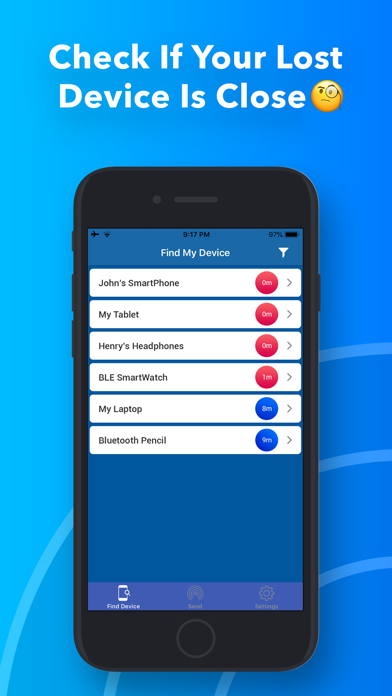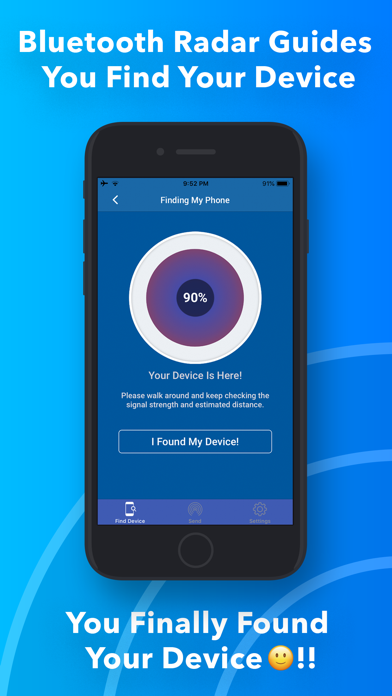Description
Lost your AirPods, AirTag, Headphones, Fitbit Tracker or Smart Phone? We can help you find your lost devices within seconds!!
This app can help you find your lost AirPods, AirTag, Apple Pencil, iPhone, iPad, Apple Watch, Fitbit, Smart Phone, Tablet, Smart Watch, Headphones, or other Bluetooth devices.
HOW TO FIND YOUR LOST DEVICES
Bluetooth Radar can detect all nearby devices. Find and select your lost device on the list, then move around slowly and keep watching the signal strength, estimated distance, and hints on the screen. When it reads "Your Device Is Here!", please look around. You should find your device nearby.
COMPATIBLE DEVICES
• Apple Devices such as AirPods, AirTag, Apple Pencil, iPhone, iPad, Apple Watch
• Smart Phones, Tablets, Smart Watches
• Wireless Headphones, Earbuds, and Speakers
• Fitbit or Fitness Tracker
• All other Bluetooth BLE Device
"BROADCAST" MESSAGES OR PHOTOS VIA BLUETOOTH OR WI-FI DIRECT
You can "broadcast" messages or photos to ALL nearby users. The transmission can be made via either Bluetooth or Wi-Fi Direct.
Bluetooth mode - This is useful when you want to send a message or photo to someone, but don't want to turn on your Wi-Fi or use the Internet because of privacy or security concerns.
Wi-Fi Direct mode - This option provides faster message or photo transmission.
SEND A PHOTO OR MESSAGE TO A SPECIFIC RECIPIENT
If you don't want to broadcast, you can also send photos or messages to a nearby user via Bluetooth or Wi-Fi Direct.
TRACK DEVICES
Use this app to track your device. You'll be alerted if it's lost!
SUBSCRIPTION
Payment will be charged to iTunes Account at confirmation of purchase.
Subscription automatically renews unless auto-renew is turned off at least 24-hours before the end of the current period.
Account will be charged for renewal within 24-hours prior to the end of the current period. The cost depends on the selected plan.
Subscriptions may be managed by the user and auto-renewal may be turned off by going to the user's Account Settings after purchase.
Please contact support if you can't find your device.
Service Terms: http://www.9bestapp.com/terms/
Privacy Policy: http://www.9bestapp.com/resources/privacy-policy.html
Hide
Show More...