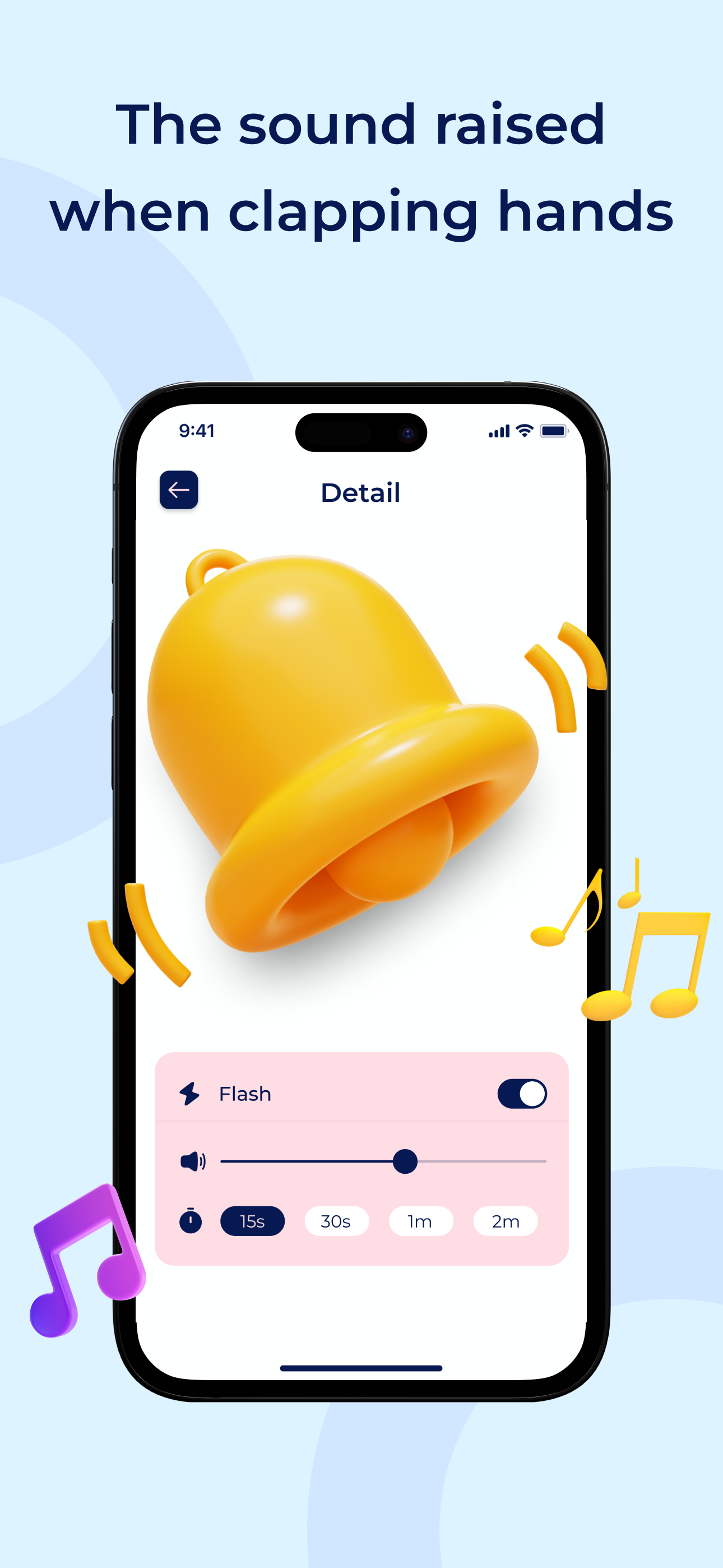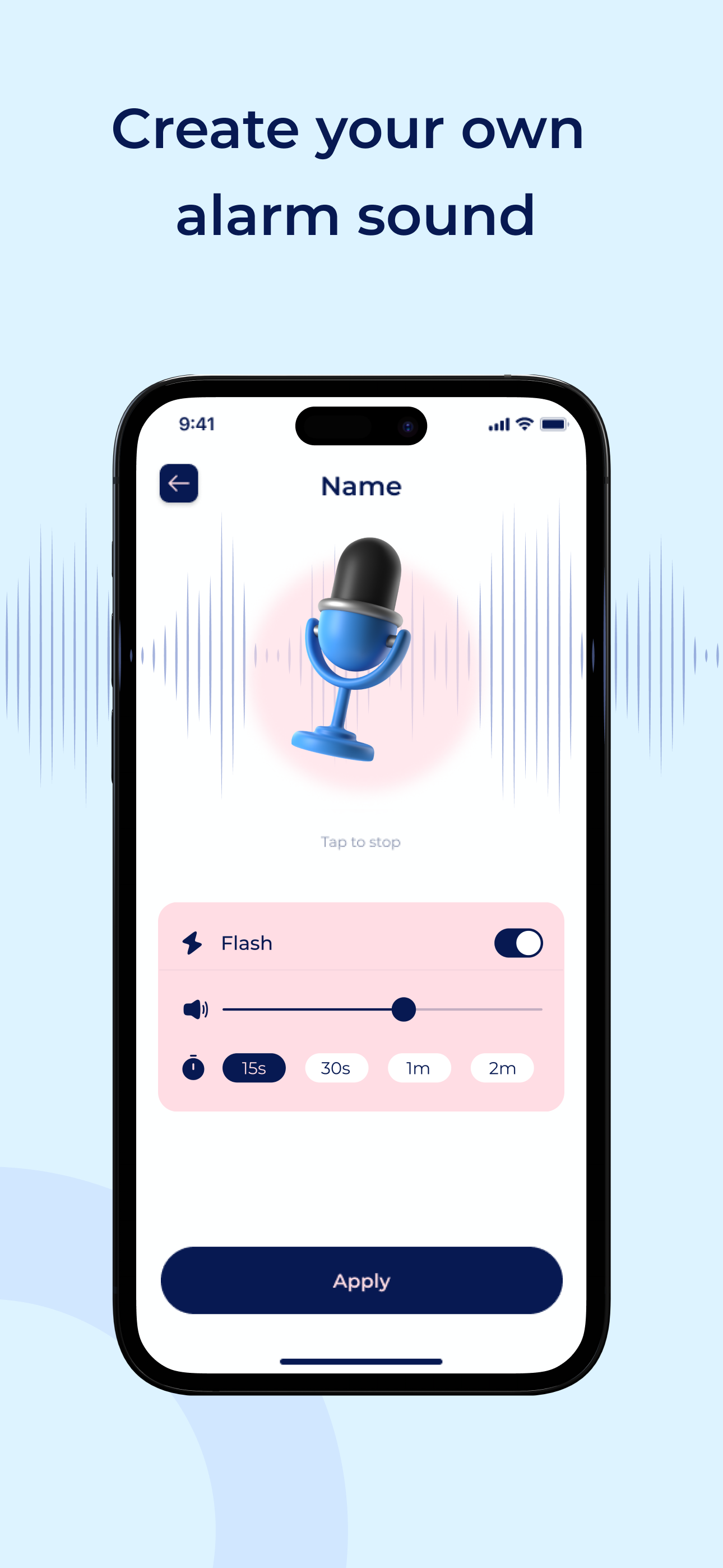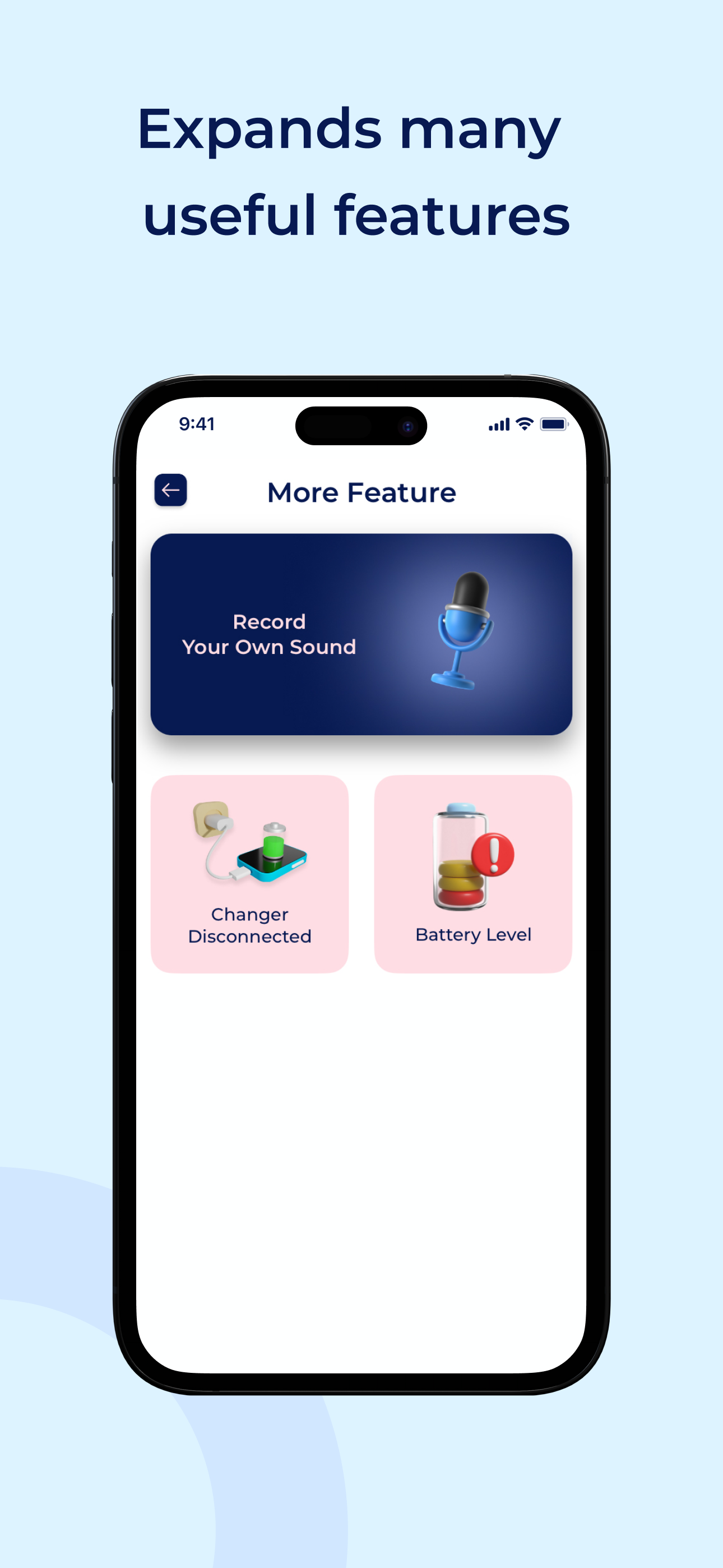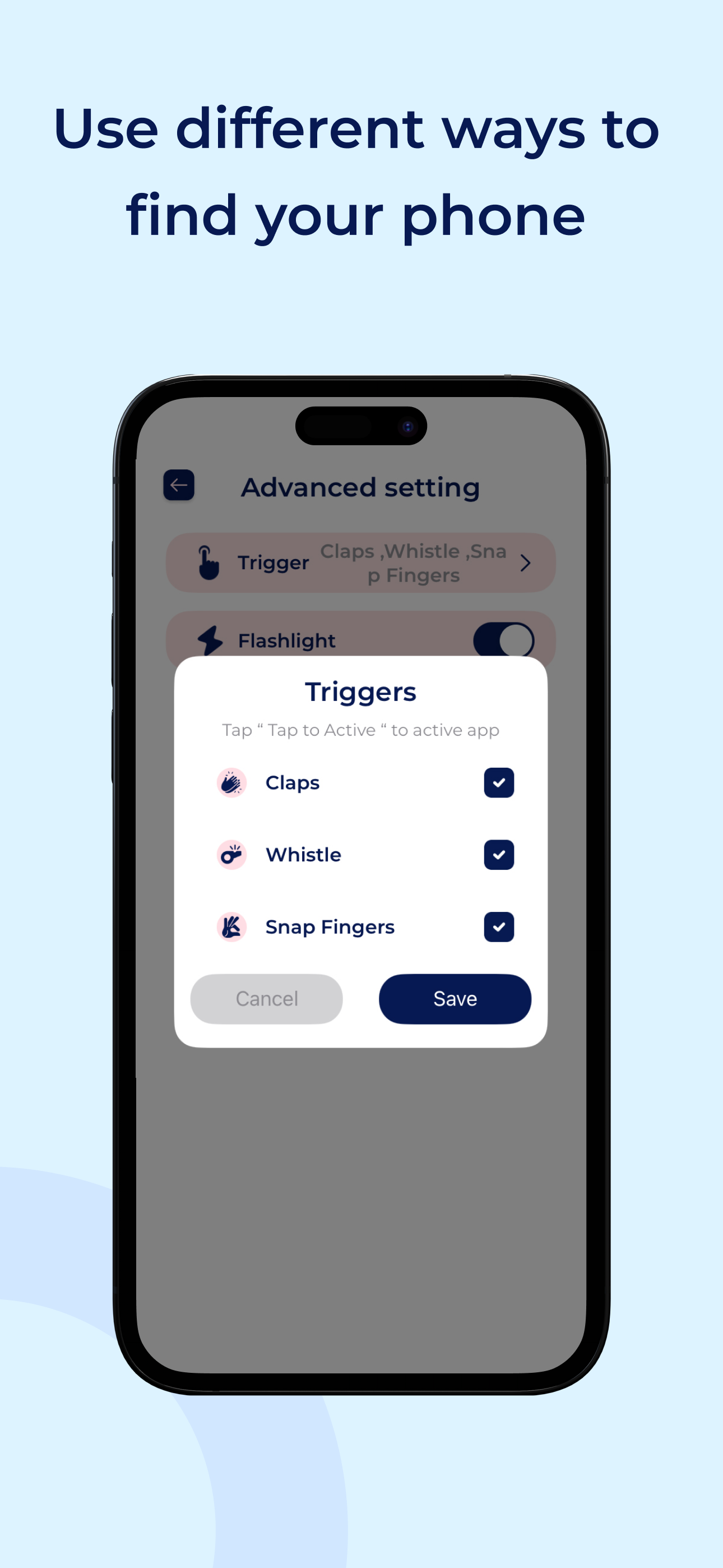Description
This phone finder app is designed so you can quickly find your lost phone by using a simple sound - claps, a snap of your fingers, or even by whistling. Whether it's buried under a pillow or hiding in the sofa cushions, finding your phone is now just a sound away. With Find My Phone: Clapper, locating your phone has never been easier.
Key Features:
- Charger Disconnected: This standout anti-theft functionality keeps your phone safe from intruders and lost device situations. Ever worry about your lost device when it’s charging up in public spaces like coffee shops or airport lounges? With Phone Finder: Clap & Whistle, you can relax knowing that an anti-theft alarm will sound loudly and an SOS light will flash if an intruder tries to pick up your phone while it's still charging.
- Battery Alert: Our app not only helps you find your lost phone but also keeps you up to date with the first alerts about battery status. Easily control your battery level with Clap, Whistle & Snap Locator.
- My Own Sounds: A lot of funny sounds for you to choose from, or you can choose your own sounds by recording them. Record your favorite tunes, memorable sounds, or anything that delights you with the simple 'record it' function. Clap to Find My Phone: Finder gives you the flexibility to customize your alerts.
How to use the phone clap finder app:
1. Open the app Find My Phone by Clap: Finder.
2. Tap to activate the button.
3. Clap, snap, or whistle when you can't find your phone.
4. The phone finder app will detect the loud sound and activate the SOS light. Locate My Phone by Clap effortlessly with these simple steps.
Download Find My Phone: by Claps today and never worry about missing your phone again. Thank you for using our app. If you’re happy with our service, remember to rate us with five stars.
Any feedback Contact Support from inside the app or by email: [email protected]
Privacy policy: https://www.weegoon.vn/policy
Terms of use: https://www.weegoon.vn/terms.html
Hide
Show More...
Key Features:
- Charger Disconnected: This standout anti-theft functionality keeps your phone safe from intruders and lost device situations. Ever worry about your lost device when it’s charging up in public spaces like coffee shops or airport lounges? With Phone Finder: Clap & Whistle, you can relax knowing that an anti-theft alarm will sound loudly and an SOS light will flash if an intruder tries to pick up your phone while it's still charging.
- Battery Alert: Our app not only helps you find your lost phone but also keeps you up to date with the first alerts about battery status. Easily control your battery level with Clap, Whistle & Snap Locator.
- My Own Sounds: A lot of funny sounds for you to choose from, or you can choose your own sounds by recording them. Record your favorite tunes, memorable sounds, or anything that delights you with the simple 'record it' function. Clap to Find My Phone: Finder gives you the flexibility to customize your alerts.
How to use the phone clap finder app:
1. Open the app Find My Phone by Clap: Finder.
2. Tap to activate the button.
3. Clap, snap, or whistle when you can't find your phone.
4. The phone finder app will detect the loud sound and activate the SOS light. Locate My Phone by Clap effortlessly with these simple steps.
Download Find My Phone: by Claps today and never worry about missing your phone again. Thank you for using our app. If you’re happy with our service, remember to rate us with five stars.
Any feedback Contact Support from inside the app or by email: [email protected]
Privacy policy: https://www.weegoon.vn/policy
Terms of use: https://www.weegoon.vn/terms.html
Screenshots
Find My Phone FAQ
-
Is Find My Phone free?
Yes, Find My Phone is completely free and it doesn't have any in-app purchases or subscriptions.
-
Is Find My Phone legit?
Not enough reviews to make a reliable assessment. The app needs more user feedback.
Thanks for the vote -
How much does Find My Phone cost?
Find My Phone is free.
-
What is Find My Phone revenue?
To get estimated revenue of Find My Phone app and other AppStore insights you can sign up to AppTail Mobile Analytics Platform.

User Rating
App is not rated in Philippines yet.

Ratings History
Find My Phone Reviews
No Reviews in Philippines
App doesn't have any reviews in Philippines yet.
Store Rankings

Ranking History
App Ranking History not available yet

Category Rankings
App is not ranked yet
Keywords
Find My Phone Installs
Last 30 daysFind My Phone Revenue
Last 30 daysFind My Phone Revenue and Downloads
Gain valuable insights into Find My Phone performance with our analytics.
Sign up now to access downloads, revenue, and more.
Sign up now to access downloads, revenue, and more.
App Info
- Category
- Utilities
- Publisher
- EYESTORM
- Languages
- English, French, German, Portuguese, Spanish, Vietnamese
- Recent release
- 1.0.5 (5 months ago )
- Released on
- Apr 24, 2024 (8 months ago )
- Also available in
- United States, Vietnam, India, Japan, Belgium, North Macedonia, Saudi Arabia, New Zealand, Pakistan, Norway, Netherlands, Nigeria, Malaysia, Mexico, Malta, Madagascar, Latvia, Lebanon, Kazakhstan, Kuwait, South Korea, Singapore, South Africa, Uzbekistan, Ukraine, Taiwan, Türkiye, Thailand, Slovakia, Slovenia, Peru, Sweden, Russia, Romania, Portugal, Poland, Iceland, Philippines, Belarus, Germany, Czechia, Cyprus, Colombia, China, Chile, Switzerland, Canada, Denmark, Brazil, Brunei, Bahrain, Bulgaria, Azerbaijan, Australia, Austria, Argentina, United Kingdom, Armenia, Israel, Ireland, Indonesia, Hungary, Croatia, Hong Kong SAR China, Greece, Italy, France, Finland, Spain, Egypt, Estonia, Ecuador, Algeria, Dominican Republic
- Last Updated
- 1 week ago
This page includes copyrighted content from third parties, shared solely for commentary and research in accordance with fair use under applicable copyright laws. All trademarks, including product, service, and company names or logos, remain the property of their respective owners. Their use here falls under nominative fair use as outlined by trademark laws and does not suggest any affiliation with or endorsement by the trademark holders.