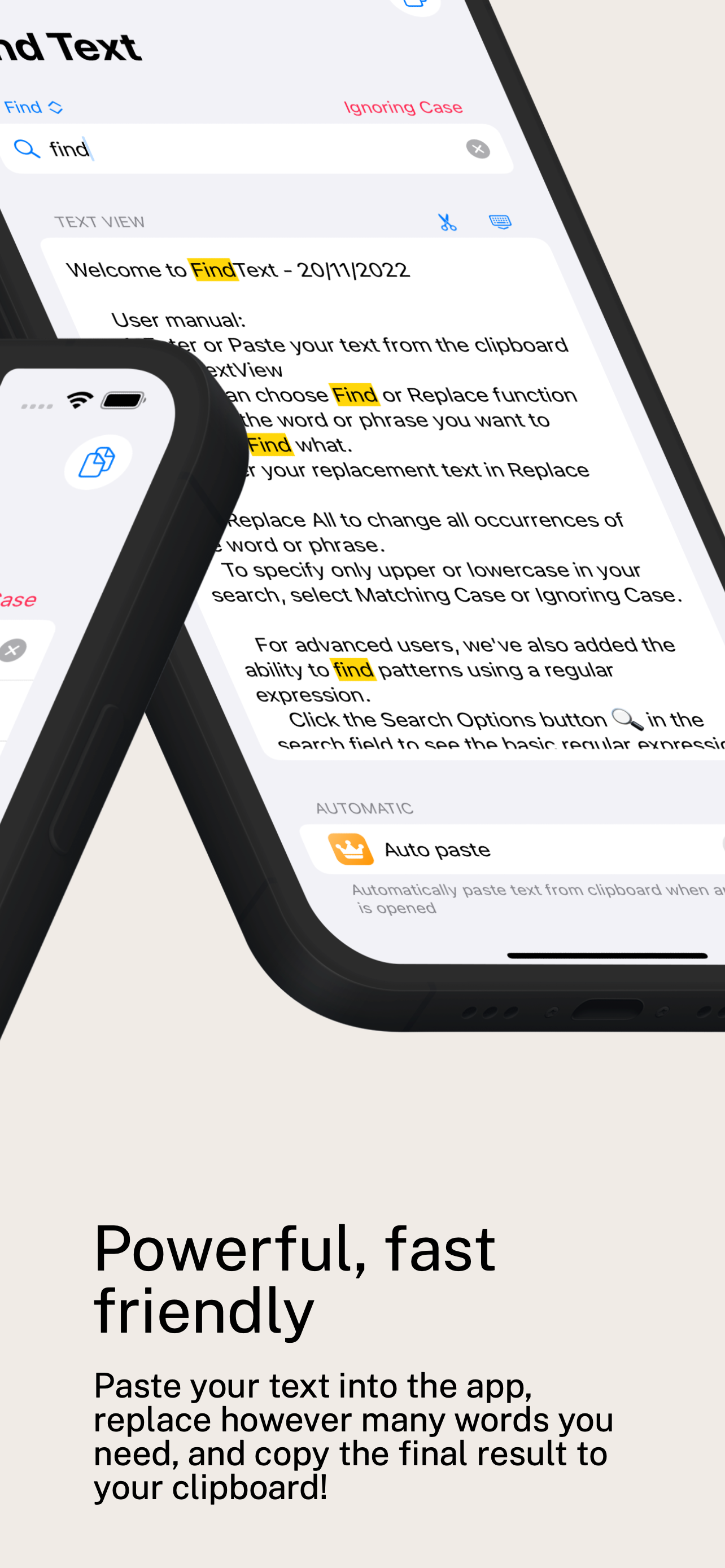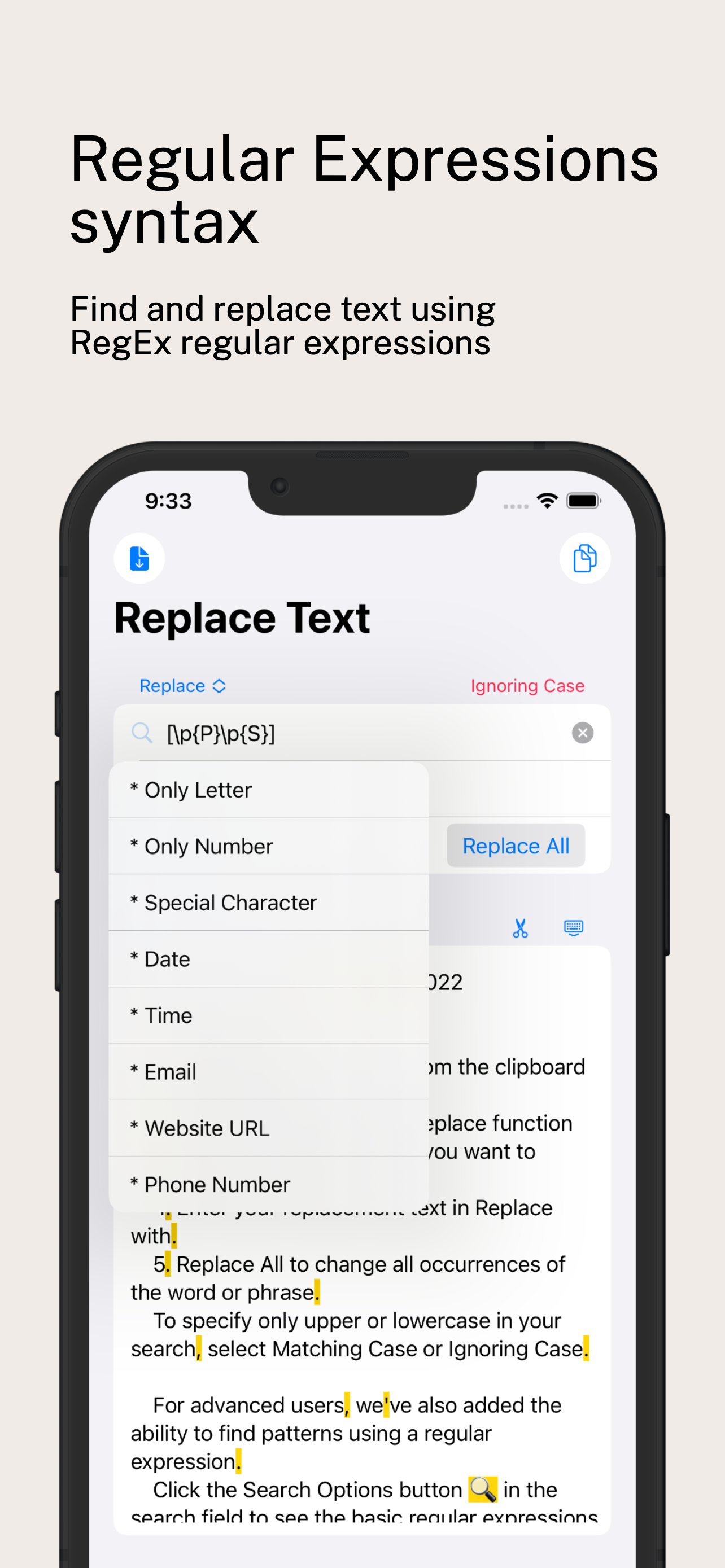FindText
Find and replace text
#1 Keyword Rankings
Today
Top 10 Rankings
Today
Top 30 Rankings
Today
Top 100 Rankings
Today
Description
Find and replace text:
1. Enter or Paste your text from the clipboard into the TextView
2. You can choose Find or Replace function
3. Enter the word or phrase you want to replace in Find what.
4. Enter your new text in Replace with.
5. Replace All to change all occurrences of the word or phrase.
To specify only upper or lowercase in your search, select Matching Case or Ignoring Case.
For advanced users, we've also added the ability to find patterns using a regular expression.
Click the Search button in the search field to see the basic regular expressions or enter the regular expression that you want to replace in Find what.
Hide..
Show more..
1. Enter or Paste your text from the clipboard into the TextView
2. You can choose Find or Replace function
3. Enter the word or phrase you want to replace in Find what.
4. Enter your new text in Replace with.
5. Replace All to change all occurrences of the word or phrase.
To specify only upper or lowercase in your search, select Matching Case or Ignoring Case.
For advanced users, we've also added the ability to find patterns using a regular expression.
Click the Search button in the search field to see the basic regular expressions or enter the regular expression that you want to replace in Find what.
In-Apps
- Premium Version
- EGP 119.99
Screenshots
 User Rating
User Rating
0 out of 5
0 ratings in Egypt
 Ratings History
Ratings History
Reviews
App doesn't have any reviews yet
Store Rankings
 Ranking History
Ranking History
App Ranking History not available yet
Category Rankings
App is not ranked yet
Keywords
Users may also like
| Name | Reviews | Recent release | |
|---|---|---|---|
|
MyerList
Reminder & Live Activity
|
0
|
2 weeks ago | |
|
X to Y
Replace words and links
|
0
|
2 years ago | |
|
Tinker Text
Assess. Transform. Share.
|
0
|
3 years ago | |
|
Word Replacer for Safari
Extension to replace text
|
0
|
1 year ago | |
|
Search Pattern: Regex
Search by your Regex
|
0
|
2 years ago | |
|
ShortSheets
G Drive & Sheets in Shortcuts
|
0
|
5 months ago | |
|
Jedit Lite
Plain and Rich Text Editor
|
0
|
1 year ago | |
|
Reverse Image Search - Multi
Find similar images & discover
|
0
|
1 year ago | |
|
Aiden - Your AI Assistant
Do more with AI.
|
0
|
2 months ago | |
|
Regex Go
Master Regex with Regex Go!
|
0
|
1 year ago |
Show More
Revenue and Downloads
Gain valuable insights into FindText performance with our analytics. Sign up now
to
access downloads, revenue, and more.
App Info
- Category
- Utilities
- Publisher
- Thach Nguyen Trong
- Languages
- English
- Recent version
- 1.0 (1 year ago )
- Released on
- Nov 19, 2022 (1 year ago )
- Also available in
- United States, Pakistan, Italy, Japan, South Korea, Kuwait, Kazakhstan, Lebanon, Mexico, Malaysia, Nigeria, Netherlands, Norway, New Zealand, Peru, Philippines, India, Poland, Portugal, Romania, Russia, Saudi Arabia, Sweden, Singapore, Thailand, Turkey, Taiwan, Ukraine, Vietnam, South Africa, Denmark, Argentina, Austria, Australia, Azerbaijan, Belgium, Brazil, Belarus, Canada, Switzerland, Chile, China, Colombia, Czechia, Germany, United Arab Emirates, Dominican Republic, Algeria, Ecuador, Egypt, Spain, Finland, France, United Kingdom, Greece, Hong Kong, Hungary, Indonesia, Ireland, Israel
- Last updated
- 1 month ago