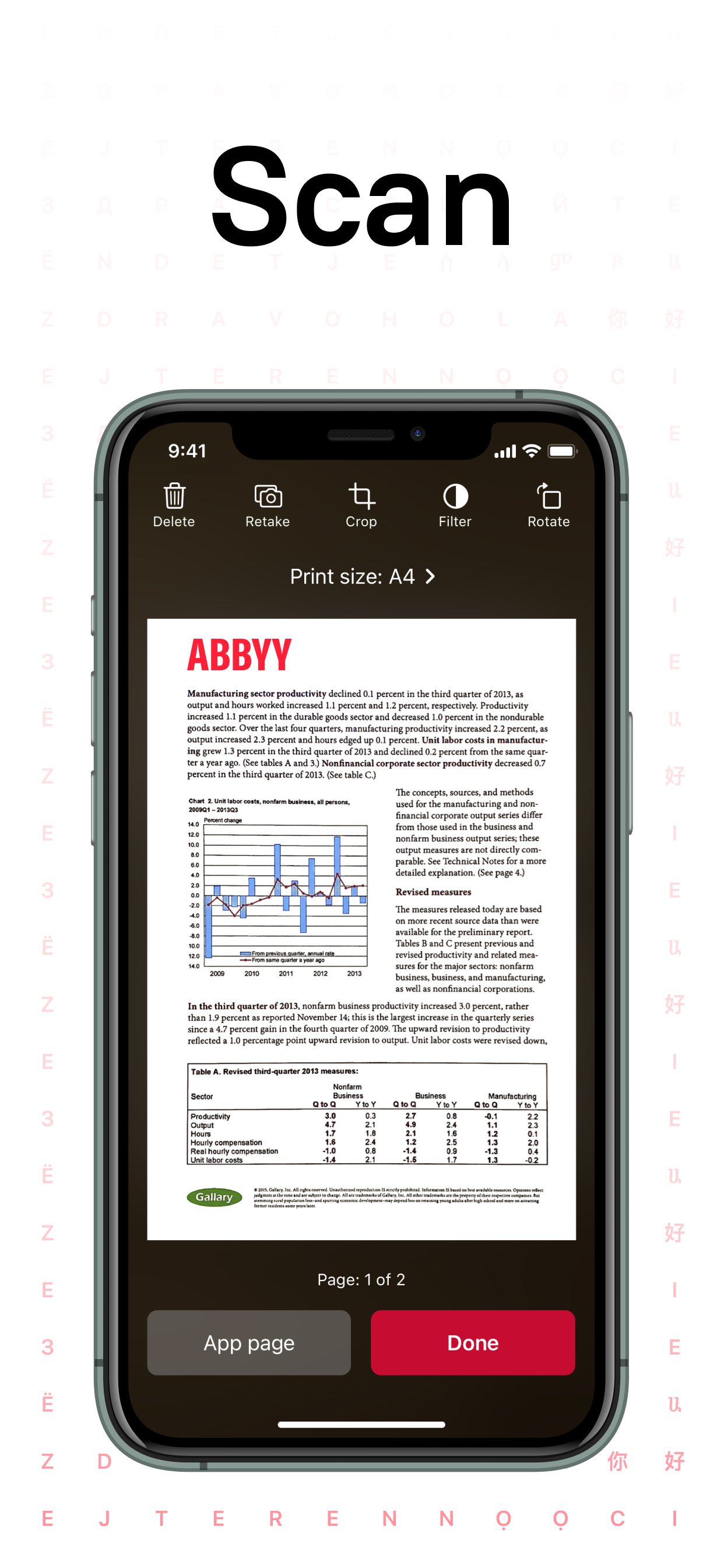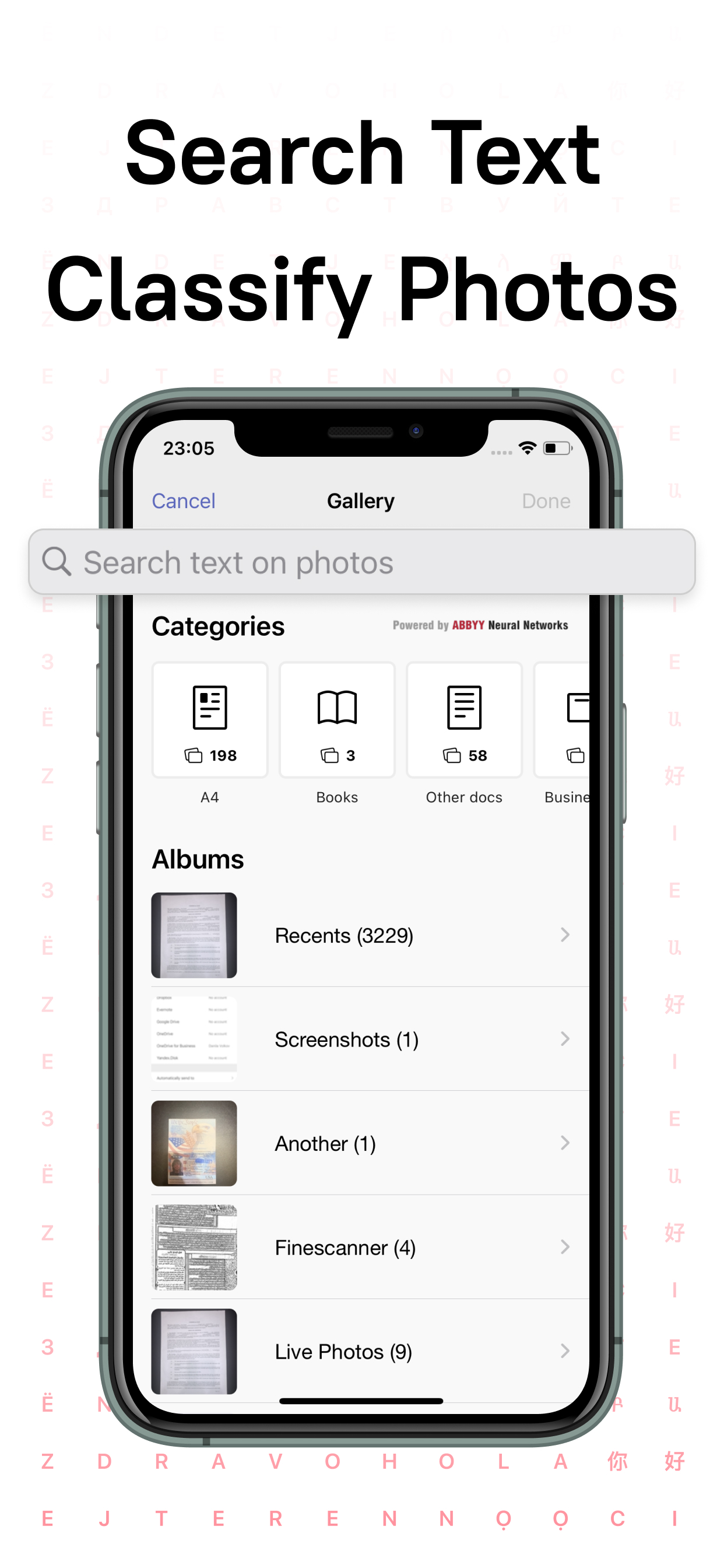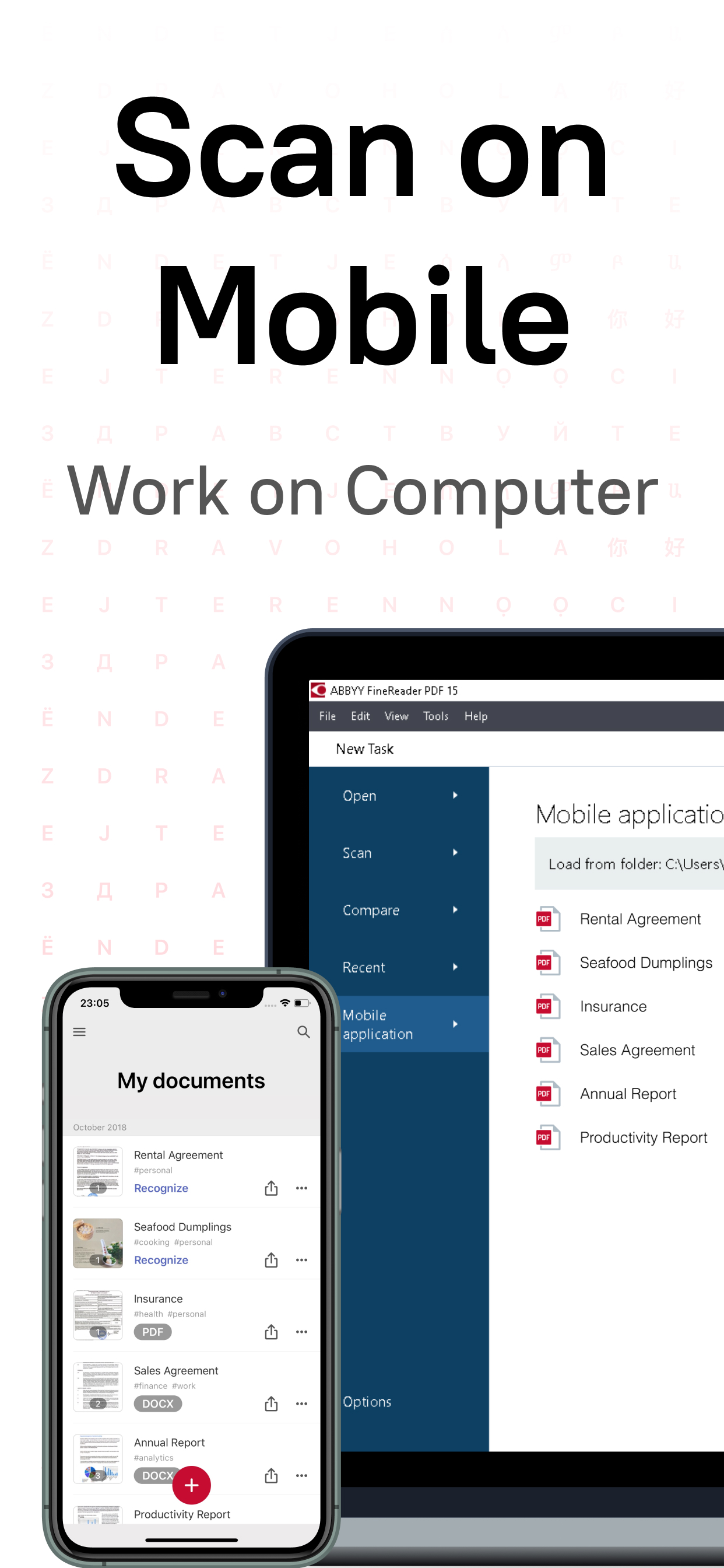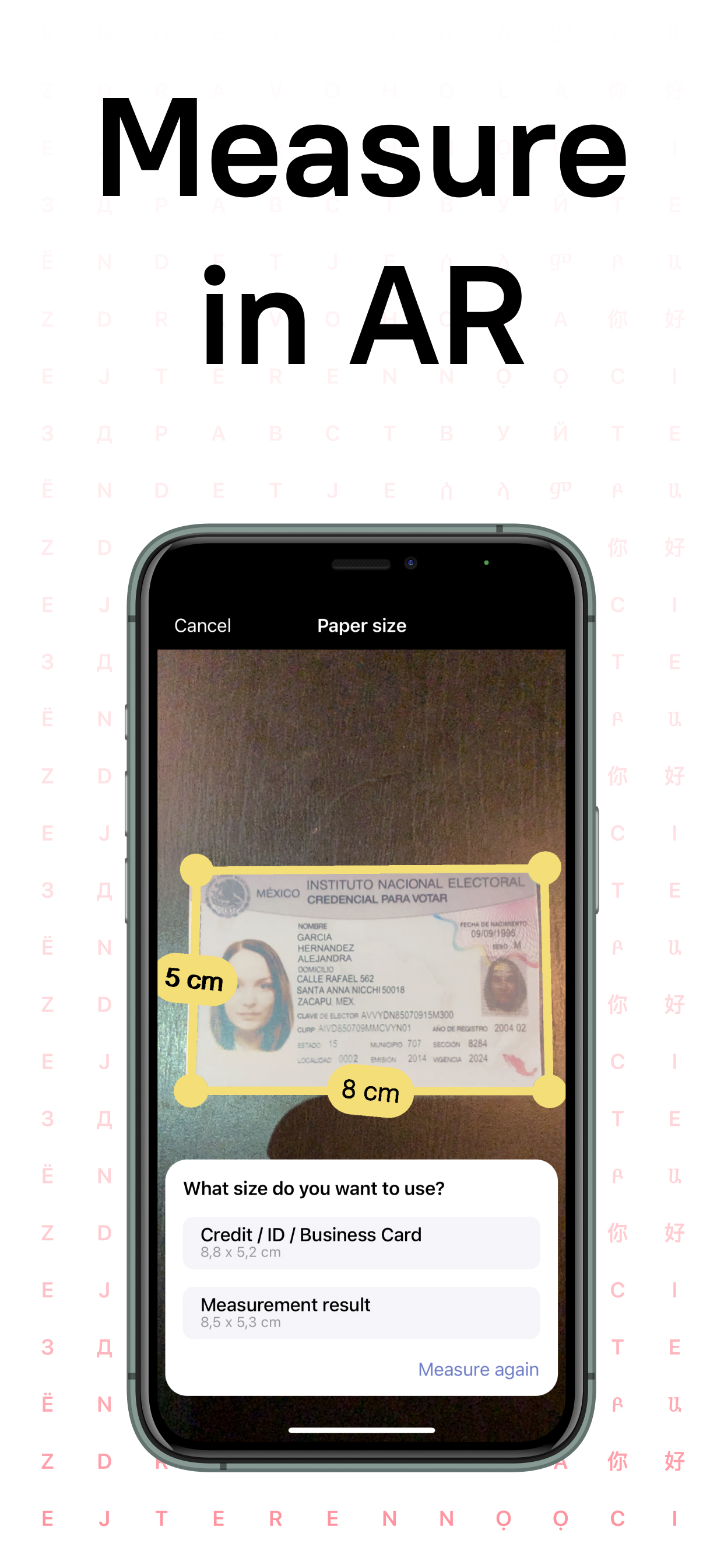Description
ABBYY FineReader PDF Pro - the first smart AI-powered scanner that turns your mobile device into an all-purpose tool to quickly capture docs and books, create electronic copies in PDF and JPEG, and extract texts from scans for further editing and sharing.
FineReader PDF Pro - the top mobile scanner for iPhone or iPad from ABBYY, a Digital Intelligence company.
*** Ranked #1 Business application in 98 countries ***
*** Winner of SUPERSTAR Award in the "Document Capture" category in the Mobile Star Awards ***
Use FineReader PDF Pro to scan paper documents, books, agreements, receipts, magazine articles, notes, recipes, charts, tables, slides, whiteboards, or even billboards on the street and get perfect digital copies.
KEY FEATURES
• PDF & JPEG. Scan any text and save scans to JPEG images or cross-platform PDF documents.
• OFFLINE OCR. Quickly extract text from scans into TXT format on your device without an internet connection.
• ONLINE OCR. Recognize text (OCR) on scans in 183 languages (including Latin, Cyrillic, Chinese, Japanese, and Korean alphabets) and choose from among 4 output formats.
• SHARE & EXPORT. Send results by email, to FineReader PDF for Windows, save in cloud storages - iCloud Drive, Dropbox, Google Drive, Yandex.Disk, Evernote, OneDrive for Business, and more.
• LIVE TEXT. Make phone calls, send emails, follow the links, and more from scanned docs.
• ABBYY NEURAL NETWORK. The smart gallery will automatically classify documents into 7 types: A4, books, business cards, handwritten, IDs, other docs, and receipts.
• SEARCH TEXT ON PHOTOS. Type the text from a photo into a Search field in the gallery. FineReader PDF Pro will find photos that have this text.
• AR RULER. Define doc size in AR. It will be useful for non-standard documents and further printing them out in proper proportions.
• SIRI SHORTCUTS. Open scans with Siri and set the flow of actions with scans using Shortcuts app.
• ANNOTATE SCANS. Discover a set of easy-to-use tools to modify your PDFs: add your signature or a text box, use a highlighter, write with a pen, or conceal content with the redaction tool.
• 3D TOUCH & SPOTLIGHT SEARCH SUPPORT.
• PASSWORD ON PDF. Add a password for the image-only PDF files while exporting and sending via email.
• MULTIPAGE DOCS. Create, edit, and enhance separate images or large multi-page documents without any additional selection on the viewfinder.
• AUTO-CAPTURE AND FILTERS. Excellent visual quality with auto-capture of page boundaries and advanced image filters, which process scans in color, greyscale, or black-and-white versions.
• BUILT-IN FILE STORAGE. Save scans inside the app with tags and search capabilities.
• Transfer docs to your Mac or PC using Home Sharing.
• AIRPRINT. Print out scans directly from your iPhone or iPad.
Read us:
abbyy.com/blog/mobile
Facebook.com/ABBYYsoft
Twitter @ABBYY_Software
YouTube.com/ABBYYvideos
Do you like FineReader PDF Pro? Please leave a review!
Hide
Show More...
FineReader PDF Pro - the top mobile scanner for iPhone or iPad from ABBYY, a Digital Intelligence company.
*** Ranked #1 Business application in 98 countries ***
*** Winner of SUPERSTAR Award in the "Document Capture" category in the Mobile Star Awards ***
Use FineReader PDF Pro to scan paper documents, books, agreements, receipts, magazine articles, notes, recipes, charts, tables, slides, whiteboards, or even billboards on the street and get perfect digital copies.
KEY FEATURES
• PDF & JPEG. Scan any text and save scans to JPEG images or cross-platform PDF documents.
• OFFLINE OCR. Quickly extract text from scans into TXT format on your device without an internet connection.
• ONLINE OCR. Recognize text (OCR) on scans in 183 languages (including Latin, Cyrillic, Chinese, Japanese, and Korean alphabets) and choose from among 4 output formats.
• SHARE & EXPORT. Send results by email, to FineReader PDF for Windows, save in cloud storages - iCloud Drive, Dropbox, Google Drive, Yandex.Disk, Evernote, OneDrive for Business, and more.
• LIVE TEXT. Make phone calls, send emails, follow the links, and more from scanned docs.
• ABBYY NEURAL NETWORK. The smart gallery will automatically classify documents into 7 types: A4, books, business cards, handwritten, IDs, other docs, and receipts.
• SEARCH TEXT ON PHOTOS. Type the text from a photo into a Search field in the gallery. FineReader PDF Pro will find photos that have this text.
• AR RULER. Define doc size in AR. It will be useful for non-standard documents and further printing them out in proper proportions.
• SIRI SHORTCUTS. Open scans with Siri and set the flow of actions with scans using Shortcuts app.
• ANNOTATE SCANS. Discover a set of easy-to-use tools to modify your PDFs: add your signature or a text box, use a highlighter, write with a pen, or conceal content with the redaction tool.
• 3D TOUCH & SPOTLIGHT SEARCH SUPPORT.
• PASSWORD ON PDF. Add a password for the image-only PDF files while exporting and sending via email.
• MULTIPAGE DOCS. Create, edit, and enhance separate images or large multi-page documents without any additional selection on the viewfinder.
• AUTO-CAPTURE AND FILTERS. Excellent visual quality with auto-capture of page boundaries and advanced image filters, which process scans in color, greyscale, or black-and-white versions.
• BUILT-IN FILE STORAGE. Save scans inside the app with tags and search capabilities.
• Transfer docs to your Mac or PC using Home Sharing.
• AIRPRINT. Print out scans directly from your iPhone or iPad.
Read us:
abbyy.com/blog/mobile
Facebook.com/ABBYYsoft
Twitter @ABBYY_Software
YouTube.com/ABBYYvideos
Do you like FineReader PDF Pro? Please leave a review!
Screenshots
Dokumentum szkenner Pro FAQ
-
Is Dokumentum szkenner Pro free?
Yes, Dokumentum szkenner Pro is completely free and it doesn't have any in-app purchases or subscriptions.
-
Is Dokumentum szkenner Pro legit?
Not enough reviews to make a reliable assessment. The app needs more user feedback.
Thanks for the vote -
How much does Dokumentum szkenner Pro cost?
Dokumentum szkenner Pro is free.
-
What is Dokumentum szkenner Pro revenue?
To get estimated revenue of Dokumentum szkenner Pro app and other AppStore insights you can sign up to AppTail Mobile Analytics Platform.

User Rating
4.62 out of 5
29 ratings in Hungary
5 star
21
4 star
6
3 star
1
2 star
1
1 star
0

Ratings History
Dokumentum szkenner Pro Reviews
Store Rankings

Ranking History
App Ranking History not available yet

Category Rankings
|
Chart
|
Category
|
Rank
|
|---|---|---|
|
Top Paid
|

|
9
|
|
Top Paid
|

|
19
|
|
Top Paid
|

|
22
|
|
Top Paid
|

|
29
|
|
Top Paid
|

|
30
|
Keywords
Dokumentum szkenner Pro Competitors
| Name | Downloads (30d) | Monthly Revenue | Reviews | Ratings | Recent release | |
|---|---|---|---|---|---|---|
|
OneStep Reader
Instant access to print
|
View
|
View
|
0
|
|
2 years ago | |
|
GoodReader Pro PDF Editor
PDF Annotator, File Manager
|
View
|
View
|
0
|
|
1 month ago | |
|
Qrafter Pro: QR Code Scanner
|
View
|
View
|
0
|
|
1 month ago | |
|
PDF Reader Pro - Sign,Edit PDF
Annotate,Fill Form,Convert,OCR
|
View
|
View
|
0
|
|
1 month ago | |
|
USB Disk Pro para iPhone
|
View
|
View
|
0
|
3
|
1 month ago | |
|
Genius Scan Enterprise - PDF
PDF documents & OCR
|
View
|
View
|
3
|
|
2 weeks ago | |
|
Doc Scan Pro - PDF Scanner
|
View
|
View
|
0
|
4
|
2 weeks ago | |
|
Doc OCR Pro - Book PDF Scanner
Recognize Text on Image & Edit
|
View
|
View
|
0
|
|
1 day ago | |
|
LiquidText Prepaid
Annotate and Review Documents
|
View
|
View
|
0
|
|
10 months ago | |
|
Rocket Typist
Boost your typing!
|
View
|
View
|
0
|
|
5 months ago |
FineReader Pro Installs
Last 30 daysFineReader Pro Revenue
Last 30 daysDokumentum szkenner Pro Revenue and Downloads
Gain valuable insights into FineReader Pro performance with our analytics.
Sign up now to access downloads, revenue, and more.
Sign up now to access downloads, revenue, and more.
App Info
- Category
- Business
- Publisher
- ABBYY
- Languages
- English, French, German, Italian, Japanese, Korean, Portuguese, Russian, Chinese, Spanish, Chinese
- Recent release
- 15.6.6 (7 months ago )
- Released on
- Jan 8, 2015 (10 years ago )
- Also available in
- Germany, United States, France, Spain, Brazil, Switzerland, Italy, China, Poland, United Kingdom, Mexico, Ukraine, Canada, South Korea, Japan, Austria, Türkiye, Netherlands, Australia, Czechia, Belgium, Taiwan, Greece, India, Hong Kong SAR China, Israel, Romania, Bulgaria, Colombia, Thailand, Sweden, Vietnam, Portugal, Argentina, Hungary, Slovakia, Singapore, Saudi Arabia, Denmark, Latvia, Norway, Indonesia, Croatia, Estonia, New Zealand, South Africa, Malaysia, United Arab Emirates, Luxembourg, Peru, Philippines, Finland, Ireland, Chile, Lithuania, Slovenia, Cyprus, Lebanon, Ecuador, Pakistan, Dominican Republic, Egypt, Kuwait, Malta, Bahrain, Sri Lanka, North Macedonia, Brunei, Iceland, Tunisia, Algeria, Nepal, Madagascar, Nigeria, Russia
- Last Updated
- 6 days ago
This page includes copyrighted content from third parties, shared solely for commentary and research in accordance with fair use under applicable copyright laws. All trademarks, including product, service, and company names or logos, remain the property of their respective owners. Their use here falls under nominative fair use as outlined by trademark laws and does not suggest any affiliation with or endorsement by the trademark holders.