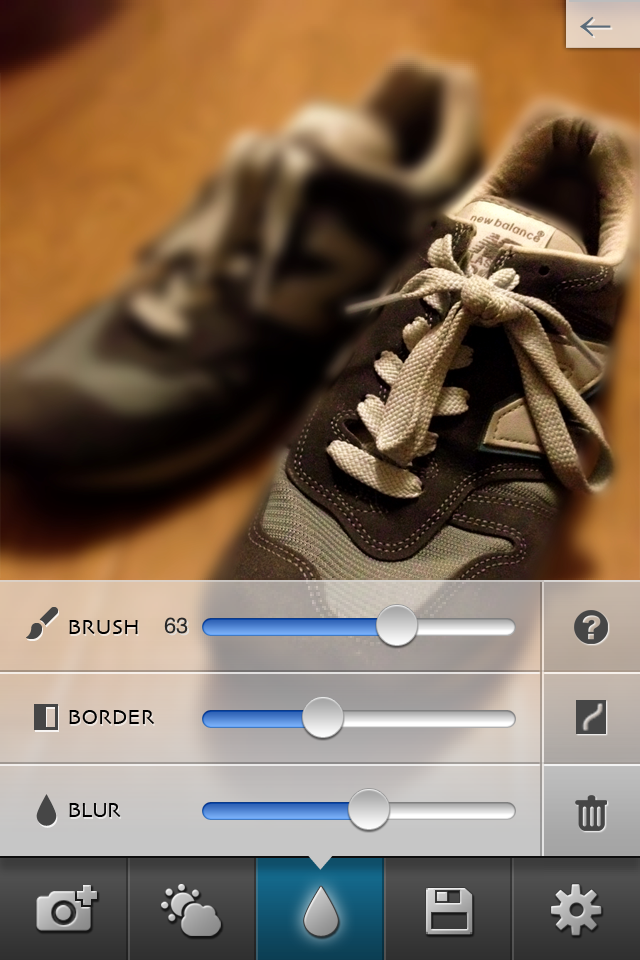Finger Focus
Tracing the focus by finger.
#1 Keyword Rankings
Today
Top 10 Rankings
Today
Top 30 Rankings
Today
Top 100 Rankings
Today
Description
Finger Focus te permite simplemente crear efectos borrosos en tus fotos con un solo toque.
Incluso si trazas aproximadamente el área de la foto que quieres que esté borrosa, el borde del efecto borroso se corregirá automáticamente, y la aplicación le dará fácilmente un efecto de foto natural.
Puedes ampliar o reducir sin problemas una foto en unidades de píxel con el gesto de pinchar (usando dos dedos), lo que puede crear incluso un objeto complejo con un enfoque perfecto.
El resultado se puede comprobar haciendo el trazo sobre la pantalla.
Por favor, mira también las instrucciones de nuestra web.
Características principales:
- Ajuste del tamaño del punto borroso (BLUR)
- Ajuste de los bordes en el efecto borroso (BORDER)
- Ajuste del brillo, contraste y saturación
- Gesto de pinchar para ampliar o reducir sin problemas
- Pulsar dos veces en la imagen para ampliarla al 100%
- Cambiar el tamaño del pincel
- Deshacer
- Enviar la imagen por email o posteándola en Twitter (twitpic)
- Las fotos hechas con la cámara se guardarán en la galería
Por favor, siéntete en la libertad de enviarnos cualquier pregunta o sugerencia. Tus comentarios nos ayudan a mejorar las futuras actualizaciones.
Twitter : bbcddc
E-mail : [email protected]
(English)
Finger Focus allows you to create blur effects on your photos just by tracing your finger through the photo.
Even if you roughly trace over the photo to apply the blur effect, the border of the effect will be automatically corrected, and the app will easily give a natural photo effect.
You can seamlessly zoom in or out from a photo in pixel units with pinching gesture (using two fingers), which can make even a complex object in perfect focus.
The result can be checked by tracing over the screen.
Please also see the instructions on our website.
Main features:
- Adjust the size of the blur spot (BLUR)
- Adjust the border on the blur effect (BORDER)
- Adjust brightness, contrast and saturation
- Pinch gesture to seamlessly zoom in and out
- Double tap on the image to zoom to 100%
- Change brush size
- Undo
- Send the picture by email or post it to Twitter (twitpic)
- The photos taken with the camera will be saved in the camera roll
Please feel free to send us any requests or suggestions. Your feedback helps us improve future updates.
Twitter : bbcddc
Mail : [email protected]
Hide..
Show more..
Incluso si trazas aproximadamente el área de la foto que quieres que esté borrosa, el borde del efecto borroso se corregirá automáticamente, y la aplicación le dará fácilmente un efecto de foto natural.
Puedes ampliar o reducir sin problemas una foto en unidades de píxel con el gesto de pinchar (usando dos dedos), lo que puede crear incluso un objeto complejo con un enfoque perfecto.
El resultado se puede comprobar haciendo el trazo sobre la pantalla.
Por favor, mira también las instrucciones de nuestra web.
Características principales:
- Ajuste del tamaño del punto borroso (BLUR)
- Ajuste de los bordes en el efecto borroso (BORDER)
- Ajuste del brillo, contraste y saturación
- Gesto de pinchar para ampliar o reducir sin problemas
- Pulsar dos veces en la imagen para ampliarla al 100%
- Cambiar el tamaño del pincel
- Deshacer
- Enviar la imagen por email o posteándola en Twitter (twitpic)
- Las fotos hechas con la cámara se guardarán en la galería
Por favor, siéntete en la libertad de enviarnos cualquier pregunta o sugerencia. Tus comentarios nos ayudan a mejorar las futuras actualizaciones.
Twitter : bbcddc
E-mail : [email protected]
(English)
Finger Focus allows you to create blur effects on your photos just by tracing your finger through the photo.
Even if you roughly trace over the photo to apply the blur effect, the border of the effect will be automatically corrected, and the app will easily give a natural photo effect.
You can seamlessly zoom in or out from a photo in pixel units with pinching gesture (using two fingers), which can make even a complex object in perfect focus.
The result can be checked by tracing over the screen.
Please also see the instructions on our website.
Main features:
- Adjust the size of the blur spot (BLUR)
- Adjust the border on the blur effect (BORDER)
- Adjust brightness, contrast and saturation
- Pinch gesture to seamlessly zoom in and out
- Double tap on the image to zoom to 100%
- Change brush size
- Undo
- Send the picture by email or post it to Twitter (twitpic)
- The photos taken with the camera will be saved in the camera roll
Please feel free to send us any requests or suggestions. Your feedback helps us improve future updates.
Twitter : bbcddc
Mail : [email protected]
Screenshots
 User Rating
User Rating
0 out of 5
0 ratings in Colombia
 Ratings History
Ratings History
Reviews
App doesn't have any reviews yet
Store Rankings
 Ranking History
Ranking History
App Ranking History not available yet
Category Rankings
|
Chart
|
Category
|
Rank
|
|---|---|---|
|
Top Paid
|

|
58
|
|
Top Paid
|

|
59
|
|
Top Paid
|

|
72
|
|
Top Paid
|

|
80
|
|
Top Paid
|

|
102
|
Keywords
Users may also like
| Name | Reviews | Recent release | |
|---|---|---|---|
|
Tamaño de Foto PRO
¡Redimensiona tu foto!
|
0
|
1 month ago | |
|
Protochrome
|
0
|
3 years ago | |
|
Video Loop - Loops in Videos
|
0
|
3 months ago | |
|
'splain
Splain your photos and videos
|
0
|
1 year ago | |

TiltShift
|
0
|
7 years ago | |
|
Photo Mask Pro
|
0
|
3 years ago | |
|
Glass Tilt Shift
The First True TILT SHIFT app!
|
0
|
1 year ago | |
|
N/A/
N/A/
|
0
|
1 year ago | |
|
Unselfy
|
0
|
11 months ago | |
|
ColorVu for Instagram
|
0
|
3 years ago |
Show More
Revenue and Downloads
Gain valuable insights into Finger Focus performance with our analytics. Sign up now
to
access downloads, revenue, and more.
App Info
- Category
- Photo Video
- Publisher
- Hiroyuki Fushida
- Languages
- German, English, French, Italian, Japanese, Korean, Portuguese, Russian, Spanish, Chinese
- Recent version
- 1.3.0 (2 years ago )
- Released on
- Oct 27, 2011 (12 years ago )
- Also available in
- Japan, United States, France, Germany, China, Sweden, Australia, Argentina, United Kingdom, Indonesia, India, Italy, Turkey, Lebanon, Mexico, Malaysia, Netherlands, Singapore, Norway, New Zealand, Philippines, Romania, Russia, Finland, Switzerland, Chile, Canada, Denmark, Brazil, Austria, Spain, United Arab Emirates, Thailand, Azerbaijan, Belgium, Saudi Arabia, Ukraine, Belarus, Portugal, Pakistan, Peru, Vietnam, South Africa, Algeria, Greece, Hungary, Ireland, Israel, Egypt, Ecuador, Colombia, South Korea, Kuwait, Kazakhstan, Dominican Republic, Czechia, Nigeria, Taiwan, Poland, Hong Kong
- Last updated
- 1 month ago