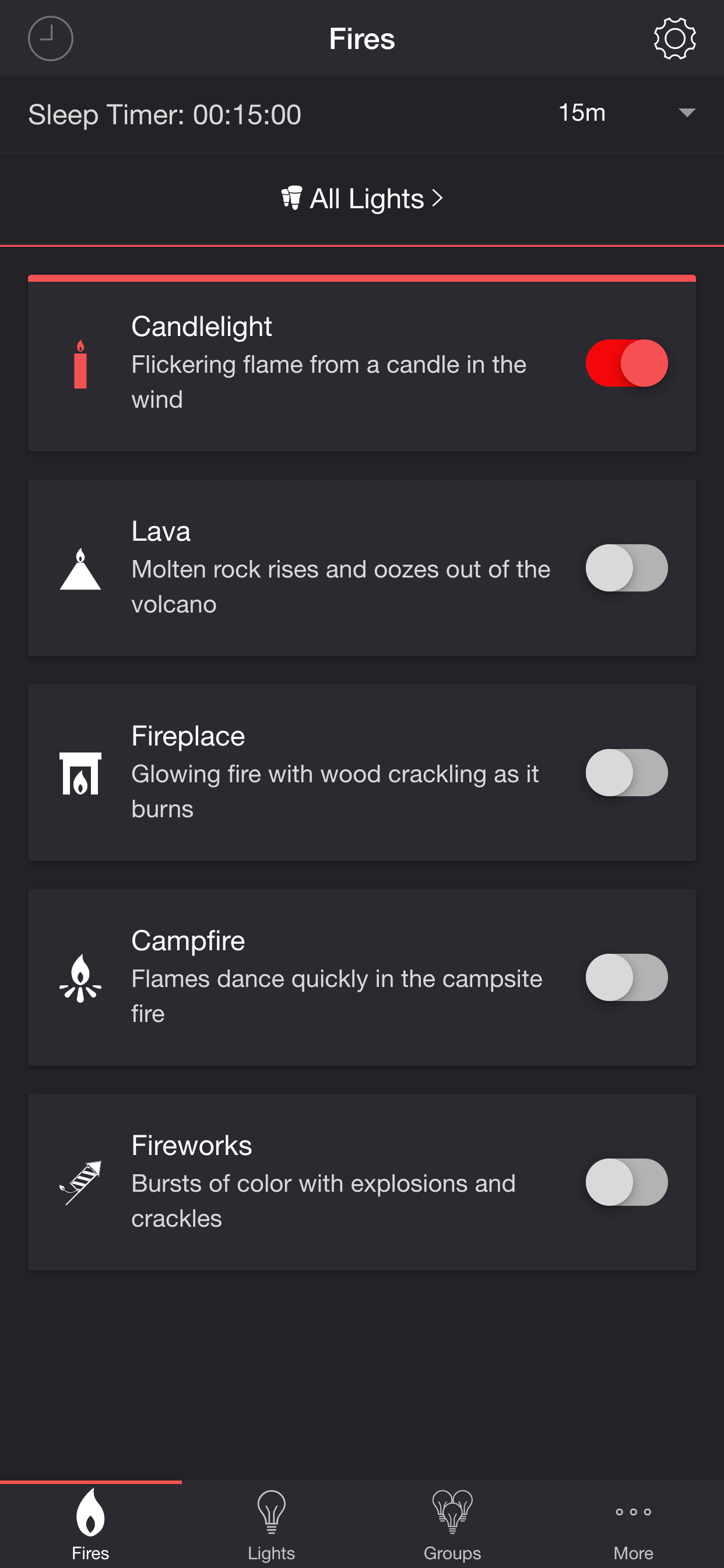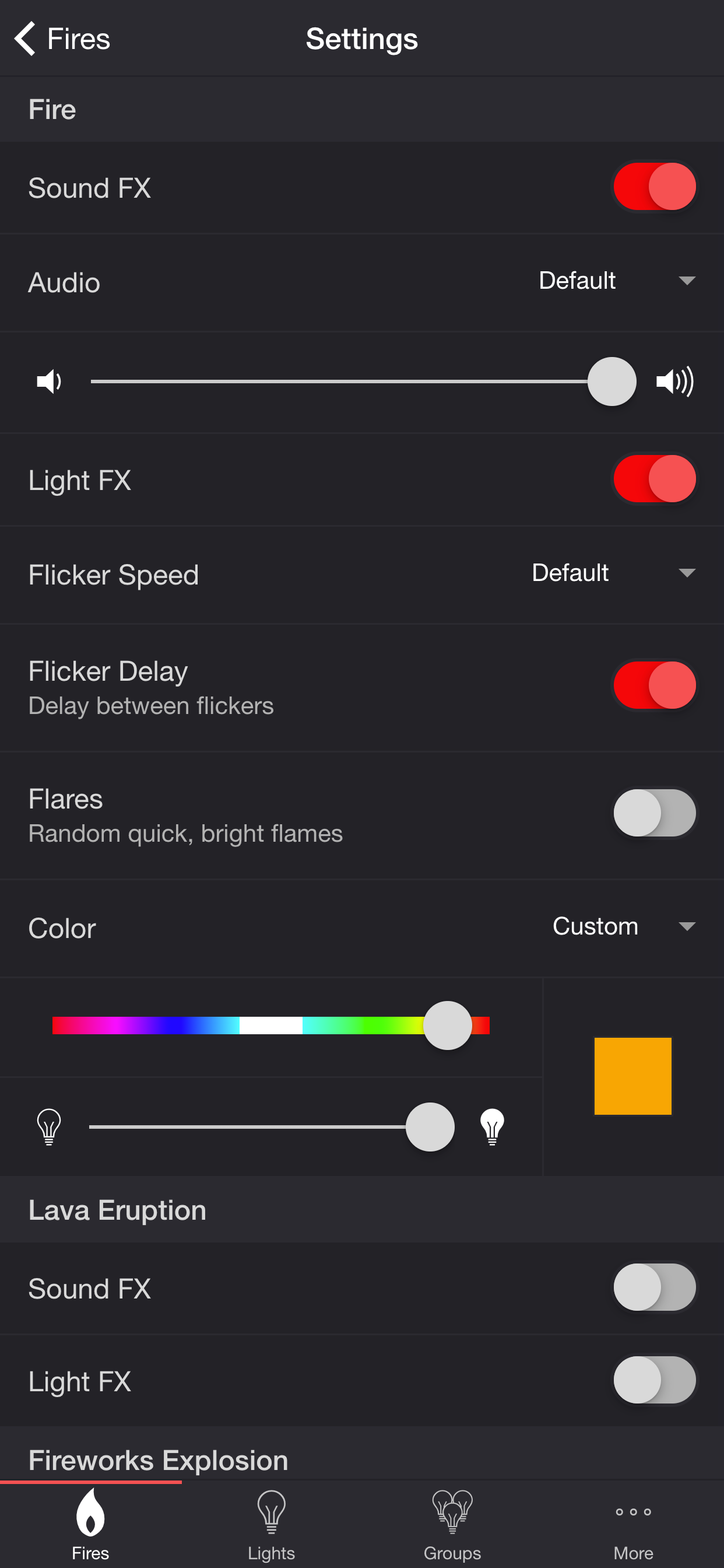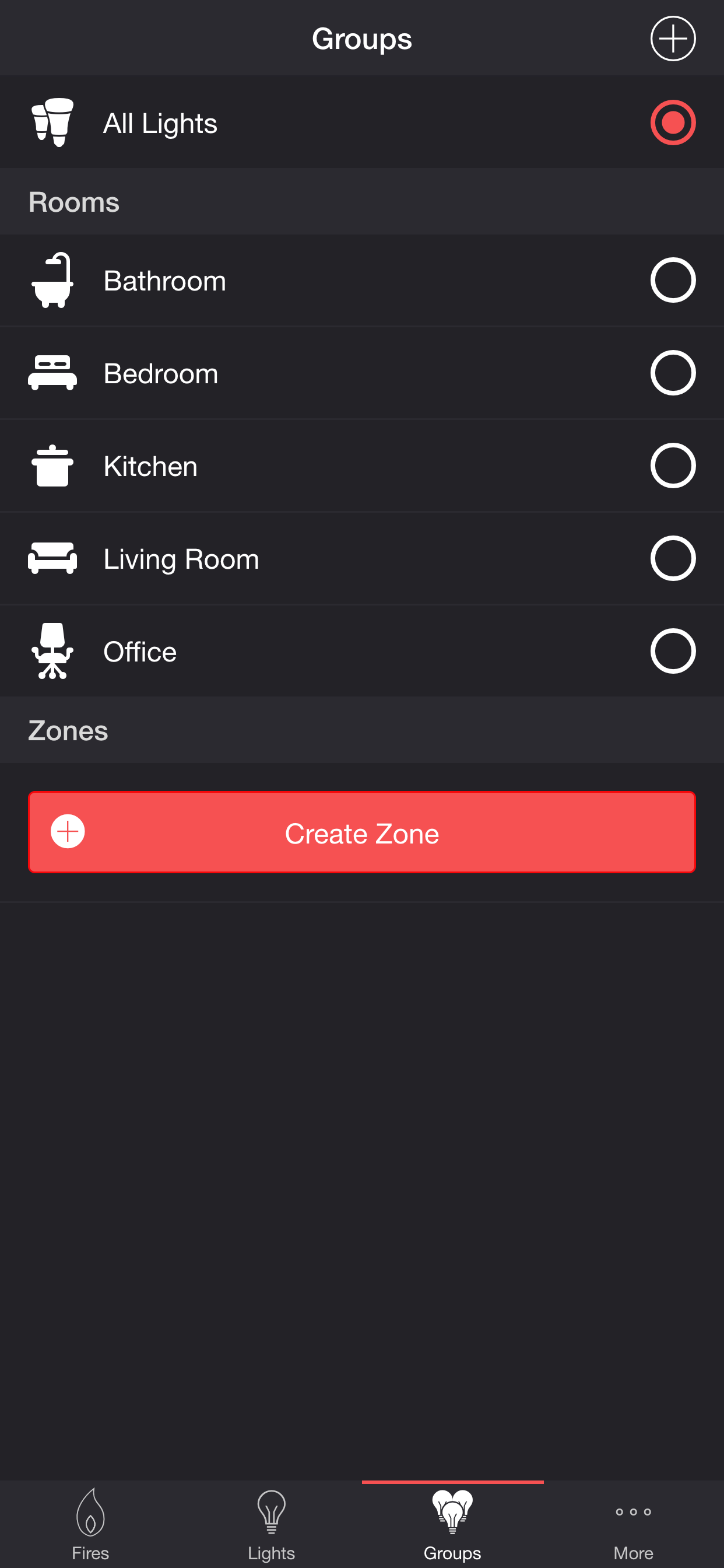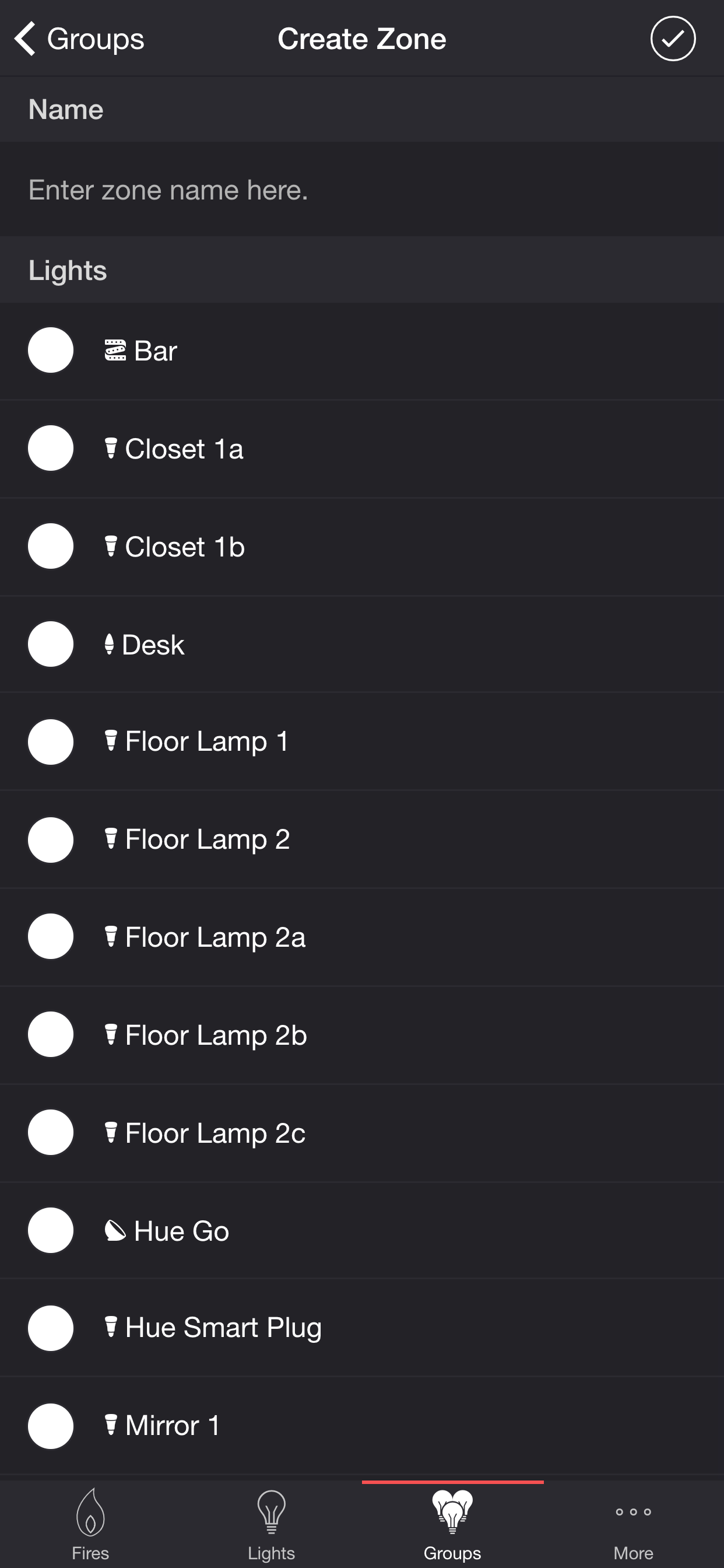Firestorm for Hue
Fire effects
#1 Keyword Rankings
Today
Top 10 Rankings
Today
Top 30 Rankings
Today
Top 100 Rankings
Today
Description
Set the mood using your Philips Hue lights. Watch your lights glow and flicker to the sounds of a fire.*
*Hue Bridge required
FIRES
• Candlelight — Flickering flame from a candle in the wind
• Lava — Molten rock rises and oozes out of the volcano
• Fireplace — Glowing fire with wood crackling as it burns
• Campfire — Flames dance quickly in the campsite fire
• Fireworks — Bursts of color with explosions and crackles
SETTINGS
Fire
• Toggle fire sound effects
• Change fire audio: Default, Lava, Fireplace, Campfire
• Change fire volume
• Toggle fire light effects
• Change flicker speed: Default, Very Slow, Slow, Medium, Fast
• Toggle flicker delay (Delay between flickers)
• Toggle flares (Random quick, bright flames)
• Change color and brightness of fire light effects
Lava Eruption
• Toggle eruption sound effects
• Change eruption volume
• Toggle eruption light effects
• Change eruption interval
• Change color and brightness of eruption light effects
Fireworks Explosion
• Toggle explosion sound effects
• Change explosion volume
• Toggle explosion light effects
• Change brightness of explosion light effects
Fireworks Crackle
• Toggle crackle sound effects
• Change crackle volume
• Toggle crackle light effects
• Change occurrence: Random, Never, Always
• Change brightness of crackle light effects
Background Sounds
• Toggle background sounds: Birds, Cicadas, Crickets, Frogs
• Change background sounds volume
General
• Delay Light FX (Wireless audio delay offset)
• Change default end state: On, Off, Revert
• Change sleep end state: On, Off, Revert
• Select mode to automatically start when app opens
• Choose time to automatically stop selected mode
• Choose time to automatically restart selected mode when sleep timer ends, enabling recurring cycle
LIGHTS / GROUPS
Select one or more lights for your fire light show on the Lights/Groups tab. Choose a group that you set up using the Philips Hue app, or create a new zone in the Firestorm for Hue app. To edit a zone in the list, swipe the item to the left and tap the pencil icon. When you add, remove, or change lights, pull down the list to refresh.
ADDITIONAL FEATURES
• Sleep Timer — Set a timer complemented with an audio fade-out feature. Choose the state of your lights after the timer ends with the Sleep End State setting.
• Bluetooth and AirPlay Support — Connect to Bluetooth speakers directly, or connect to speakers with AirPlay using the Control Center. Adjust the Delay Light FX setting to offset any wireless audio delay.
Please contact me at [email protected] if you experience any issues. I'd love to hear your thoughts and appreciate you taking the time to rate and review the app. I want to continue to improve Firestorm for Hue and create a great experience for you and future users. Thank you! —Scott
Hide..
Show more..
*Hue Bridge required
FIRES
• Candlelight — Flickering flame from a candle in the wind
• Lava — Molten rock rises and oozes out of the volcano
• Fireplace — Glowing fire with wood crackling as it burns
• Campfire — Flames dance quickly in the campsite fire
• Fireworks — Bursts of color with explosions and crackles
SETTINGS
Fire
• Toggle fire sound effects
• Change fire audio: Default, Lava, Fireplace, Campfire
• Change fire volume
• Toggle fire light effects
• Change flicker speed: Default, Very Slow, Slow, Medium, Fast
• Toggle flicker delay (Delay between flickers)
• Toggle flares (Random quick, bright flames)
• Change color and brightness of fire light effects
Lava Eruption
• Toggle eruption sound effects
• Change eruption volume
• Toggle eruption light effects
• Change eruption interval
• Change color and brightness of eruption light effects
Fireworks Explosion
• Toggle explosion sound effects
• Change explosion volume
• Toggle explosion light effects
• Change brightness of explosion light effects
Fireworks Crackle
• Toggle crackle sound effects
• Change crackle volume
• Toggle crackle light effects
• Change occurrence: Random, Never, Always
• Change brightness of crackle light effects
Background Sounds
• Toggle background sounds: Birds, Cicadas, Crickets, Frogs
• Change background sounds volume
General
• Delay Light FX (Wireless audio delay offset)
• Change default end state: On, Off, Revert
• Change sleep end state: On, Off, Revert
• Select mode to automatically start when app opens
• Choose time to automatically stop selected mode
• Choose time to automatically restart selected mode when sleep timer ends, enabling recurring cycle
LIGHTS / GROUPS
Select one or more lights for your fire light show on the Lights/Groups tab. Choose a group that you set up using the Philips Hue app, or create a new zone in the Firestorm for Hue app. To edit a zone in the list, swipe the item to the left and tap the pencil icon. When you add, remove, or change lights, pull down the list to refresh.
ADDITIONAL FEATURES
• Sleep Timer — Set a timer complemented with an audio fade-out feature. Choose the state of your lights after the timer ends with the Sleep End State setting.
• Bluetooth and AirPlay Support — Connect to Bluetooth speakers directly, or connect to speakers with AirPlay using the Control Center. Adjust the Delay Light FX setting to offset any wireless audio delay.
Please contact me at [email protected] if you experience any issues. I'd love to hear your thoughts and appreciate you taking the time to rate and review the app. I want to continue to improve Firestorm for Hue and create a great experience for you and future users. Thank you! —Scott
Screenshots
 User Rating
User Rating
0 out of 5
0 ratings in Finland
 Ratings History
Ratings History
Reviews
App doesn't have any reviews yet
Store Rankings
 Ranking History
Ranking History
App Ranking History not available yet
Category Rankings
|
Chart
|
Category
|
Rank
|
|---|---|---|
|
Top Paid
|

|
123
|
|
Top Paid
|

|
151
|
|
Top Paid
|

|
152
|
|
Top Paid
|

|
165
|
|
Top Paid
|

|
167
|
Keywords
Users may also like
| Name | Reviews | Recent release | |
|---|---|---|---|
|
OnSwitch for Philips Hue
#1 Rated Philips Hue App!
|
5
|
4 days ago | |
|
Aura for Philips Hue & LIFX
Beautiful dynamic light scenes
|
0
|
1 year ago | |
|
Hue Haunted House
Haunted House for Philips Hue
|
0
|
3 years ago | |
|
Hue Disco
Often imitated never surpassed
|
0
|
3 years ago | |
|
Hue Thunder for Philips Hue
Beautiful and immersive
|
0
|
2 years ago | |
|
Hue Move for Philips Hue
Dance in sync with Philips Hue
|
0
|
3 years ago | |
|
Hue Halloween for Philips Hue
Get ready for a good scare!
|
0
|
3 years ago | |
|
Hue Music Disco Party
Sync music & Philips Hue light
|
0
|
3 years ago | |
|
Sport Lights for Philips Hue
Like you're at the game.
|
0
|
1 year ago | |
|
Background Videos 4K
Amazing scenes for TV screen
|
1
|
2 years ago |
Show More
Revenue and Downloads
Gain valuable insights into Firestorm for Hue performance with our analytics. Sign up now
to
access downloads, revenue, and more.
App Info
- Category
- Entertainment
- Publisher
- Scott Dodson
- Languages
- English
- Recent version
- 4.2.0 (9 months ago )
- Released on
- Sep 21, 2016 (7 years ago )
- Also available in
- Australia, United States, Poland, Italy, Japan, South Korea, Kuwait, Kazakhstan, Lebanon, Mexico, Malaysia, Nigeria, Netherlands, Norway, New Zealand, Peru, Pakistan, India, Portugal, Romania, Russia, Saudi Arabia, Sweden, Thailand, Turkey, Taiwan, Ukraine, Vietnam, South Africa, Dominican Republic, Austria, Azerbaijan, Belgium, Brazil, Belarus, Canada, Switzerland, Chile, China, Colombia, Czechia, Germany, Denmark, Argentina, Algeria, Egypt, Spain, Finland, France, United Kingdom, Greece, Hong Kong, Hungary, Indonesia, Ireland, Israel
- Last updated
- 2 weeks ago