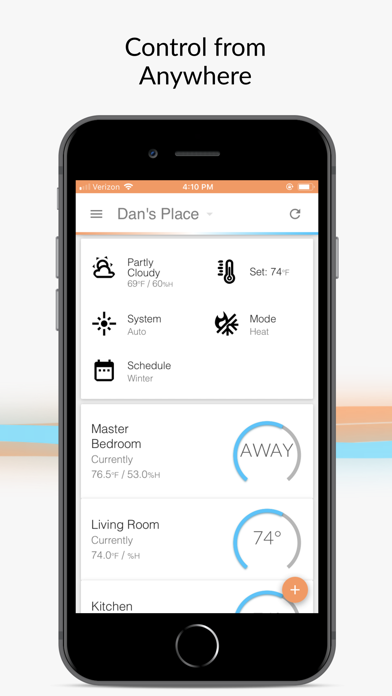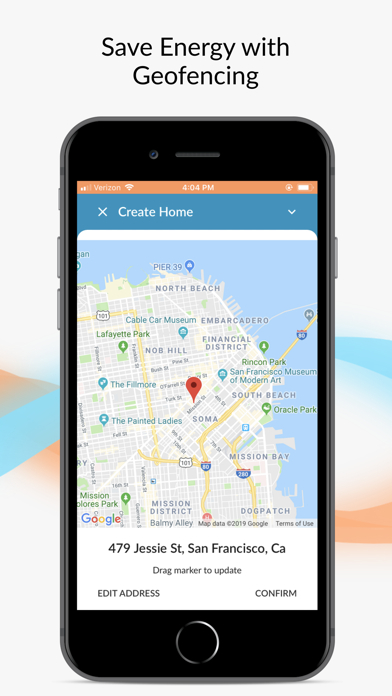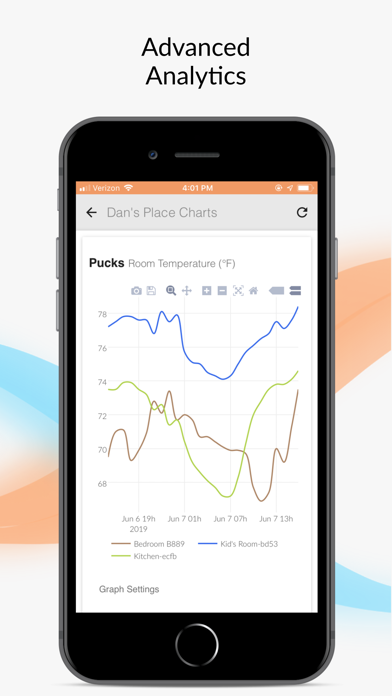Temp is below set point, why is it blowing cold air?
I’m about ready to give up and just use the minisplit controller. The geofencing isn’t worth this. The idea is to _save_ energy. The interface just doesn’t look like an iOS app. That said, it has geofencing and scheduling. It’s not even hard to figure out, just aesthetically unsatisfying. It needs HomeKit integration. I want it to be part of my wake-up and go to bed routines. It’s supposed to automatically switch between heat and cool; but it doesn’t have two set points (heat to 66, cool to 78 for example, as I did with my old thermostat), so it’s not useful.