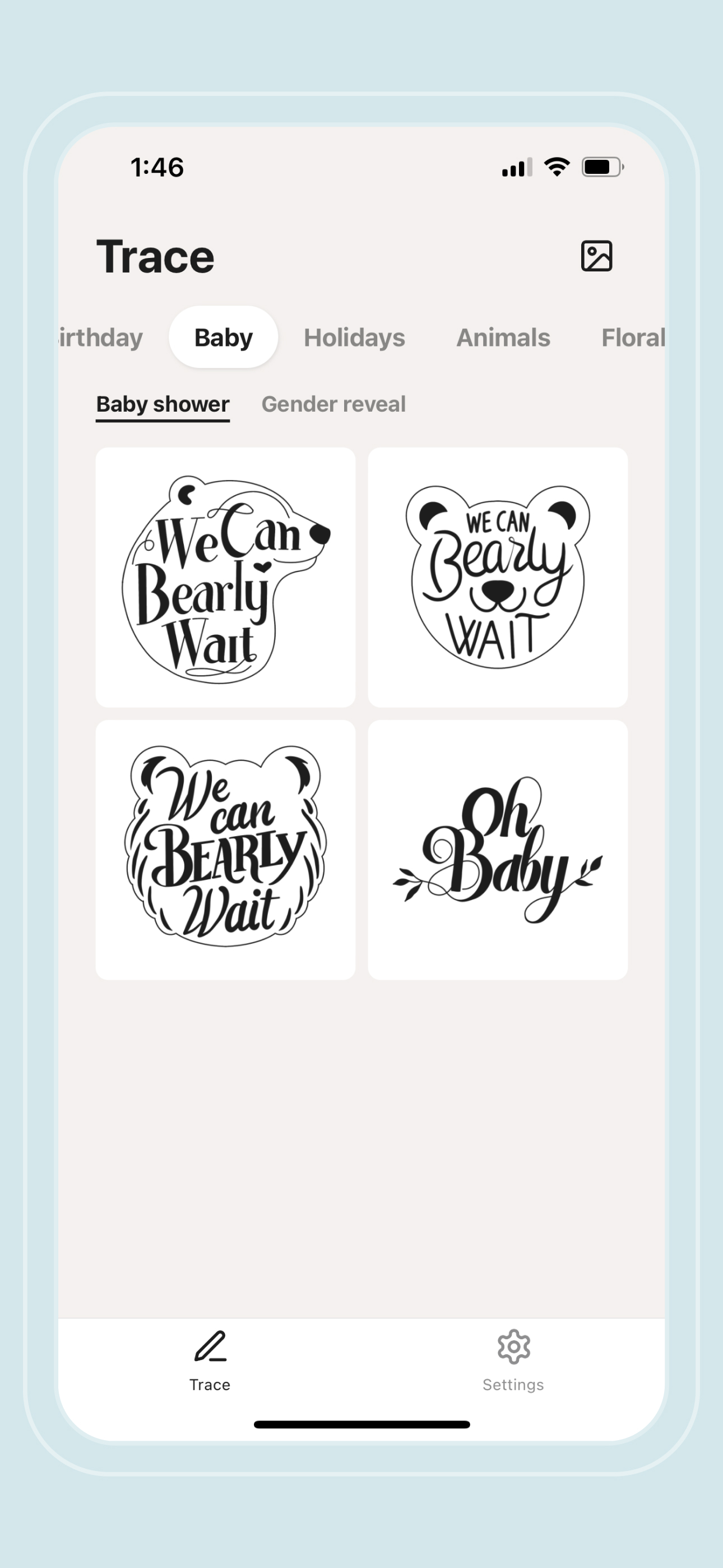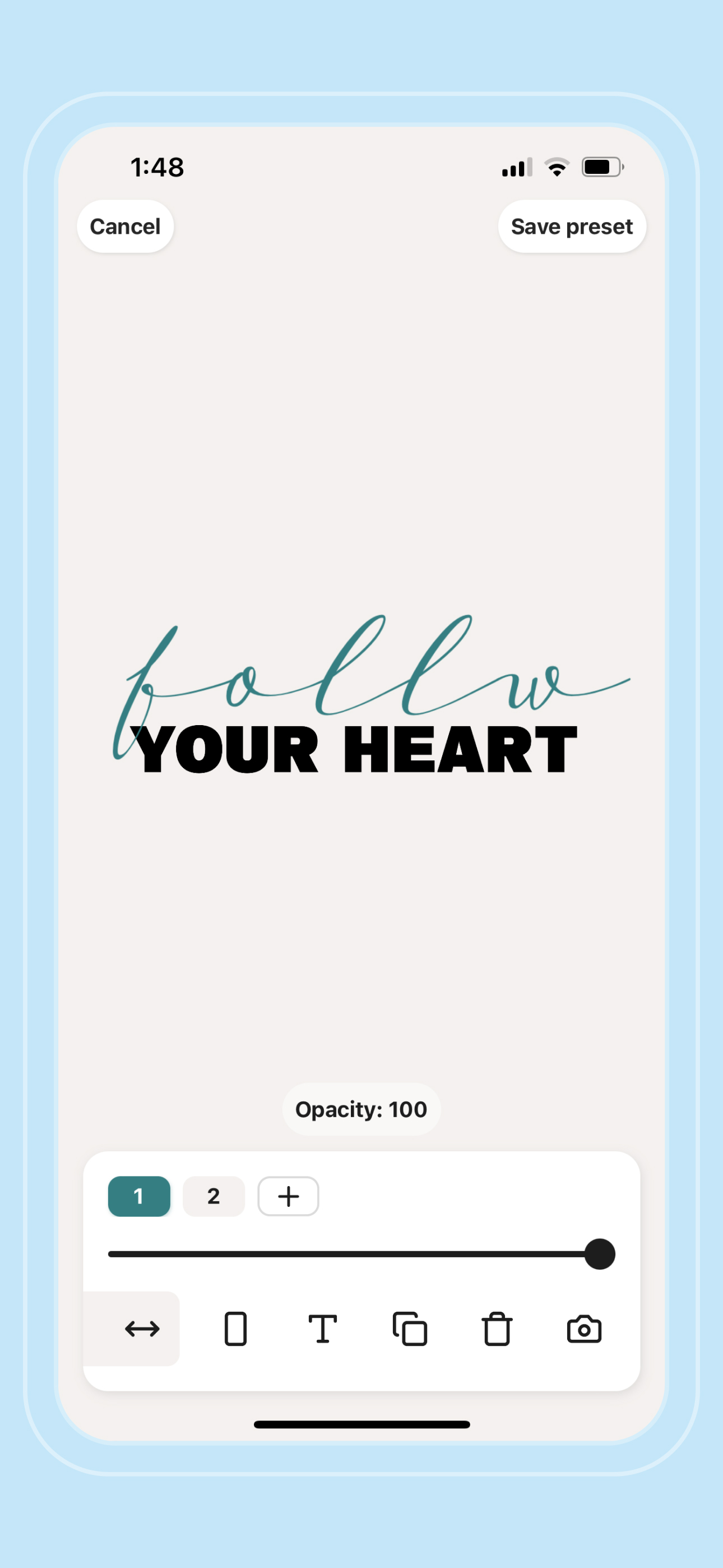Mirror or Reversed Options
I have loved the Flowly app ever since I started using it a couple years ago. It has basically every functionality I need for my cookie decorating “word” needs, except that it cannot flip the text. I use the app with my projector and therefore the image comes out flipped. I would be willing to pay for pro if that were an option, but considering so many lesser designed apps already have this function for free, I don’t use Flowly as much as I would.