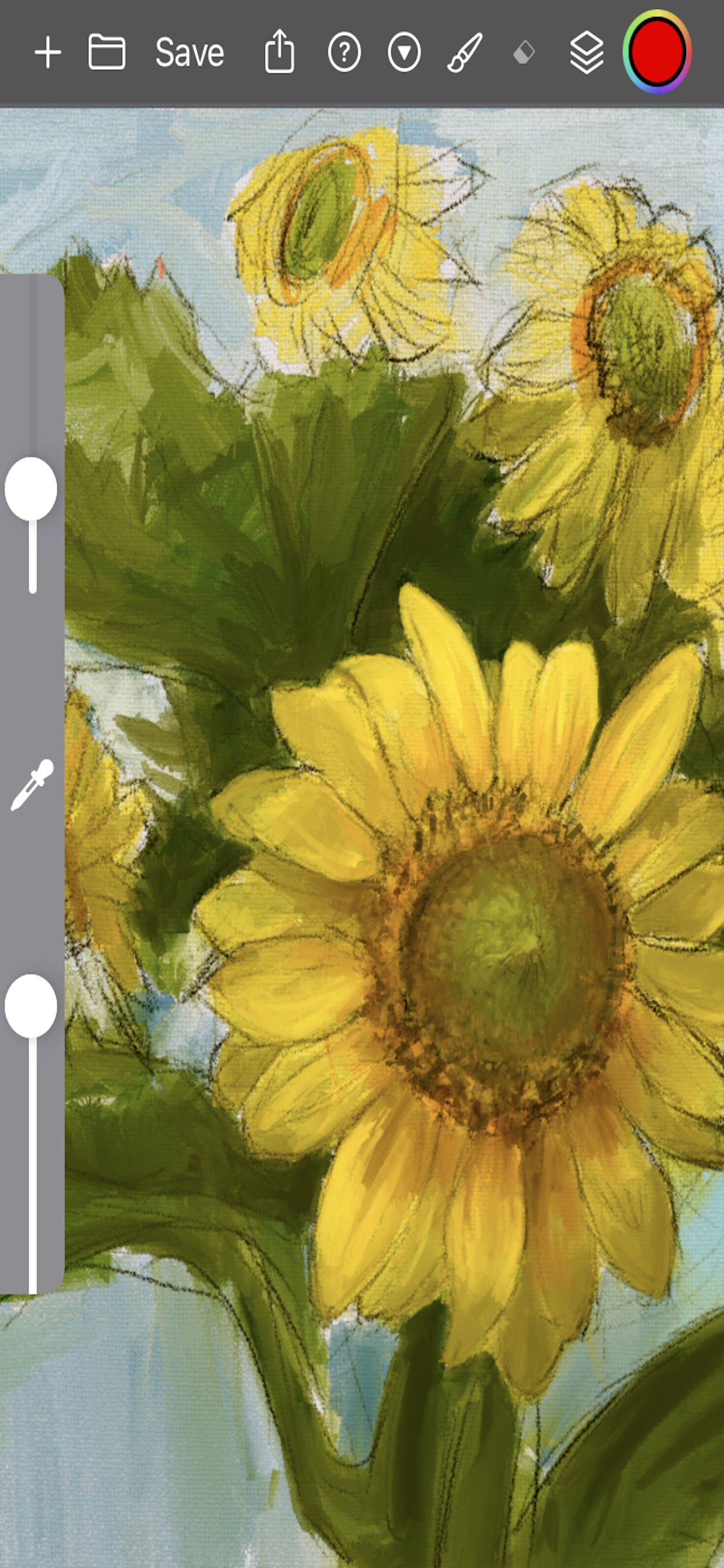Fantastic- but,,
/why/ does it interrupt one’s drawing every time the canvas is flipped - that unskippable pause and full screen grey out - :( - no option to turn it off. - Other: not able to set eraser to a different brush then what is selected for drawing & painting - wanting charcoal texture eraser for oil and vice versa - Accessibility: high contrast mode - it’s hard to tell sometimes what’s being clicked out the change in hues is so fine - Good work with this - your brush engine is chef kiss - some tweaks with flow improvement could make this a main drawing app for us