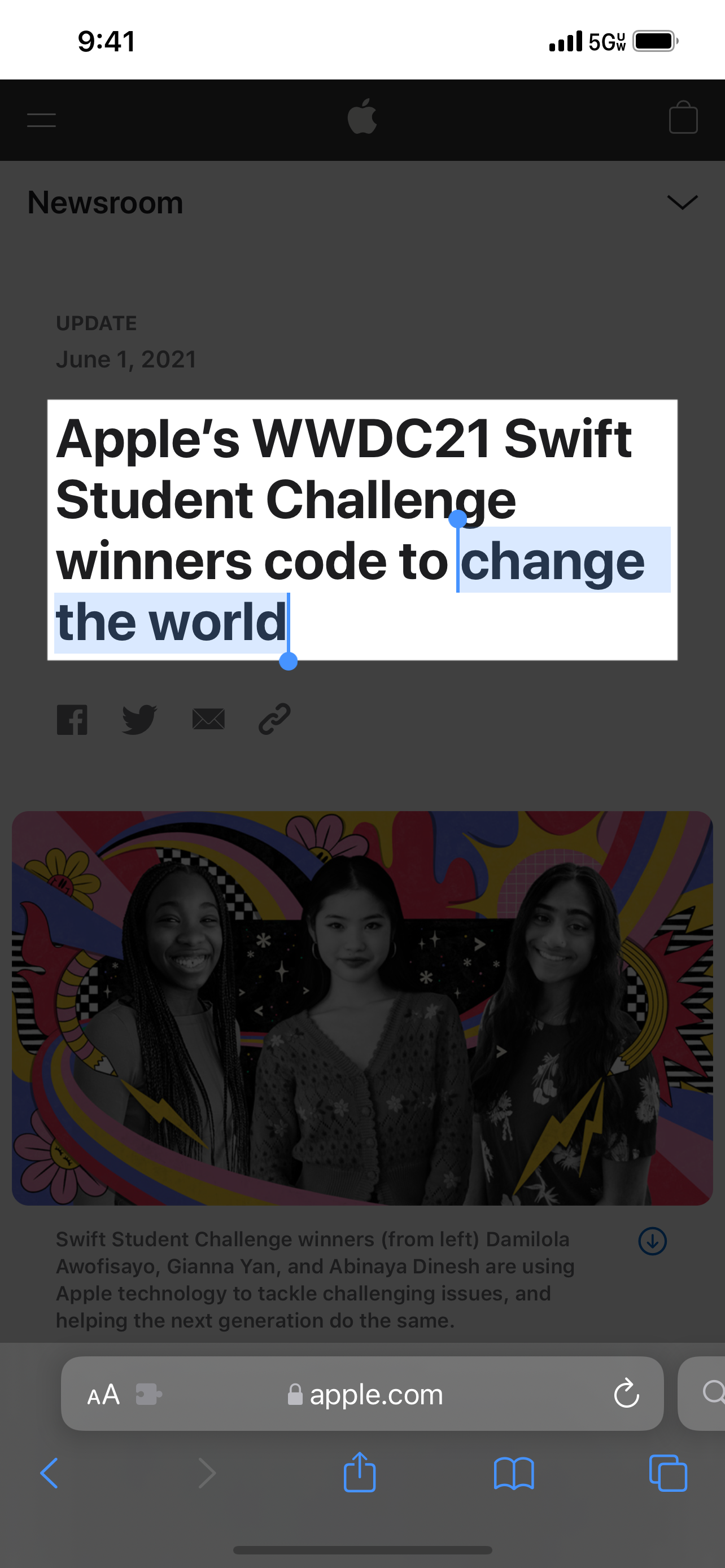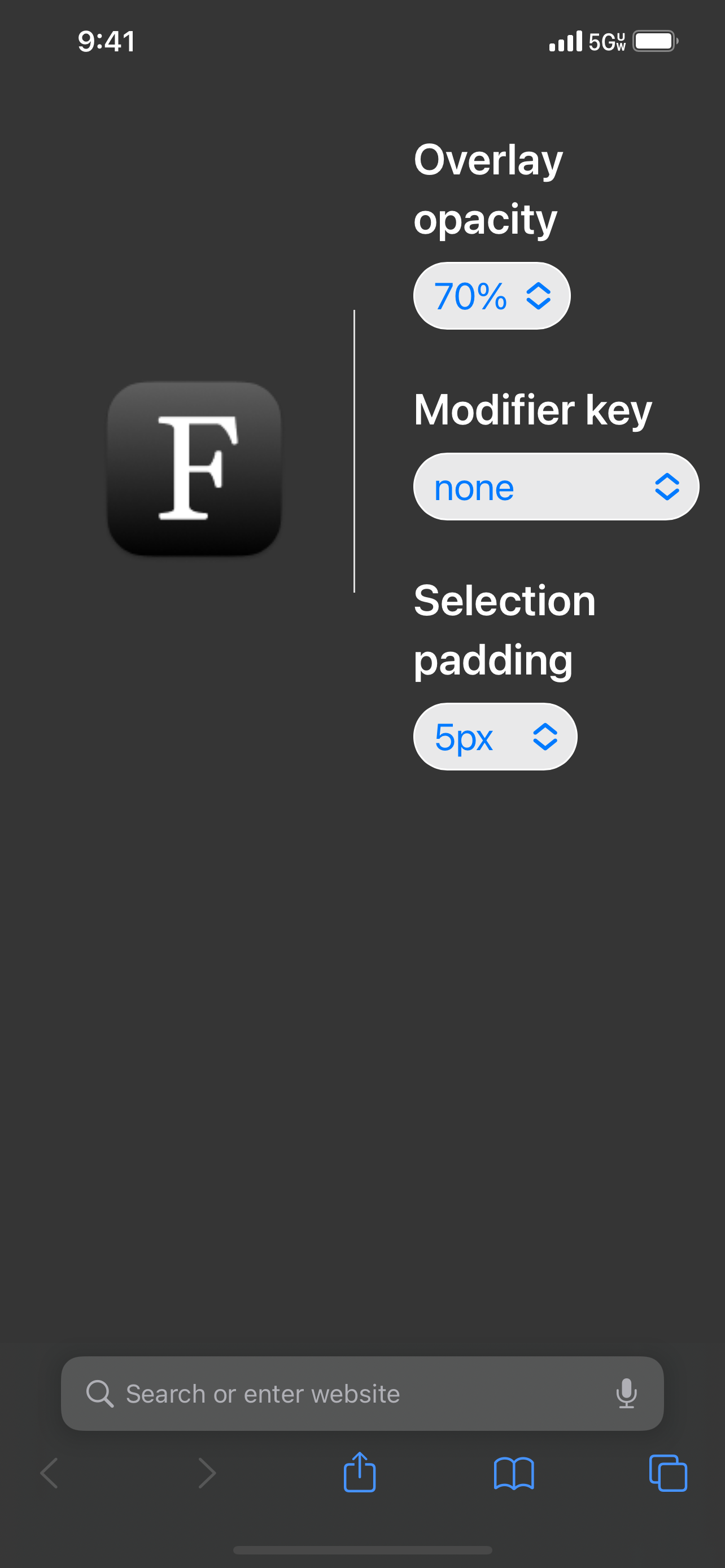Fokus: Text Highlighting
Browser Extension
#1 Keyword Rankings
Today
Top 10 Rankings
Today
Top 30 Rankings
Today
Top 100 Rankings
Today
Description
Fokus is a Safari extension that emphasizes anything you select on the web by covering the rest of the page with a semi-transparent black overlay.
This allows you to focus on what you are reading or to emphasize part of a web page during a presentation.
Fokus has options to:
- Adjust the overlay opacity
- Specify a modifier key such as Shift, Control, Option, or Command which must be held down to active the overlay
- Adjust the padding around selection
To use:
1. Open Settings
2. Scroll down to Safari and tap on it
3. Scroll down to Extensions and tap on it
4. Enable Fokus
5. Open the Safari app and go to a website
6. Tap the "aA" button
7. Tap Manage Extensions
8. Enable Fokus
9. Tap Fokus
10. Allow Fokus to access the website
Hide..
Show more..
This allows you to focus on what you are reading or to emphasize part of a web page during a presentation.
Fokus has options to:
- Adjust the overlay opacity
- Specify a modifier key such as Shift, Control, Option, or Command which must be held down to active the overlay
- Adjust the padding around selection
To use:
1. Open Settings
2. Scroll down to Safari and tap on it
3. Scroll down to Extensions and tap on it
4. Enable Fokus
5. Open the Safari app and go to a website
6. Tap the "aA" button
7. Tap Manage Extensions
8. Enable Fokus
9. Tap Fokus
10. Allow Fokus to access the website
Screenshots
 User Rating
User Rating
4 out of 5
1 ratings in Sweden
5 star
0
4 star
1
3 star
0
2 star
0
1 star
0
 Ratings History
Ratings History
Reviews
Store Rankings
 Ranking History
Ranking History
App Ranking History not available yet
Category Rankings
App is not ranked yet
Keywords
Users may also like
| Name | Reviews | Recent release | |
|---|---|---|---|
|
Roadblock - Content Blocker
Block unwanted web content
|
0
|
1 week ago | |
|
AdBlock Bolt for Safari
Block annoying ads & trackers
|
0
|
1 week ago | |
|
Ad blocker by Magic Lasso
Adblock / Adblocker for Safari
|
0
|
2 weeks ago | |
|
Super Agent for Safari
Automatic cookie consent
|
11
|
1 month ago | |
|
Noir - Dark Mode for Safari
Browse better at night
|
10
|
1 month ago | |
|
Hyperweb
All-in-one browser extension
|
3
|
1 year ago | |
|
Nitefall: Browser dark mode
Dark mode for Safari
|
1
|
2 weeks ago | |
|
Vidimote for Safari
Video speed/playback control
|
0
|
2 months ago | |
|
Keyword Search
|
0
|
11 months ago | |
|
Video Speed Controller
|
0
|
1 year ago |
Show More
Revenue and Downloads
Gain valuable insights into Fokus: Text Highlighting performance with our analytics. Sign up now
to
access downloads, revenue, and more.
App Info
- Category
- Utilities
- Publisher
- Aaron Raimist
- Languages
- English
- Recent version
- 1.8 (2 years ago )
- Released on
- Jun 9, 2021 (3 years ago )
- Also available in
- China, Japan, South Korea, Vietnam, Sweden, Spain, United Kingdom, Hong Kong, Indonesia, Thailand, Brazil, Taiwan, United States, Lebanon, Pakistan, Mexico, Malaysia, Kazakhstan, Nigeria, Netherlands, Norway, New Zealand, Peru, Philippines, India, Poland, Portugal, Romania, Saudi Arabia, Singapore, Turkey, Ukraine, South Africa, Denmark, Argentina, Austria, Australia, Azerbaijan, Belgium, Belarus, Canada, Switzerland, Chile, Czechia, Kuwait, Algeria, Egypt, Finland, France, Greece, Hungary, Ireland, Israel, United Arab Emirates, Italy, Germany, Ecuador, Colombia
- Last updated
- 2 months ago