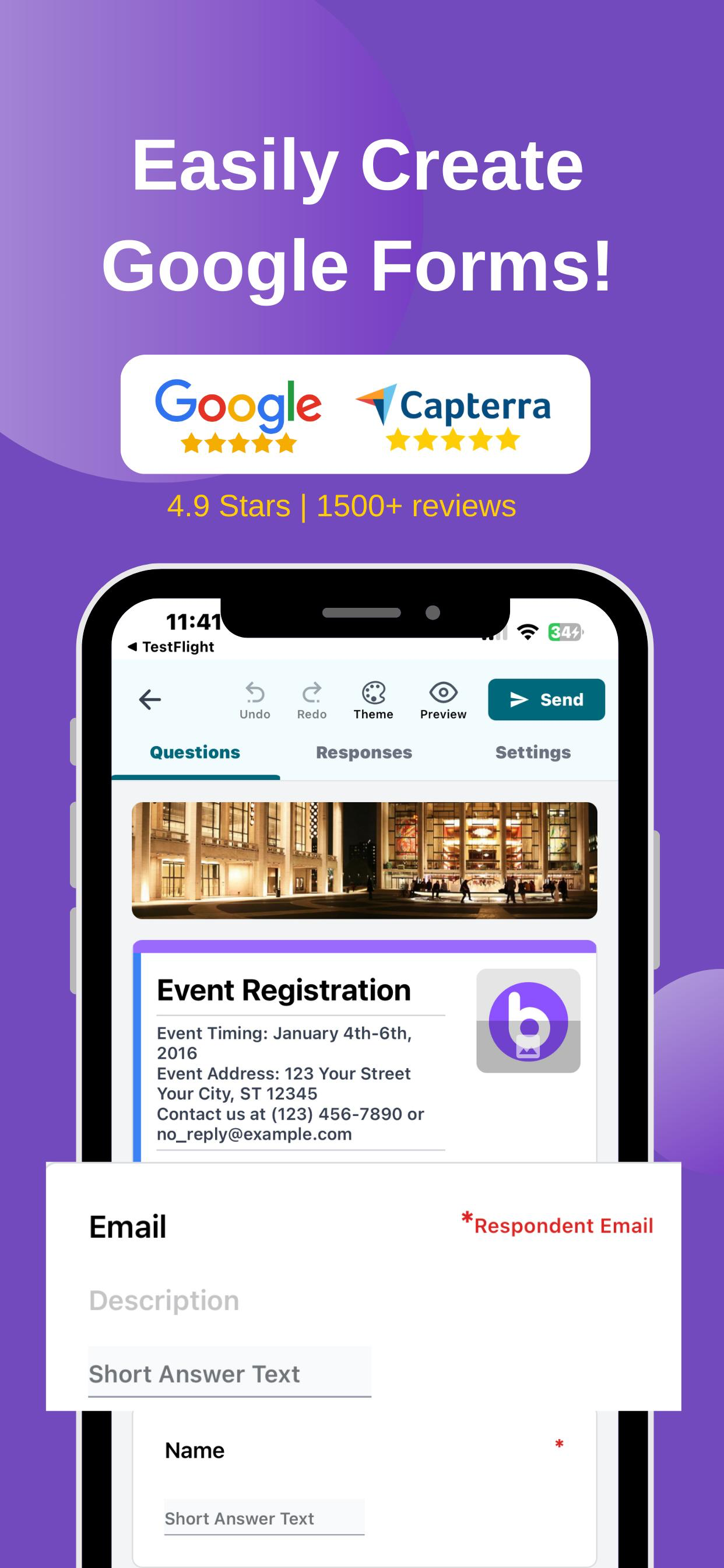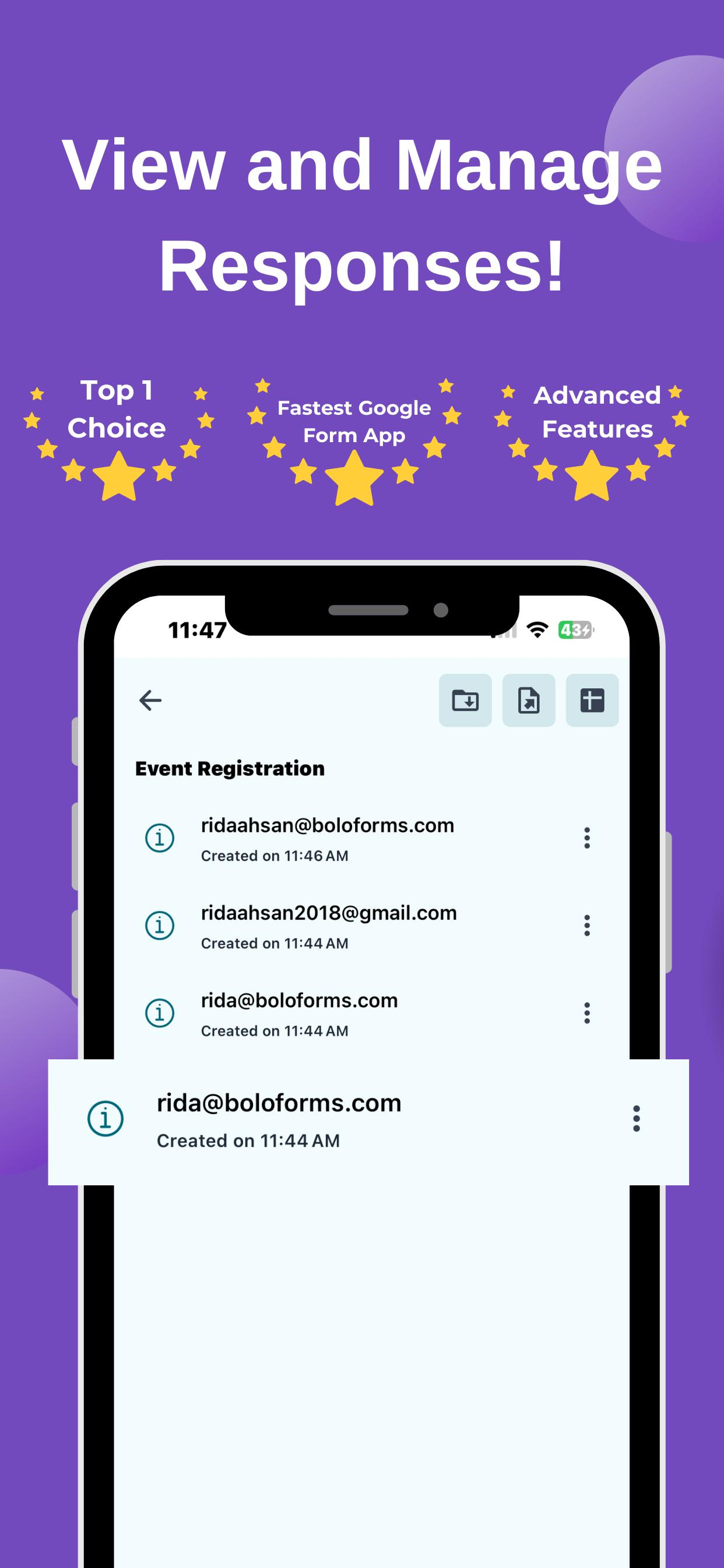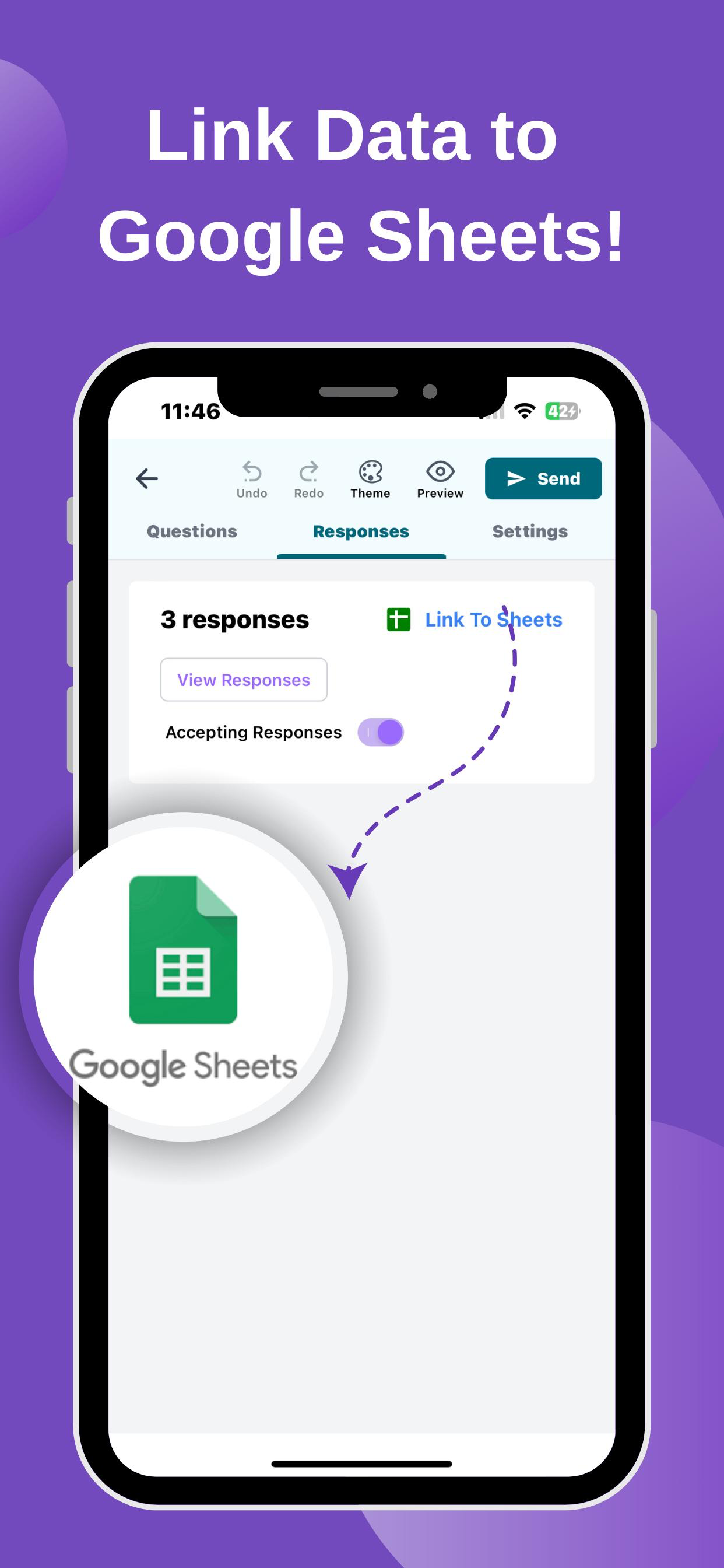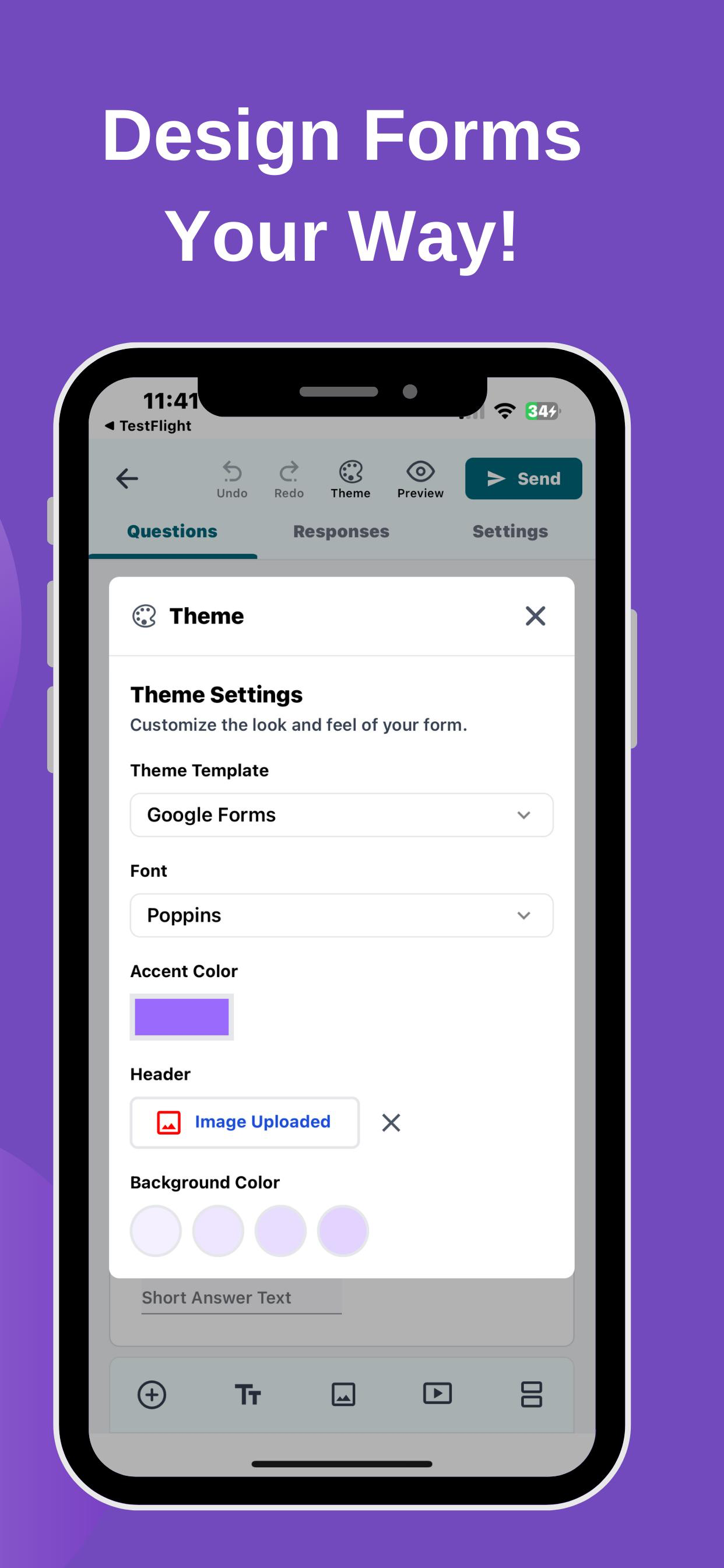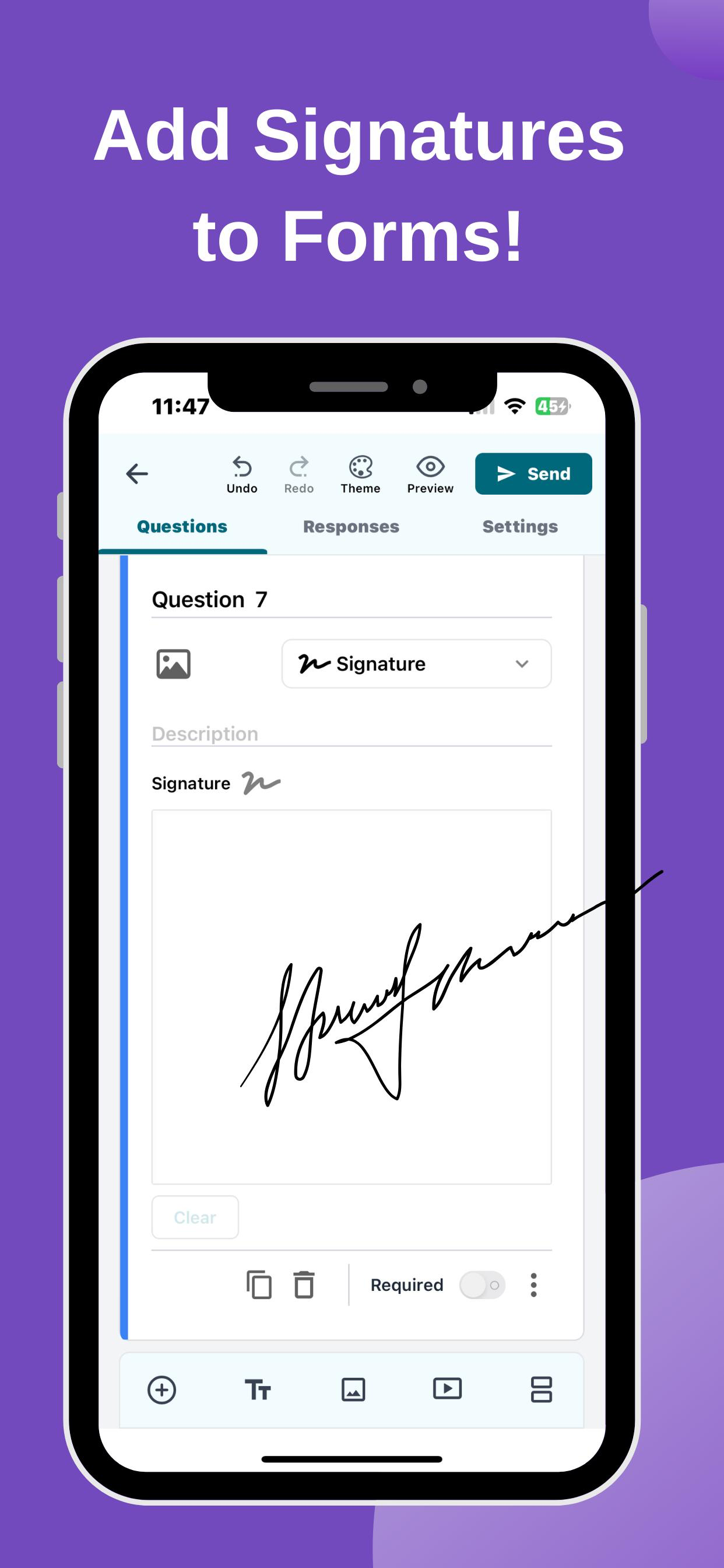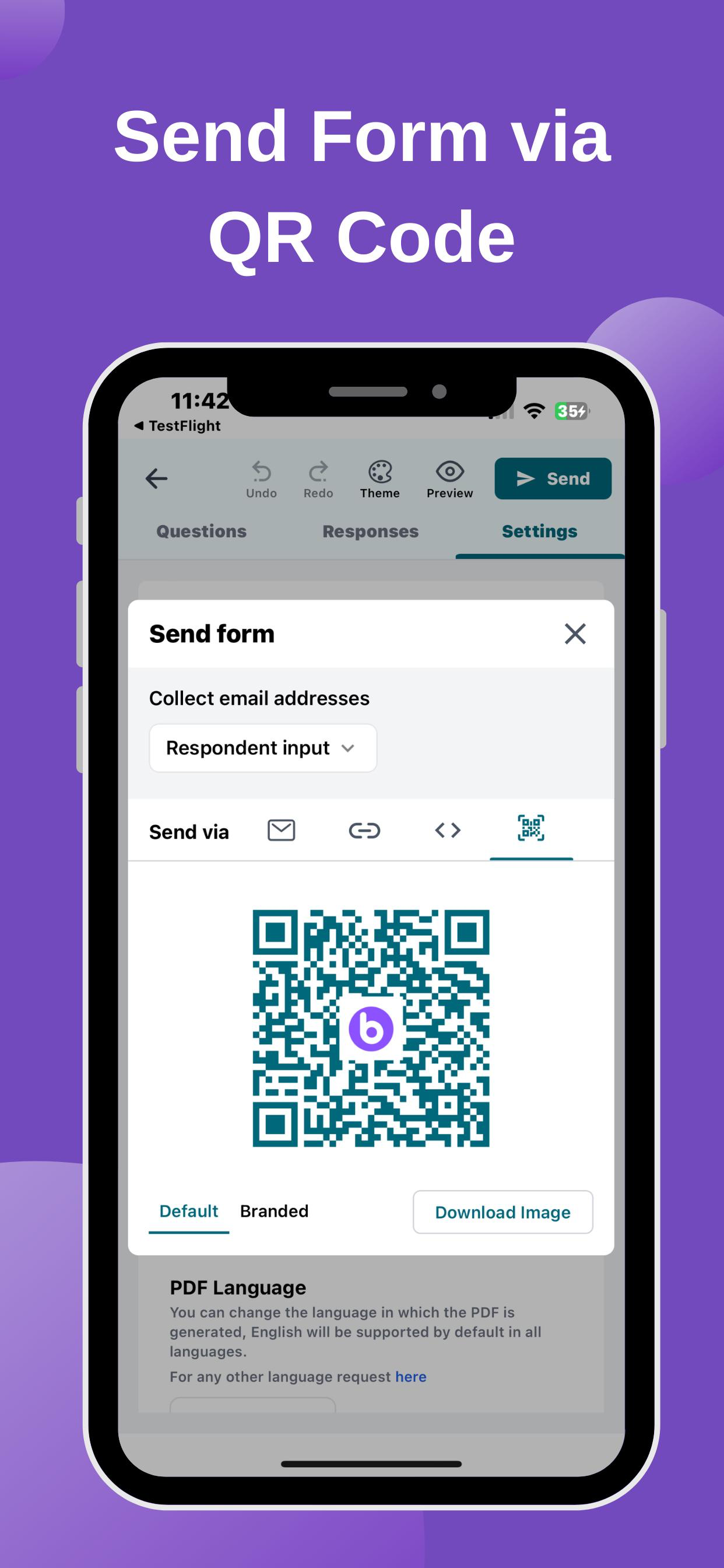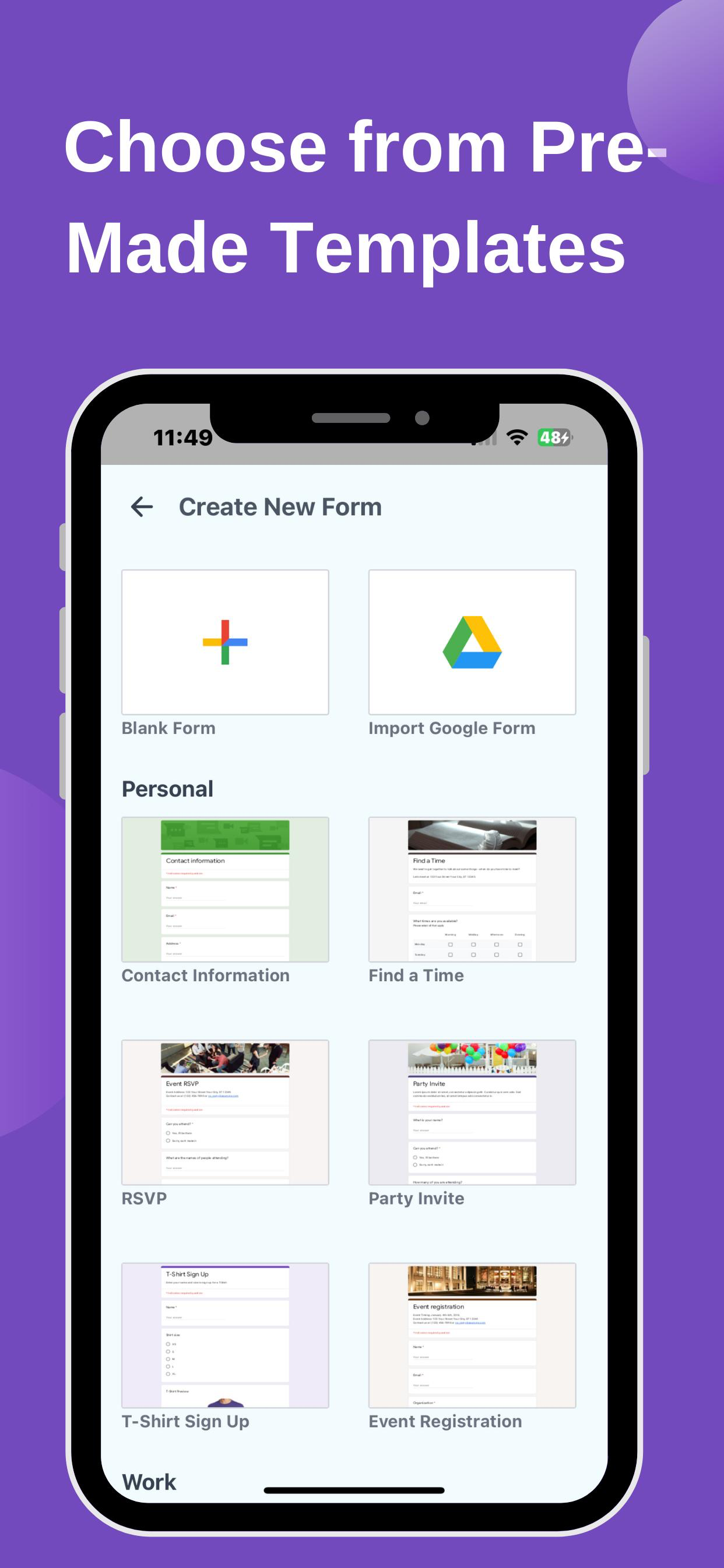Description
Forms for Google Forms & Docs
"Create Forms, Collect Responses, and Add E-Signatures Seamlessly!"
Looking for a smarter way to create, manage, and sign Google Forms and Docs? Forms for Google Forms & Docs is your all-in-one solution for making forms more interactive and accessible. Perfect for individuals, businesses, and educators, this app simplifies the entire process—from form creation to collecting e-signatures.
### Key Features
1. Create and Customize Forms:
Effortlessly make professional forms using Google Forms templates and tailor them to your needs. Whether you're creating a survey, application form, or feedback request, our app has you covered.
2. Add E-Signatures to Google Forms:
Easily add a signature to your Google Forms for contracts, agreements, or applications with our integrated e-signature feature. Your forms can now be signed online, securely, and legally.
3. Seamless Google Integration:
Access your forms anytime, anywhere, with built-in Google Forms and Google Docs support. Our Google Workspace Add-on allows you to add signature fields directly to your forms. [Try it on web](https://www.boloforms.com/signature/gsuite).
4. Track and View Responses:
Stay organized with real-time access to form submissions. View and manage responses directly within the app for better efficiency.
5. Accessible on Web and Mobile:
Work on your forms seamlessly across devices. Use the app on mobile or switch to the web version for a larger workspace. Access more tools like PDF and Templates to further simplify your workflows. [Visit BoloSign](https://www.boloforms.com/signature).
### Use Cases
- Google Forms for Applications: Simplify job applications, registrations, or event sign-ups with forms that include signatures.
- Google Forms Surveys: Create and share surveys using Google Forms templates, and collect data effortlessly.
- Sign Online Forms: Add e-signatures to Google Forms and finalize agreements directly online.
- Forms for Businesses: Enhance workflows with forms and signatures for approvals, contracts, and HR needs.
### Why Choose Us?
- Create Google Forms quickly and customize them.
- Add a signature to Google Forms without extra steps.
- Access your surveys and applications from anywhere.
- Enjoy the convenience of Google Forms on mobile.
Start making smarter, more efficient forms today with Forms for Google Forms & Docs. Sign forms, track responses, and stay organized—all in one app!
Hide
Show More...
"Create Forms, Collect Responses, and Add E-Signatures Seamlessly!"
Looking for a smarter way to create, manage, and sign Google Forms and Docs? Forms for Google Forms & Docs is your all-in-one solution for making forms more interactive and accessible. Perfect for individuals, businesses, and educators, this app simplifies the entire process—from form creation to collecting e-signatures.
### Key Features
1. Create and Customize Forms:
Effortlessly make professional forms using Google Forms templates and tailor them to your needs. Whether you're creating a survey, application form, or feedback request, our app has you covered.
2. Add E-Signatures to Google Forms:
Easily add a signature to your Google Forms for contracts, agreements, or applications with our integrated e-signature feature. Your forms can now be signed online, securely, and legally.
3. Seamless Google Integration:
Access your forms anytime, anywhere, with built-in Google Forms and Google Docs support. Our Google Workspace Add-on allows you to add signature fields directly to your forms. [Try it on web](https://www.boloforms.com/signature/gsuite).
4. Track and View Responses:
Stay organized with real-time access to form submissions. View and manage responses directly within the app for better efficiency.
5. Accessible on Web and Mobile:
Work on your forms seamlessly across devices. Use the app on mobile or switch to the web version for a larger workspace. Access more tools like PDF and Templates to further simplify your workflows. [Visit BoloSign](https://www.boloforms.com/signature).
### Use Cases
- Google Forms for Applications: Simplify job applications, registrations, or event sign-ups with forms that include signatures.
- Google Forms Surveys: Create and share surveys using Google Forms templates, and collect data effortlessly.
- Sign Online Forms: Add e-signatures to Google Forms and finalize agreements directly online.
- Forms for Businesses: Enhance workflows with forms and signatures for approvals, contracts, and HR needs.
### Why Choose Us?
- Create Google Forms quickly and customize them.
- Add a signature to Google Forms without extra steps.
- Access your surveys and applications from anywhere.
- Enjoy the convenience of Google Forms on mobile.
Start making smarter, more efficient forms today with Forms for Google Forms & Docs. Sign forms, track responses, and stay organized—all in one app!
Screenshots
Forms for Google Forms & Doc FAQ
-
Is Forms for Google Forms & Doc free?
Yes, Forms for Google Forms & Doc is completely free and it doesn't have any in-app purchases or subscriptions.
-
Is Forms for Google Forms & Doc legit?
Not enough reviews to make a reliable assessment. The app needs more user feedback.
Thanks for the vote -
How much does Forms for Google Forms & Doc cost?
Forms for Google Forms & Doc is free.
-
What is Forms for Google Forms & Doc revenue?
To get estimated revenue of Forms for Google Forms & Doc app and other AppStore insights you can sign up to AppTail Mobile Analytics Platform.

User Rating
App is not rated in Israel yet.

Ratings History
Forms for Google Forms & Doc Reviews
Store Rankings

Ranking History
App Ranking History not available yet

Category Rankings
App is not ranked yet
Forms for Google Forms & Doc Installs
Last 30 daysForms for Google Forms & Doc Revenue
Last 30 daysForms for Google Forms & Doc Revenue and Downloads
Gain valuable insights into Forms for Google Forms & Doc performance with our analytics.
Sign up now to access downloads, revenue, and more.
Sign up now to access downloads, revenue, and more.
App Info
- Category
- Productivity
- Publisher
- Unknown
- Languages
- English
- Recent release
- 2.0.3 (5 days ago )
- Released on
- Nov 27, 2024 (2 months ago )
- Also available in
- India, Nigeria, Russia, Mexico, Netherlands, Norway, Nepal, New Zealand, Peru, Pakistan, Poland, Portugal, Romania, Madagascar, Saudi Arabia, Sweden, Singapore, Slovenia, Thailand, Tunisia, Türkiye, Taiwan, Ukraine, United States, Uzbekistan, South Africa, Germany, Argentina, Austria, Bulgaria, Bahrain, Brunei, Brazil, Belarus, Canada, Colombia, Cyprus, Czechia, Armenia, Denmark, Algeria, France, Hungary, Indonesia, Israel, Italy, South Korea, Kazakhstan, Lebanon, Lithuania
- Last Updated
- 1 week ago
This page includes copyrighted content from third parties, shared solely for commentary and research in accordance with fair use under applicable copyright laws. All trademarks, including product, service, and company names or logos, remain the property of their respective owners. Their use here falls under nominative fair use as outlined by trademark laws and does not suggest any affiliation with or endorsement by the trademark holders.