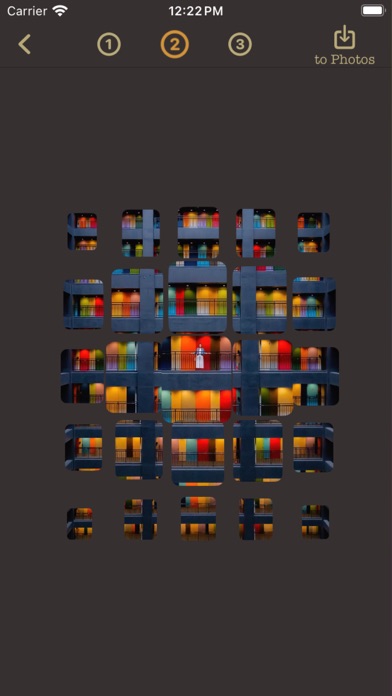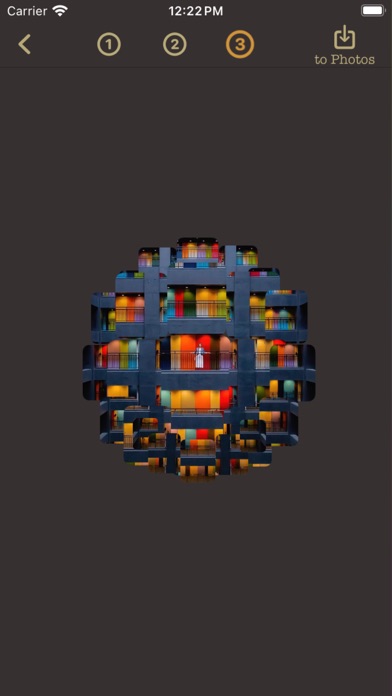Description
FotoMag 앱은 사진을 여러 조각으로 나누고 격자 확대 효과를 적용하여 새롭고 멋진 작품을 만드는 빠르고 쉬운 방법을 소개합니다!
[사용하는 방법]
• 자신만의 사진을 선택하세요(선택 과정에서 사진을 자르고 필터를 적용할 수 있음).
• 필요에 따라 그리드 블록의 수량, 모서리 반경 및 배경색을 변경합니다.
• 버튼(오른쪽 화살표가 있는 원)을 탭하고 3가지 효과 중 하나를 선택한 다음 사진에서 손가락을 끌어서 움직입니다.
• 작업 내용을 사진 앱에 저장
작업 내용은 JPEG 형식 또는 PNG 형식으로 저장할 수 있습니다. PNG 형식의 사진과 배경이 투명한 사진은 다른 이미지에 첨부하는 데 유용합니다!
Hide
Show More...
[사용하는 방법]
• 자신만의 사진을 선택하세요(선택 과정에서 사진을 자르고 필터를 적용할 수 있음).
• 필요에 따라 그리드 블록의 수량, 모서리 반경 및 배경색을 변경합니다.
• 버튼(오른쪽 화살표가 있는 원)을 탭하고 3가지 효과 중 하나를 선택한 다음 사진에서 손가락을 끌어서 움직입니다.
• 작업 내용을 사진 앱에 저장
작업 내용은 JPEG 형식 또는 PNG 형식으로 저장할 수 있습니다. PNG 형식의 사진과 배경이 투명한 사진은 다른 이미지에 첨부하는 데 유용합니다!
Screenshots
FotoMag FAQ
-
Is FotoMag free?
Yes, FotoMag is completely free and it doesn't have any in-app purchases or subscriptions.
-
Is FotoMag legit?
Not enough reviews to make a reliable assessment. The app needs more user feedback.
Thanks for the vote -
How much does FotoMag cost?
FotoMag is free.
-
What is FotoMag revenue?
To get estimated revenue of FotoMag app and other AppStore insights you can sign up to AppTail Mobile Analytics Platform.

User Rating
App is not rated in South Korea yet.

Ratings History
FotoMag Reviews
No Reviews in South Korea
App doesn't have any reviews in South Korea yet.
Store Rankings

Ranking History
App Ranking History not available yet

Category Rankings
App is not ranked yet
FotoMag Installs
Last 30 daysFotoMag Revenue
Last 30 daysFotoMag Revenue and Downloads
Gain valuable insights into FotoMag performance with our analytics.
Sign up now to access downloads, revenue, and more.
Sign up now to access downloads, revenue, and more.
App Info
- Category
- Graphics Design
- Publisher
- sekleung chang
- Languages
- English
- Recent release
- 1.01 (5 months ago )
- Released on
- Apr 5, 2024 (8 months ago )
- Also available in
- Hong Kong SAR China , North Macedonia , Peru , New Zealand , Nepal , Netherlands , Nigeria , Malaysia , Mexico , Malta , Philippines , Lebanon , Kazakhstan , Kuwait , South Korea , Japan , Italy , Iceland , Pakistan , Poland , Portugal , Romania , Russia , Saudi Arabia , Sweden , Singapore , Slovenia , Thailand , Türkiye , Ukraine , United States , Vietnam , South Africa , Brazil , United Arab Emirates , Czechia , Colombia , China , Chile , Switzerland , Canada , Belarus , Germany , Brunei , Bulgaria , Belgium , Azerbaijan , Australia , Austria , Argentina , France , India , Israel , Ireland , Indonesia , Hungary , Greece , United Kingdom , Denmark , Finland , Spain , Egypt , Ecuador , Algeria , Dominican Republic , Taiwan , Norway
- Last Updated
- 2 weeks ago
This page includes copyrighted content from third parties, shared solely for commentary and research in accordance with fair use under applicable copyright laws. All trademarks, including product, service, and company names or logos, remain the property of their respective owners. Their use here falls under nominative fair use as outlined by trademark laws and does not suggest any affiliation with or endorsement by the trademark holders.