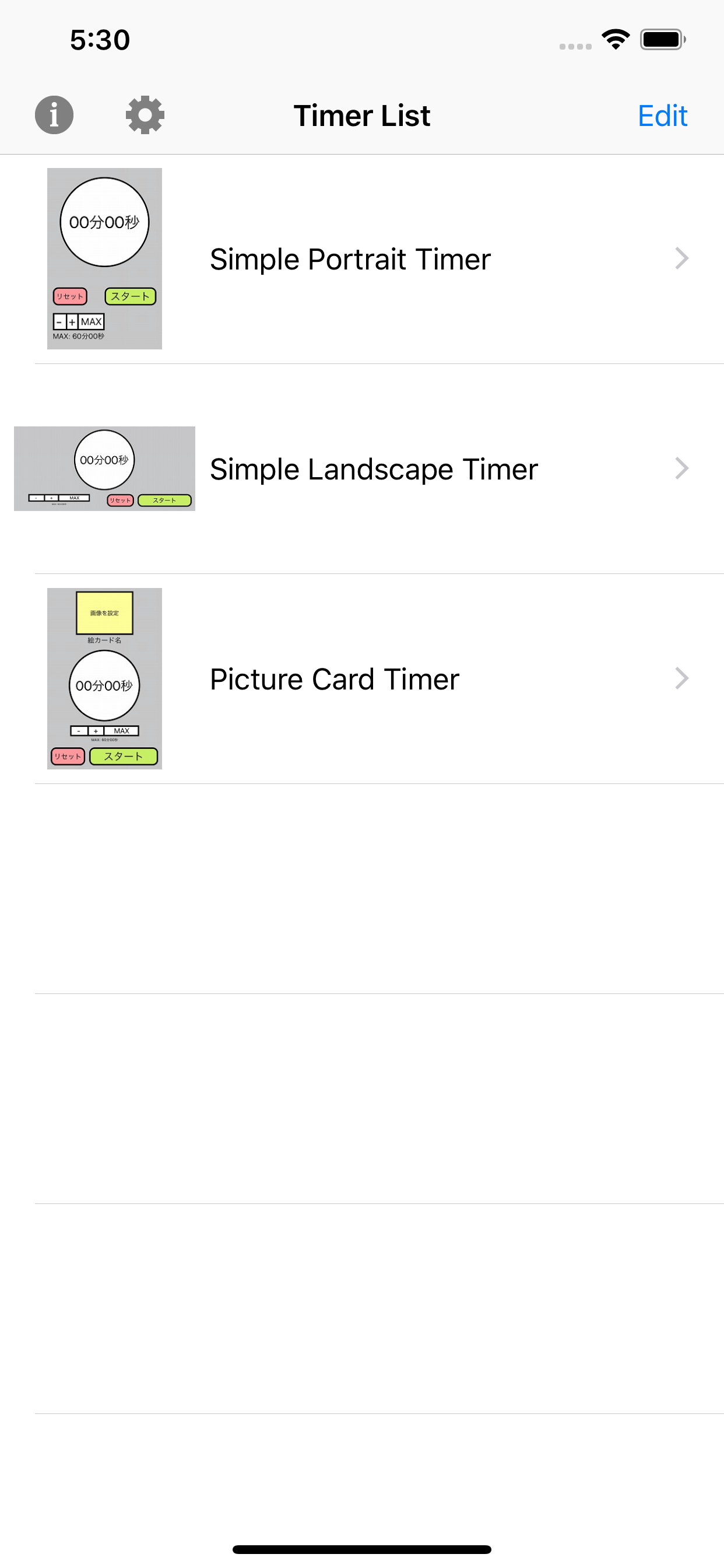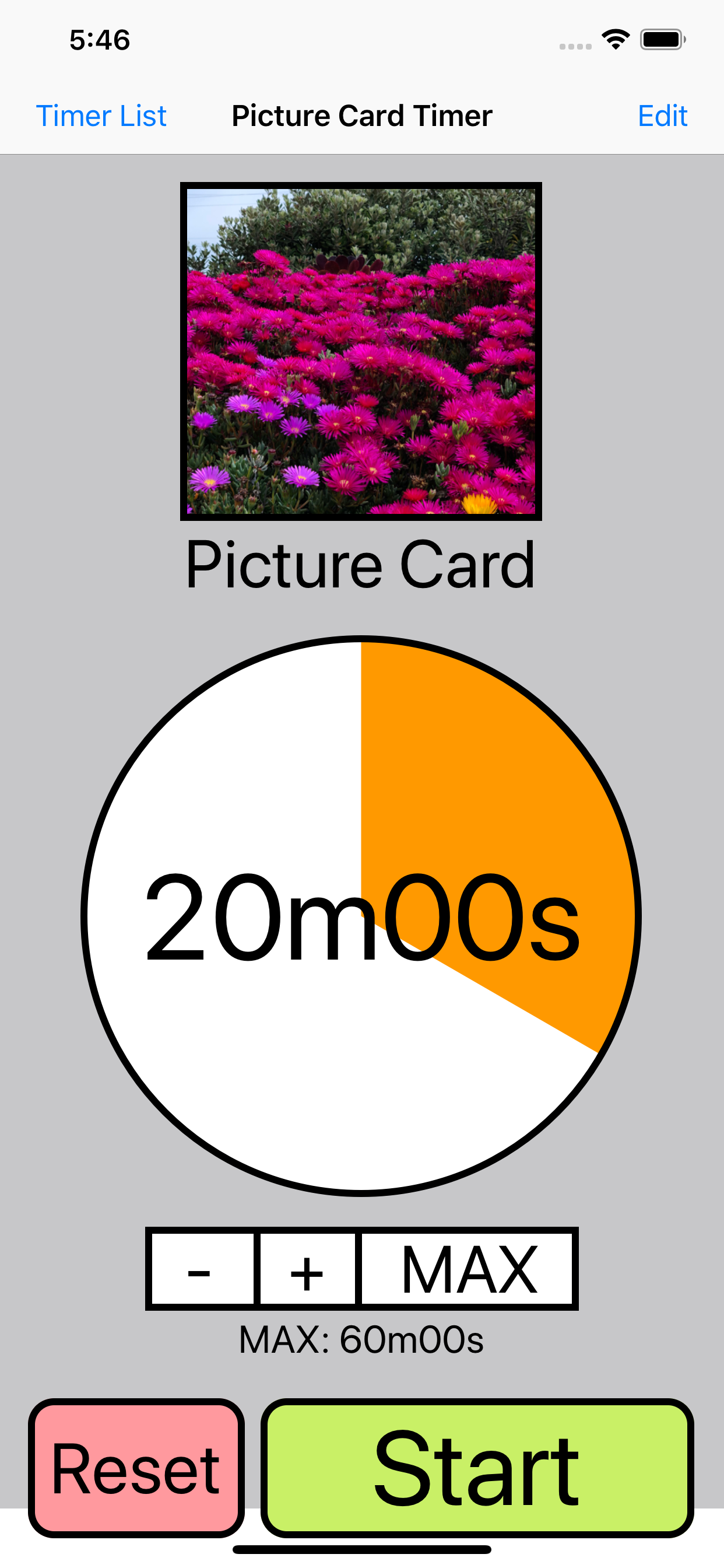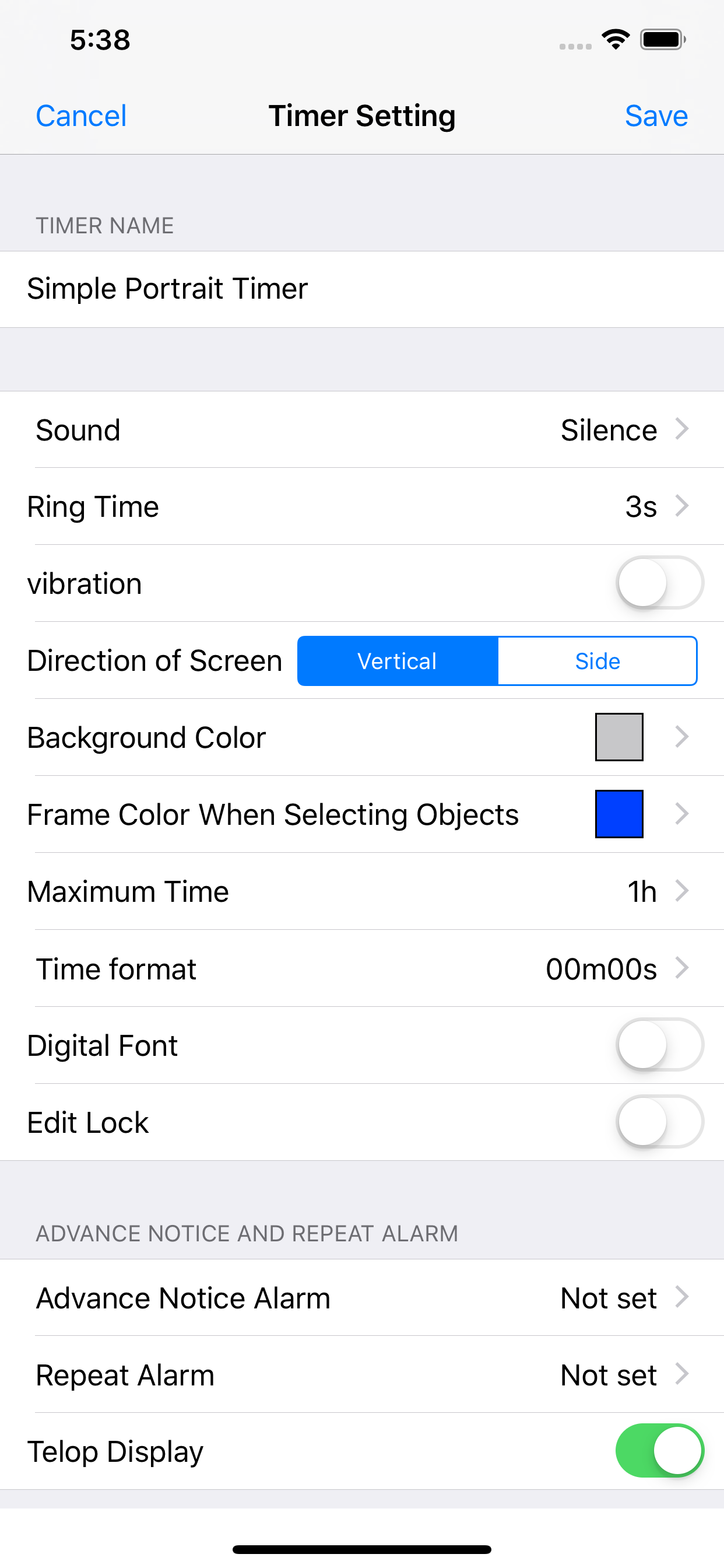使いやすいけどタイマー追加できない?
視覚支援タイプのタイマーを探して見つけました。 シンプルで見やすく、使い方もまあまあわかりやすい気がします。 何分、秒単位でタイマーをセットできるのも助かります。 終了メッセージを変えられるので、よくまてたね、や、ごちそうさまだよ、など、タイミングに合わせて使えるなぁと期待しています。 ただ、新しいタイマーを追加、となっても、タイマー画面が出てきません。 初期の3つを使い回すことが想定なのか、こちらが何か設定を見逃しているのでしょうか? 追加できれば、絵カードで様々な場面で待たせる場合のタイマーをいくつか保存しておけるのに、と思います。 機能や設定を見逃しているようでしたら、教えていただけたらありがたいです。