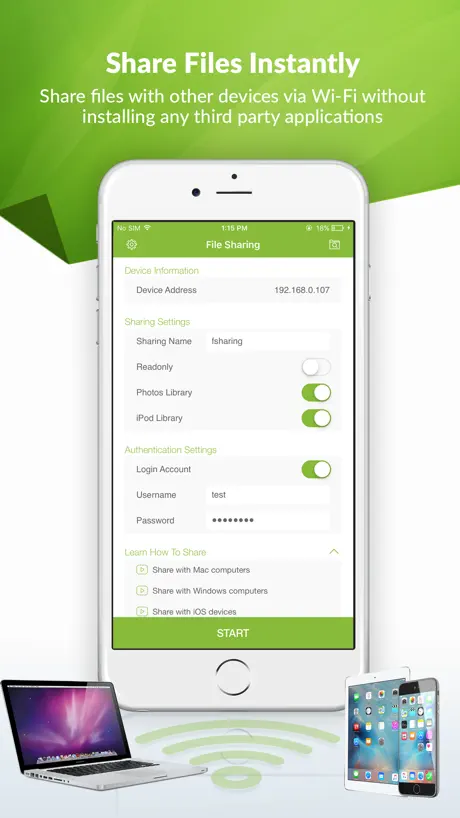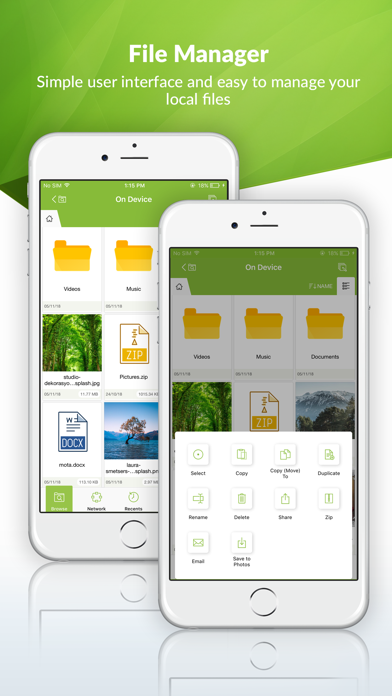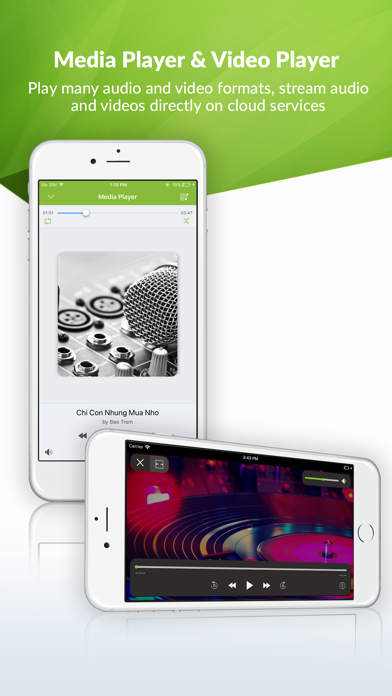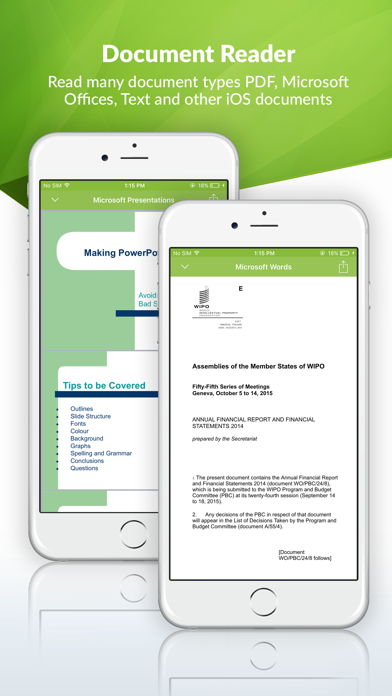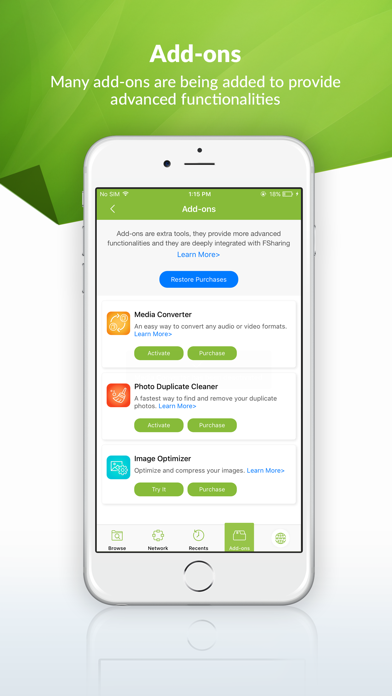Description
FSharing es un administrador de archivos único y exclusivo para dispositivos iOS. Es la primera aplicación en la App Store que brinda flexibilidad para transferir archivos desde dispositivos iOS a PC, computadoras portátiles y viceversa fácilmente. Supera las complejidades cuando se desea transferir archivos con dispositivos iOS. Logra esta flexibilidad mediante el uso del popular protocolo de transferencia de archivos SMB/CIFS, que se encuentra disponible en la mayoría de los sistemas operativos populares. FSharing cambia la forma en que los usuarios suelen transferir archivos con dispositivos iOS, elimina el cable USB por completo; con esta aplicación instalada en dispositivos ya no es necesario usar el cable USB.
FSharing convierte sus dispositivos iOS en una unidad compartida de Wi-Fi, la hace visible y accesible desde su red local. Otros dispositivos pueden descubrirlo y acceder a éste; la transferencia de archivos es extremadamente rápida.
FSharing es un poderoso administrador de archivos, una interfaz de usuario unificada que le ayuda a administrar fácilmente sus archivos sin conexión (en el dispositivo) o en línea (nube o unidades remotas), a administrar archivos de la misma manera cuando accede a sus archivos locales, unidades en la nube (Dropbox, Google Drive, Microsoft OneDrive, Box) o unidades remotas (Windows SMB, FTP, SFTP, WebDAV).
FSharing cuenta con un potente reproductor de música y video, capaz de reproducir cualquier formato de música o video. Además, admite la transmisión en cualquier servidor cloud.
FSharing viene con complementos que proporcionan funcionalidades más avanzadas. Cada complemento tiene un rol específico, pero están todos perfectamente integrados a la aplicación y hacen que FSharing sea más poderoso.
COMPARTIR ARCHIVOS
• Compartir archivos al instante con otros dispositivos a través de Wi-Fi o en el mismo punto de acceso
• No requiere aplicaciones de terceros instaladas en la PC o laptop para la transferencia de archivos
• Compartir Biblioteca de fotos
• Compartir Biblioteca de iPod
• Compartir con el modo de sólo lectura que no permite a los usuarios cambiar archivos en su dispositivo
• Compartir con la cuenta de inicio de sesión que no permite a usuarios anónimos acceder a su dispositivo
• Compartir trabajos en segundo plano
ACCESO A LOS SERVICIOS EN LA NUBE Y A LOS SERVIDORES REMOTOS
• Acceso a servidores remotos populares FTP, SFTP, WebDAV y SMB de Windows
• Acceso a los populares servicios en la nube Dropbox, Google Drive, Microsoft OneDrive, Box
• Abrir archivos directamente desde la nube o servidores remotos sin descargarlos
• Copiar o mover archivos o carpetas entre servidores en la nube o remotos directamente
• Mostrar miniaturas de archivos
• Buscar archivos y carpetas
ADMINISTRADOR DE ARCHIVOS
• Copiar/Mover/Renombrar/Eliminar archivos
• Crea archivos ZIP
• Descomprimir muchos formatos ZIP, 7Z, A, CPIO, TAR, ISO, XAR, SHAR, USTAR, RAR, CAB, JAR, RPM, GZ, BZ2, Z, XZ
• Mostrar miniaturas de archivos
• Buscar archivos y carpetas
REPRODUCTOR DE MÚSICA
• Reproducir alrededor de 60 formatos de audio AAC, AIF, AU, FLAC, M4A, MP2, MP3, OGA, OGG, OPUS, TTA, WAV, WMA, CAF, etc.
• Reproducir música en una lista de reproducción
• Reproducir música de fondo
• Reproducir con los modos shuttle y no shuttle
REPRODUCTOR DE VÍDEO
• Reproducir alrededor de 65 formatos de video MKV, FLV, VOB, OGV, AVI, MTS, M2TS, MOV, WMV, ASF, MP4, MPG, MP2, WEBM, etc.
• Reproducir videos en streaming en servidores cloud
• Reproducir el mismo vídeo y los que siguen
VISOR DE IMÁGENES
• Ver alrededor de 70 formatos de imagen AAI, ART, AVS, BMP, CIN, CUR, DDS, DCX, DPX, etc.
• Ver imágenes directamente en las nubes o servidores remotos
VISOR DE DOCUMENTOS
• Ver archivos PDF
• Ver documentos de Office
• Ver archivos de texto
• Ver otros archivos compatibles con iOS
NAVEGADOR Y DESCARGADOR WEB
• Navegar por la web fácilmente
• Guardar páginas en PDF, WebArchive o HTML
• Descargar archivos en segundo plano
Hide
Show More...