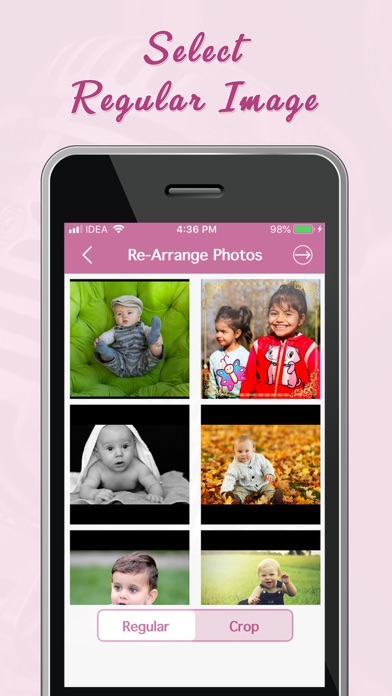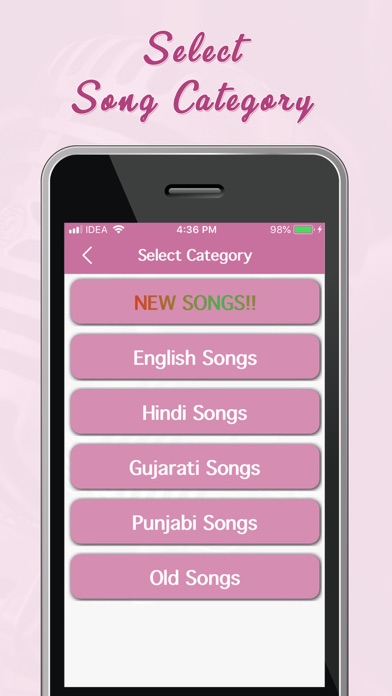Description
Sharing of video status is not a new thing, people creating a different type of videos for whatsapp just to make some variation.
There is a new trend going on social media is sharing of full screen video status.
Full Screen Video Status Maker application is the best way to cover the full screen video status with beautiful photos.
Now a days social has made it very easy to express your mood by sharing short video status.
In this days full screen videos are not available in short size with the best quality to share on social media.
Here you can create something new as your personal video status in full screen to share with friends.
Full Screen Video Status Maker application happy to helps you for creating your own photo lyrical video status.
After creating your own video status people getting crazy about after sharing on social media.
This application helps to create your photo video status with lyrics & full screen & share on social media application.
Create your photo lyrics video status from your selected photos.
Now you can create your own video status easily with full screen.
A brand new concept in the real market is that you can make lyrical video of your own beautiful photos.
You can create new lyrical video status daily using your photos with latest lyrical songs.
You can get access all songs which are being loved by everyone with updated songs.
Features :-
* Create Full Screen Video Status using your own photos.
* Choose multiple photos from your gallery which is best for you to create video status.
* Re arrange all your photos if you want to change your photos position.
* Edit each & every photos with smart photo editor studio.
* Easily edit your photos with crop tool, add filter effects, brightness, saturation, contrast, flip, rotate & many more editing studio.
* Latest & updated collection of music song list.
* Choose best songs given here to create full screen lyrical video status.
* Smart text editing studio given here which is extra ordinary for your video status.
* You can add own text with stylish fonts, colour & shadow with high lights on status text.
* One click to Save your created video status in your phone.
* Directly share your created full screen lyrical video status on social media application.
* All your created video status you will find it for future usage.
* You can direct put your created Full Screen Video Status as video status on social media application.
* Very easiest way to create video, editing in video and share video status with music.
* You can make filmy style video status.
Easy to create Video Status from your own photos, your own music & share Full Screen Video Status with "Full Screen Video Status Maker" application.
Hide
Show More...
There is a new trend going on social media is sharing of full screen video status.
Full Screen Video Status Maker application is the best way to cover the full screen video status with beautiful photos.
Now a days social has made it very easy to express your mood by sharing short video status.
In this days full screen videos are not available in short size with the best quality to share on social media.
Here you can create something new as your personal video status in full screen to share with friends.
Full Screen Video Status Maker application happy to helps you for creating your own photo lyrical video status.
After creating your own video status people getting crazy about after sharing on social media.
This application helps to create your photo video status with lyrics & full screen & share on social media application.
Create your photo lyrics video status from your selected photos.
Now you can create your own video status easily with full screen.
A brand new concept in the real market is that you can make lyrical video of your own beautiful photos.
You can create new lyrical video status daily using your photos with latest lyrical songs.
You can get access all songs which are being loved by everyone with updated songs.
Features :-
* Create Full Screen Video Status using your own photos.
* Choose multiple photos from your gallery which is best for you to create video status.
* Re arrange all your photos if you want to change your photos position.
* Edit each & every photos with smart photo editor studio.
* Easily edit your photos with crop tool, add filter effects, brightness, saturation, contrast, flip, rotate & many more editing studio.
* Latest & updated collection of music song list.
* Choose best songs given here to create full screen lyrical video status.
* Smart text editing studio given here which is extra ordinary for your video status.
* You can add own text with stylish fonts, colour & shadow with high lights on status text.
* One click to Save your created video status in your phone.
* Directly share your created full screen lyrical video status on social media application.
* All your created video status you will find it for future usage.
* You can direct put your created Full Screen Video Status as video status on social media application.
* Very easiest way to create video, editing in video and share video status with music.
* You can make filmy style video status.
Easy to create Video Status from your own photos, your own music & share Full Screen Video Status with "Full Screen Video Status Maker" application.
Screenshots
Full Screen Video Status Maker FAQ
-
Is Full Screen Video Status Maker free?
Yes, Full Screen Video Status Maker is completely free and it doesn't have any in-app purchases or subscriptions.
-
Is Full Screen Video Status Maker legit?
Not enough reviews to make a reliable assessment. The app needs more user feedback.
Thanks for the vote -
How much does Full Screen Video Status Maker cost?
Full Screen Video Status Maker is free.
-
What is Full Screen Video Status Maker revenue?
To get estimated revenue of Full Screen Video Status Maker app and other AppStore insights you can sign up to AppTail Mobile Analytics Platform.

User Rating
App is not rated in Hong Kong SAR China yet.

Ratings History
Full Screen Video Status Maker Reviews
No Reviews in Hong Kong SAR China
App doesn't have any reviews in Hong Kong SAR China yet.
Store Rankings

Ranking History
App Ranking History not available yet

Category Rankings
App is not ranked yet
Full Screen Video Status Maker Installs
Last 30 daysFull Screen Video Status Maker Revenue
Last 30 daysFull Screen Video Status Maker Revenue and Downloads
Gain valuable insights into Full Screen Video Status Maker performance with our analytics.
Sign up now to access downloads, revenue, and more.
Sign up now to access downloads, revenue, and more.
App Info
- Category
- Photo Video
- Publisher
- Jaydeep Dhameliya
- Languages
- English
- Recent release
- 4 (5 years ago )
- Released on
- Oct 2, 2018 (6 years ago )
- Also available in
- India, United Arab Emirates, Philippines, South Korea, Kuwait, Kazakhstan, Lebanon, Latvia, Madagascar, Mexico, Malaysia, Nigeria, Netherlands, Norway, New Zealand, Peru, Italy, Pakistan, Poland, Portugal, Romania, Russia, Saudi Arabia, Sweden, Singapore, Thailand, Türkiye, Taiwan, Ukraine, United States, Vietnam, South Africa, Denmark, Argentina, Austria, Australia, Azerbaijan, Belgium, Brazil, Belarus, Canada, Switzerland, Chile, China, Colombia, Czechia, Germany, Japan, Dominican Republic, Algeria, Ecuador, Egypt, Spain, Finland, France, United Kingdom, Greece, Hong Kong SAR China, Hungary, Indonesia, Ireland, Israel
- Last Updated
- 2 weeks ago
This page includes copyrighted content from third parties, shared solely for commentary and research in accordance with fair use under applicable copyright laws. All trademarks, including product, service, and company names or logos, remain the property of their respective owners. Their use here falls under nominative fair use as outlined by trademark laws and does not suggest any affiliation with or endorsement by the trademark holders.