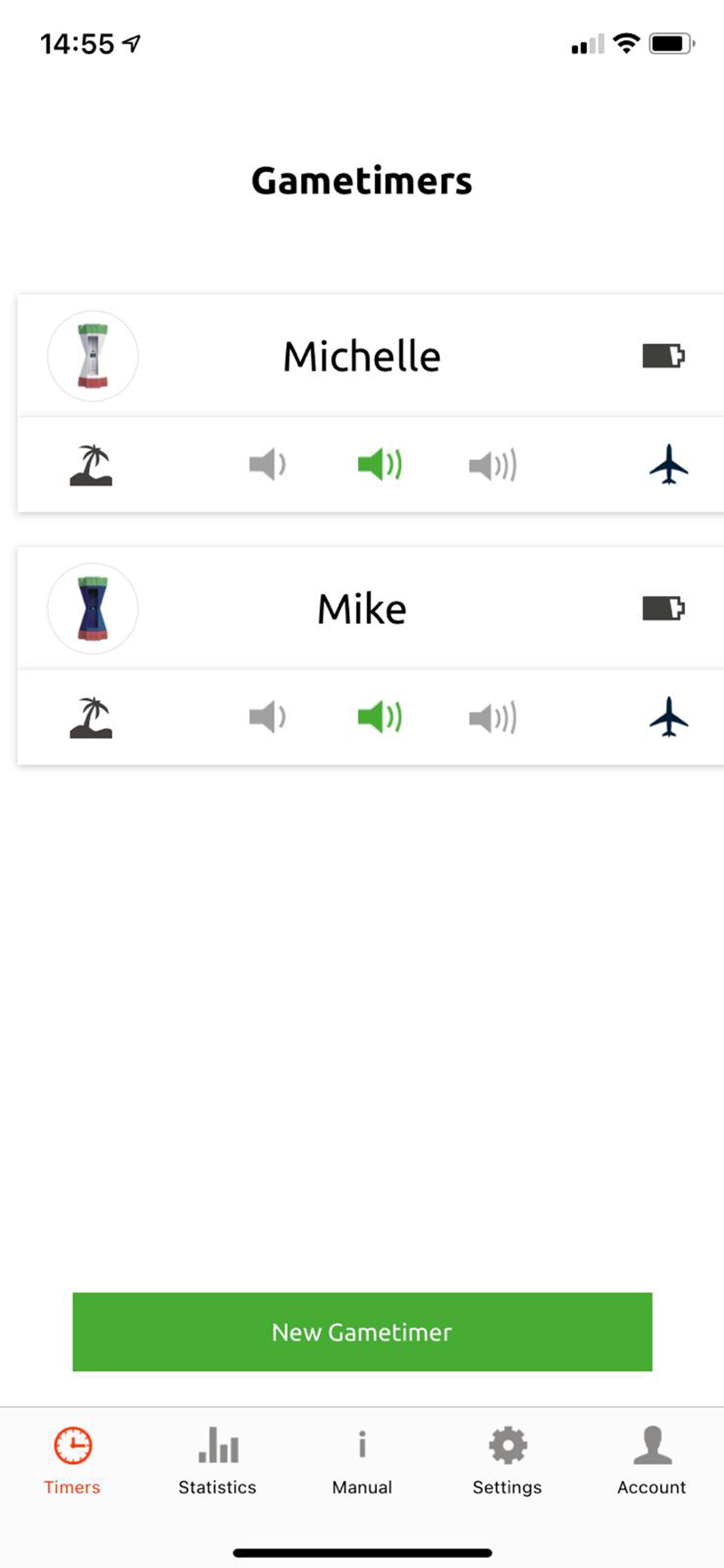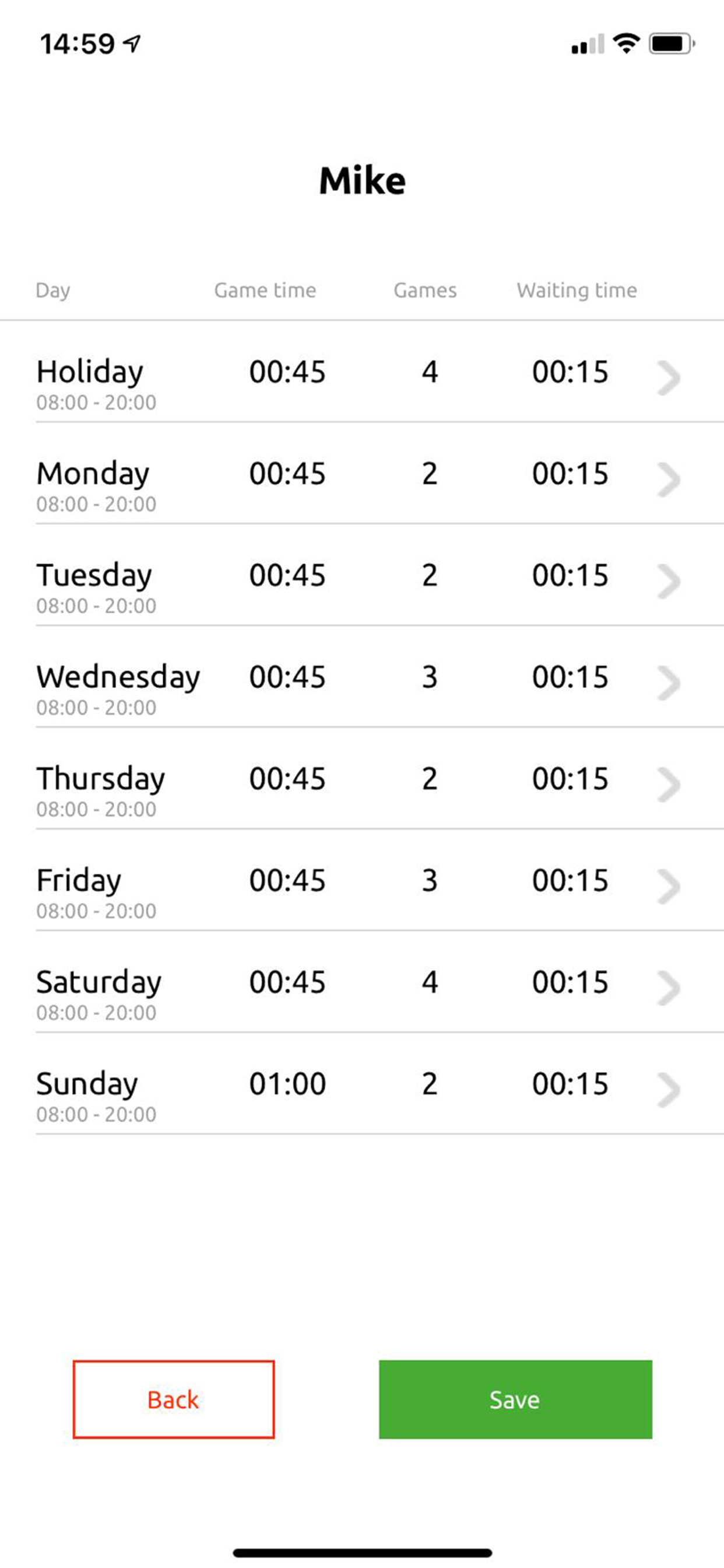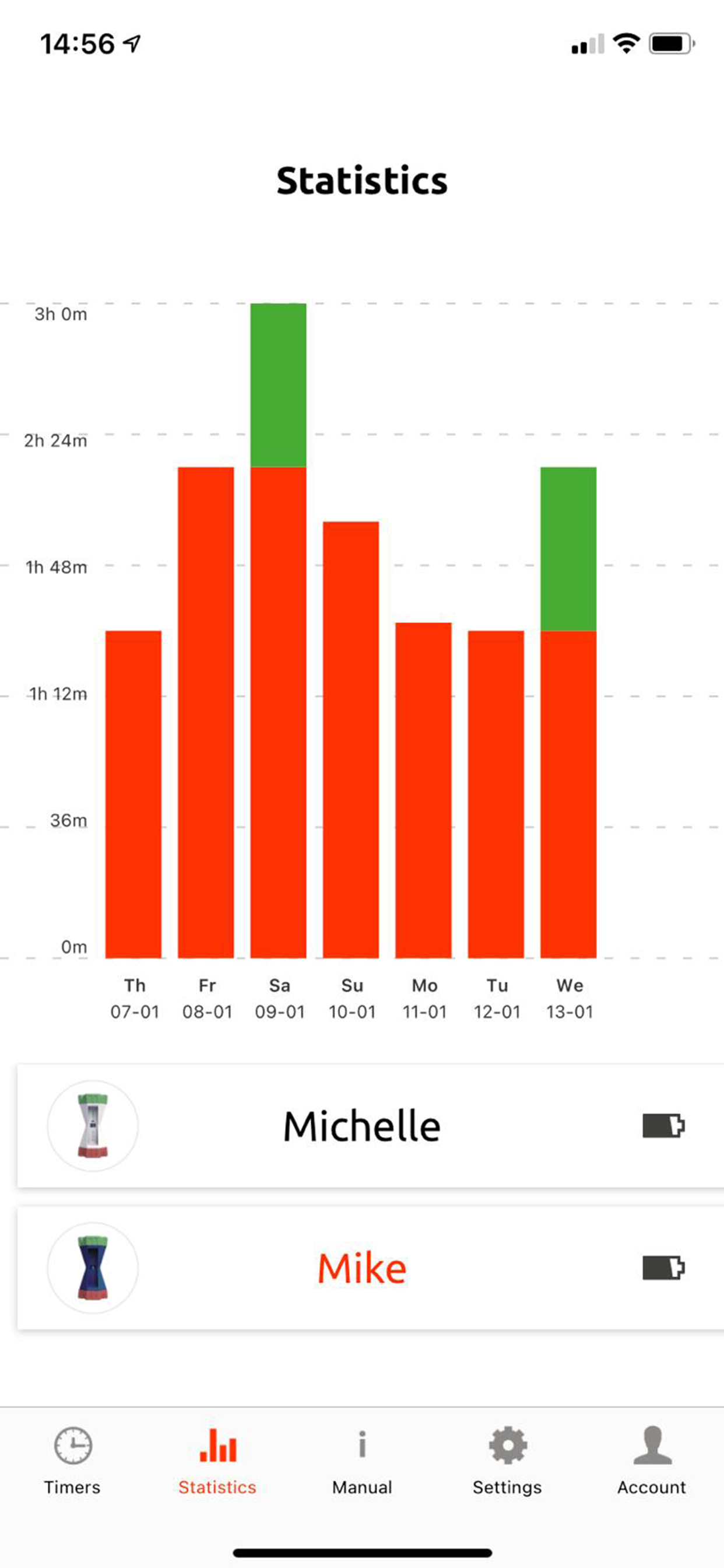Wat een top product
Sinds de eerste dag van gebruik, nemen mijn kinderen hun verantwoordelijkheid. Het is echt een heel groot verschil. Hiervoor zaten een groot deel van de dag op verschillende devices, maar nu is er 1 timer voor alles, die ze altijd respecteren. Dit zou elk kind moeten gebruiken