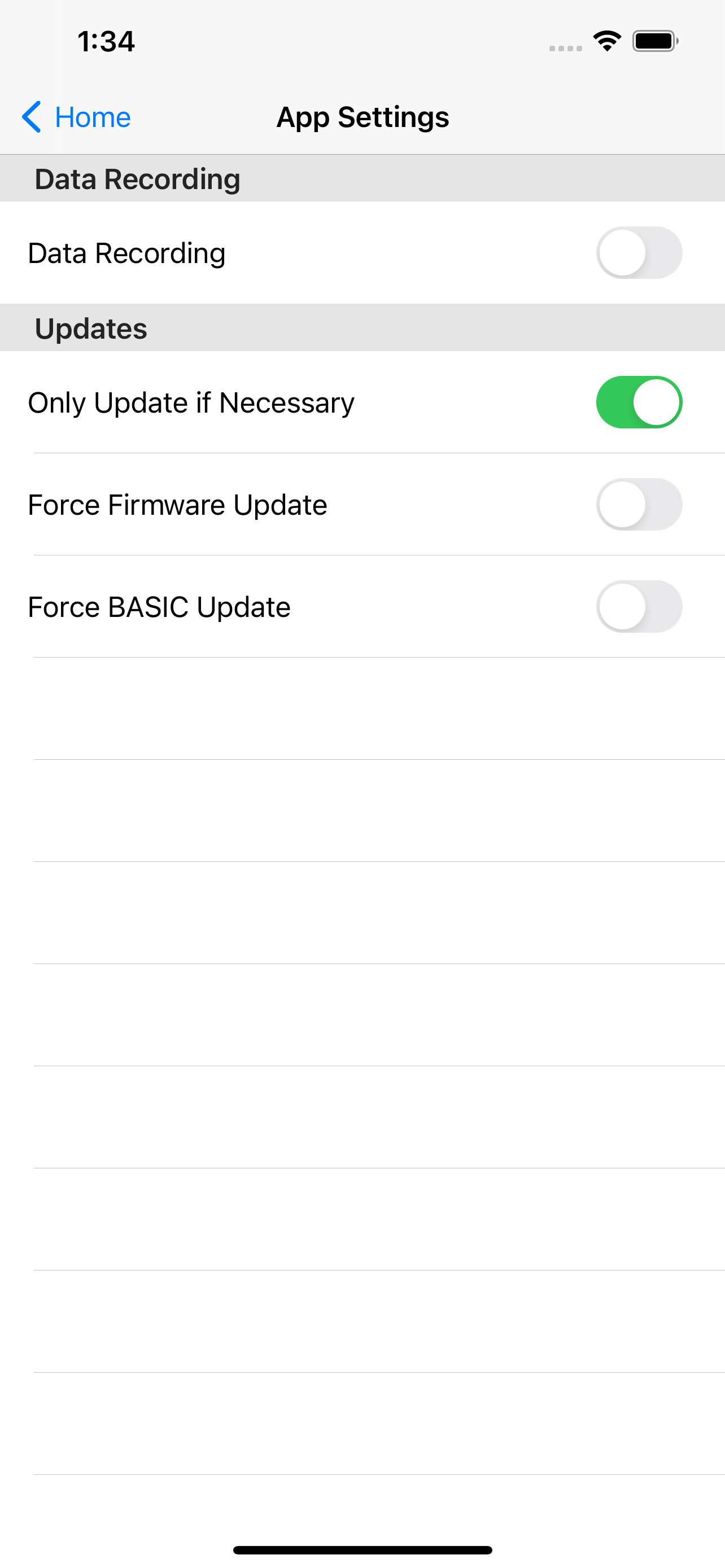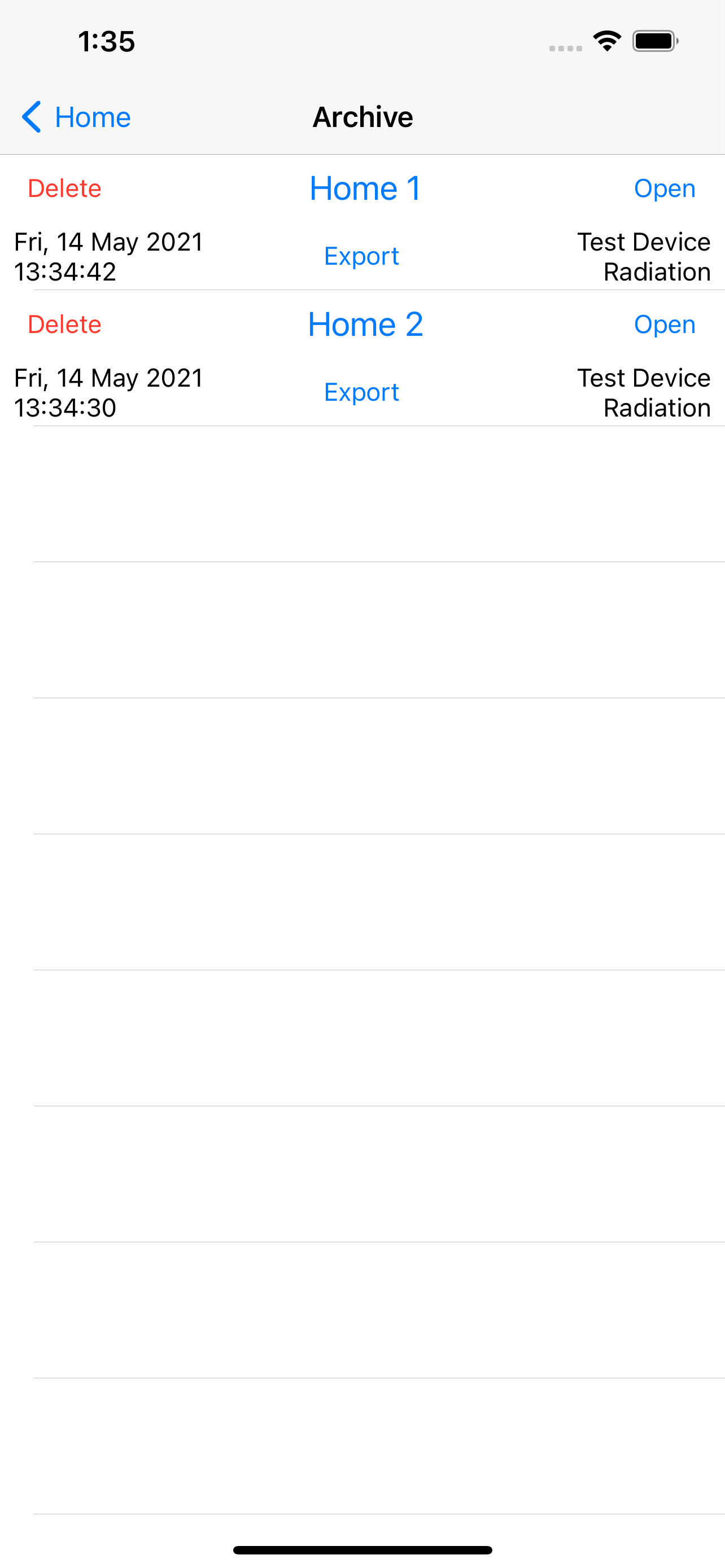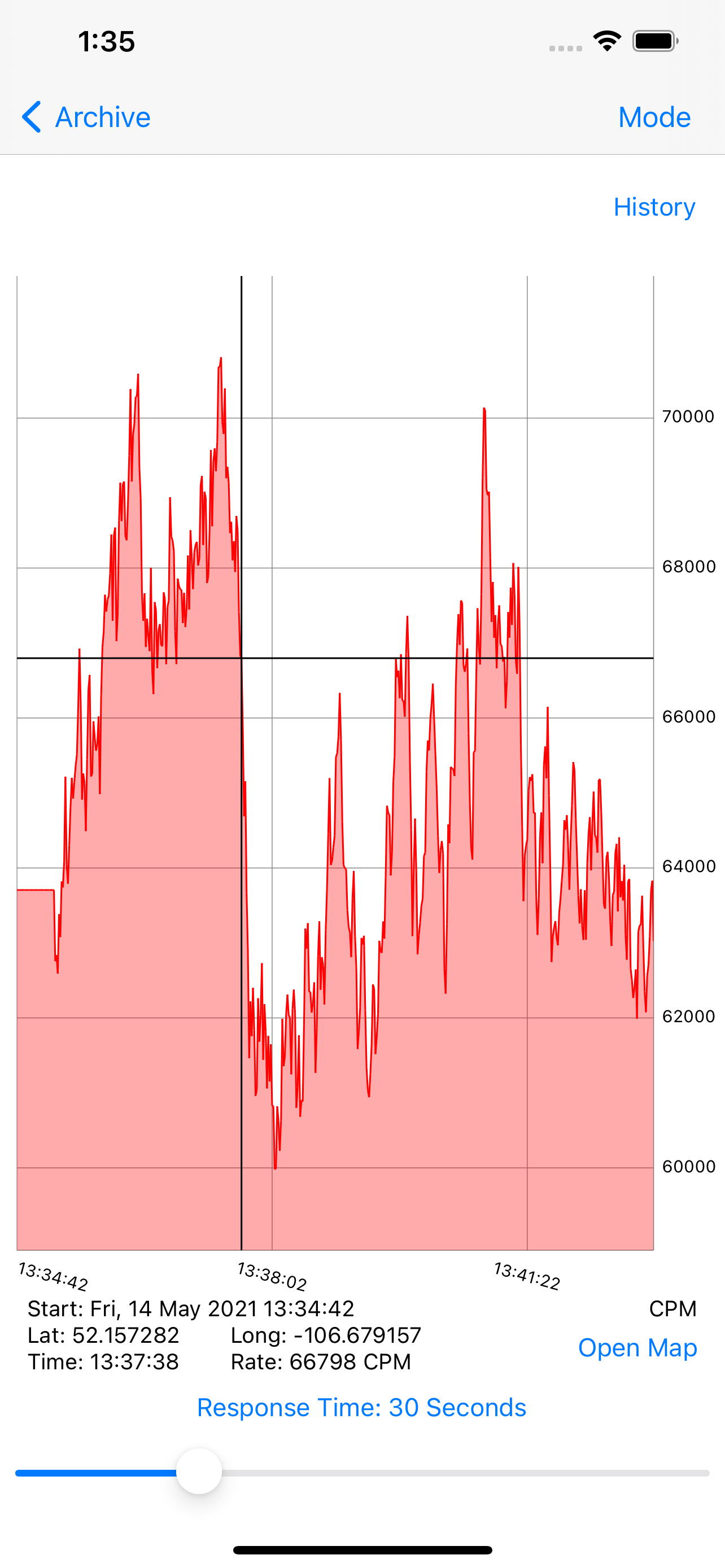GammaGuard 2.0
Published by: Environmental Instruments Canada
Description
New Version for GammaGuard.
Eventually the old app will be phased out as users migrate over to this app.
This app is used for new devices that the old app does not support.
• Provides an easy to navigate User Interface that allows the user to get all the information they need quickly.
• GammaGuard has 4 views each with with unique purposes.
• Simple view includes information on the detector, a visual gauge and current dose rate.
• Details view includes extra details to give the user more insightful information such as: Counts received in the past second, Current Count/Dose Rate, Total Count/Dose, Total Time, and Overall Count/Dose Rate.
• Interpret view includes Current Count/Dose rate, Total Count/Dose, as well as a warning message depending on the current mode
• Graph view includes a graph that plots the Count/Dose Rate values over time. The user can select values to see the GPS coordinates where that reading was taken, the time at which it was taken, and the Count/Dose Rate. While a value is selected the user can open the gps coordinates in the native maps app to view where the reading was from.
• The graph view has 3 graphs: Latest, Overall History, and Selected Interval.
• Latest will plot the last 1200 points,
• Overall History will split all the readings into 50 intervals and plot the minimum and maximum points within that interval.
• Selected Interval allows you to view up to 1200 points centered around a point from the history graph.
• Gamma Mode will show Dose and allow the user to use the Interpret view to receive a message, warning the user how long they can receive the current dose rate before they reach the Routine Dose Limit and the Emergency Dose Limit. It also shows the user the percentage of each limit that they have reached.
• Contamination Mode will show Counts and allow the user to use the Interpret view to receive a message, warning the user whether the area exceeds the Hot Zone Level(Only available on contamination capable detectors).
• Takes advantage of one consistent User Interface across all CT007 series detectors, so that there is only one system to learn.
• Many customizable settings allowing the user to tailor the experience to exactly what they want including: Units, Warning Alarm and Beeping(both for iOS device and detector), Data logging, and many more options.
• Alerts the user to elevated radiation levels.
• Changes navigation bar from green, to yellow, to red, to indicate low, elevated, and high levels of radiation.
• Displays the radiation level when the CT007 detector is up to 40 m away from the smartphone.
For a more detailed description of the application, please visit the developer website listed below:
http://gammawatch.com/
Some Icons downloaded from Icons8 so Thanks to Icons8 for the Icons :
https://icons8.com/
Hide
Show More...
Eventually the old app will be phased out as users migrate over to this app.
This app is used for new devices that the old app does not support.
• Provides an easy to navigate User Interface that allows the user to get all the information they need quickly.
• GammaGuard has 4 views each with with unique purposes.
• Simple view includes information on the detector, a visual gauge and current dose rate.
• Details view includes extra details to give the user more insightful information such as: Counts received in the past second, Current Count/Dose Rate, Total Count/Dose, Total Time, and Overall Count/Dose Rate.
• Interpret view includes Current Count/Dose rate, Total Count/Dose, as well as a warning message depending on the current mode
• Graph view includes a graph that plots the Count/Dose Rate values over time. The user can select values to see the GPS coordinates where that reading was taken, the time at which it was taken, and the Count/Dose Rate. While a value is selected the user can open the gps coordinates in the native maps app to view where the reading was from.
• The graph view has 3 graphs: Latest, Overall History, and Selected Interval.
• Latest will plot the last 1200 points,
• Overall History will split all the readings into 50 intervals and plot the minimum and maximum points within that interval.
• Selected Interval allows you to view up to 1200 points centered around a point from the history graph.
• Gamma Mode will show Dose and allow the user to use the Interpret view to receive a message, warning the user how long they can receive the current dose rate before they reach the Routine Dose Limit and the Emergency Dose Limit. It also shows the user the percentage of each limit that they have reached.
• Contamination Mode will show Counts and allow the user to use the Interpret view to receive a message, warning the user whether the area exceeds the Hot Zone Level(Only available on contamination capable detectors).
• Takes advantage of one consistent User Interface across all CT007 series detectors, so that there is only one system to learn.
• Many customizable settings allowing the user to tailor the experience to exactly what they want including: Units, Warning Alarm and Beeping(both for iOS device and detector), Data logging, and many more options.
• Alerts the user to elevated radiation levels.
• Changes navigation bar from green, to yellow, to red, to indicate low, elevated, and high levels of radiation.
• Displays the radiation level when the CT007 detector is up to 40 m away from the smartphone.
For a more detailed description of the application, please visit the developer website listed below:
http://gammawatch.com/
Some Icons downloaded from Icons8 so Thanks to Icons8 for the Icons :
https://icons8.com/
Screenshots
GammaGuard 2.0 FAQ
-
Is GammaGuard 2.0 free?
Yes, GammaGuard 2.0 is completely free and it doesn't have any in-app purchases or subscriptions.
-
Is GammaGuard 2.0 legit?
Not enough reviews to make a reliable assessment. The app needs more user feedback.
Thanks for the vote -
How much does GammaGuard 2.0 cost?
GammaGuard 2.0 is free.
-
What is GammaGuard 2.0 revenue?
To get estimated revenue of GammaGuard 2.0 app and other AppStore insights you can sign up to AppTail Mobile Analytics Platform.

User Rating
App is not rated in Japan yet.

Ratings History
GammaGuard 2.0 Reviews
Store Rankings

Ranking History
App Ranking History not available yet

Category Rankings
App is not ranked yet
GammaGuard 2.0 Installs
Last 30 daysGammaGuard 2.0 Revenue
Last 30 daysGammaGuard 2.0 Revenue and Downloads
Gain valuable insights into GammaGuard 2.0 performance with our analytics.
Sign up now to access downloads, revenue, and more.
Sign up now to access downloads, revenue, and more.
App Info
- Category
- Utilities
- Publisher
- Environmental Instruments Canada
- Languages
- English
- Recent release
- 1.0.14 (4 months ago )
- Released on
- May 19, 2021 (3 years ago )
- Also available in
- Portugal, Ireland, India, Italy, Japan, South Korea, Kazakhstan, Sri Lanka, Netherlands, Poland, Hungary, Romania, Saudi Arabia, Sweden, Singapore, Ukraine, United States, Uzbekistan, South Africa, Czechia, Armenia, Australia, Azerbaijan, Brazil, Belarus, Canada, Switzerland, Chile, United Arab Emirates, Germany, Denmark, Algeria, Egypt, Spain, United Kingdom, Greece, Hong Kong SAR China
- Last Updated
- 3 weeks ago
This page includes copyrighted content from third parties, shared solely for commentary and research in accordance with fair use under applicable copyright laws. All trademarks, including product, service, and company names or logos, remain the property of their respective owners. Their use here falls under nominative fair use as outlined by trademark laws and does not suggest any affiliation with or endorsement by the trademark holders.