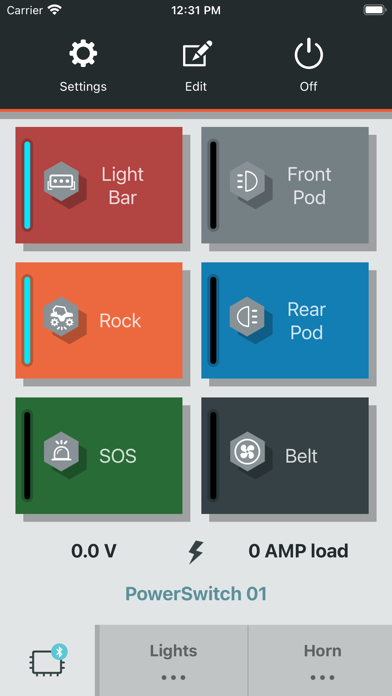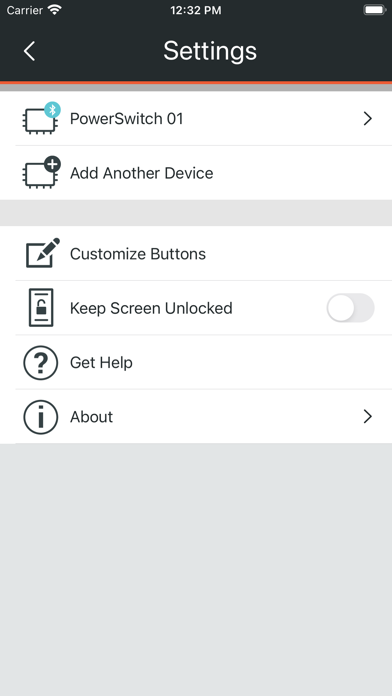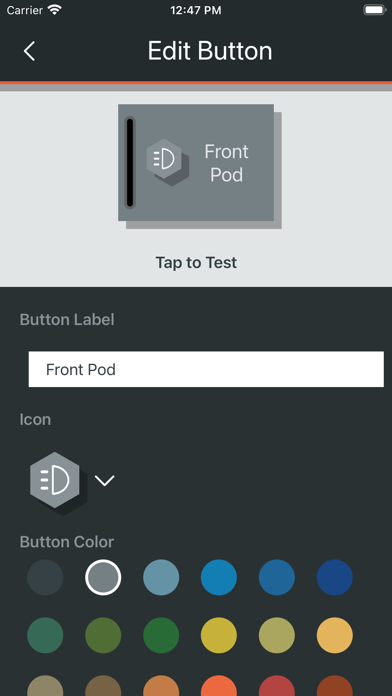So close to being great, landed on ok.
First of all, my experience with the power switch itself has been generally positive. I blew through multiple switch pro units that failed on me and have not experienced that with either of my two Garmin units that I am currently running. However, their control mechanism (this app) is a major detractor from the experience. When you're dealing with something as powerful as a smartphone, you would expect the ability to operate smoothly and with some powerful functionality would be within the realm of possibility. Some things I miss that needs a solution: •The ability to turn on strobe functionality by double tapping a switch. •The ability to control dimming outside of the setup menu (ex hold the switch down to cycle through power settings). Options are endless here though when you can control the app interface with better ui design. •Single Pole Dual Throw support. Many Offroad lights with multiple power inputs (like Baja designs lp series) require that you do not power both inputs simultaneously. Without this support Garmin risks damaging electronics. All other high end PDMs support this. •Better strobe function. You can only program on time and off time. This is not strobe. This is flashing. Another issue I have is with the CarPlay "support". I run into problems all the time where I enable a more complex switch and it turns on just fine, but the CarPlay freezes up and requires that I open the app to turn it off. This is more of a bug though. I wish I saw changes more frequently than months and months between updates. To me this signifies that Garmin is not treating this as a real product.