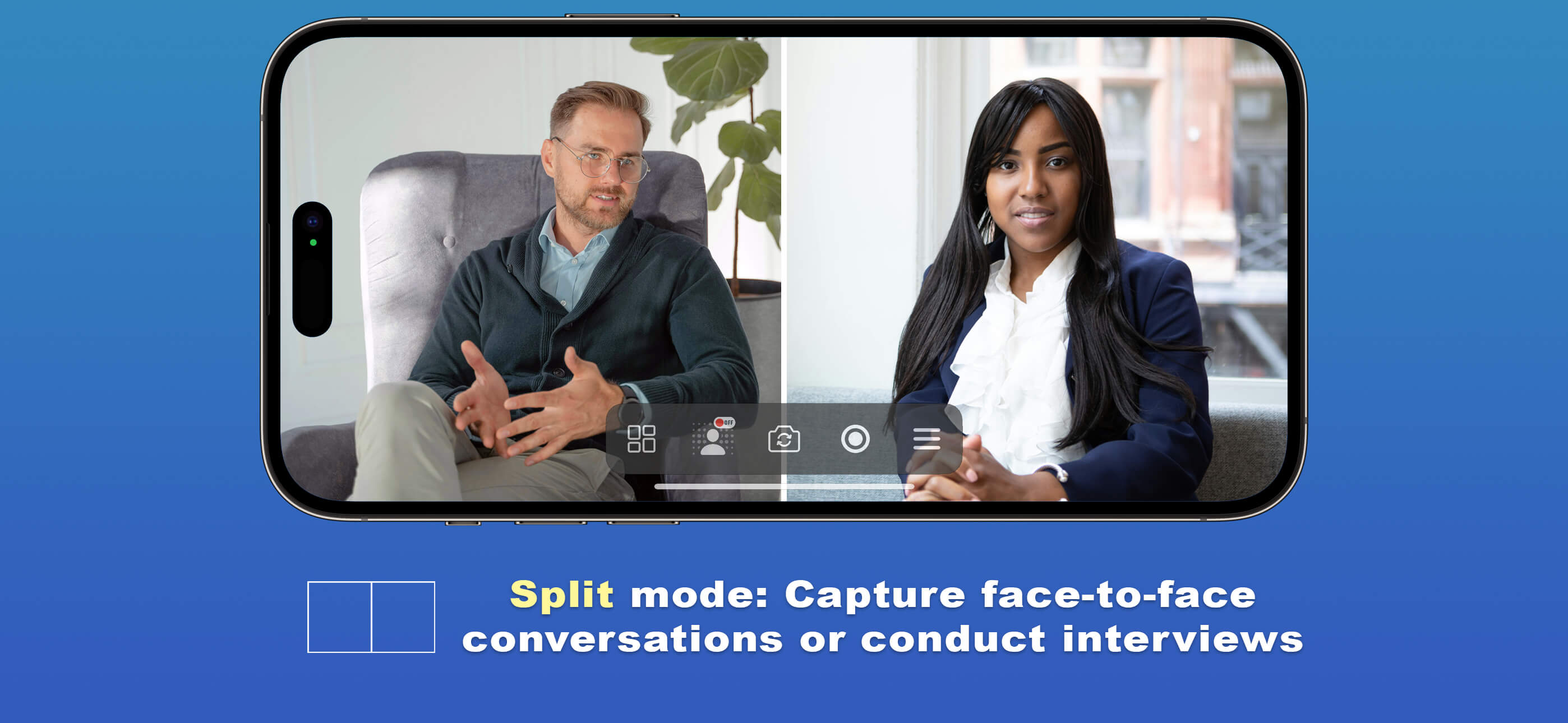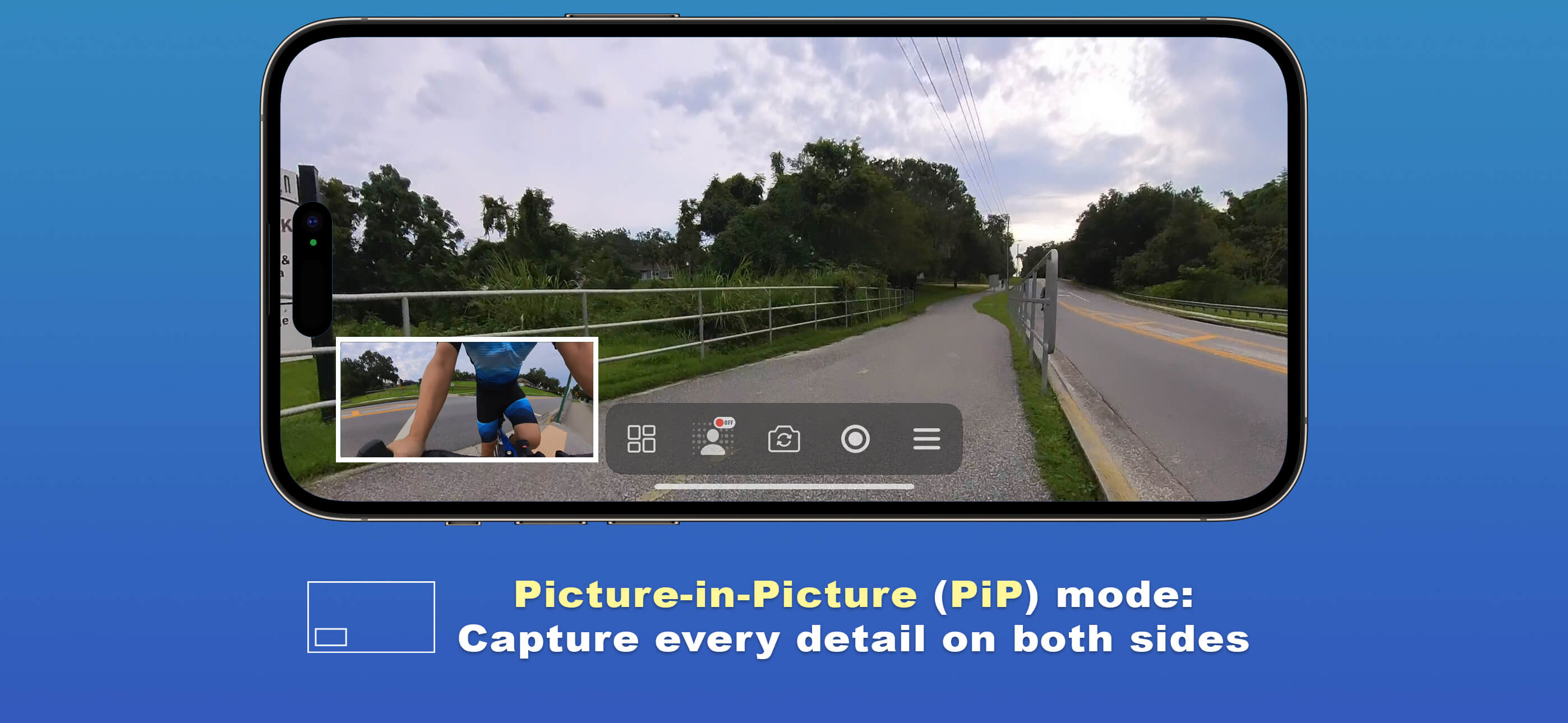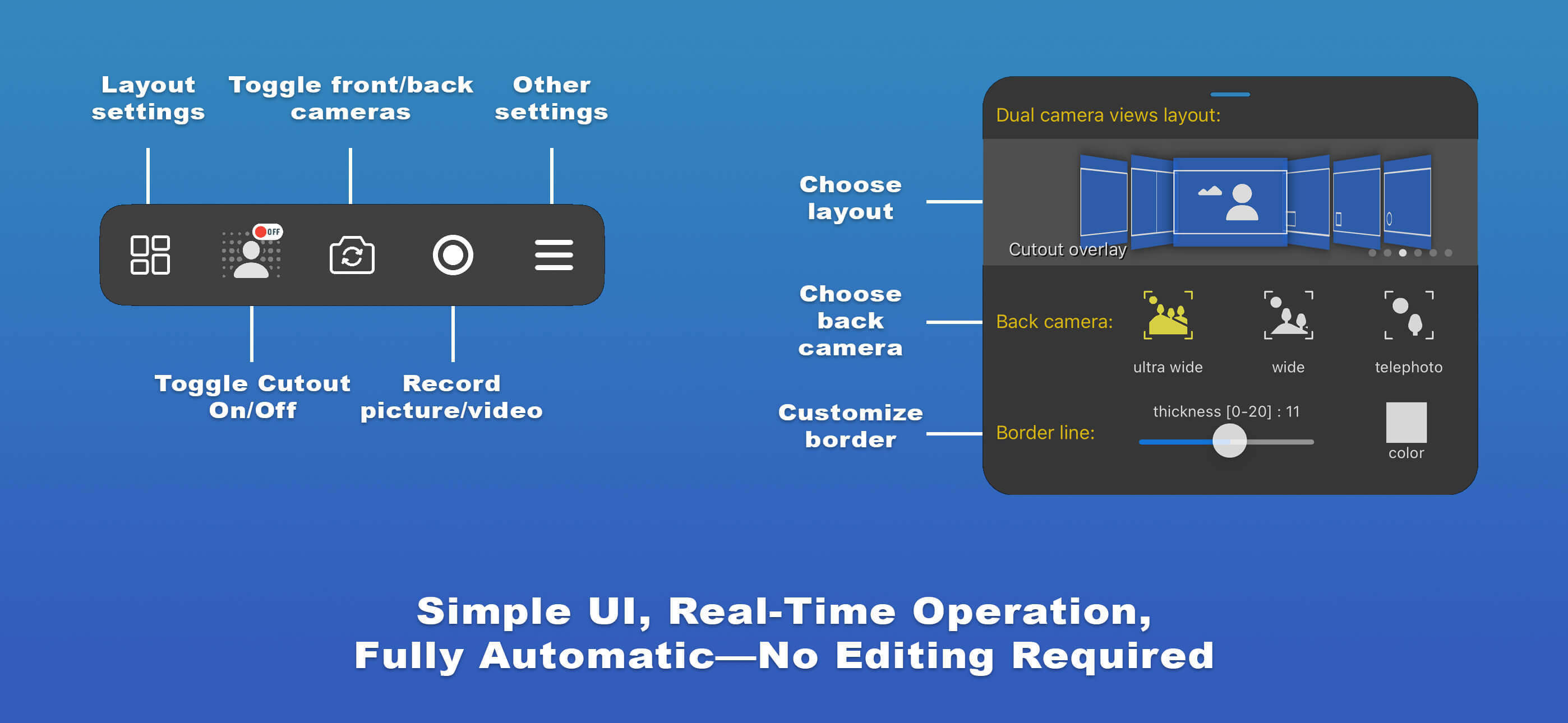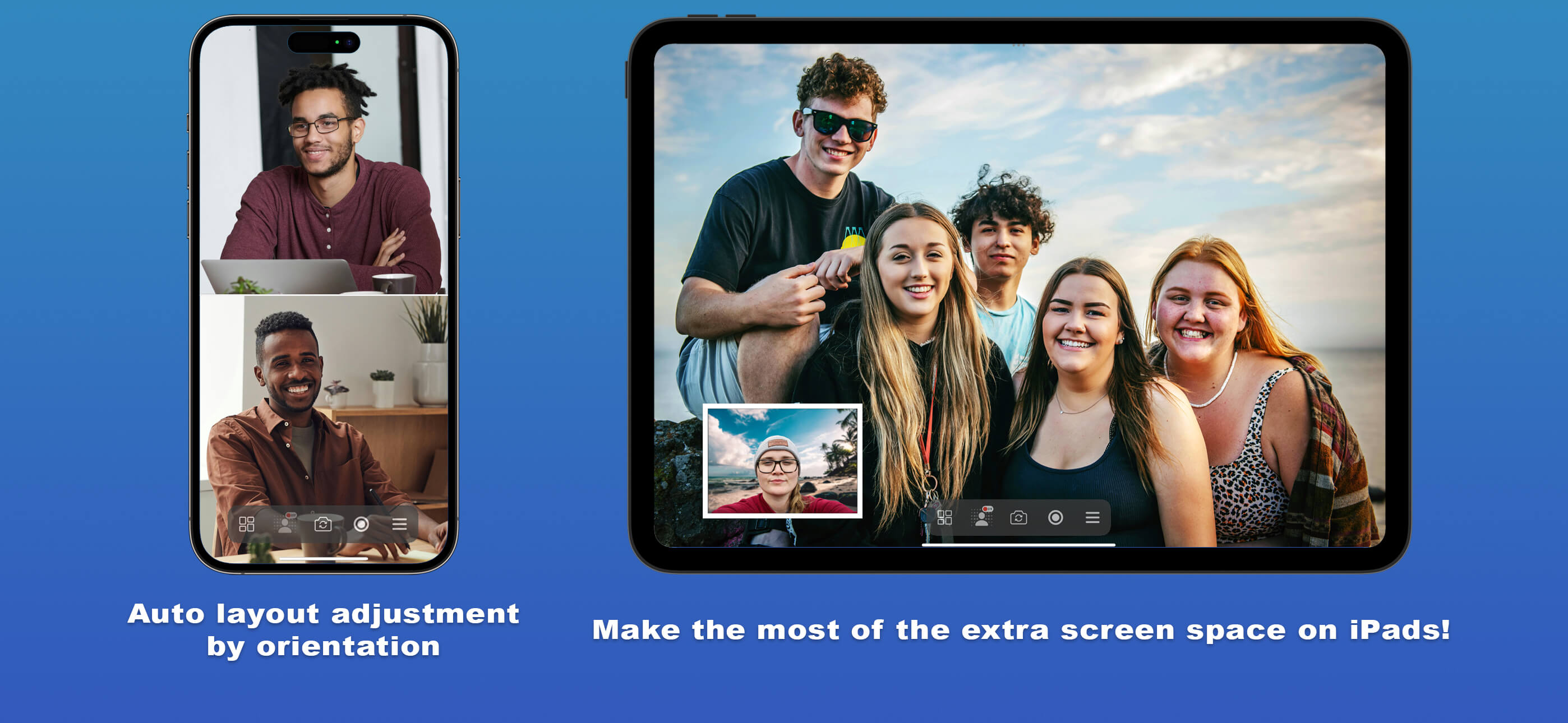Description
GeminiCam records video using both the front and back cameras at the same time.
Have you ever looked back at those amazing scenes you shot and wondered what your face looked like at that exact moment? Were you filled with excitement or awe? With GeminiCam, you don’t have to wonder anymore!
Whether you’re recording a heartfelt message to a friend, capturing a lively face-to-face conversation, or conducting an interview, GeminiCam lets you see both sides of the story—yours and theirs. Relive every smile, expression, and reaction in perfect harmony. It’s like holding a mirror to your memories, giving you the full picture of those special moments.
If you’re a YouTuber creating unboxing videos, GeminiCam is your ideal companion! Record both the product and your genuine reactions—all without the hassle of a complicated multi-camera setup. GeminiCam lets you capture everything with just your iPhone, offering viewers a more immersive experience as they see the excitement in your eyes while you unveil something new.
Or imagine you’re out on a bike ride—GeminiCam captures both the road ahead and you enjoying the ride, just like using a 360-degree camera. It’s the perfect way to share the thrill of the journey and your reactions in one seamless shot.
And when it’s time for a group photo, you’ll never be left out again! GeminiCam ensures you’re always in the frame, capturing both your friends and your own smile in a single shot.
With GeminiCam, you’ll never miss a moment again. Double the view means double the fun, and every memory is complete.
Discover what GeminiCam has to offer:
• Single Layout Mode: Just like a regular camera app, but with a twist! Switch between the front and back cameras with a single tap. Easily choose from ultrawide, wide-angle, or telephoto modes (when available) for the back camera.
• Split Layout Mode: The screen is divided 50-50 between the front and back camera views, with both images center-cropped. Perfect for capturing lively face-to-face conversations or conducting interviews.
• Overlaid Layout Mode: The app automatically cuts out your image and overlays it onto the back camera view, making it look like your background is on the other side.
• Picture-in-Picture (PiP) Layout Mode: Display a small thumbnail of the front camera view over the back camera image, or vice versa. Ideal for capturing beautiful outdoor scenes or touring open spaces, ensuring you capture as much detail as possible.
• Inset Layout Mode: The app crops your face into a circular or square shape and overlays it on the back camera view. It automatically detects and centers your face in the inset, so you can focus on your recording.
• AI-Powered Cut-Out: Available in Overlaid, PiP, and Inset modes, the app automatically removes your background, making it look like you’re in front of a transparent backdrop.
• Customizable Borders: Adjust the line width and color of the border that separates the front and back camera views for a personalized touch.
• Automatic Layout Adjustment: The app automatically adjusts the layout based on your device’s orientation, ensuring the best viewing experience whether you’re holding your iPhone in portrait or landscape mode.
• Fully Automatic, No Editing Needed: Just start recording, and GeminiCam handles the rest.
• Capture Unlimited-Length Videos or Photos: Keep recording for as long as you like!
• And much more…
Some features are exclusive to the Pro version for added creativity!
Download GeminiCam today and see for yourself!
Terms of Use
https://www.apple.com/legal/internet-services/itunes/dev/stdeula/
Privacy Policy
https://agileedgeai.com/apps/geminicam.htm#privacy
Hide
Show More...
Have you ever looked back at those amazing scenes you shot and wondered what your face looked like at that exact moment? Were you filled with excitement or awe? With GeminiCam, you don’t have to wonder anymore!
Whether you’re recording a heartfelt message to a friend, capturing a lively face-to-face conversation, or conducting an interview, GeminiCam lets you see both sides of the story—yours and theirs. Relive every smile, expression, and reaction in perfect harmony. It’s like holding a mirror to your memories, giving you the full picture of those special moments.
If you’re a YouTuber creating unboxing videos, GeminiCam is your ideal companion! Record both the product and your genuine reactions—all without the hassle of a complicated multi-camera setup. GeminiCam lets you capture everything with just your iPhone, offering viewers a more immersive experience as they see the excitement in your eyes while you unveil something new.
Or imagine you’re out on a bike ride—GeminiCam captures both the road ahead and you enjoying the ride, just like using a 360-degree camera. It’s the perfect way to share the thrill of the journey and your reactions in one seamless shot.
And when it’s time for a group photo, you’ll never be left out again! GeminiCam ensures you’re always in the frame, capturing both your friends and your own smile in a single shot.
With GeminiCam, you’ll never miss a moment again. Double the view means double the fun, and every memory is complete.
Discover what GeminiCam has to offer:
• Single Layout Mode: Just like a regular camera app, but with a twist! Switch between the front and back cameras with a single tap. Easily choose from ultrawide, wide-angle, or telephoto modes (when available) for the back camera.
• Split Layout Mode: The screen is divided 50-50 between the front and back camera views, with both images center-cropped. Perfect for capturing lively face-to-face conversations or conducting interviews.
• Overlaid Layout Mode: The app automatically cuts out your image and overlays it onto the back camera view, making it look like your background is on the other side.
• Picture-in-Picture (PiP) Layout Mode: Display a small thumbnail of the front camera view over the back camera image, or vice versa. Ideal for capturing beautiful outdoor scenes or touring open spaces, ensuring you capture as much detail as possible.
• Inset Layout Mode: The app crops your face into a circular or square shape and overlays it on the back camera view. It automatically detects and centers your face in the inset, so you can focus on your recording.
• AI-Powered Cut-Out: Available in Overlaid, PiP, and Inset modes, the app automatically removes your background, making it look like you’re in front of a transparent backdrop.
• Customizable Borders: Adjust the line width and color of the border that separates the front and back camera views for a personalized touch.
• Automatic Layout Adjustment: The app automatically adjusts the layout based on your device’s orientation, ensuring the best viewing experience whether you’re holding your iPhone in portrait or landscape mode.
• Fully Automatic, No Editing Needed: Just start recording, and GeminiCam handles the rest.
• Capture Unlimited-Length Videos or Photos: Keep recording for as long as you like!
• And much more…
Some features are exclusive to the Pro version for added creativity!
Download GeminiCam today and see for yourself!
Terms of Use
https://www.apple.com/legal/internet-services/itunes/dev/stdeula/
Privacy Policy
https://agileedgeai.com/apps/geminicam.htm#privacy
Screenshots
GeminiCam FAQ
-
Is GeminiCam free?
Yes, GeminiCam is completely free and it doesn't have any in-app purchases or subscriptions.
-
Is GeminiCam legit?
Not enough reviews to make a reliable assessment. The app needs more user feedback.
Thanks for the vote -
How much does GeminiCam cost?
GeminiCam is free.
-
What is GeminiCam revenue?
To get estimated revenue of GeminiCam app and other AppStore insights you can sign up to AppTail Mobile Analytics Platform.

User Rating
App is not rated in Dominican Republic yet.

Ratings History
GeminiCam Reviews
No Reviews in Dominican Republic
App doesn't have any reviews in Dominican Republic yet.
Store Rankings

Ranking History
App Ranking History not available yet

Category Rankings
App is not ranked yet
GeminiCam Installs
Last 30 daysGeminiCam Revenue
Last 30 daysGeminiCam Revenue and Downloads
Gain valuable insights into GeminiCam performance with our analytics.
Sign up now to access downloads, revenue, and more.
Sign up now to access downloads, revenue, and more.
App Info
- Category
- Photo Video
- Publisher
- Agile Edge AI
- Languages
- English
- Recent release
- 1.1.0 (2 months ago )
- Released on
- Oct 17, 2024 (2 months ago )
- Also available in
- United States, Malta, Pakistan, Philippines, Peru, New Zealand, Norway, Netherlands, Malaysia, Mexico, Portugal, North Macedonia, Madagascar, Latvia, Lithuania, Lebanon, Kazakhstan, Italy, Slovakia, South Africa, Vietnam, Uzbekistan, Ukraine, Taiwan, Türkiye, Tunisia, Thailand, Poland, Slovenia, Singapore, Sweden, Saudi Arabia, Russia, Romania, Iceland, Brazil, Germany, Czechia, Cyprus, Colombia, Chile, Switzerland, Canada, Belarus, Denmark, Bahrain, Bulgaria, Belgium, Azerbaijan, Austria, Argentina, Armenia, United Kingdom, India, Israel, Ireland, Indonesia, Hungary, Croatia, Hong Kong SAR China, Greece, United Arab Emirates, France, Finland, Egypt, Estonia, Ecuador, Algeria, Dominican Republic
- Last Updated
- 3 weeks ago
This page includes copyrighted content from third parties, shared solely for commentary and research in accordance with fair use under applicable copyright laws. All trademarks, including product, service, and company names or logos, remain the property of their respective owners. Their use here falls under nominative fair use as outlined by trademark laws and does not suggest any affiliation with or endorsement by the trademark holders.