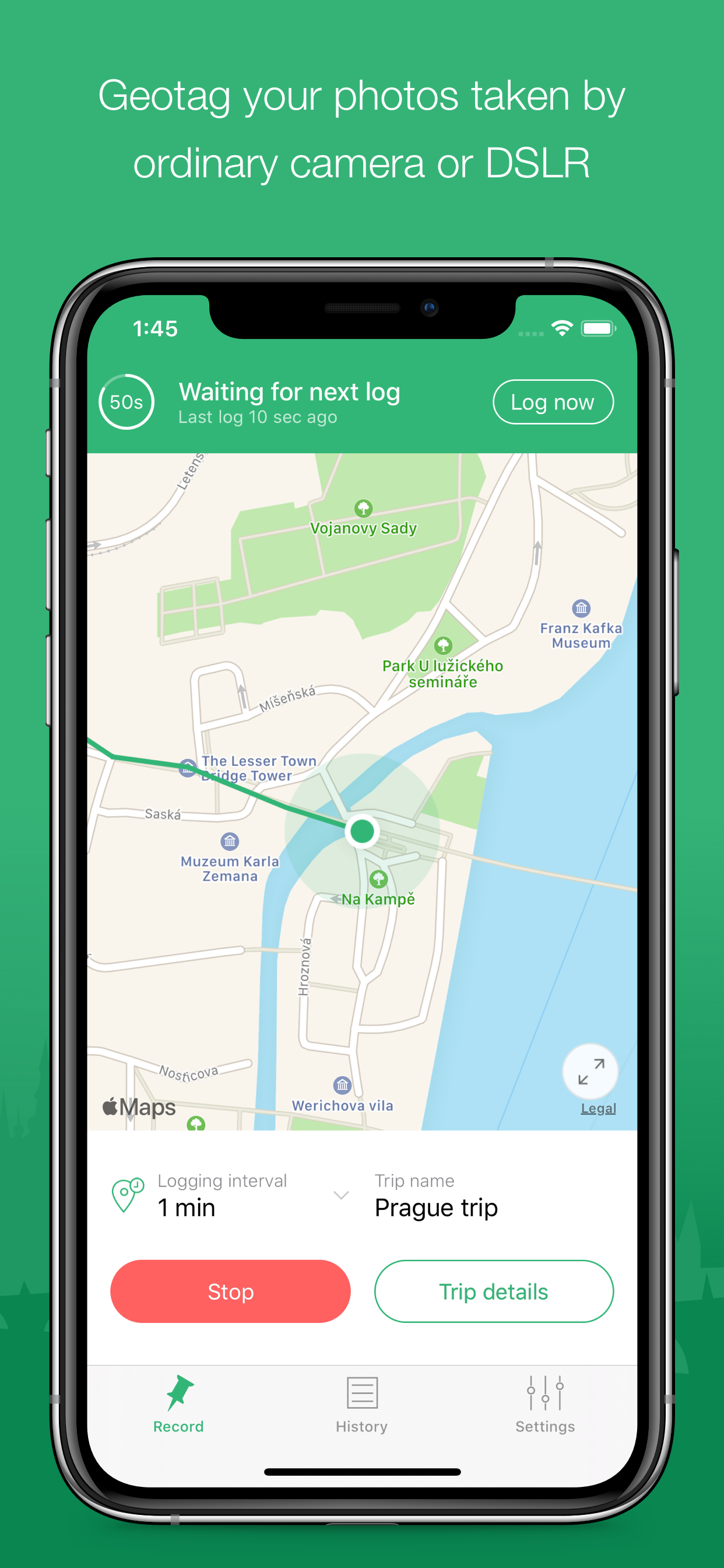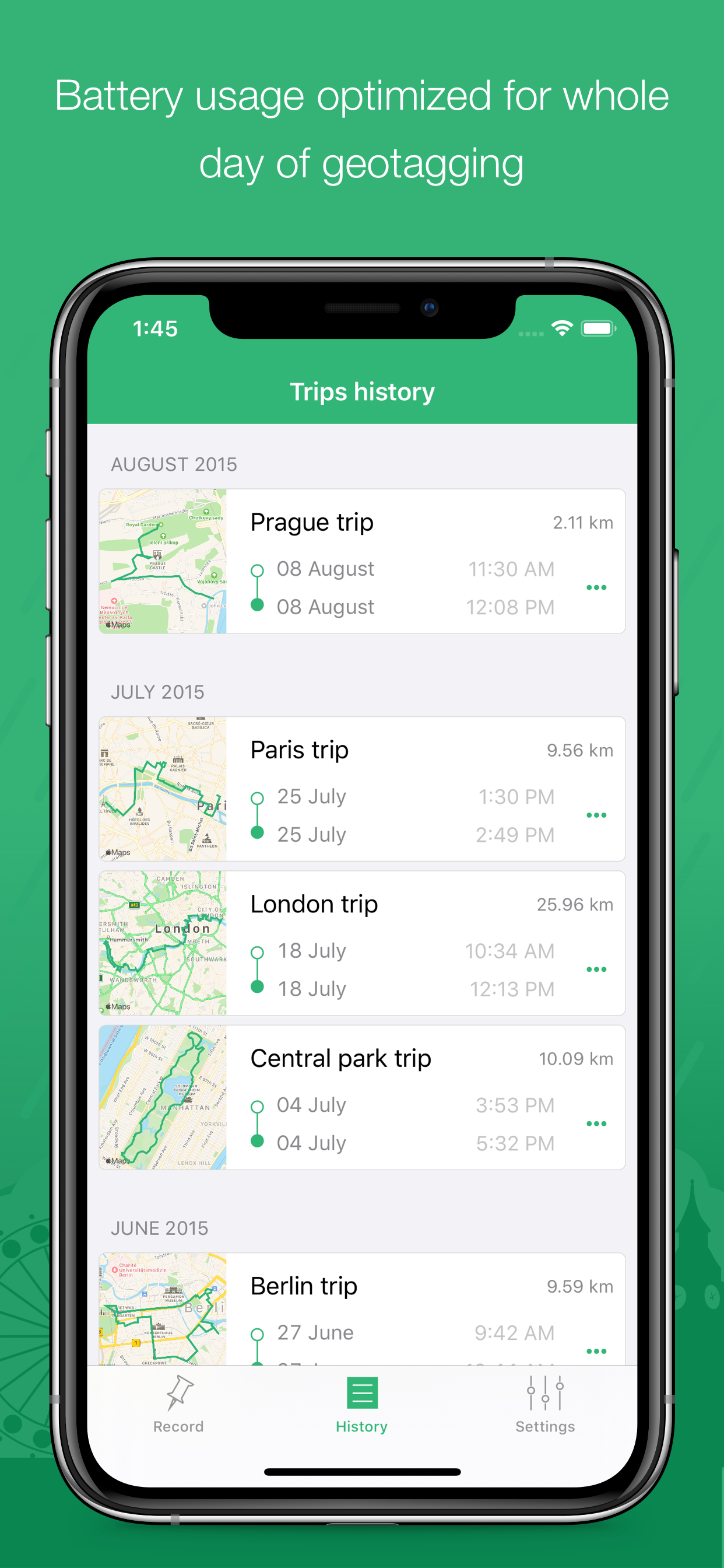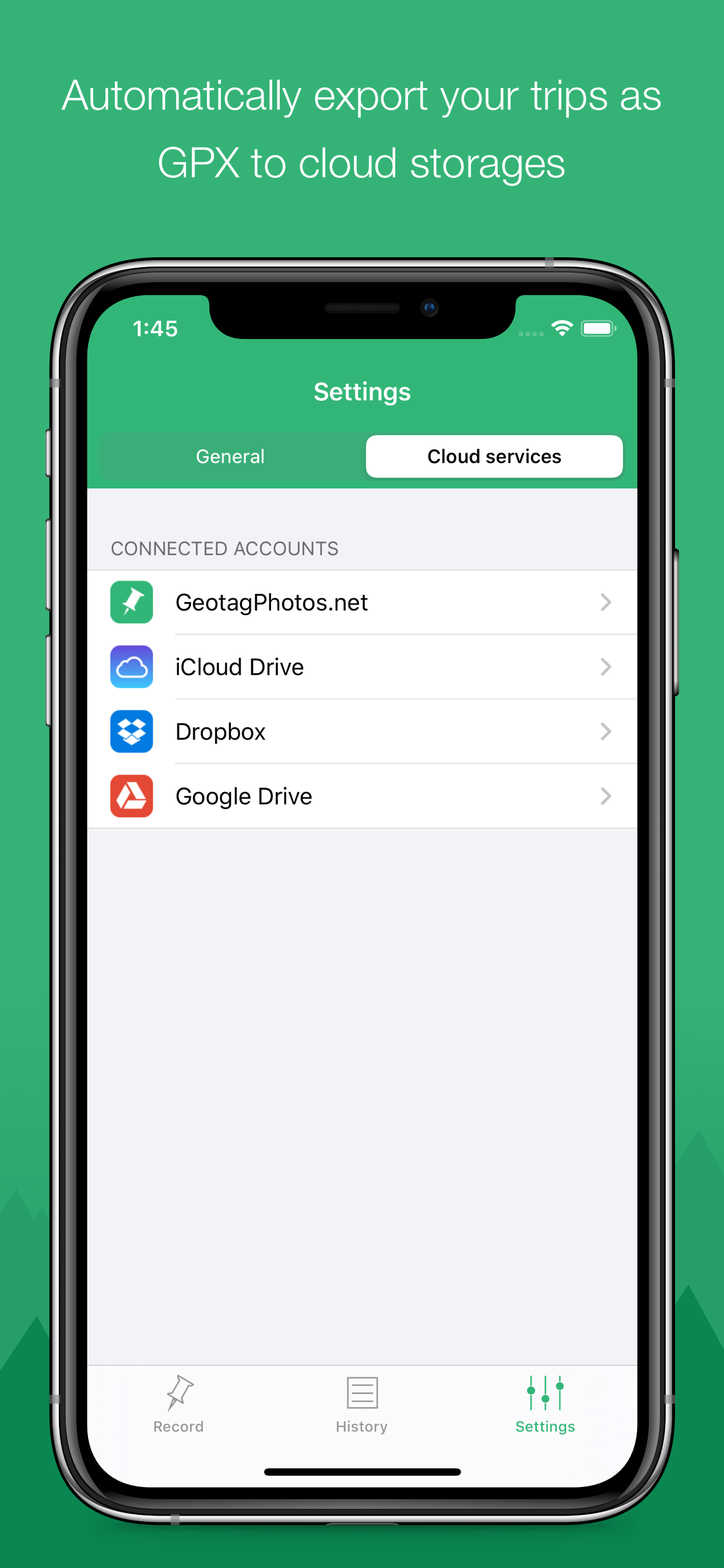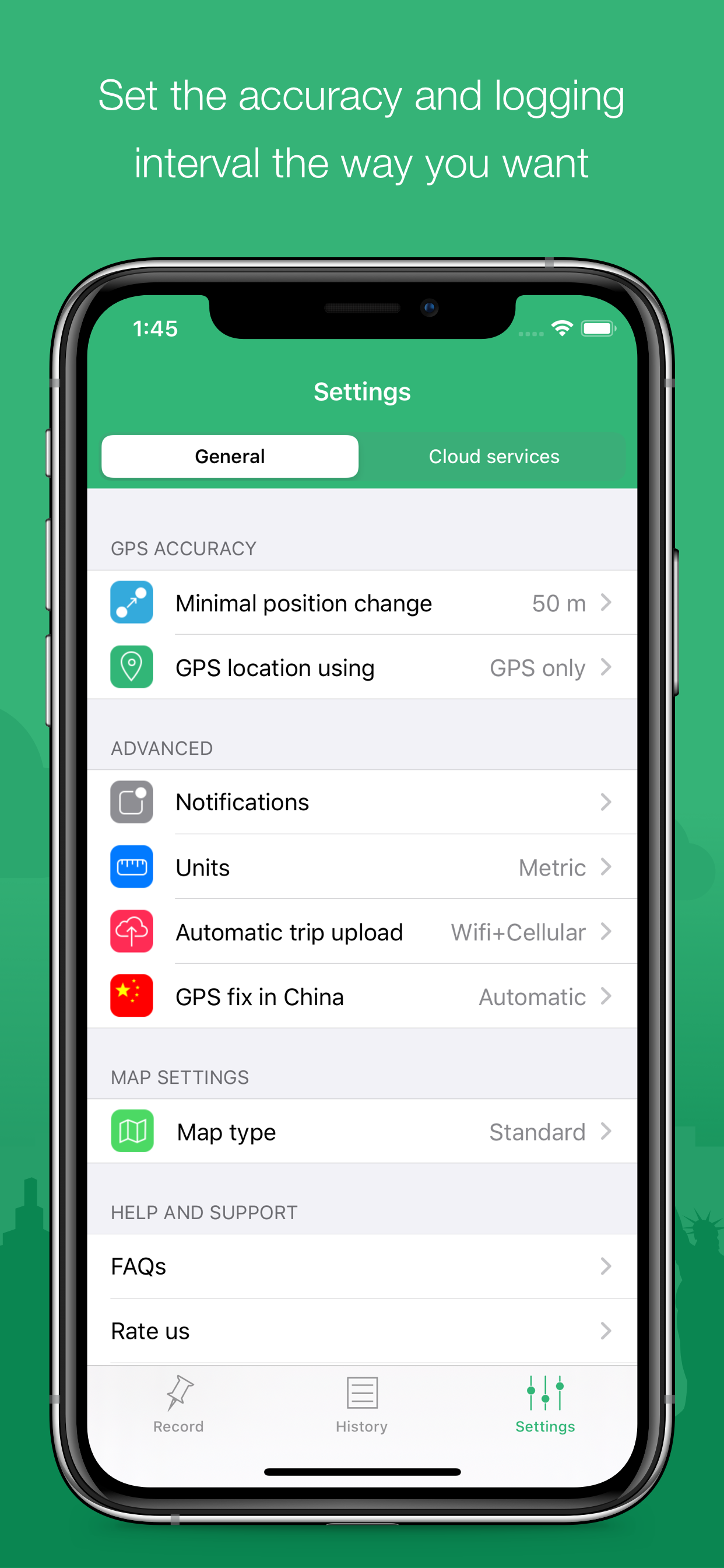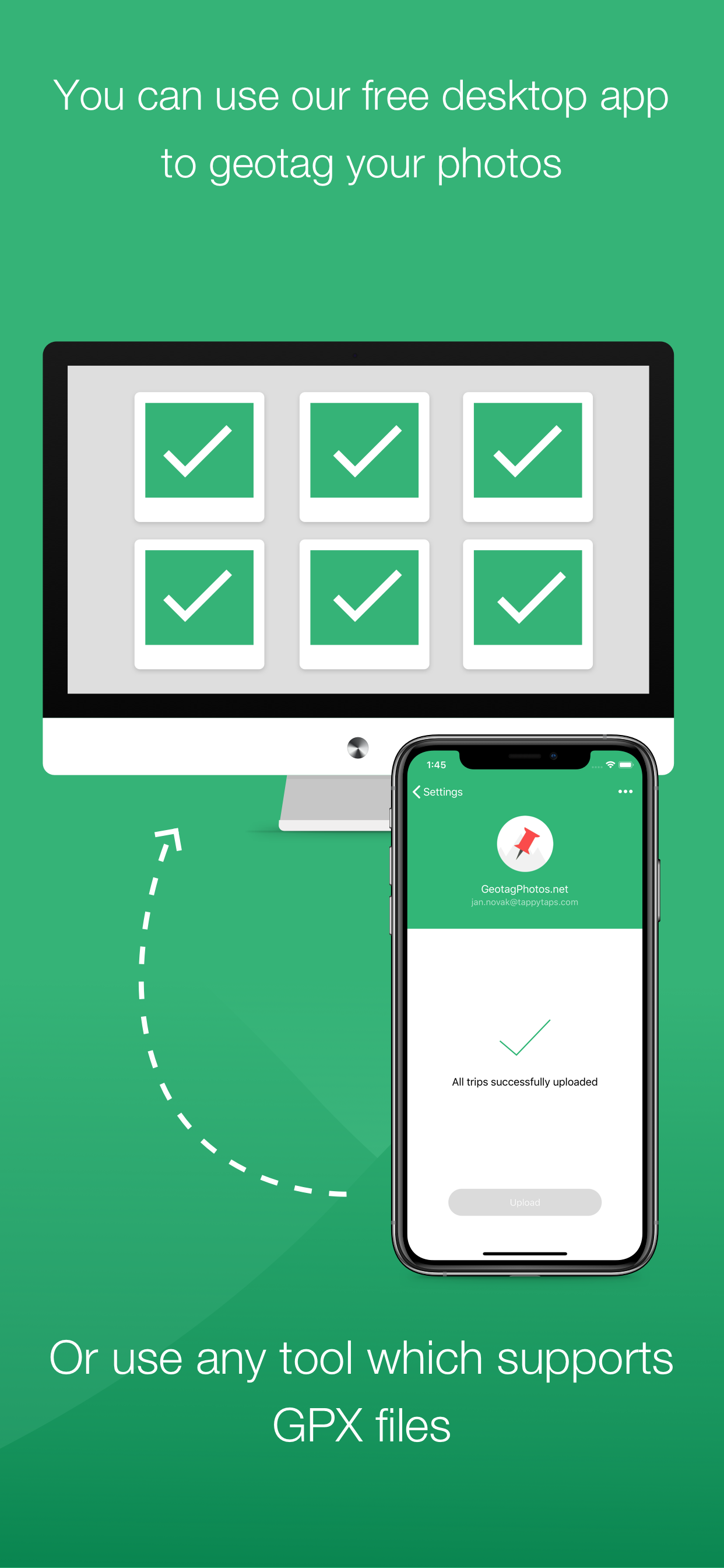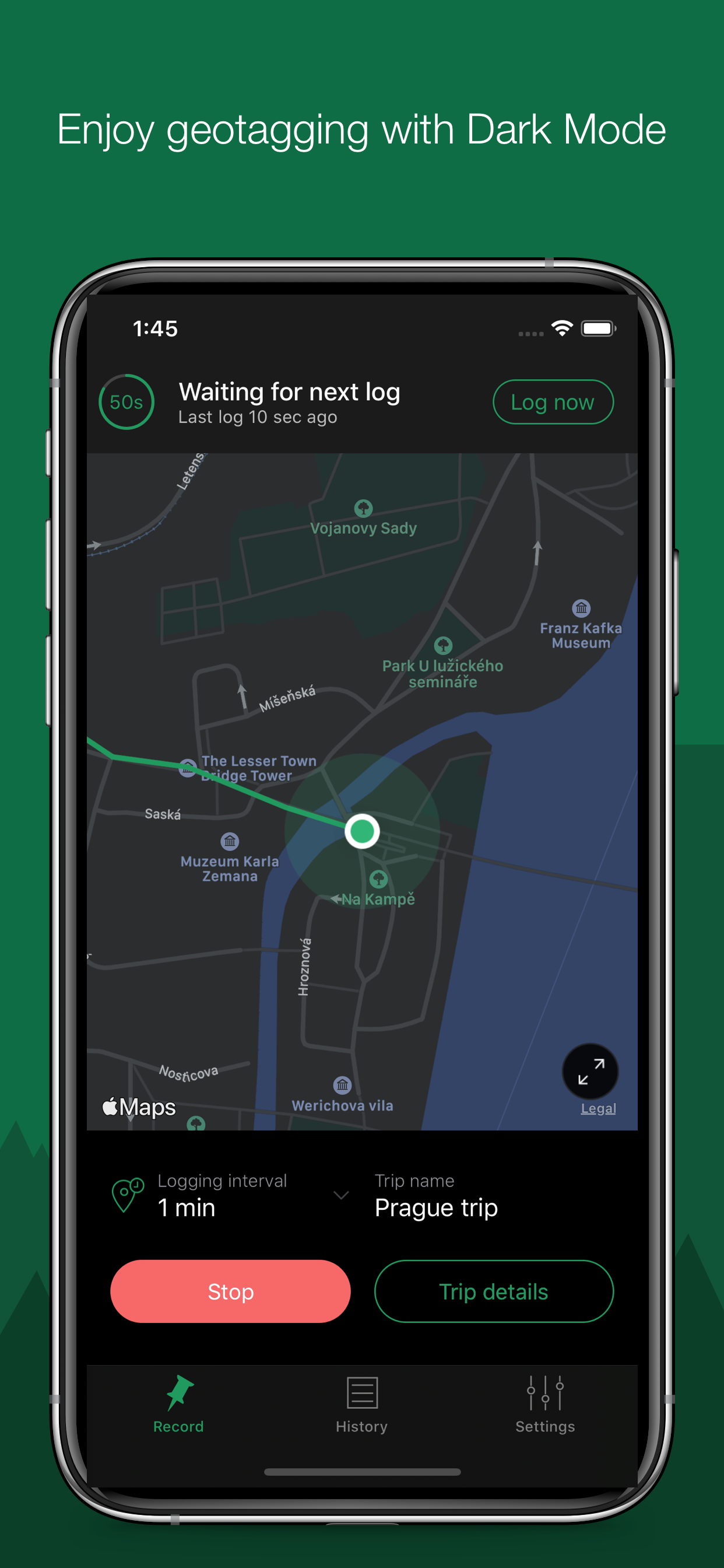Professional geotagging solution - all you need to geotag photos taken by your EXTERNAL camera (DSLR, mirrorless or compact one). Supports JPG & RAW photos. Great for use with Lightroom, Aperture, Picasa and other photo apps that supports geotagged photos.
Try 3 trips for free and then unlock the full app for a one time fee.
PRAISED BY INDUSTRY EXPERTS
- Geotagging App of the Year by Macworld
- Repeatedly recommended by leading Adobe Lightroom professionals
- Recommended in many great books such as Lightroom 4 UnMasked,
- Lightroom 4 the missing FAQ, Lightroom 4 Roadmap for photographers,
- Praised by leading photography magazines and websites all over the world (Techradar, Ephotozine, Fotomaf, Xatakafoto, Lightroom Secrets, Digital-Fotografie, Pixelmania.nl, Photoplus...)
HIGHLIGHTS
- Complete solution - mobile app records your position while you’re taking great photos and a desktop app that geotags your images using recorded data.
- Flawless Lightroom Compatibility - GPX files from the app work flawlessly inside Lightroom’s Map module for geotagging
- Dropbox, iCloud Drive and Google Drive support - automatically export all your trips as GPX files
- Smart watch app - dedicated app for Apple Watch and Pebble to control app from your wrist
- Automatic trip upload - the app automatically sync all your trips ( you can switch to manual uploads in settings)
- Battery usage optimised for whole day of geotagging.
- Choose the logging interval and accuracy for whatever you need.
- Organised trips history
- Statistics of your trips
- Export to GPX
FREE DESKTOP GEOTAGGING APP
Adds GPS location to your your JPG or RAW photos quickly and easily! Works both online and offline and there are version for any operating system - Mac OS X, Windows and even Linux
Supported image formats: jpg, nef, cr2, crw, dcr, ciff, erf, orf, k25, kdc, mef, mrw, nrw, pef, raf, tif, tiff, raw, arw, rw2, srf, sr2, srw, x3f, dng
Visit our website for more info
http://www.geotagphotos.net
Please send us your feedback to
[email protected]. We love to implement new features based on your ideas!