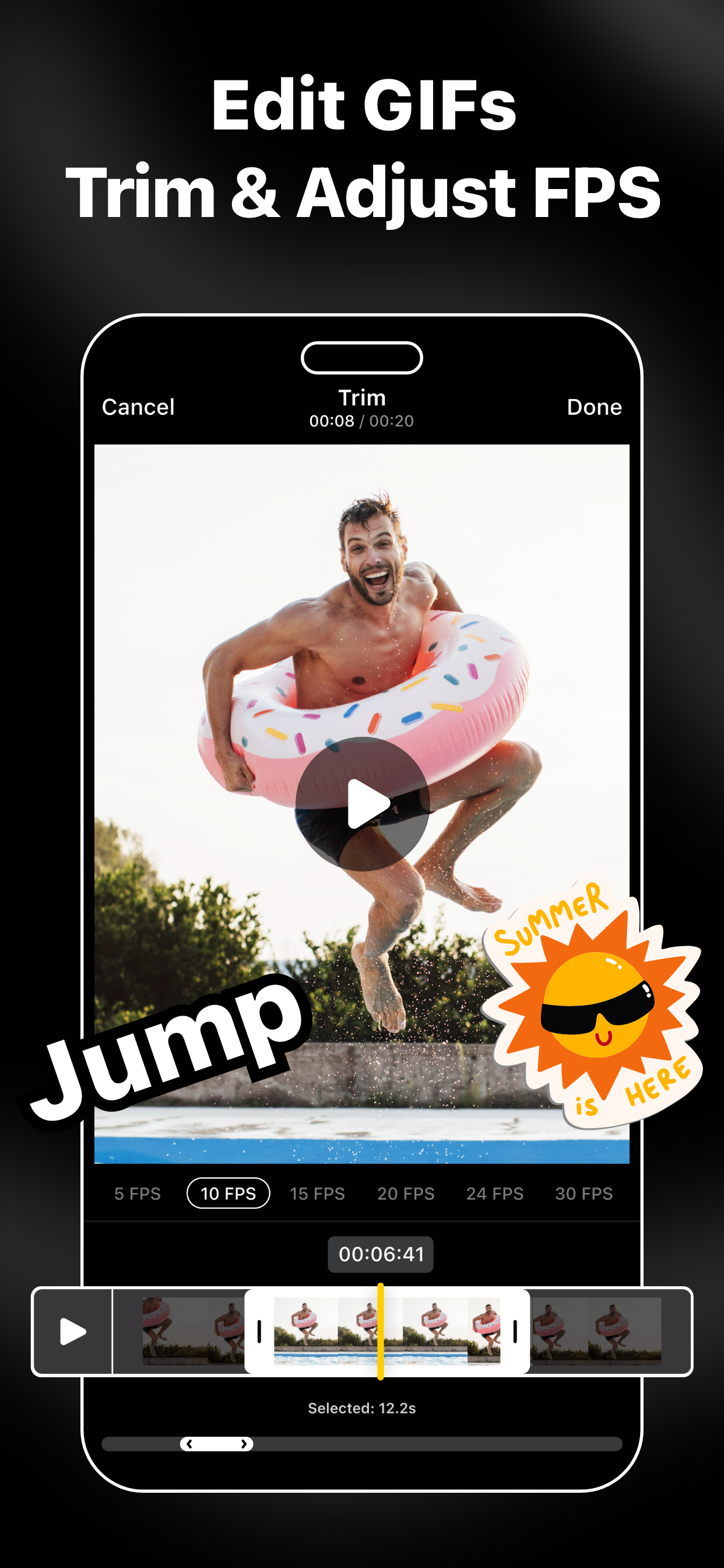GIF Maker - Video to GIFs
Meme Generator for WhatsApp
#1 Keyword Rankings
Today
Top 10 Rankings
Today
Top 30 Rankings
Today
Top 100 Rankings
Today
Description
GIF Maker is the best app to make GIFs from photos, videos, and instant captures on your iPhone. Directly import from Tenor or use the GIF Creator tool to add text, stickers, adjust speed and more to make funny GIF memes to share with friends online.
Key Features of GIF Maker:
• Import and download GIFs from Tenor
• Create your own free GIFs from photos and videos
• Capture and save videos as GIFs on iPhone
• Rotate, flip, or trim GIFs using the inbuilt GIF editor
• Add captions and stickers to GIFs
• Adjust brightness, contrast, exposure, saturation, etc.
• Adjust the GIF speed
• Create loop videos on iPhone
• Choose an export quality - Low, Medium, or High
• Save your creation as a GIF, Video, or Live Photo
All-in-one GIF Creator
When it comes to the best free GIF apps for iPhone, GIF Maker exceeds with superior tools capable of both creating and editing GIF animations on the go. Access your media by choosing the Photo to GIF or Video to GIF converter tool. You can also record and convert Video to GIF or a Live Photo by selecting the iPhone Camera option.
Collection of Trending GIFs & Memes
Utilize the full potential of powerful GIF search engines like Tenor, and find the perfect GIFs for you. You can either download the shareable GIFs or customize them to add text or change GIF speed using this app before saving them on your iPhone.
Robust GIF Editor
Wondering how to edit a GIF on iPhone before sharing it online? GIF Maker features all the necessary tools to personalize GIFs the way you want. Once you choose the photos or a video, you can use the GIF speed changer to speed up or slow down a GIF. You can also rotate, adjust brightness, saturation, contrast, etc., and add filters to enhance your GIFs.
Export & Share Instantly
GIF Maker lets you choose the export quality and file format before you save a GIF to the iPhone camera roll and share it. For instance, you can export as a GIF, Live Photo or save the file as a Loop Video. No need to worry about how to make high-quality GIFs on iPhone because you can choose high-resolution GIFs and their file sizes as well.
How to make a GIF from a video on iPhone?
- Launch the GIF Maker app and tap on the Plus (+) button
- Select “Video to GIF’’ and pick a video from your iPhone Library
- Choose your desired FPS and trim the video if necessary. Then hit “Next”
- The GIF editor tool will appear. Make your changes and tap on “Export”
Auto-Renewable Subscription Terms:
Subscribe to get unrestricted access to all the features outlined above.
• Subscription Length: Monthly, Yearly
• Subscription with a free trial period will automatically renew to a paid subscription unless it is canceled at least 24 hours before the end of the trial period.
• Payment will be charged to iTunes Account at confirmation of purchase.
• Your Apple ID account will be charged for renewal within 24 hours before the end of the trial period.
• You can manage and cancel your subscriptions by going to your account settings on the App Store.
• Any unused portion of a free trial period, if offered, will be forfeited when the user purchases a subscription to that publication, where applicable.
• By signing up for this subscription, you agree to our Terms of Use and Privacy Policy.
Terms of Use:
https://dreamdownloader.net/legal/gifmaker/terms.html
Privacy Policy:
https://dreamdownloader.net/legal/gifmaker/privacy.html
Hide..
Show more..
Key Features of GIF Maker:
• Import and download GIFs from Tenor
• Create your own free GIFs from photos and videos
• Capture and save videos as GIFs on iPhone
• Rotate, flip, or trim GIFs using the inbuilt GIF editor
• Add captions and stickers to GIFs
• Adjust brightness, contrast, exposure, saturation, etc.
• Adjust the GIF speed
• Create loop videos on iPhone
• Choose an export quality - Low, Medium, or High
• Save your creation as a GIF, Video, or Live Photo
All-in-one GIF Creator
When it comes to the best free GIF apps for iPhone, GIF Maker exceeds with superior tools capable of both creating and editing GIF animations on the go. Access your media by choosing the Photo to GIF or Video to GIF converter tool. You can also record and convert Video to GIF or a Live Photo by selecting the iPhone Camera option.
Collection of Trending GIFs & Memes
Utilize the full potential of powerful GIF search engines like Tenor, and find the perfect GIFs for you. You can either download the shareable GIFs or customize them to add text or change GIF speed using this app before saving them on your iPhone.
Robust GIF Editor
Wondering how to edit a GIF on iPhone before sharing it online? GIF Maker features all the necessary tools to personalize GIFs the way you want. Once you choose the photos or a video, you can use the GIF speed changer to speed up or slow down a GIF. You can also rotate, adjust brightness, saturation, contrast, etc., and add filters to enhance your GIFs.
Export & Share Instantly
GIF Maker lets you choose the export quality and file format before you save a GIF to the iPhone camera roll and share it. For instance, you can export as a GIF, Live Photo or save the file as a Loop Video. No need to worry about how to make high-quality GIFs on iPhone because you can choose high-resolution GIFs and their file sizes as well.
How to make a GIF from a video on iPhone?
- Launch the GIF Maker app and tap on the Plus (+) button
- Select “Video to GIF’’ and pick a video from your iPhone Library
- Choose your desired FPS and trim the video if necessary. Then hit “Next”
- The GIF editor tool will appear. Make your changes and tap on “Export”
Auto-Renewable Subscription Terms:
Subscribe to get unrestricted access to all the features outlined above.
• Subscription Length: Monthly, Yearly
• Subscription with a free trial period will automatically renew to a paid subscription unless it is canceled at least 24 hours before the end of the trial period.
• Payment will be charged to iTunes Account at confirmation of purchase.
• Your Apple ID account will be charged for renewal within 24 hours before the end of the trial period.
• You can manage and cancel your subscriptions by going to your account settings on the App Store.
• Any unused portion of a free trial period, if offered, will be forfeited when the user purchases a subscription to that publication, where applicable.
• By signing up for this subscription, you agree to our Terms of Use and Privacy Policy.
Terms of Use:
https://dreamdownloader.net/legal/gifmaker/terms.html
Privacy Policy:
https://dreamdownloader.net/legal/gifmaker/privacy.html
Screenshots
 User Rating
User Rating
4.8 out of 5
5 ratings in Indonesia
5 star
4
4 star
1
3 star
0
2 star
0
1 star
0
 Ratings History
Ratings History
Reviews
Loading...
Reviews are loading, wait a sec..
Store Rankings
 Ranking History
Ranking History
App Ranking History not available yet
Category Rankings
|
Chart
|
Category
|
Rank
|
|---|---|---|
|
Top Free
|

|
438
|
|
Top Free
|

|
482
|
|
Top Free
|

|
499
|
Keywords
Revenue and Downloads
Gain valuable insights into GIFs for Texting - GIF Maker performance with our analytics. Sign up now
to
access downloads, revenue, and more.
App Info
- Category
- Utilities
- Publisher
- Dream Downloader Infotech Ltd.
- Languages
- German, English, French, Korean, Russian, Spanish, Chinese, Turkish, Vietnamese
- Recent version
- 1.1.8 (1 week ago )
- Released on
- Feb 9, 2023 (1 year ago )
- Also available in
- United States, Brazil, Mexico, Turkey, Saudi Arabia, Russia, Colombia, Chile, United Kingdom, Thailand, Taiwan, Spain, Canada, Vietnam, Germany, Peru, Japan, Ukraine, Egypt, Netherlands, Philippines, Italy, Argentina, Hong Kong, Kuwait, United Arab Emirates, Portugal, Australia, South Korea, Singapore, South Africa, Switzerland, China, France, Israel, Belgium, Romania, Ireland, India, Denmark, Ecuador, Indonesia, Malaysia, Norway, Dominican Republic, Poland, Austria, Hungary, Pakistan, Greece, Belarus, Finland, Czechia, New Zealand, Sweden, Nigeria, Azerbaijan, Algeria, Lebanon, Kazakhstan
- Last updated
- 3 weeks ago