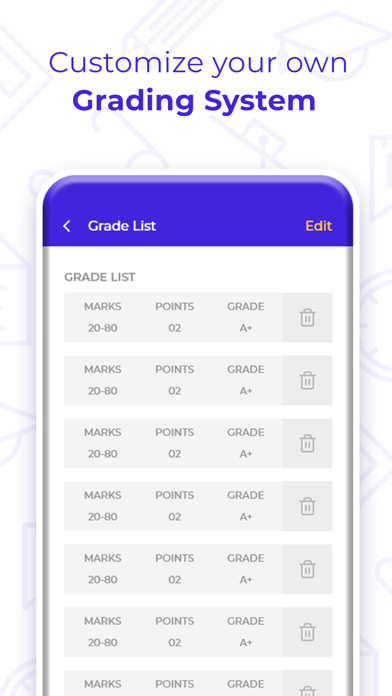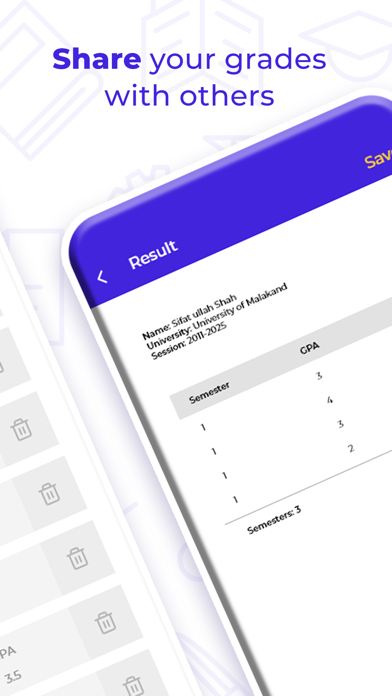Description
The GPA calculator is a unique, customizable and user-friendly app designed to calculate GPA effortlessly.
Key Features
1 Impressive app design
2 Exceptional graphics
3 Simple yet attractive interface
4 Offers quick results
5 Custom-made grading list
6 Current Semester GPA analysis
7 CGPA calculator
8 Share results with others
9 Install for free
GPA Calculator allow the users to edit the grading system, check course grades and predict the final GPA with highest accuracy in one go.
Searching GPA chart for your grades is not required anymore. Comparing the previous academic records, monitoring current semester grades and CGPA is just one step ahead. If you want to keep a track of your grades, this app is the best option so far. The incredibly simple yet attractive interface is what makes this app so helpful for schools, colleges, university students and teachers as well. You can easily add custom GPA scale in the semester grade calculator, if the required grading system is not present in the list.
GPA based grading system specifies the academic performance of every individual but varies among different countries and institutes. Its a simple way to know how well you have done during certain period of time. We all know that keeping an eye on grades is important not only for students but for teachers as well. But calculating GPA for every single course brings a lot of stress. Getting it done yourself might be time-consuming and multiple evaluation systems could make the process confusing but this app is making calculations more easier and detailed.
Instead of institute or degree, this app will help you to figure out what grades you need in finals to achieve the desired goal. GPA Calculator app offers more accurate and simple grading criteria for multiple academic institutes.
How to calculate cumulative GPA?
Cumulative GPA Calculator is an easy way to track your grades on daily or weekly basis.
1. Open the app first.
2. After that, you will be given 4 different options, whether you want to edit the grading list, calculate semester GPA or analyze the final CGPA of one or more courses.
3. After selecting the required option, for example; Semester GPA you will be asked to add the subject name and respective credit hours or some more details like your personal name, institute name etc.
4. The whole process will hardly take 2-3 minutes for the first time and you’ll get your results.
Don’t waste the time and install this app to track your academic career.
Hide
Show More...
Key Features
1 Impressive app design
2 Exceptional graphics
3 Simple yet attractive interface
4 Offers quick results
5 Custom-made grading list
6 Current Semester GPA analysis
7 CGPA calculator
8 Share results with others
9 Install for free
GPA Calculator allow the users to edit the grading system, check course grades and predict the final GPA with highest accuracy in one go.
Searching GPA chart for your grades is not required anymore. Comparing the previous academic records, monitoring current semester grades and CGPA is just one step ahead. If you want to keep a track of your grades, this app is the best option so far. The incredibly simple yet attractive interface is what makes this app so helpful for schools, colleges, university students and teachers as well. You can easily add custom GPA scale in the semester grade calculator, if the required grading system is not present in the list.
GPA based grading system specifies the academic performance of every individual but varies among different countries and institutes. Its a simple way to know how well you have done during certain period of time. We all know that keeping an eye on grades is important not only for students but for teachers as well. But calculating GPA for every single course brings a lot of stress. Getting it done yourself might be time-consuming and multiple evaluation systems could make the process confusing but this app is making calculations more easier and detailed.
Instead of institute or degree, this app will help you to figure out what grades you need in finals to achieve the desired goal. GPA Calculator app offers more accurate and simple grading criteria for multiple academic institutes.
How to calculate cumulative GPA?
Cumulative GPA Calculator is an easy way to track your grades on daily or weekly basis.
1. Open the app first.
2. After that, you will be given 4 different options, whether you want to edit the grading list, calculate semester GPA or analyze the final CGPA of one or more courses.
3. After selecting the required option, for example; Semester GPA you will be asked to add the subject name and respective credit hours or some more details like your personal name, institute name etc.
4. The whole process will hardly take 2-3 minutes for the first time and you’ll get your results.
Don’t waste the time and install this app to track your academic career.
Screenshots
GPA Calculator App FAQ
-
Is GPA Calculator App free?
Yes, GPA Calculator App is completely free and it doesn't have any in-app purchases or subscriptions.
-
Is GPA Calculator App legit?
Not enough reviews to make a reliable assessment. The app needs more user feedback.
Thanks for the vote -
How much does GPA Calculator App cost?
GPA Calculator App is free.
-
What is GPA Calculator App revenue?
To get estimated revenue of GPA Calculator App app and other AppStore insights you can sign up to AppTail Mobile Analytics Platform.

User Rating
App is not rated in Japan yet.

Ratings History
GPA Calculator App Reviews
Store Rankings

Ranking History
App Ranking History not available yet

Category Rankings
|
Chart
|
Category
|
Rank
|
|---|---|---|
|
Top Free
|

|
440
|
GPA Calculator App Competitors
| Name | Downloads (30d) | Monthly Revenue | Reviews | Ratings | Recent release | |
|---|---|---|---|---|---|---|
|
CGPA Calculator & Tracker
Track your progress over time
|
Unlock
|
Unlock
|
0
|
|
5 months ago | |
|
N/A
Track your Progress
|
Unlock
|
Unlock
|
0
|
|
2 years ago | |
|
Target GPA: Grades Tracker
GPA & Grades Calculator
|
Unlock
|
Unlock
|
0
|
|
1 year ago | |
|
TReC GPA Calculator
|
Unlock
|
Unlock
|
0
|
|
1 year ago | |
|
Quick GPA Calculator
Quick and Easy
|
Unlock
|
Unlock
|
0
|
|
5 years ago | |
|
Fourpoint - A GPA Calculator
|
Unlock
|
Unlock
|
0
|
|
1 month ago | |
|
N/A
Track your progress
|
Unlock
|
Unlock
|
0
|
|
2 years ago | |
|
GPA Calculator - WriteMyEssay
Track your Progress
|
Unlock
|
Unlock
|
0
|
|
2 years ago | |
|
MyCGPA
MyCGPA - Bleon
|
Unlock
|
Unlock
|
0
|
|
1 year ago | |
|
The Easy GPA Calculator
Simplify GPA, CGPA Calculation
|
Unlock
|
Unlock
|
0
|
|
8 months ago |
GPA Calculator App Installs
Last 30 daysGPA Calculator App Revenue
Last 30 daysGPA Calculator App Revenue and Downloads
Gain valuable insights into GPA Calculator App performance with our analytics.
Sign up now to access downloads, revenue, and more.
Sign up now to access downloads, revenue, and more.
App Info
- Category
- Education
- Publisher
- Ihsan Ullah
- Languages
- English
- Recent release
- 1.6 (11 months ago )
- Released on
- Jun 23, 2022 (2 years ago )
- Also available in
- United States , Pakistan , Nigeria , Mexico , Philippines , Peru , New Zealand , Norway , Netherlands , Malaysia , Poland , Lebanon , Kazakhstan , Kuwait , South Korea , Japan , Italy , Iceland , Portugal , Romania , Russia , Saudi Arabia , Sweden , Singapore , Thailand , Türkiye , Taiwan , Ukraine , Uzbekistan , Vietnam , South Africa , Dominican Republic , Argentina , Austria , Australia , Azerbaijan , Belgium , Brazil , Belarus , Canada , Switzerland , Chile , China , Colombia , Czechia , Germany , Denmark , United Arab Emirates , Algeria , Ecuador , Egypt , Spain , Finland , France , United Kingdom , Greece , Hong Kong SAR China , Hungary , Indonesia , Ireland , Israel , India
- Last Updated
- 2 days ago
This page includes copyrighted content from third parties, shared solely for commentary and research in accordance with fair use under applicable copyright laws. All trademarks, including product, service, and company names or logos, remain the property of their respective owners. Their use here falls under nominative fair use as outlined by trademark laws and does not suggest any affiliation with or endorsement by the trademark holders.