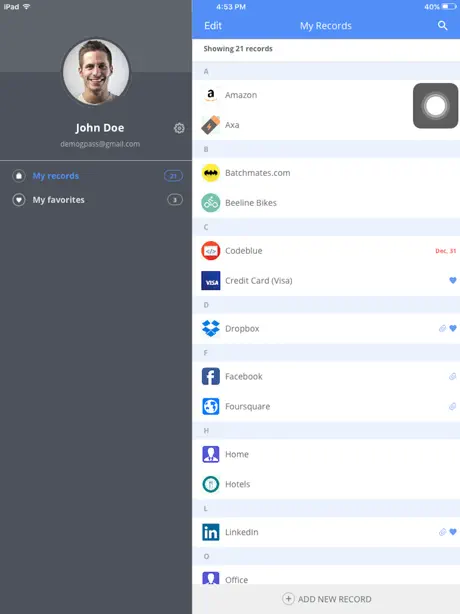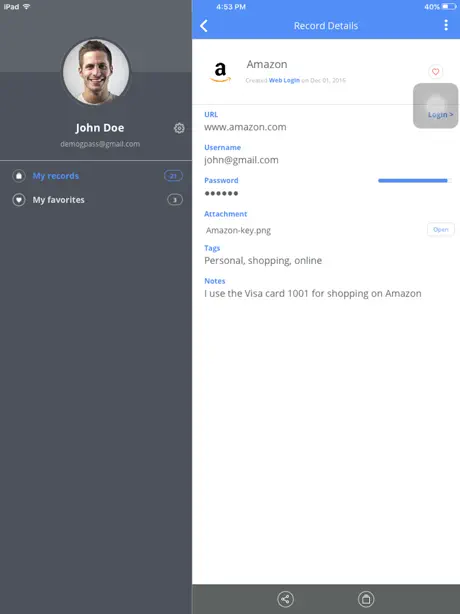Gpass Password Manager
Published by:
SplashData
Description
Gpass is the ONLY password manager and information safe built for Google. The ONLY password manager that does not require a password!
With Gpass, your sensitive information such as passwords, credit cards, codes, etc are organized and easy to find – anywhere anytime! Gpass is made by SplashData. For over 12 years, over one million users have kept their passwords safe with SplashData - and now it gets even better with an all-new password manager Gpass
Think of Gpass as your personal vault or digital wallet. You can store and lock sensitive information - not just usernames and passwords but credit card data, account numbers, registration codes, prescriptions, and much more.
Keeping your usernames, passwords, and bank account numbers in your head, on a Word or Excel file, or written on a piece of paper is unsafe. Passwords can be forgotten; laptops can be lost. With Gpass, your data is easily and quickly accessible, reliably stored, and - most importantly - secure.
Only Gpass offers:
- Access: Free, native, secure apps for mobile, desktop, web, and browser
- Touch ID login
- Customizable record types and categories keep information organized
- Photo capture feature quickly and easily stores credit card information
- File attachments: up to to 3 along with photos, documents, and add notes to any record for reference
- Protection features include 256-bit AES encryption and 2-factor authentication
- One-time share feature (snapchat for passwords)
- Web autofill saves typing in usernames, passwords, and delivers the correct address from the secure data vault every time to prevent phishing
- Gpass extension available for autofill
Lock your personal information up in a state-of-the-art data saver and feel comfortable knowing that at any time you can access private information safely.
No other password app delivers Gpass's combination of features, reliability, and security. Check out https://gpass.io
Hide
Show More...
With Gpass, your sensitive information such as passwords, credit cards, codes, etc are organized and easy to find – anywhere anytime! Gpass is made by SplashData. For over 12 years, over one million users have kept their passwords safe with SplashData - and now it gets even better with an all-new password manager Gpass
Think of Gpass as your personal vault or digital wallet. You can store and lock sensitive information - not just usernames and passwords but credit card data, account numbers, registration codes, prescriptions, and much more.
Keeping your usernames, passwords, and bank account numbers in your head, on a Word or Excel file, or written on a piece of paper is unsafe. Passwords can be forgotten; laptops can be lost. With Gpass, your data is easily and quickly accessible, reliably stored, and - most importantly - secure.
Only Gpass offers:
- Access: Free, native, secure apps for mobile, desktop, web, and browser
- Touch ID login
- Customizable record types and categories keep information organized
- Photo capture feature quickly and easily stores credit card information
- File attachments: up to to 3 along with photos, documents, and add notes to any record for reference
- Protection features include 256-bit AES encryption and 2-factor authentication
- One-time share feature (snapchat for passwords)
- Web autofill saves typing in usernames, passwords, and delivers the correct address from the secure data vault every time to prevent phishing
- Gpass extension available for autofill
Lock your personal information up in a state-of-the-art data saver and feel comfortable knowing that at any time you can access private information safely.
No other password app delivers Gpass's combination of features, reliability, and security. Check out https://gpass.io
Screenshots
Gpass Password Manager FAQ
-
Is Gpass Password Manager free?
Yes, Gpass Password Manager is completely free and it doesn't have any in-app purchases or subscriptions.
-
Is Gpass Password Manager legit?
Not enough reviews to make a reliable assessment. The app needs more user feedback.
Thanks for the vote -
How much does Gpass Password Manager cost?
Gpass Password Manager is free.
-
What is Gpass Password Manager revenue?
To get estimated revenue of Gpass Password Manager app and other AppStore insights you can sign up to AppTail Mobile Analytics Platform.

User Rating
App is not rated in Philippines yet.

Ratings History
Gpass Password Manager Reviews
No Reviews in Philippines
App doesn't have any reviews in Philippines yet.
Store Rankings

Ranking History
App Ranking History not available yet

Category Rankings
App is not ranked yet
Gpass Password Manager Installs
Last 30 daysGpass Password Manager Revenue
Last 30 daysGpass Password Manager Revenue and Downloads
Gain valuable insights into Gpass Password Manager performance with our analytics.
Sign up now to access downloads, revenue, and more.
Sign up now to access downloads, revenue, and more.
App Info
- Category
- Productivity
- Publisher
- SplashData
- Languages
- English
- Recent release
- 1.5.2 (6 years ago )
- Released on
- Dec 6, 2016 (8 years ago )
- Also available in
- United States, Brazil, Australia, Canada, Algeria, Saudi Arabia, Singapore, Lebanon, Mexico, Malaysia, Nigeria, New Zealand, Peru, Philippines, Pakistan, South Korea, Thailand, Taiwan, Vietnam, South Africa, Kazakhstan, Kuwait, United Arab Emirates, Japan, India, Israel, Indonesia, Hong Kong SAR China, Egypt, Ecuador, Colombia, China, Chile, Azerbaijan, Argentina
- Last Updated
- 1 week ago
This page includes copyrighted content from third parties, shared solely for commentary and research in accordance with fair use under applicable copyright laws. All trademarks, including product, service, and company names or logos, remain the property of their respective owners. Their use here falls under nominative fair use as outlined by trademark laws and does not suggest any affiliation with or endorsement by the trademark holders.