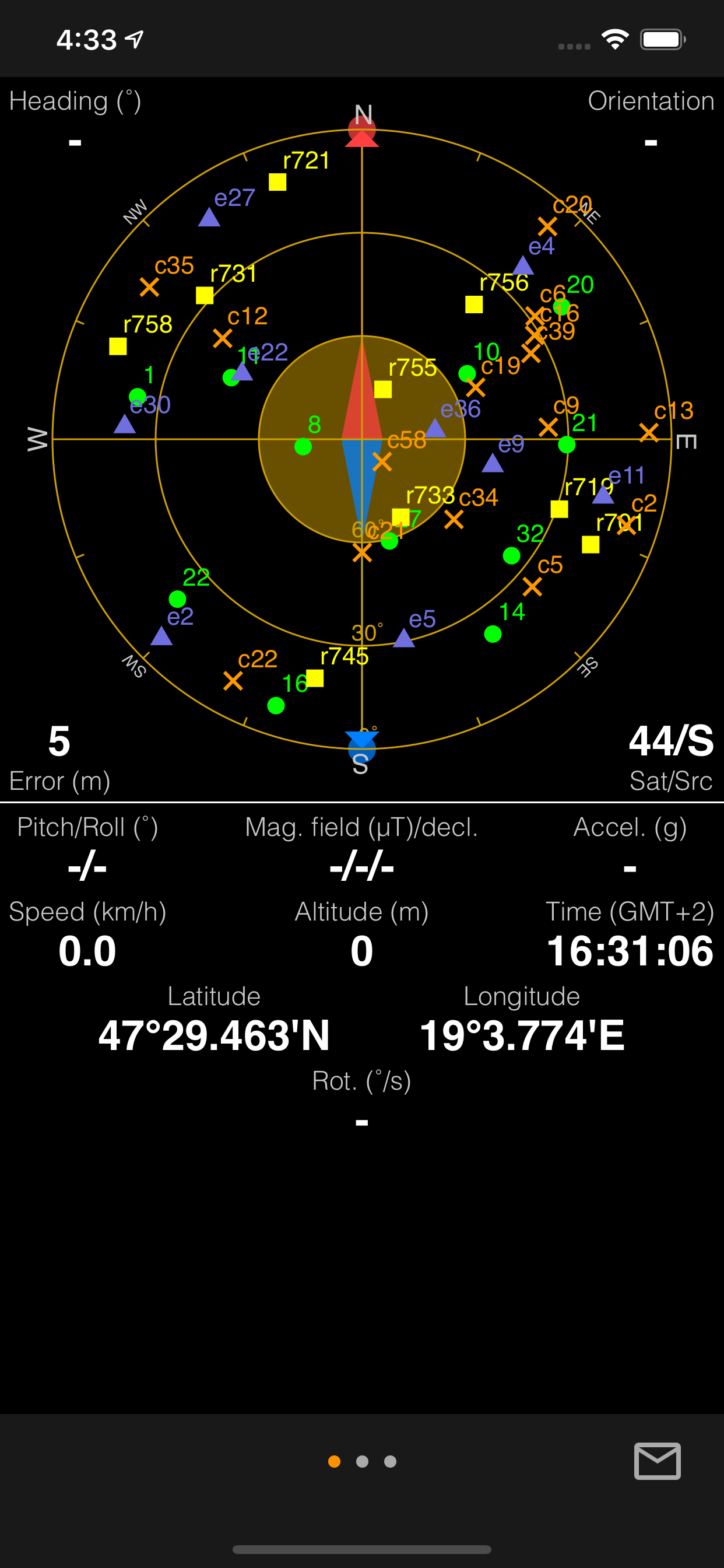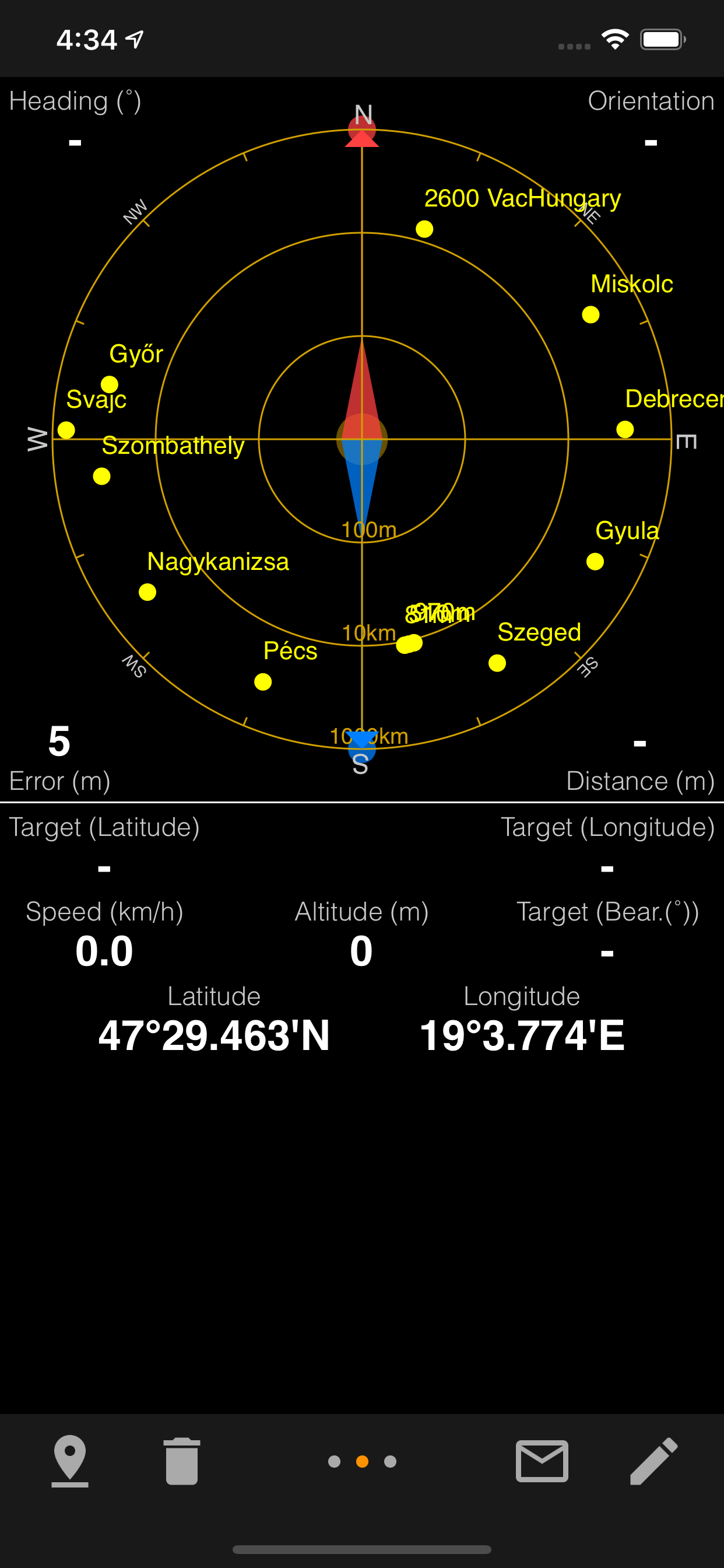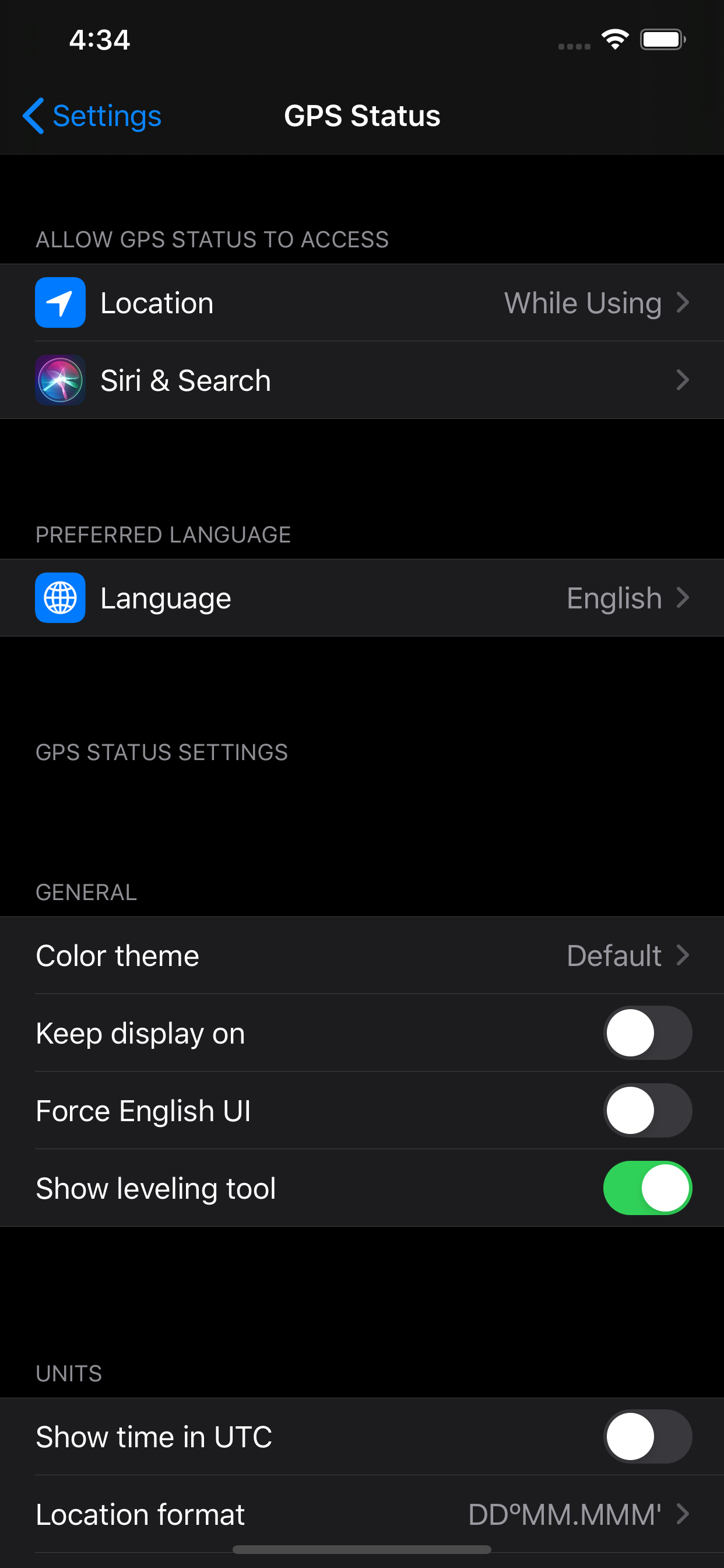thanks for ios version of this app
is satelites possition loaded from internet? there is missing some caption, what color is whath navigation system (GPS, GLONASS, GALILEO, ...), altitude should be in .1 meters, show also info from barometer and temperature sensor.