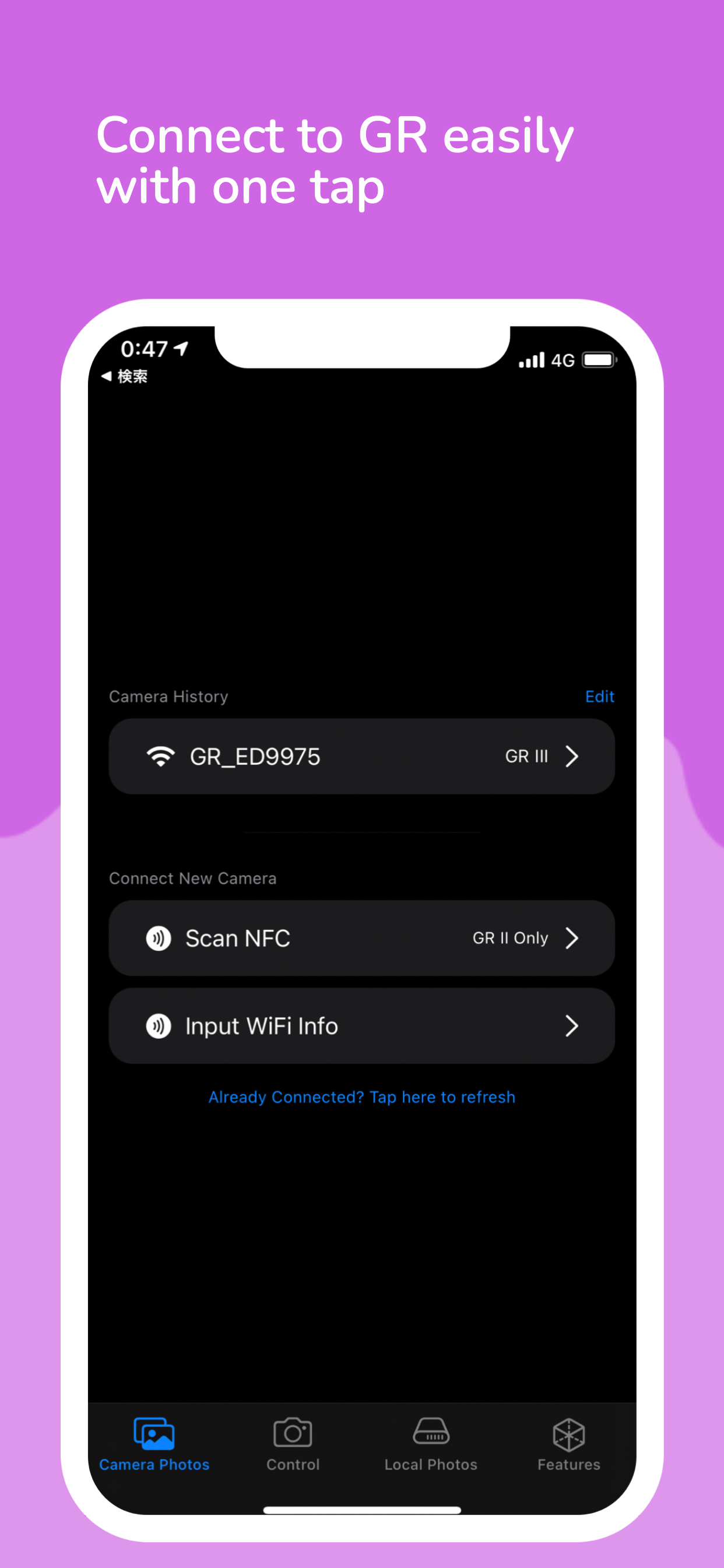Ricoh devs should be embarrassed
This is the cleanest, simplest transfer and live shooting app for my GR IIIx, and I’ve used apps from Sony, Nikon, Fujifilm and Ricoh. How can a third party dev make a better app than these companies lol. Well worth the price, so convenient to shoot and transfer to my phone when I’m on the go.