Aplicação para desenho gráfico
Aplicação muito boa depois de se conhecerem todas as potencialidades do programa. Muito boa para trabalhar com a caneta da Apple. Aplicação acessível e de fácil utilização.

Yes, Graphic for iPad is completely free and it doesn't have any in-app purchases or subscriptions.
🤔 The Graphic for iPad app's quality is mixed. Some users are satisfied, while others report issues. Consider reading individual reviews for more context.
Graphic for iPad is free.
To get estimated revenue of Graphic for iPad app and other AppStore insights you can sign up to AppTail Mobile Analytics Platform.

3.4 out of 5
5 ratings in Portugal

Aplicação muito boa depois de se conhecerem todas as potencialidades do programa. Muito boa para trabalhar com a caneta da Apple. Aplicação acessível e de fácil utilização.
I want my money Back!
Independentemente do que faz ou não, hoje pela terceira vez crashou apagando todos os ficheiro guardados. Horas e horas de trabalho perdidas porque para além de apagar versão que estava activa , apaga todos os ficheiro guardados na app
Could use full support and integration with apple pencil. More variety of shape libraries.
The best one for graphic design on the ipad.
Só falta mesmo um botão para mover o canvas usando apenas um dedo faz um grande falta. Bug: the app closes when I rename a folder.
Sem reparos. Perfeito!
Bom programa para desenho vectorial. É uma boa aplicação, embora haja melhor solução para iPad. No entanto recomendo e tem uma excelente interface.
Uma excelente ferramenta de desenho a todos os níveis, desde desenho livre, geométrico, e detectores. Recomendo vivamente. Óptimo para fazer layouts de paginas web e para a criação de logotipos. *****
Esta app é espectacular, sendo um utilizador de longa data do Corel Draw e do Adobe Illustrator, fiquei agradavelmente surpreendido pela facilidade, fluidez, interface e como é completo em termos de recursos este programa. É claro que há sempre espaço para melhorias, por exemplo exportar para outros formatos vectoriais sem ser o svg. Recomendo.


| Name | Downloads (30d) | Monthly Revenue | Reviews | Ratings | Recent release | |
|---|---|---|---|---|---|---|
|
iPocket Draw Lite
|
Unlock
|
Unlock
|
1
|
|
6 days ago | |
|
Notes Plus X
Marque notas manuscritas e PDF
|
Unlock
|
Unlock
|
1
|
|
1 year ago | |
|
iDesign
|
Unlock
|
Unlock
|
2
|
|
1 year ago | |
|
TouchDraw 2
Vector Drawing and Diagramming
|
Unlock
|
Unlock
|
0
|
|
3 weeks ago | |
|
iPocket Draw
|
Unlock
|
Unlock
|
0
|
|
2 weeks ago | |
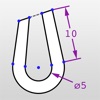
Updraw - create 2D CAD drawing
|
Unlock
|
Unlock
|
1
|
|
7 years ago | |
|
EazyDraw
Drawings that communicate.
|
Unlock
|
Unlock
|
0
|
|
1 month ago | |
|
Notes Plus
Like pen on paper, only better
|
Unlock
|
Unlock
|
20
|
|
1 year ago | |
|
Comic Draw by plasq
|
Unlock
|
Unlock
|
0
|
|
10 months ago | |
|
Archisketch
Sketch, Doodle & Draw to Scale
|
Unlock
|
Unlock
|
0
|
|
2 years ago |
