IPAD OS17 broke the app
Apple ipad M1 8gb ram ios17 As a former cad/cam user this app looked interesting, Unfortunately it works not at all on the new ipad Suspect app is 5 years out of date by now

Yes, GraphPad R7 is completely free and it doesn't have any in-app purchases or subscriptions.
⚠️ The GraphPad R7 app has poor ratings and negative feedback. Users seem unsatisfied with its performance or features.
GraphPad R7 is free.
To get estimated revenue of GraphPad R7 app and other AppStore insights you can sign up to AppTail Mobile Analytics Platform.


Apple ipad M1 8gb ram ios17 As a former cad/cam user this app looked interesting, Unfortunately it works not at all on the new ipad Suspect app is 5 years out of date by now
How are you suppose to draw a line at a specific dimension, when the dimensions are not displayed? (White text on a white field). Unusable!
Very hard to erase a line. Double tapping is supposed to erase a line. Well, I wind up with a bunch of extra tiny lines where I am double tapping. Im considering the app unusable.
Very buggy program. Sometimes it works and sometimes it doesn’t. Sometimes you have to reboot IPad just to get control of the program. Users manual does not display correctly and therefore is not usable. Many things shown in the tutorial videos do not work. Can not figure out to change text color in length and angle windows. White on white is not visible. This could be a great APP but it needs work.
Being used to Autocad, I was looking for something that is 'an easy to use touch'. There are some features that are not quite obvious, however, an email to the developer solved the problem. For a quick sketch, this app is what I was looking for.
They need to check their work. Scale while in feet, should allow you to set 12 increments inside of the other, not 1/10 of a foot. Second, when I edit the length to inches (“) it goes to feet (‘). Simple stupid fixes could make this a better app.
Junk. Crashed in the first three minutes of downloading.
I downloaded the app as I was trying to come up with a few simple designs for a dog kennel I am building. The app is terrible it crashed multiple times within the first 30 minutes of using. Very hard to control the lines, the basically just settle wherever they want. I deleted the app right away.. It was nothing but a waste of time
The first thing I did to begin drawing was to set the scale of the drawing. The free version limits what you can do. I immediately closed the app and deleted. Developers should learn that that it is better to let someone try the real deal for a few days than to make their app not work on purpose.
Tried it got frustrated, put it away tried again month later , got frustrated. Deleted app . Going to actual paper and pencil , less frustrating . Don’t get app
| Name | Downloads (30d) | Monthly Revenue | Reviews | Ratings | Recent release | |
|---|---|---|---|---|---|---|
|
CAD HD
concept drafting sketch, study
|
Unlock
|
Unlock
|
1
|
|
3 years ago | |
|
iPocket Draw Lite
|
Unlock
|
Unlock
|
0
|
|
1 week ago | |
|
iDesign
|
Unlock
|
Unlock
|
1
|
|
1 year ago | |
|
TouchDraw 2
Vector Drawing and Diagramming
|
Unlock
|
Unlock
|
1
|
|
19 hours ago | |
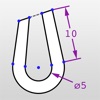
截至平局 - 創建具有約束和尺寸二維圖紙
|
Unlock
|
Unlock
|
0
|
|
7 years ago | |
|
EazyDraw
Drawings that communicate.
|
Unlock
|
Unlock
|
0
|
|
1 month ago | |
|
Archisketch
Sketch, Doodle & Draw to Scale
|
Unlock
|
Unlock
|
2
|
|
2 years ago | |
|
Arrette Sketch drafting tools
Hand drawn designs at scale
|
Unlock
|
Unlock
|
0
|
|
1 year ago | |
|
ArchiTouch 3D - Home Design
House plan + Architecture CAD
|
Unlock
|
Unlock
|
2
|
|
2 months ago | |
|
HomeCAD — Design your home
Architecture and Construction
|
Unlock
|
Unlock
|
0
|
|
1 month ago |