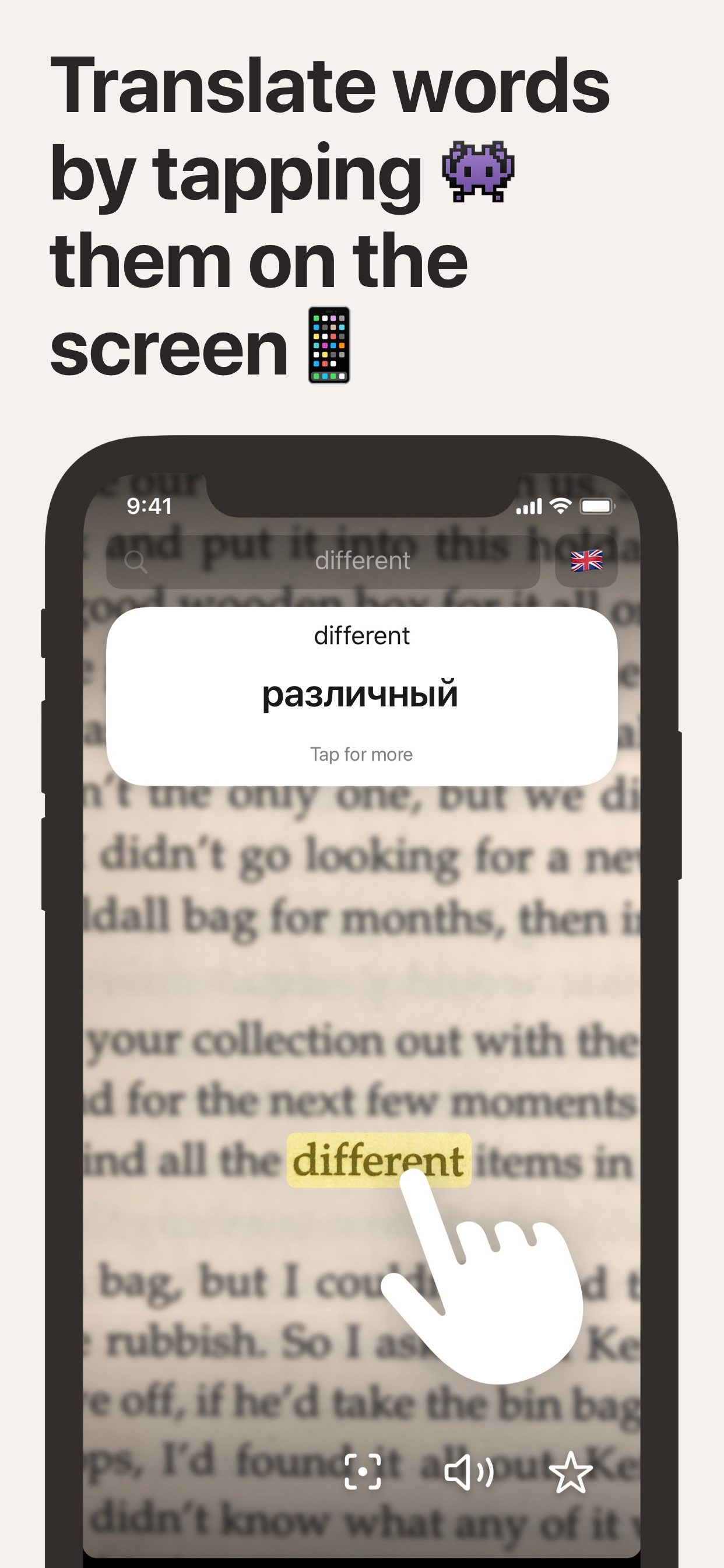Graspp Translate
For books, print and subtitles
#1 Keyword Rankings
Today
Top 10 Rankings
Today
Top 30 Rankings
Today
Top 100 Rankings
Today
Description
Searching for a translation by typing unknown words is so boring! We've fixed it. Check out these three super convenient ways to translate words in printed text.
TRANSLATE WITH YOUR FINGER
Just point at the word with your finger right in a book, textbook or magazine. Graspp will identify the word you're pointing your finger at and show the translation. Magic!
TRANSLATE WITH A POINTER
If you only have one hand free, you can use a pointer. Touch and hold the button and point at the target word, as if you were playing a video game! Except that here you're shooting words instead of zombies.
TRANSLATE WITH A SINGLE TAP
You can also simply tap the word right on the screen. Think of every word as a button. Click on words, and Graspp will show the translation.
Graspp also enables you to enter words using the keyboard — this is our main innovation :) You can also view detailed translations and transcriptions, listen to pronunciation, and save words to learn them later.
Hide..
Show more..
TRANSLATE WITH YOUR FINGER
Just point at the word with your finger right in a book, textbook or magazine. Graspp will identify the word you're pointing your finger at and show the translation. Magic!
TRANSLATE WITH A POINTER
If you only have one hand free, you can use a pointer. Touch and hold the button and point at the target word, as if you were playing a video game! Except that here you're shooting words instead of zombies.
TRANSLATE WITH A SINGLE TAP
You can also simply tap the word right on the screen. Think of every word as a button. Click on words, and Graspp will show the translation.
Graspp also enables you to enter words using the keyboard — this is our main innovation :) You can also view detailed translations and transcriptions, listen to pronunciation, and save words to learn them later.
Screenshots
 User Rating
User Rating
0 out of 5
0 ratings in Singapore
 Ratings History
Ratings History
Reviews
App doesn't have any reviews yet
Store Rankings
 Ranking History
Ranking History
App Ranking History not available yet
Category Rankings
App is not ranked yet
Keywords
Revenue and Downloads
Gain valuable insights into Graspp Переводчик и Словарь performance with our analytics. Sign up now
to
access downloads, revenue, and more.
App Info
- Category
- Education
- Publisher
- LAKI IINBOR
- Languages
- Spanish, German, French, English, Italian, Dutch, Portuguese, Russian, Swedish, Turkish
- Recent version
- 1.7.1 (3 years ago )
- Released on
- Mar 6, 2020 (4 years ago )
- Also available in
- Russia, Ukraine, United States, Belarus, United Kingdom, Germany, Turkey, Kazakhstan, Poland, Canada, Netherlands, Italy, Australia, Algeria, Egypt, Portugal, India, Nigeria, New Zealand, Peru, Philippines, South Africa, Pakistan, Romania, Vietnam, Saudi Arabia, Sweden, Singapore, Thailand, Dominican Republic, Argentina, Austria, Azerbaijan, Belgium, Brazil, Switzerland, Chile, Czechia, Mexico, Ecuador, Spain, Finland, France, United Arab Emirates, Japan, Kuwait, Colombia, Hong Kong, Israel
- Last updated
- 2 months ago