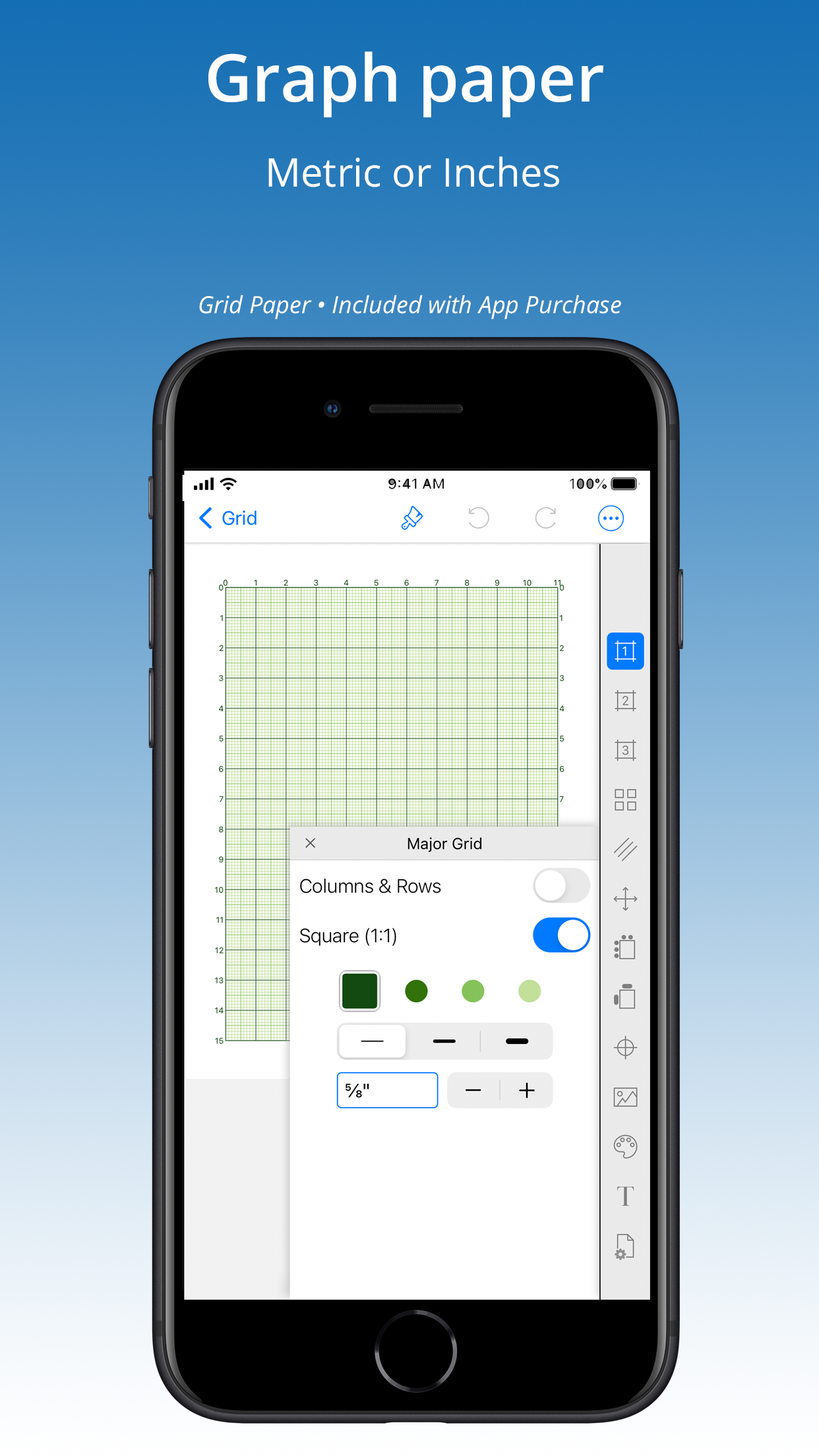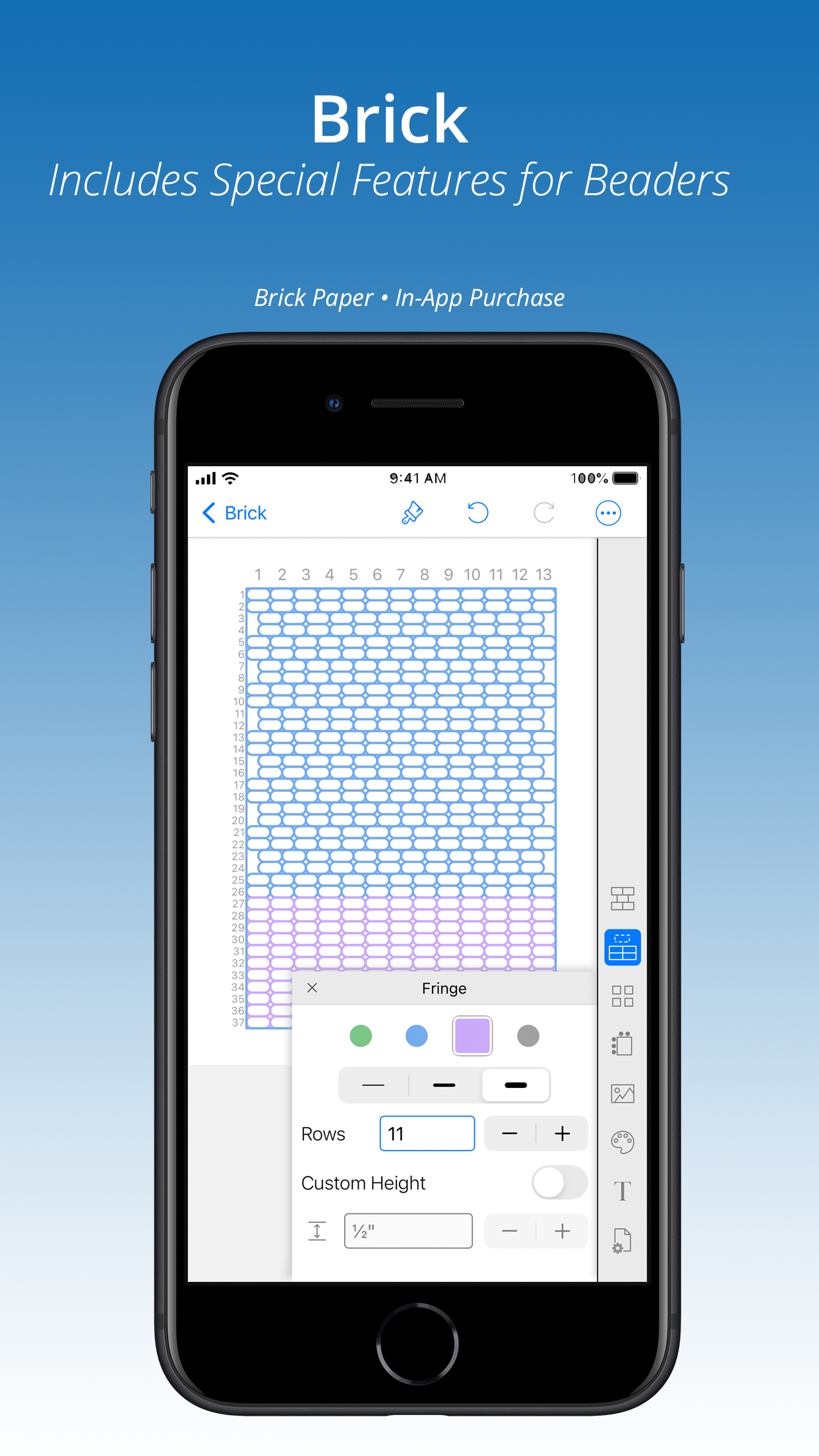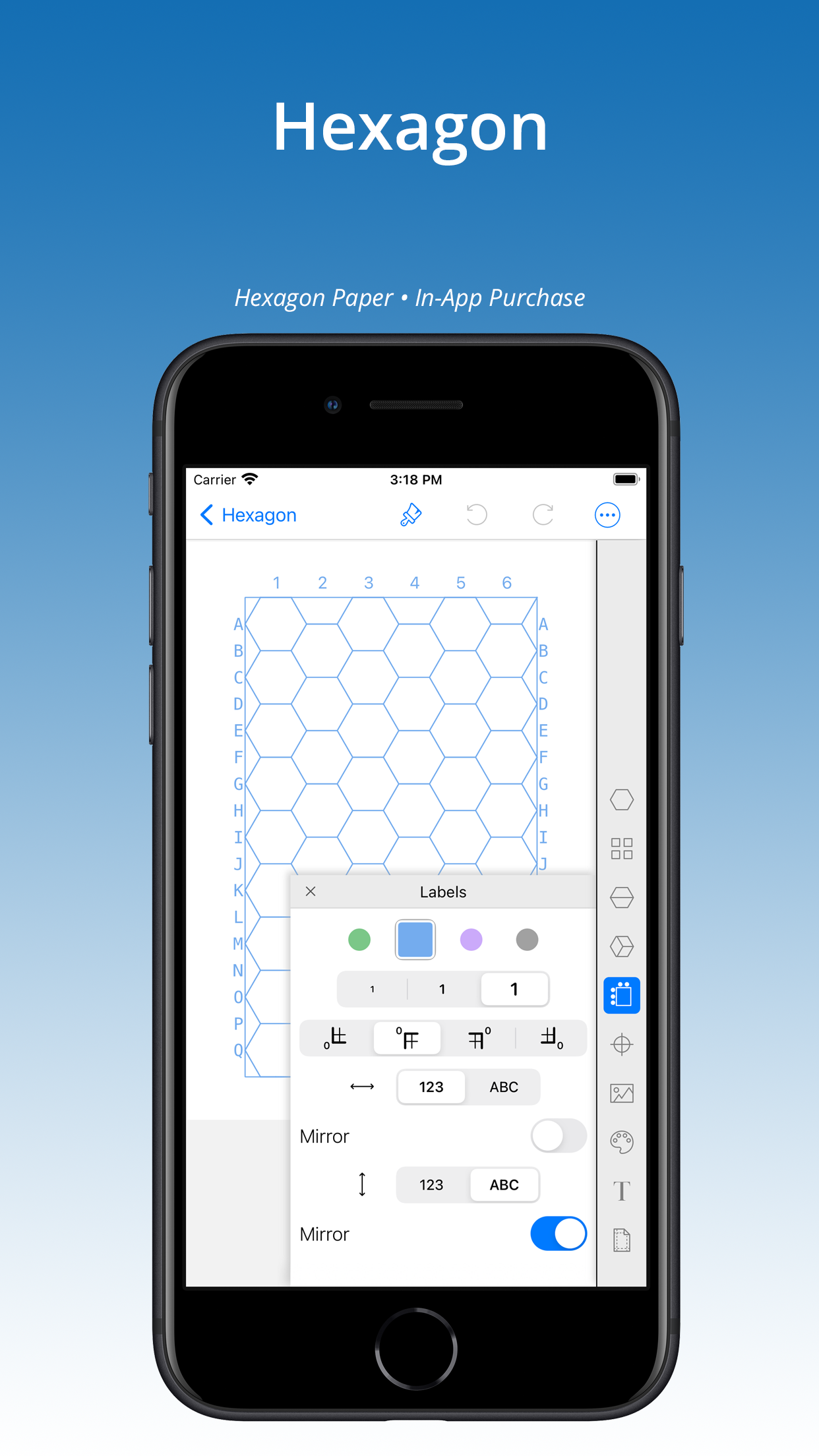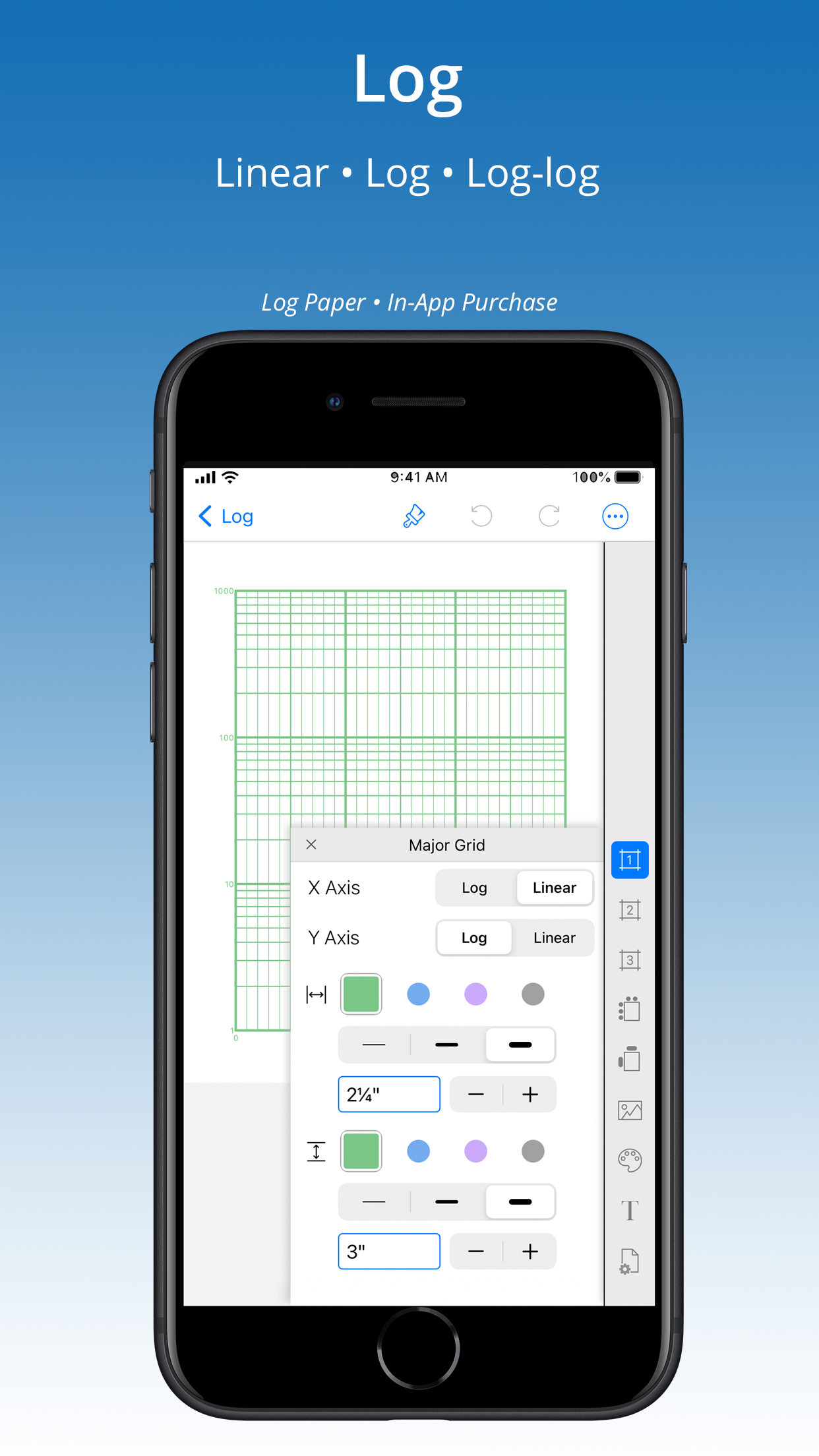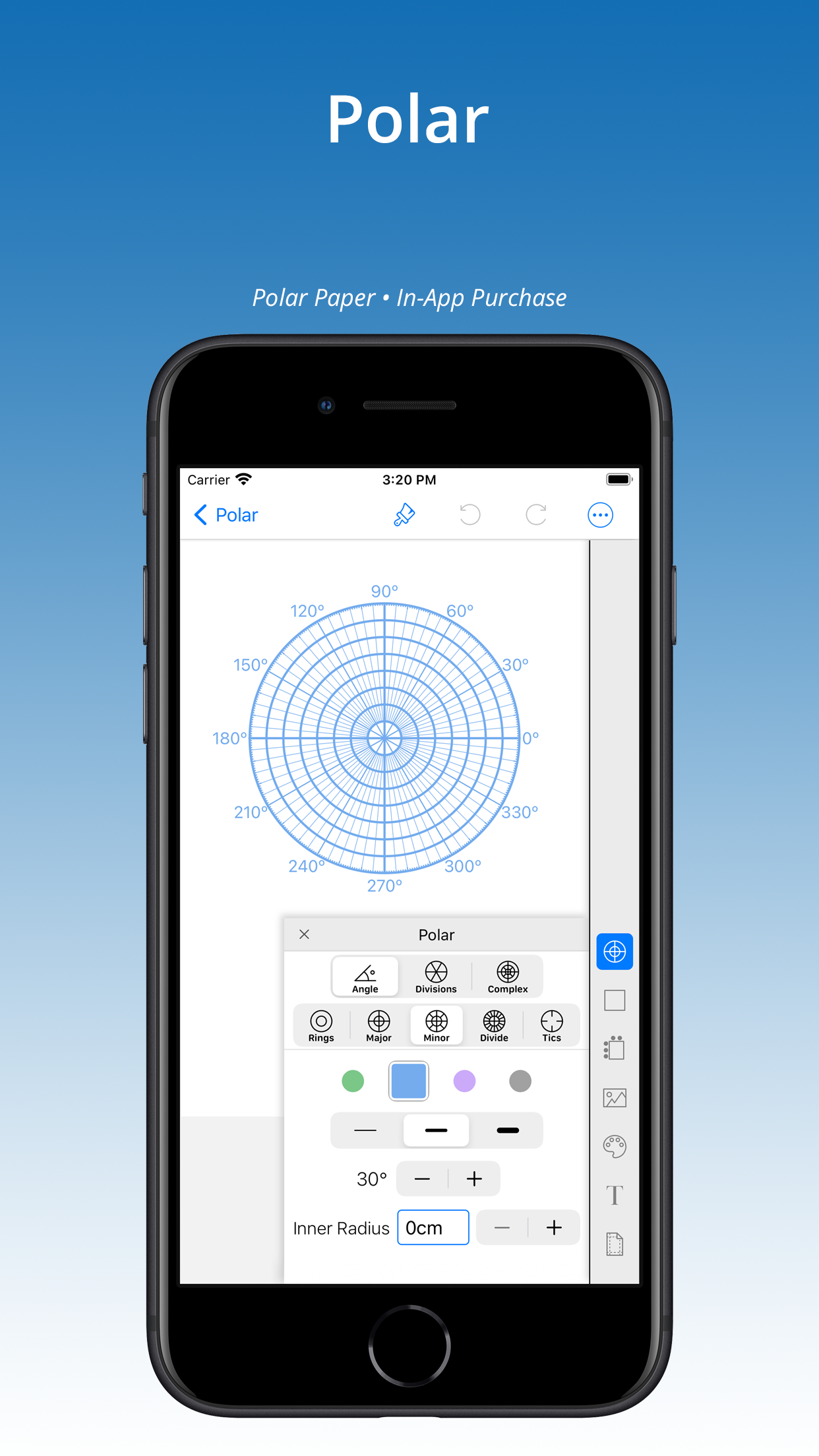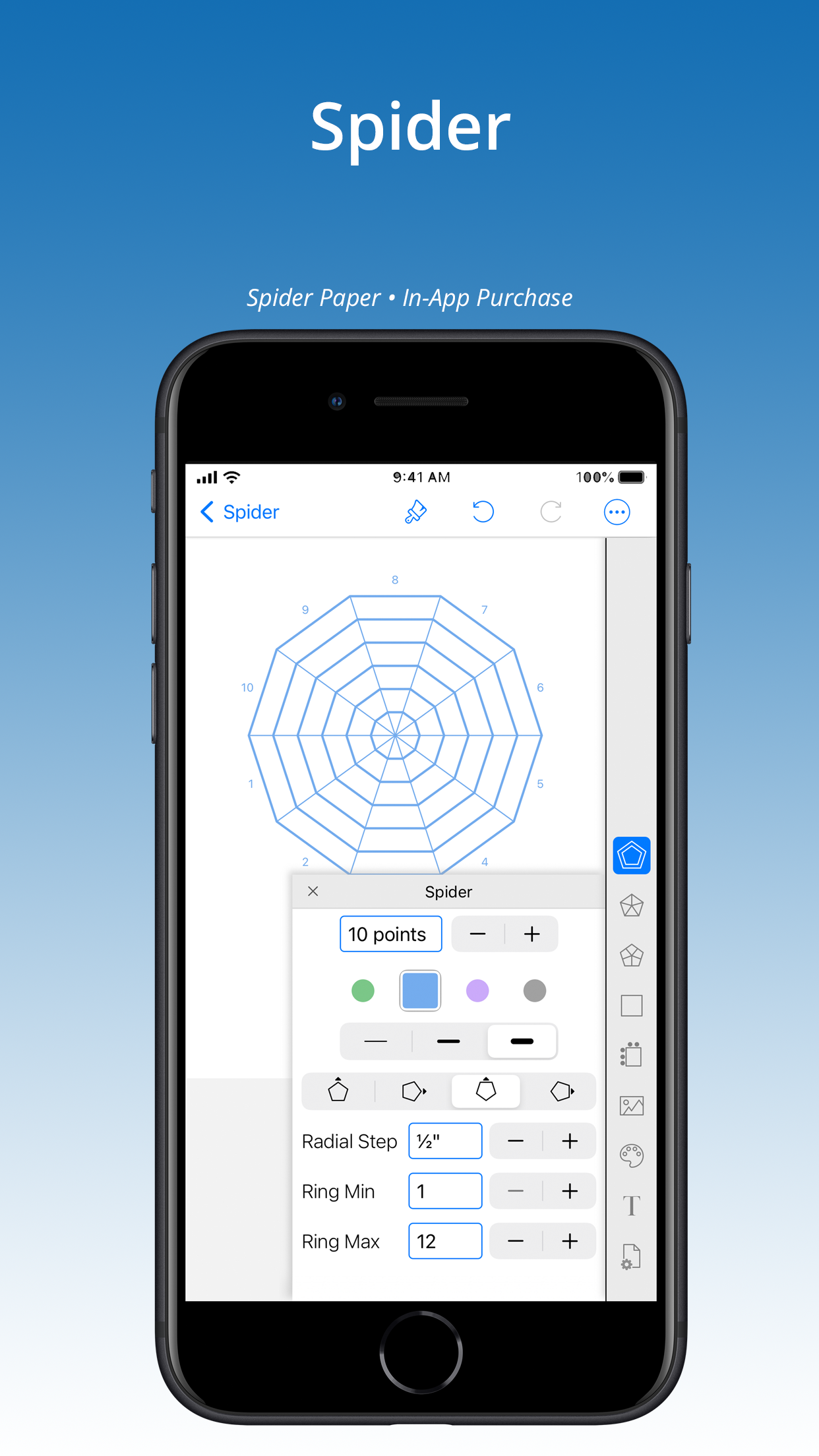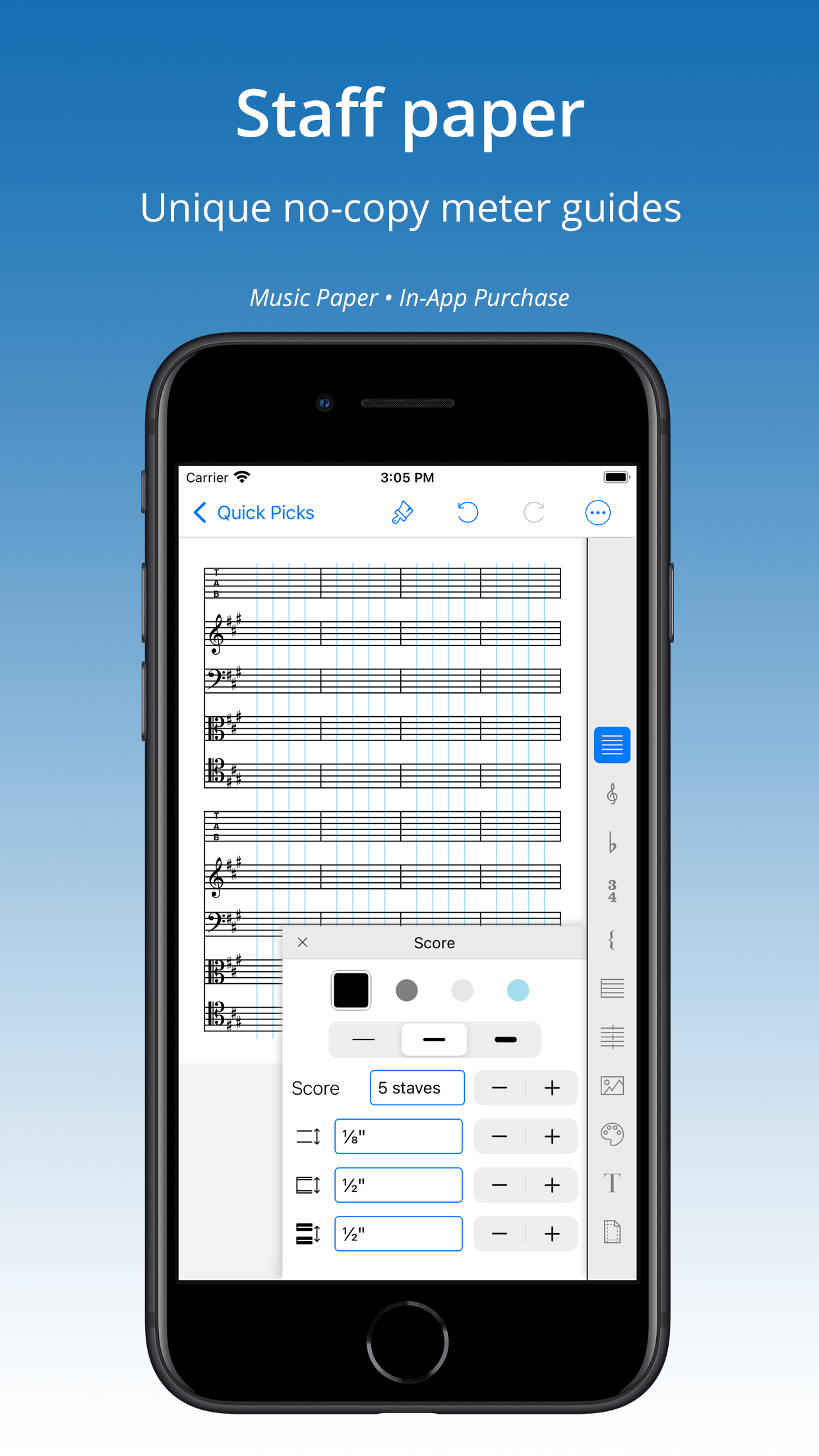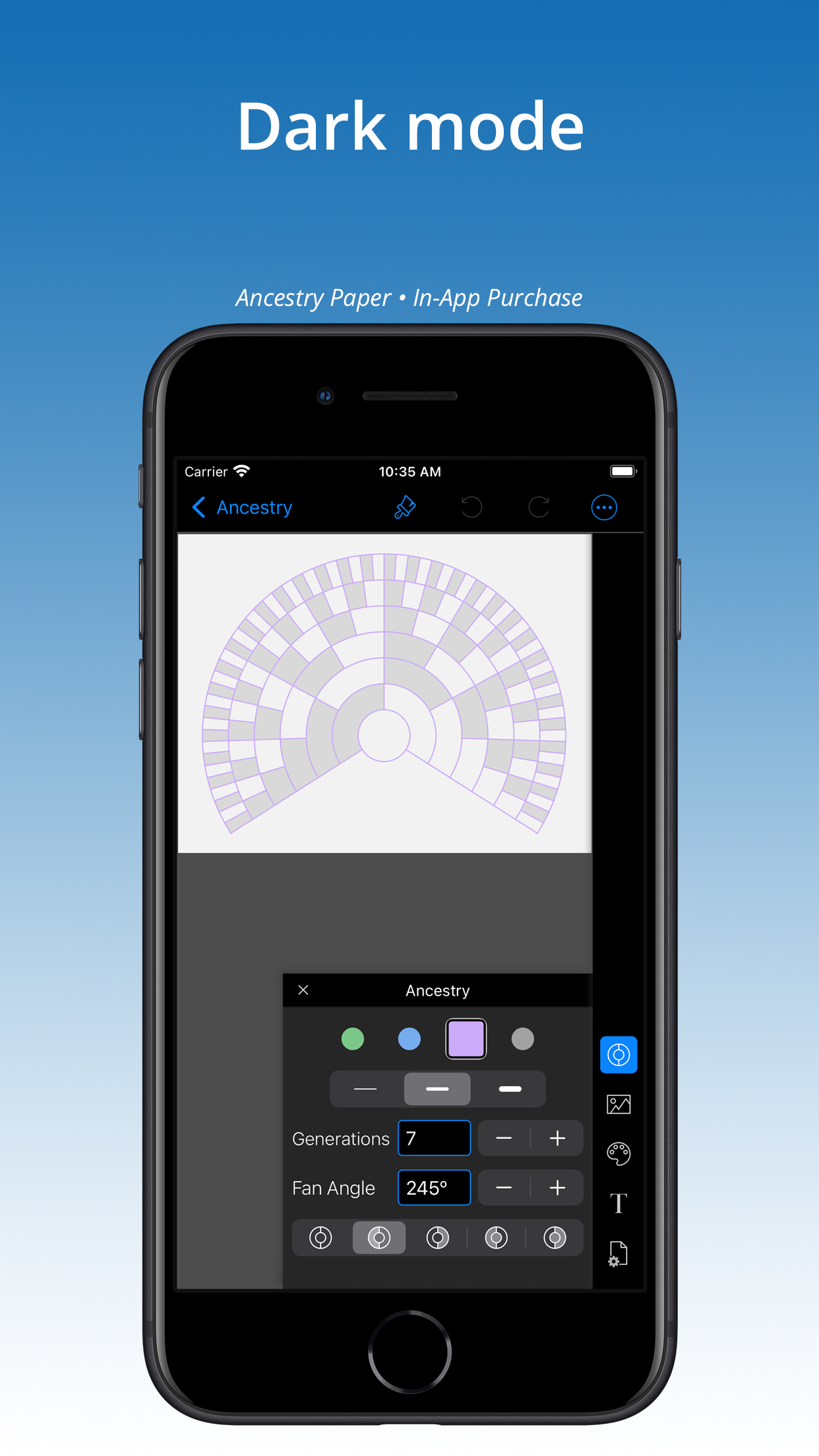Description
Create accurate grids in inches or metric to print or share as PNG, PDF or SVG. Includes Paint Tool with built-in color palettes or add colors to create unlimited custom pallets from images, live camera, color wheel, RGB or HSB codes. Place image behind any grid for analysis or artist grid method.
No ads or tracking.
Purchase includes 3 papers GRID, DIAGONAL, DOT:
— GRID —
• Set to square or rectangle grid.
• Adjust grid line weight.
Set grids to an exact size — perfect for knitters and crafters!
Up to four line colors on a grid, special feature adds custom line colors.
• Label rows & columns with numbers [1,2,3] or letters [A,B,C] and set starting corner, values, and stepping.
• Label grid axes.
• Place axis and label.
• Add diagonal lines to split grid into half- or quarter- triangles.
• Place a center-dot with adjustable placement.
— DOT (ISOMETRIC) —
• 5 dot styles.
• Set to isometric or rectangular dot pattern.
• Specify exact dot spacing, then connect dots with horizontal, vertical, and diagonal lines.
• Place a center-dot anywhere on the page.
• Label rows & columns with numbers [1,2,3] or letters [A,B,C]. Set starting corner.
— DIAGONAL —
• Adjust grid line weight.
• Divide & sub-divide blocks.
Add spacing between blocks, grid, and center-point.
— InApp PURCHASES —
Add 8 hard-to-find specialty papers. Buy any five papers (or
purchase the ’All Papers Forever’ BUNDLE) to unlock all papers forever. Credit is given for every purchase so that on purchase of any fifth paper the bundle is instantly added:
Hexagon
Brick
Log-Log & Semi-Log
Polar
Spider
Ancestry
Music
Triangle (Ternary)
— FEATURES OF ALL PAPERS —
√ Paint Tool. Color grid. Make custom color palettes. Add annotations.
√ Place an image under any grid, then adjust size and placement.
√ Metric (cm or mm) and Inch settings for grid and page size.
√ Choice of Print Settings for standard papers (such as 8.5x11 or A4) with adjustable margins, or set page at a custom size.
√ Print or share grids as a PDF, PNG or SVG to other apps for further editing — even as templates to laser or pattern cutting machines.
√ Share painted grids as a PNG or PDF.
√ Work up close using pinch-n-zoom.
√ Show multiple grids on a page with tiling.
√ Up to four grid line colors, special feature adds custom line colors.
√ Title grid with choice of font, size, bold/italic, and color.
√ Place a center-point on several papers.
√ Library of templates (Quick Picks) offer inspiration and a short cut to creating grids.
√ Purchases work on all devices — iPhone, iPad, and iPod.
Don’t see the paper or feature you need? Send an email and we’ll see what we can do!
Hide
Show More...