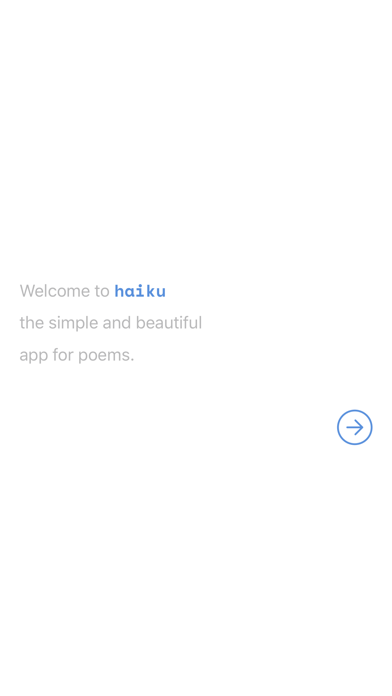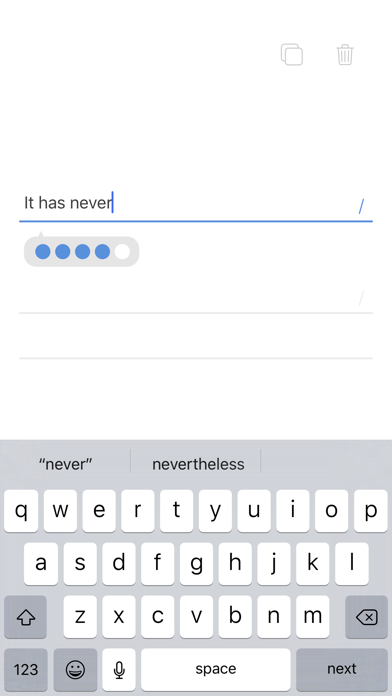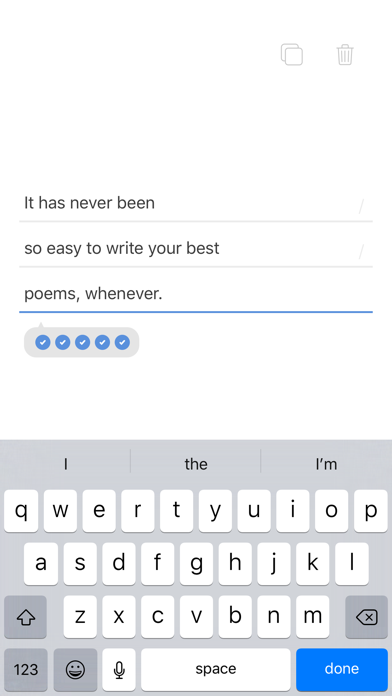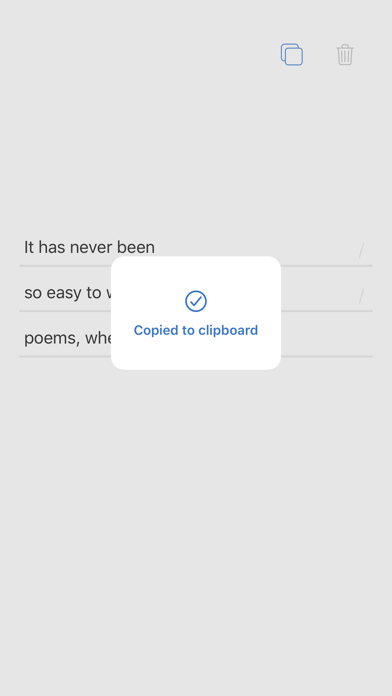Really?!
Your write and your only option is to copy to clipboard?! How do you save your work? Where is there a “notepad”?! Seriously, the only option in this app is create, copy, delete!! Nothing is save, no place to go. Here’s my haiku: if you can’t read it, it’s because it’s copied to my clipboard