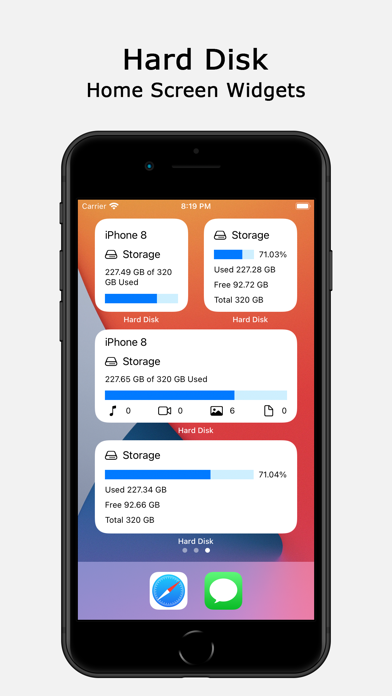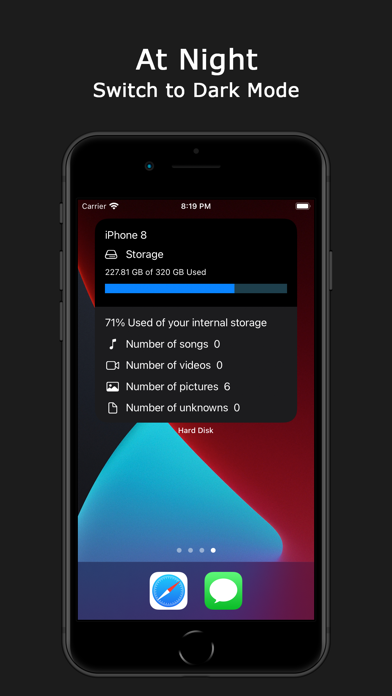Description
Want to see your totally free space left on your storage? See today's current free space of your internal drive at a glance from your Apple menu bar, app window, or with the help of a simple widget. The Hard Disk app is a handy and informative tool. And the widget supports all multiple sizes including small, medium, and large. And it supports Light Mode and Dark Mode.
You can choose up to the 26 best widgets you want to see on your desktop screen. The monitor disk usage widgets have a prominent place on your screen. You can place the simple widget that shows you the text label with the current free space, the used, and the total capacity of your current device. And with a progress bar to get a sense of the available spaces. Or you can place the detailed widget, which will show you the total number of photos, videos, music, and unknown files on your device. Or place the storage utilization widget, to see the percentage usage of your total intern storage. The app is designed for users as a professional who wants to keep monitoring their available hard disk space on their personal devices. It is the ideal tool for ultimate professionals, document writers, photo editors such as Adobe Photoshop or Affinity Photo, musical composition, Logic Pro X producers, 3D designers, heavy video editors, Hollywood’s professional editing with Blackmagic DaVinci Resolve Studio, and Final Cut Pro. This useful and premium app works across macOS, iOS, iPadOS, watchOS, and tvOS. So what are you waiting for? Get it Now!
App features:
◆ Preview of the storage usage on the current device
◆ Add widgets on your Home Screen and Lock Screen
◆ Get insights into your iPhone's storage right on your Mac desktop
◆ Support for Dark Mode
The following high-quality widgets are available in this widget bundle:
◆ Shows the progress bar and the label for free, used, and total capacity (in small, medium, inline, circular, rectangle, and corner sizes)
◆ Detailed Usage of your current storage with the device name on top (in small, medium, large, extra large, inline, circular, rectangle, and corner sizes)
◆ Shows the colorful progress bar with the type of files such as Songs, Photos, Videos, Apps, and Unknown files (in small, medium, large, and extra large sizes)
◆ Percentage Usage of your current storage in the larger font size (in small, medium, inline, circular, rectangle, and corner sizes)
◆ Gauge Usage of your current storage in the gauge (in small size)
◆ Dashboard Usage of your current storage (in rectangle size)
Hide
Show More...
You can choose up to the 26 best widgets you want to see on your desktop screen. The monitor disk usage widgets have a prominent place on your screen. You can place the simple widget that shows you the text label with the current free space, the used, and the total capacity of your current device. And with a progress bar to get a sense of the available spaces. Or you can place the detailed widget, which will show you the total number of photos, videos, music, and unknown files on your device. Or place the storage utilization widget, to see the percentage usage of your total intern storage. The app is designed for users as a professional who wants to keep monitoring their available hard disk space on their personal devices. It is the ideal tool for ultimate professionals, document writers, photo editors such as Adobe Photoshop or Affinity Photo, musical composition, Logic Pro X producers, 3D designers, heavy video editors, Hollywood’s professional editing with Blackmagic DaVinci Resolve Studio, and Final Cut Pro. This useful and premium app works across macOS, iOS, iPadOS, watchOS, and tvOS. So what are you waiting for? Get it Now!
App features:
◆ Preview of the storage usage on the current device
◆ Add widgets on your Home Screen and Lock Screen
◆ Get insights into your iPhone's storage right on your Mac desktop
◆ Support for Dark Mode
The following high-quality widgets are available in this widget bundle:
◆ Shows the progress bar and the label for free, used, and total capacity (in small, medium, inline, circular, rectangle, and corner sizes)
◆ Detailed Usage of your current storage with the device name on top (in small, medium, large, extra large, inline, circular, rectangle, and corner sizes)
◆ Shows the colorful progress bar with the type of files such as Songs, Photos, Videos, Apps, and Unknown files (in small, medium, large, and extra large sizes)
◆ Percentage Usage of your current storage in the larger font size (in small, medium, inline, circular, rectangle, and corner sizes)
◆ Gauge Usage of your current storage in the gauge (in small size)
◆ Dashboard Usage of your current storage (in rectangle size)
Screenshots
Hard Disk FAQ
-
Is Hard Disk free?
Hard Disk is not free (it costs 1.99), however it doesn't contain in-app purchases or subscriptions.
-
Is Hard Disk legit?
Not enough reviews to make a reliable assessment. The app needs more user feedback.
Thanks for the vote -
How much does Hard Disk cost?
The price of Hard Disk is 1.99.
-
What is Hard Disk revenue?
To get estimated revenue of Hard Disk app and other AppStore insights you can sign up to AppTail Mobile Analytics Platform.

User Rating
5 out of 5
1 ratings in Italy

Ratings History
Hard Disk Reviews
Store Rankings

Ranking History
App Ranking History not available yet

Category Rankings
App is not ranked yet
Hard Disk Competitors
| Name | Downloads (30d) | Monthly Revenue | Reviews | Ratings | Recent release | |
|---|---|---|---|---|---|---|
|
Speedafari
Speed Up Safari
|
Unlock
|
Unlock
|
0
|
|
5 years ago | |
|
NextHub Remote
Dashboard for your DNS Queries
|
Unlock
|
Unlock
|
0
|
|
1 year ago | |
|
Extractor for Safari
Extract images emails and more
|
Unlock
|
Unlock
|
0
|
|
5 months ago | |
|
Battery Widget 2.0
Battery Levels on All Devices
|
Unlock
|
Unlock
|
0
|
|
2 years ago | |

System Monitor Utility - Syste
|
Unlock
|
Unlock
|
0
|
|
8 years ago | |
|
Omnistat 2
Activity Monitor
|
Unlock
|
Unlock
|
0
|
|
2 weeks ago | |
|
iSpecs Premium -
|
Unlock
|
Unlock
|
0
|
|
2 years ago | |
|
Disk Bench Pro
|
Unlock
|
Unlock
|
0
|
|
2 years ago | |
|
APSI Bench
CPU performance tests
|
Unlock
|
Unlock
|
0
|
|
2 years ago | |
|
OverPicture for Safari
|
Unlock
|
Unlock
|
0
|
|
3 months ago |
Hard Disk Installs
Last 30 daysHard Disk Revenue
Last 30 daysHard Disk Revenue and Downloads
Gain valuable insights into Hard Disk performance with our analytics.
Sign up now to access downloads, revenue, and more.
Sign up now to access downloads, revenue, and more.
App Info
- Category
- Utilities
- Publisher
- Stefan Van Damme
- Languages
- Dutch, English, French, German, Spanish
- Recent release
- 1.1.9 (1 year ago )
- Released on
- Oct 20, 2015 (9 years ago )
- Also available in
- United States , United Kingdom , France , Spain , Canada , Germany , Brazil , Russia , Saudi Arabia , Netherlands , Norway , Mexico , Sweden , Türkiye , Belgium , Australia , South Korea , Indonesia , Poland , Malaysia , New Zealand , Philippines , Italy , Singapore , Ukraine , South Africa , Hong Kong SAR China , Czechia , Ecuador , Colombia , Finland , China , Chile , Switzerland , Slovenia , Pakistan , Portugal , Romania , Dominican Republic , Slovakia , Thailand , Belarus , Taiwan , Azerbaijan , Austria , Vietnam , Argentina , Kazakhstan , Hungary , Ireland , Israel , India , United Arab Emirates , Japan , Greece , Kuwait , Denmark , Lebanon , Lithuania , Latvia , Egypt , Nigeria , Algeria , Croatia , Peru
- Last Updated
- 2 weeks ago
This page includes copyrighted content from third parties, shared solely for commentary and research in accordance with fair use under applicable copyright laws. All trademarks, including product, service, and company names or logos, remain the property of their respective owners. Their use here falls under nominative fair use as outlined by trademark laws and does not suggest any affiliation with or endorsement by the trademark holders.