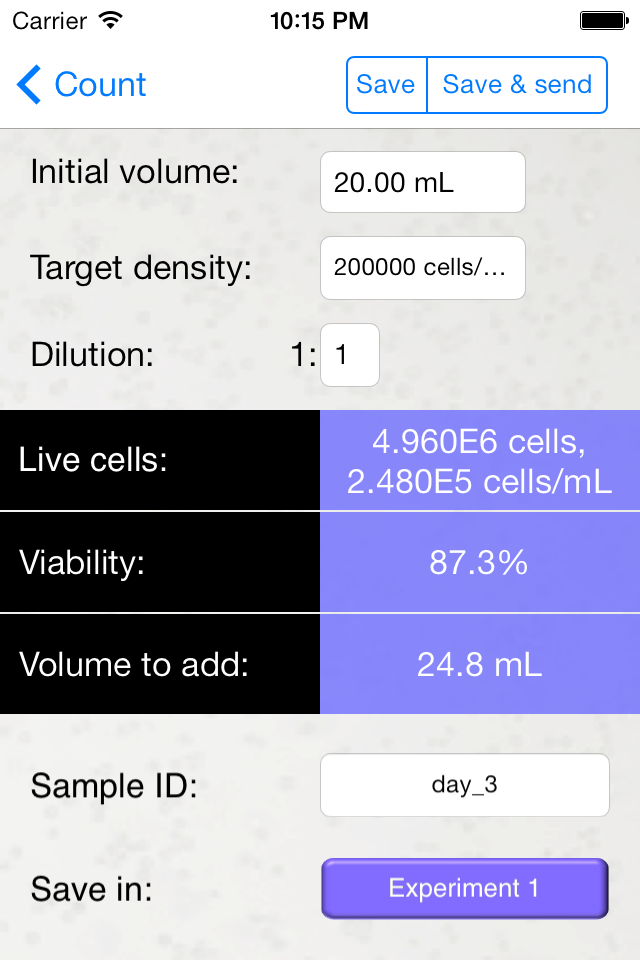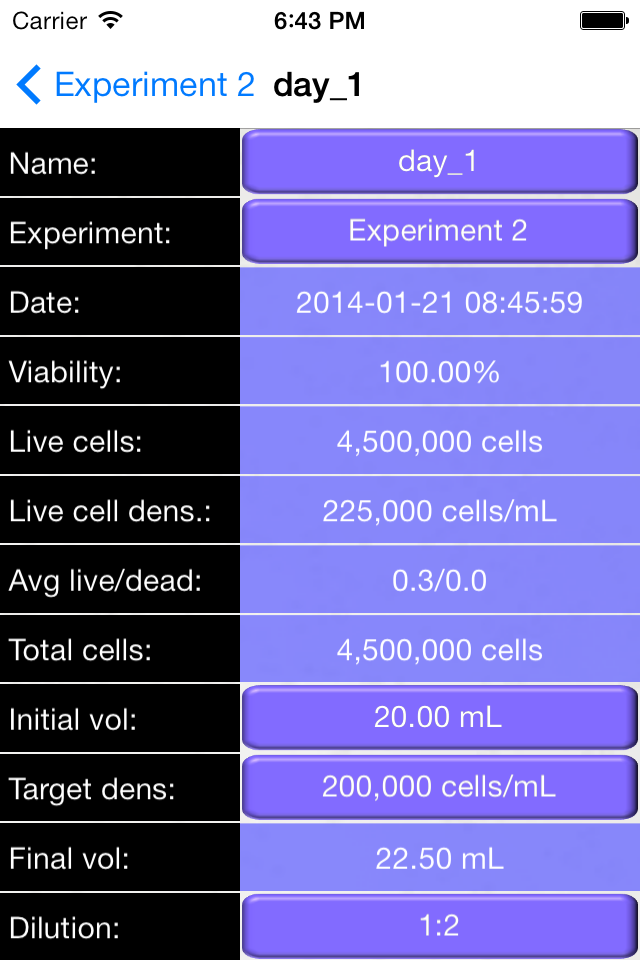Perfect for cell culture
This app is perfect for cell culture experiments. It shows you perfect viability, total number of cells used, allows you to modify the dilution factor used and most importantly, count your cells based on distinct sound between live and dead. It has helped me a lot during my experiments. It also has different modes to plot the growth of your cells and save your work and export it. An amazing little app and well worth the money.