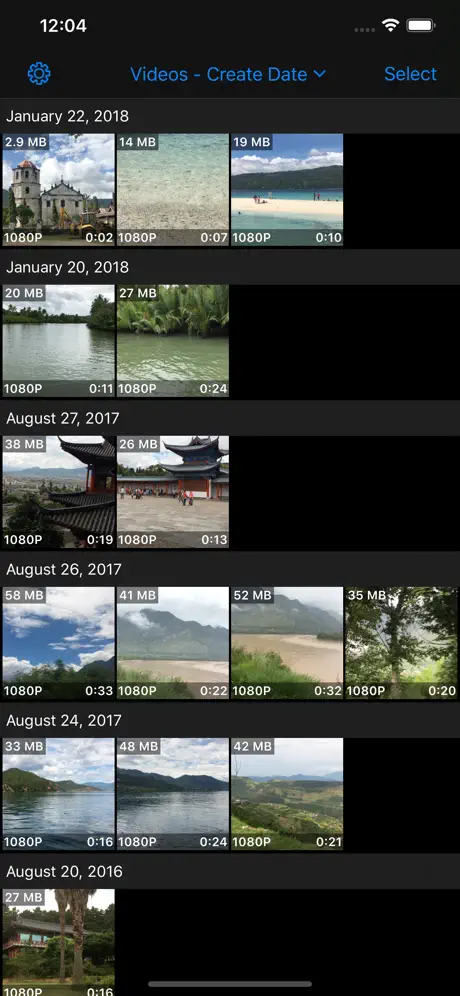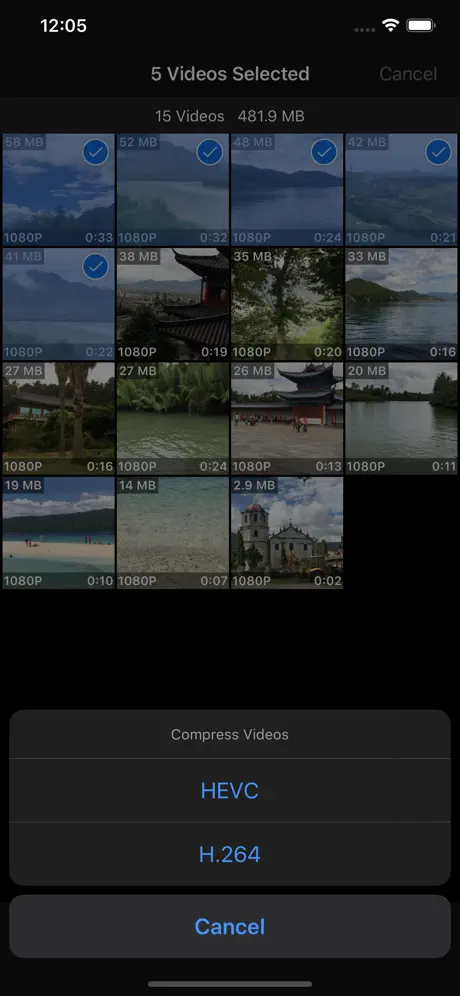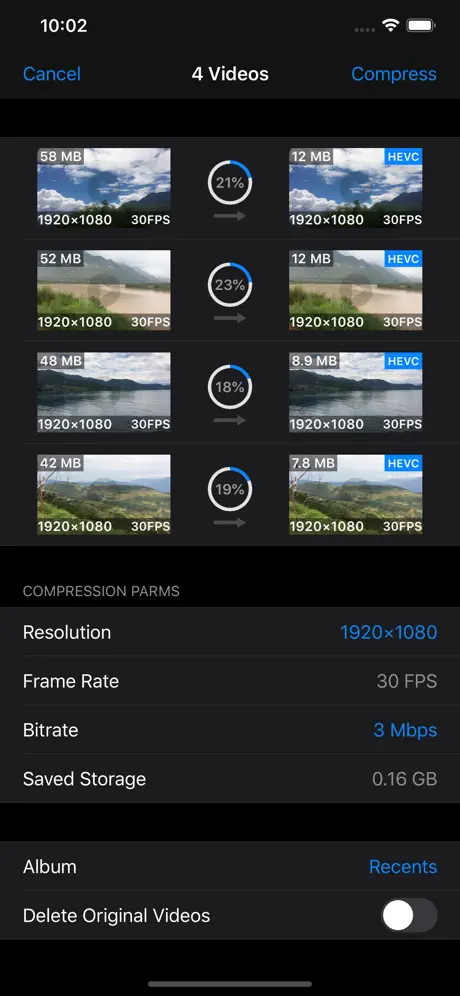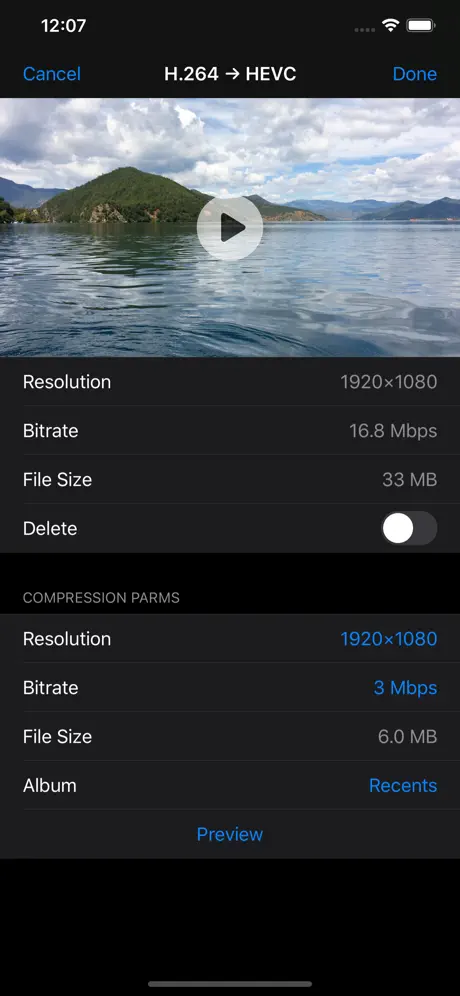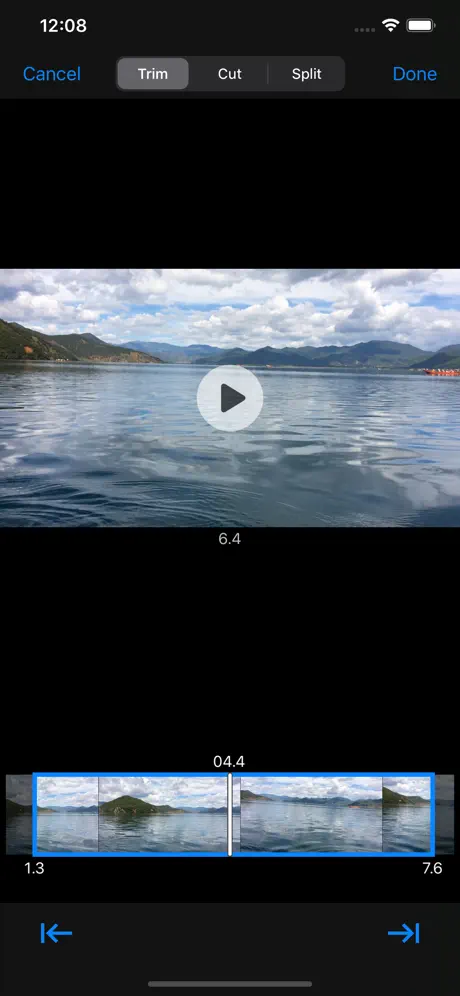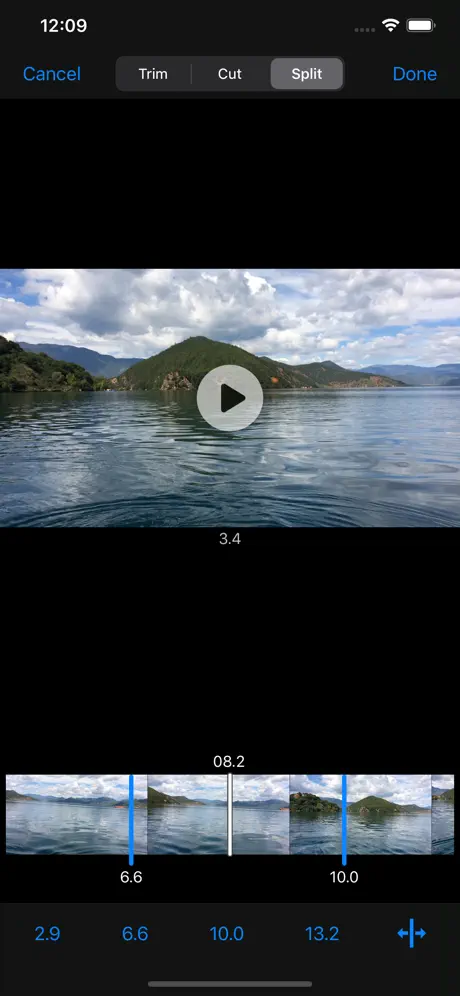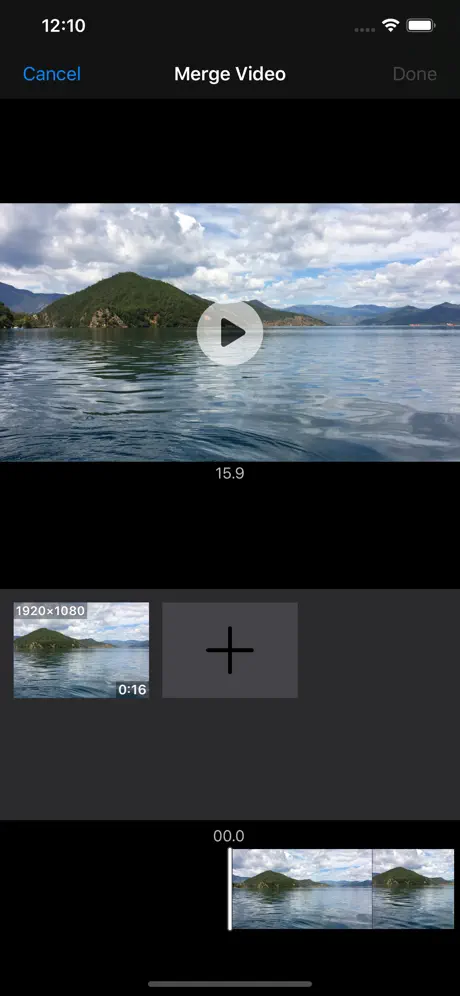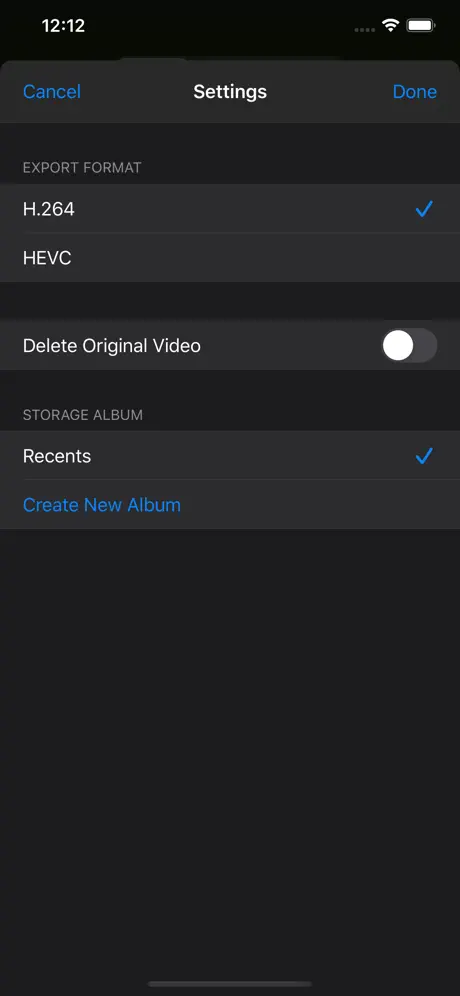Description
A full-featured and easy-to-use video toolbox, can be used to batch compress, crop, trim, cut, split, merge and rotate videos in Photo Library. Support HEVC & H.264 codec, save more storage than traditional H.264 compressor.
Compress Video:
- Support batch and single video compression
- Resolution options for H.264 Compression: 4K, 1080p, 720p, 540p, 480p
- Resolution options for HEVC Compression: 4K, 1080p, 720p
- Support adjusting frame rate, 240 FPS's video can be compressed to 240/120/60/30 FPS
- Multiple bitrate options for each resolution and frame rate option
- Input any compression bitrate through keyboard
- Provide preview function for checking compressed video’s image quality
- Compressed video can be saved to a user selected album
- Retain all metadata of original video, including timed metadata info in metadata tracks
- Automatically add creation date metadata to videos without it, prevent from losing video's creation or capture date
Crop Video:
- Crop video to fixed ratio’s resolution : 2:1/16:9 / 4:3 / 1:1 / 3:4 / 9:16/1:2
- Crop video to any resolution
- Input fixed corp size through keyboard
- Touch the lower right corner of the cropped video, drag to adjust it's resolution
- Touch other part of the cropped video, drag to adjust it’s position in original video
- Support setting export format, delete and storage album option for all editing functions
Trim and Cut Video:
- Easy scrolled video preview make trim position’s setting very convenient and accurate
- Trim precision can reach 0.1 second
- Automatically calculate and display trimmed or cut video’s duration
- Trimmed or cut video is exported in the same resolution and bitrate as original video
Split Video:
- One video can be split up to 5 to 7 clips, export and save to Photo Library
- Insert or remove a split point is very easy and straightforward
- Split position's precision can reach 0.1 second
- Split video clips are exported in the same resolution and bitrate as original video
Merge Video:
- Support merging up to 6 video clips to one video
- Select and view video clips in the order of creation date and modification date
- Preview the merged video, export to camera roll instantly
Rotate Video:
- Rotate video clockwise or anti-clockwise
- Preview rotated video
Video File Management:
- View videos in the orders of creation date, modification date, file size and albums
- Show codec label for HEVC videos, very easy to distinguish them from H.264 videos
- Show video’s file, location and codec info in detail page
- Support multi-selection, share or delete multiple videos with one action
- Support download iCloud video, compress or edit in local device
In-App Purchase:
- Compression Module:remove 30 seconds duration’s restriction for batch and single video compression functions.
- Editing Module:remove 30 seconds duration’s restriction for all video editing functions.
HEVC Codec:
- The latest video coding technology adopted by Apple in iOS 11 and later version
- Has up to 40% compression improvement over traditional H.264 Codec
- Supported by models with A10 fusion or later processor
Hide
Show More...
Compress Video:
- Support batch and single video compression
- Resolution options for H.264 Compression: 4K, 1080p, 720p, 540p, 480p
- Resolution options for HEVC Compression: 4K, 1080p, 720p
- Support adjusting frame rate, 240 FPS's video can be compressed to 240/120/60/30 FPS
- Multiple bitrate options for each resolution and frame rate option
- Input any compression bitrate through keyboard
- Provide preview function for checking compressed video’s image quality
- Compressed video can be saved to a user selected album
- Retain all metadata of original video, including timed metadata info in metadata tracks
- Automatically add creation date metadata to videos without it, prevent from losing video's creation or capture date
Crop Video:
- Crop video to fixed ratio’s resolution : 2:1/16:9 / 4:3 / 1:1 / 3:4 / 9:16/1:2
- Crop video to any resolution
- Input fixed corp size through keyboard
- Touch the lower right corner of the cropped video, drag to adjust it's resolution
- Touch other part of the cropped video, drag to adjust it’s position in original video
- Support setting export format, delete and storage album option for all editing functions
Trim and Cut Video:
- Easy scrolled video preview make trim position’s setting very convenient and accurate
- Trim precision can reach 0.1 second
- Automatically calculate and display trimmed or cut video’s duration
- Trimmed or cut video is exported in the same resolution and bitrate as original video
Split Video:
- One video can be split up to 5 to 7 clips, export and save to Photo Library
- Insert or remove a split point is very easy and straightforward
- Split position's precision can reach 0.1 second
- Split video clips are exported in the same resolution and bitrate as original video
Merge Video:
- Support merging up to 6 video clips to one video
- Select and view video clips in the order of creation date and modification date
- Preview the merged video, export to camera roll instantly
Rotate Video:
- Rotate video clockwise or anti-clockwise
- Preview rotated video
Video File Management:
- View videos in the orders of creation date, modification date, file size and albums
- Show codec label for HEVC videos, very easy to distinguish them from H.264 videos
- Show video’s file, location and codec info in detail page
- Support multi-selection, share or delete multiple videos with one action
- Support download iCloud video, compress or edit in local device
In-App Purchase:
- Compression Module:remove 30 seconds duration’s restriction for batch and single video compression functions.
- Editing Module:remove 30 seconds duration’s restriction for all video editing functions.
HEVC Codec:
- The latest video coding technology adopted by Apple in iOS 11 and later version
- Has up to 40% compression improvement over traditional H.264 Codec
- Supported by models with A10 fusion or later processor
In-Apps
- Editing Module
- $1.99
- Compression Module
- $1.99
Screenshots
Video Compressor & Editor FAQ
-
Is Video Compressor & Editor free?
Yes, Video Compressor & Editor is free to download, however it contains in-app purchases or subscription offerings.
-
Is Video Compressor & Editor legit?
Not enough reviews to make a reliable assessment. The app needs more user feedback.
Thanks for the vote -
How much does Video Compressor & Editor cost?
Video Compressor & Editor has several in-app purchases/subscriptions, the average in-app price is $1.99.
-
What is Video Compressor & Editor revenue?
To get estimated revenue of Video Compressor & Editor app and other AppStore insights you can sign up to AppTail Mobile Analytics Platform.

User Rating
App is not rated in Tunisia yet.

Ratings History
Video Compressor & Editor Reviews
Store Rankings

Ranking History
App Ranking History not available yet

Category Rankings
App is not ranked yet
Video Compressor & Editor Competitors
Video Compressor & Editor Installs
Last 30 daysVideo Compressor & Editor Revenue
Last 30 daysVideo Compressor & Editor Revenue and Downloads
Gain valuable insights into Video Compressor & Editor performance with our analytics.
Sign up now to access downloads, revenue, and more.
Sign up now to access downloads, revenue, and more.
App Info
- Category
- Photo Video
- Publisher
- 勇 陈
- Languages
- English, Chinese
- Recent release
- 2.8.2 (4 years ago )
- Released on
- Jul 6, 2016 (8 years ago )
- Also available in
- China, Indonesia, Australia, United States, United Kingdom, Taiwan, Germany, Russia, India, Japan, Canada, Hong Kong SAR China, Saudi Arabia, Italy, Poland, Philippines, United Arab Emirates, Türkiye, France, Malaysia, Brazil, Mexico, Singapore, Switzerland, South Korea, Ukraine, South Africa, Greece, Pakistan, Netherlands, Israel, Czechia, Spain, New Zealand, Nigeria, Argentina, Austria, Thailand, Sweden, Romania, Kuwait, Ireland, Vietnam, Egypt, Bulgaria, Portugal, Chile, Ecuador, Croatia, Belgium, Peru, Slovenia, Denmark, Colombia, Hungary, Luxembourg, Sri Lanka, Lebanon, Slovakia, Estonia, Brunei, Belarus, Uzbekistan, Kazakhstan, Nepal, Norway, Cyprus, Malta, Lithuania, Iceland, Algeria, Finland, Dominican Republic, Tunisia, Azerbaijan, North Macedonia, Madagascar, Latvia, Armenia
- Last Updated
- 3 weeks ago
This page includes copyrighted content from third parties, shared solely for commentary and research in accordance with fair use under applicable copyright laws. All trademarks, including product, service, and company names or logos, remain the property of their respective owners. Their use here falls under nominative fair use as outlined by trademark laws and does not suggest any affiliation with or endorsement by the trademark holders.