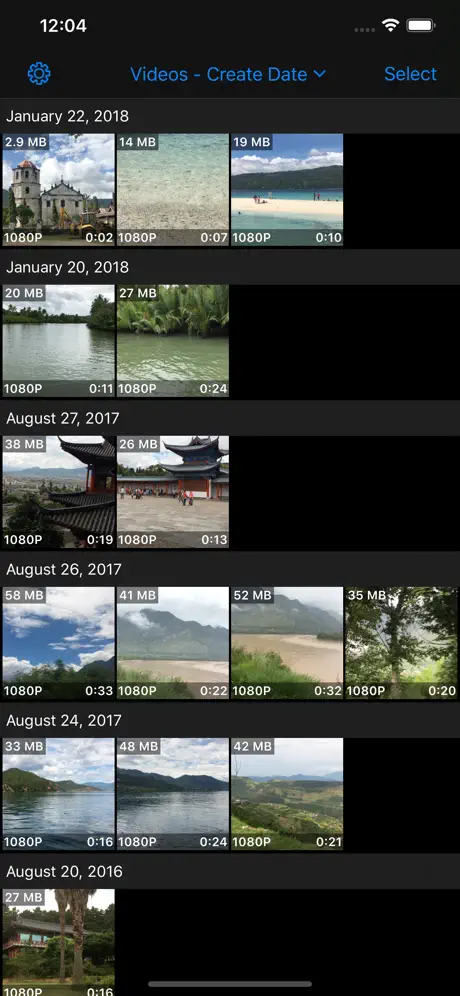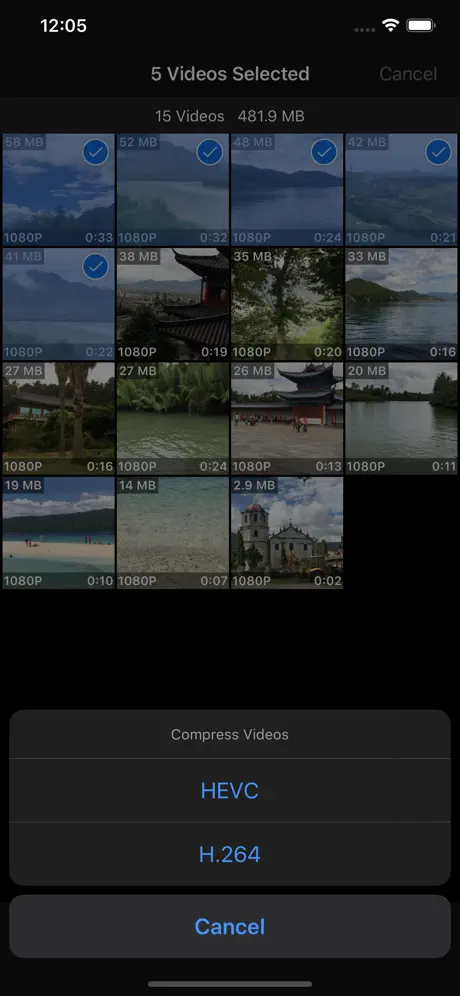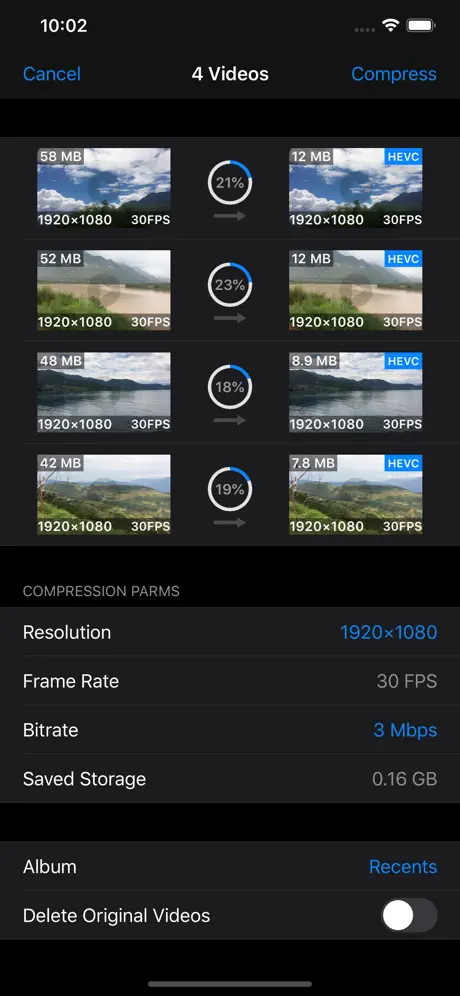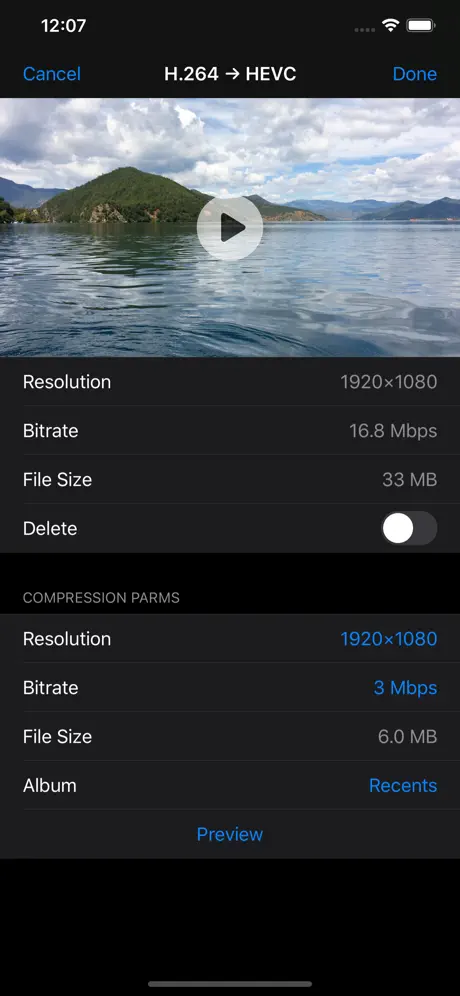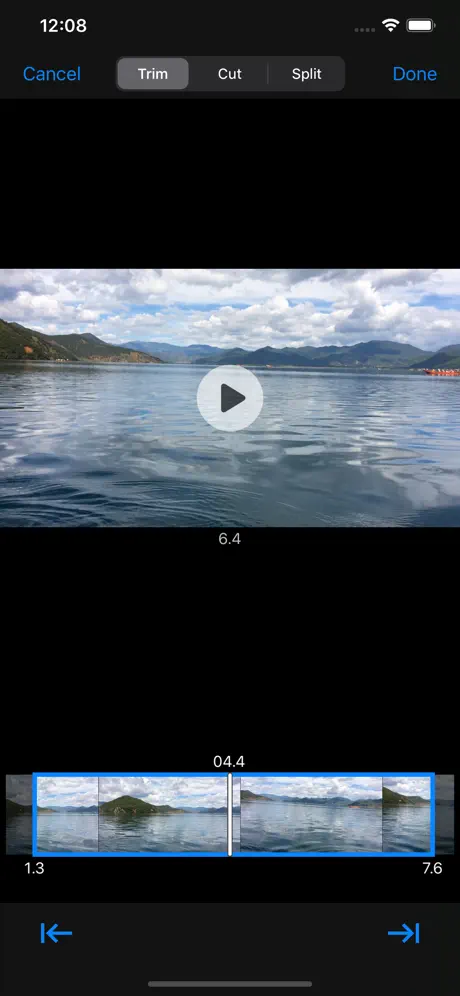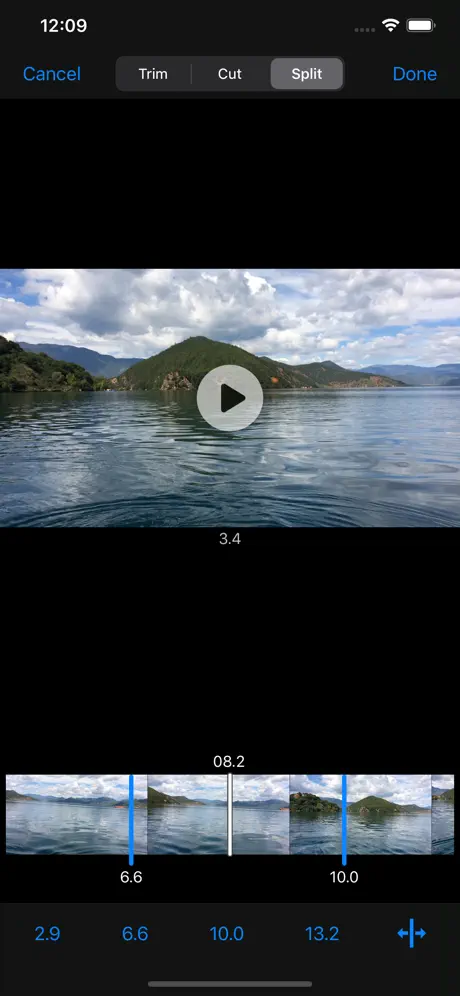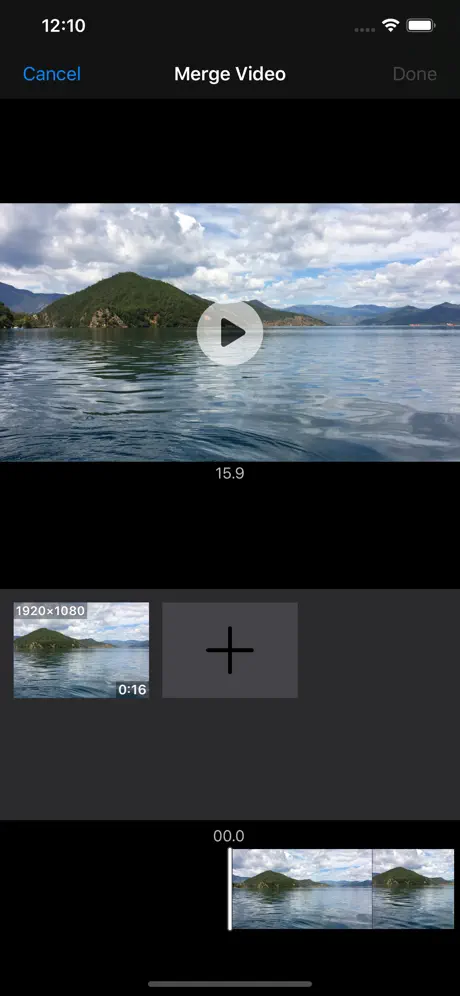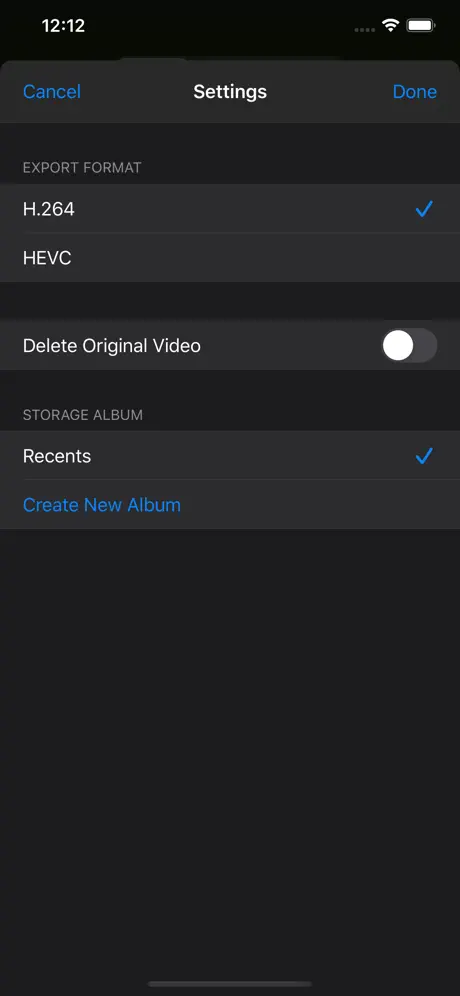Most Compatible with iPhone Videos
This is by far the most compatible app for iPhone video compression. A lot of apps try to retain the original metadata, some can do date/time, some can do date/time as well as the device used. A lot of the apps will do nothing to retain the original meta data at all. Among them, this app did the best in retaining video meta data. It retains date/time (as created date, not modified), location data as well as camera details if the HEVC format is used. It seems like you just took the video with a lower resolution, like nothing changes from the video meta data. However, the reason I had to give only one star, has to do with some functionality and smoothness of the application. There is a bit of delay for compression work, which is still tolerable. The worst thing is the smoothness of the interface, after the process, you have to wait a few seconds until you can start selecting the video files again, and the delay is quite noticeable to be considered a nuisance. On functionality, if you choose HEVC as your desired output, you have to choose one by one if you wish to change the dimensions. If you choose multiple files and if they are a mix of 1080p and 720p (for example), it will not allow you to choose lower dimension, instead it will just keep the original dimension. But you can choose frame rate and bit rate easily. However, if you accidentally choose a file (part of a group) whose bit rate is much lower than the rest, it will be the highest default bit rate for the entire group, unless you remove it from the grouping, you will not be able to choose higher bit rate. Which leads to another user interface problem. Another app that I used, shows the video information completely, duration, bit rate, and size. Which can be a value added feature, and makes it more user friendly and more convenient. Overall, it’s the most worthy of your money, if you want to be able to compress videos without worrying about the meta data.