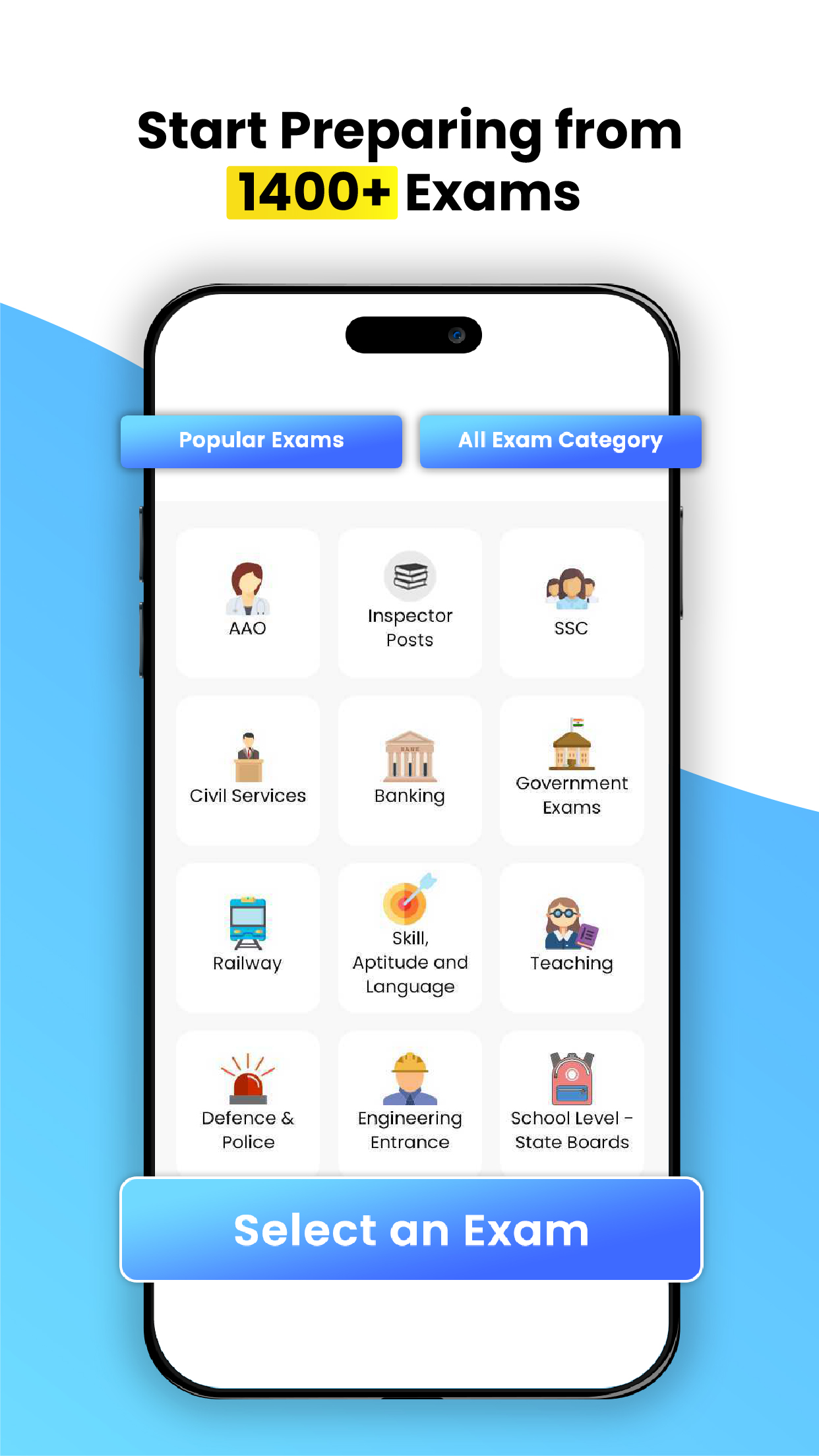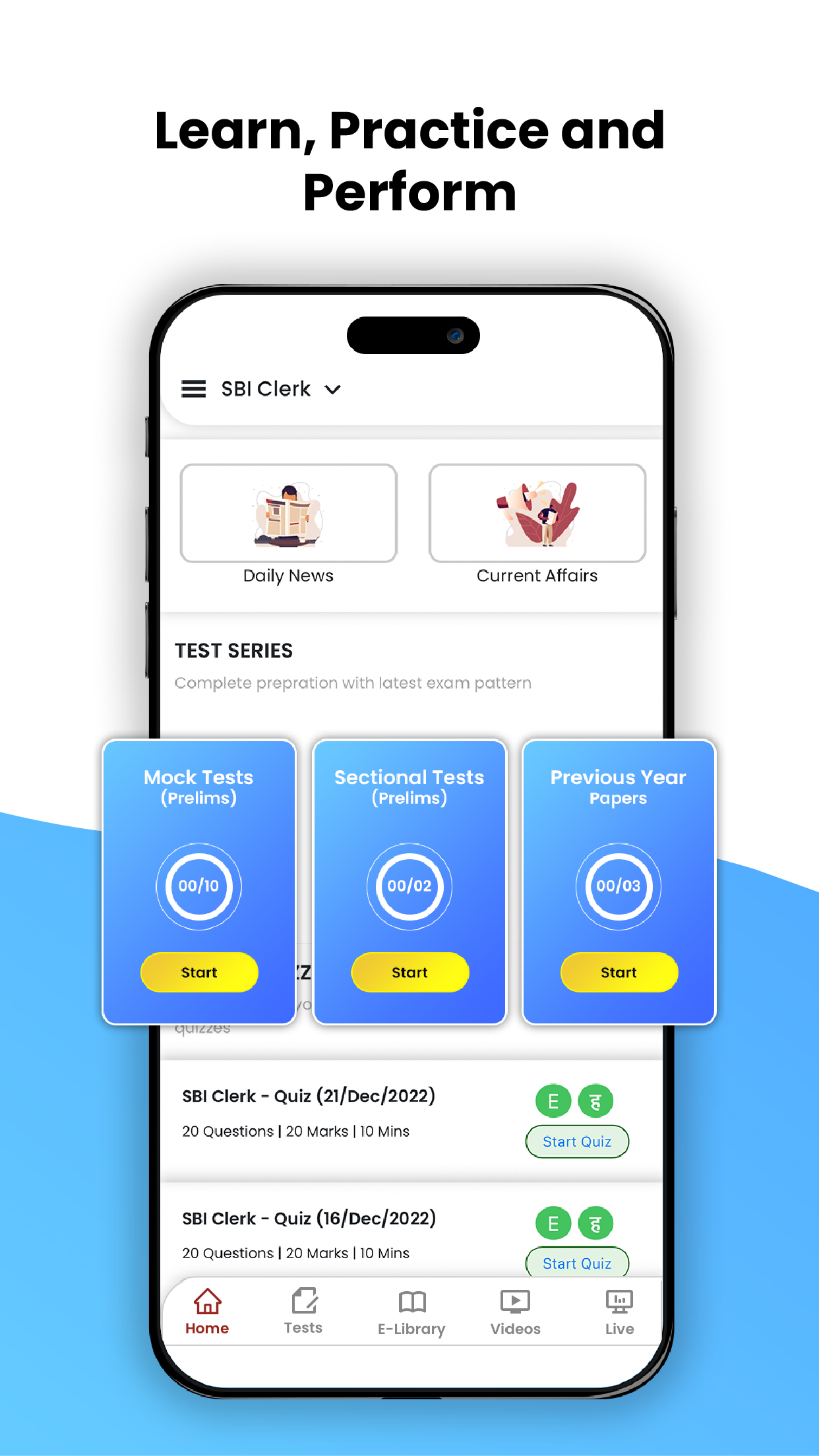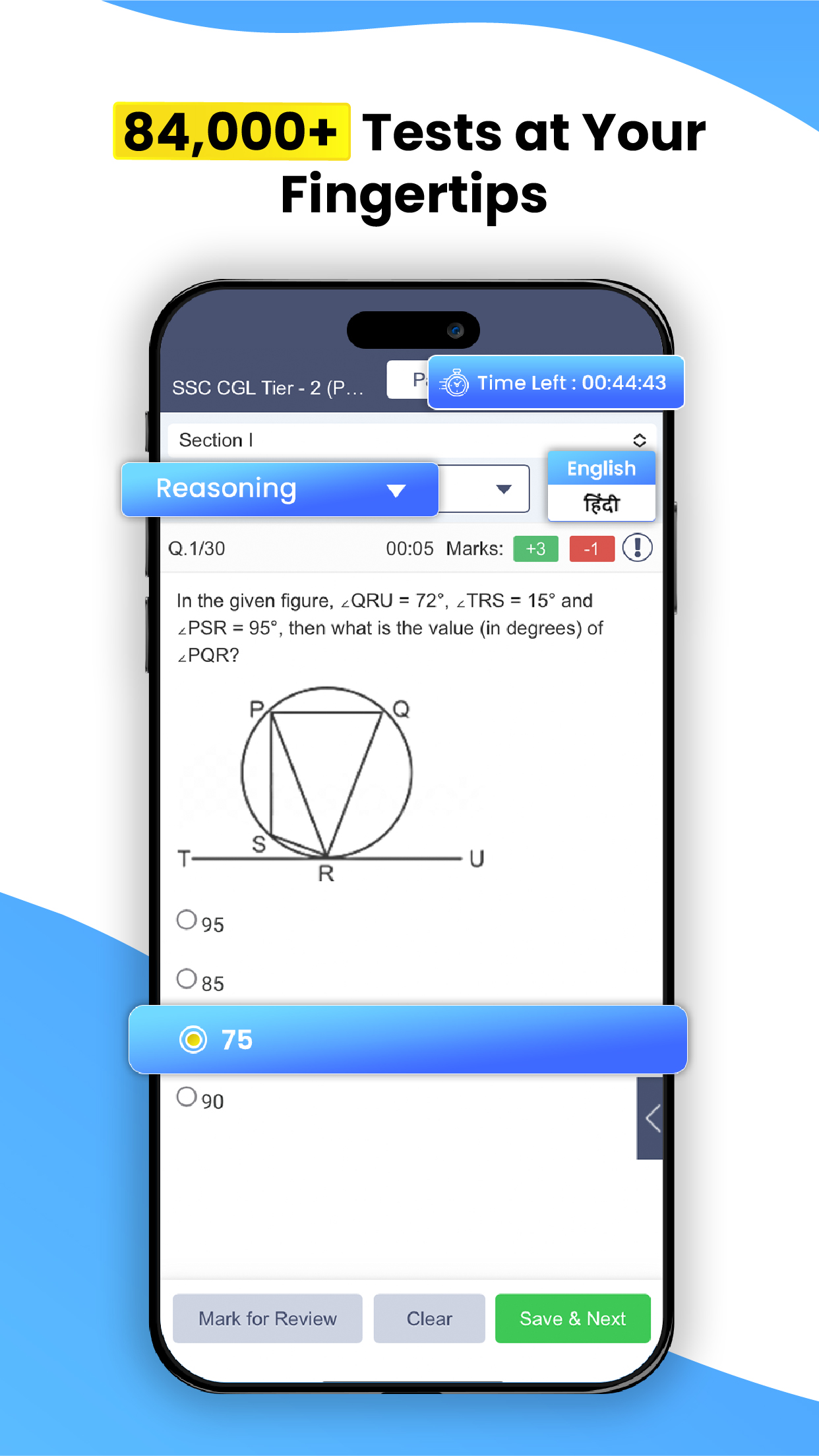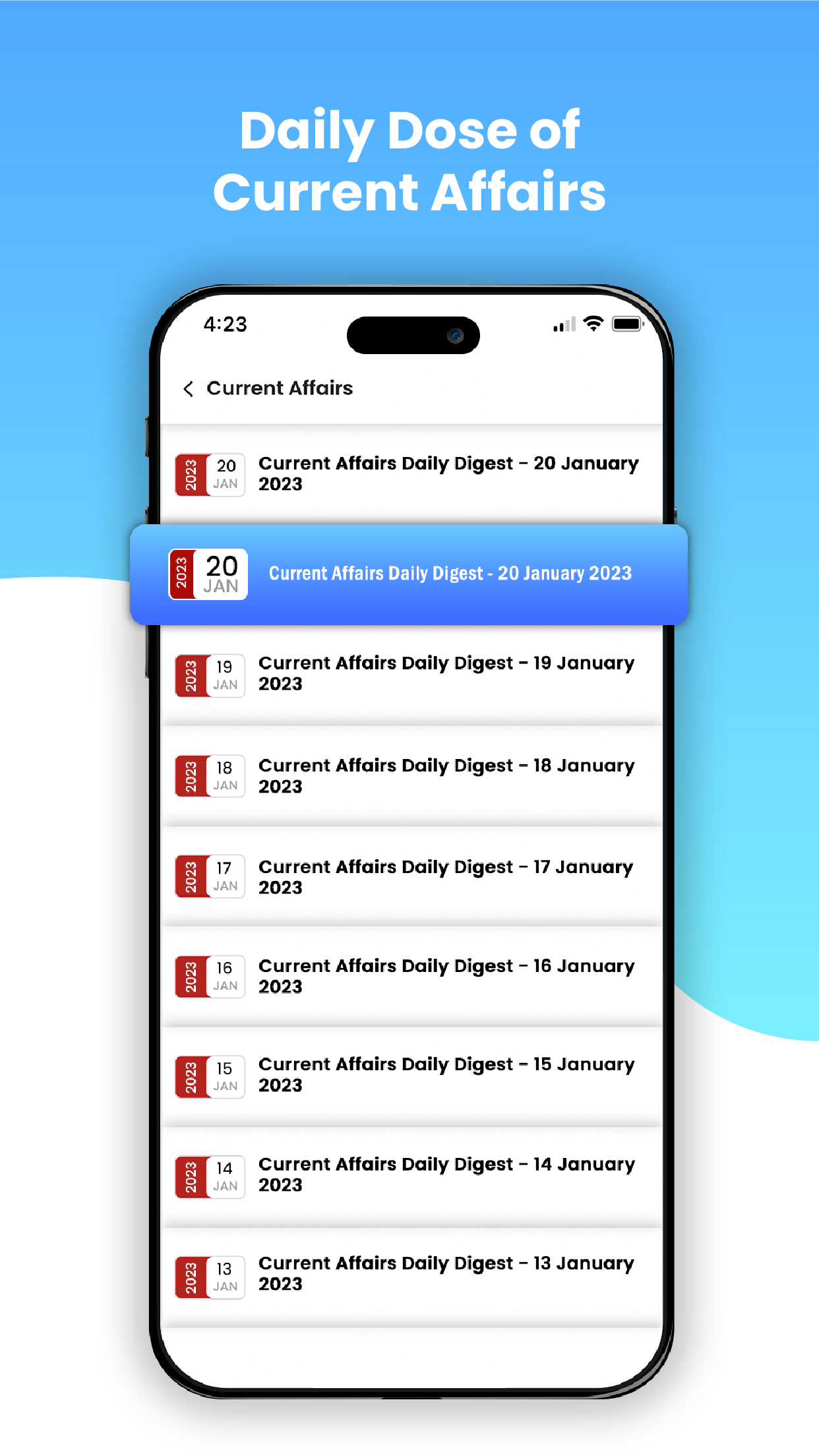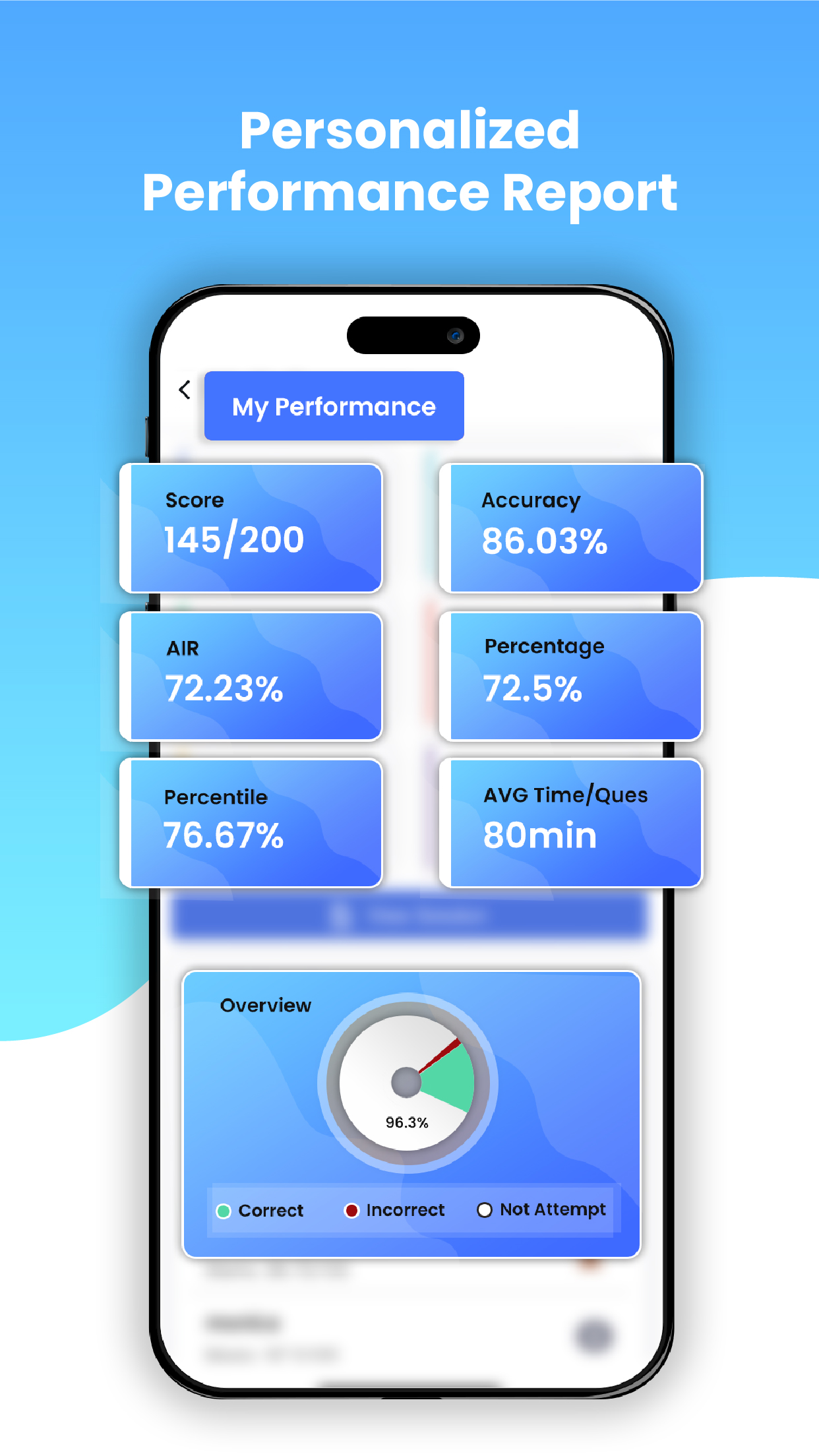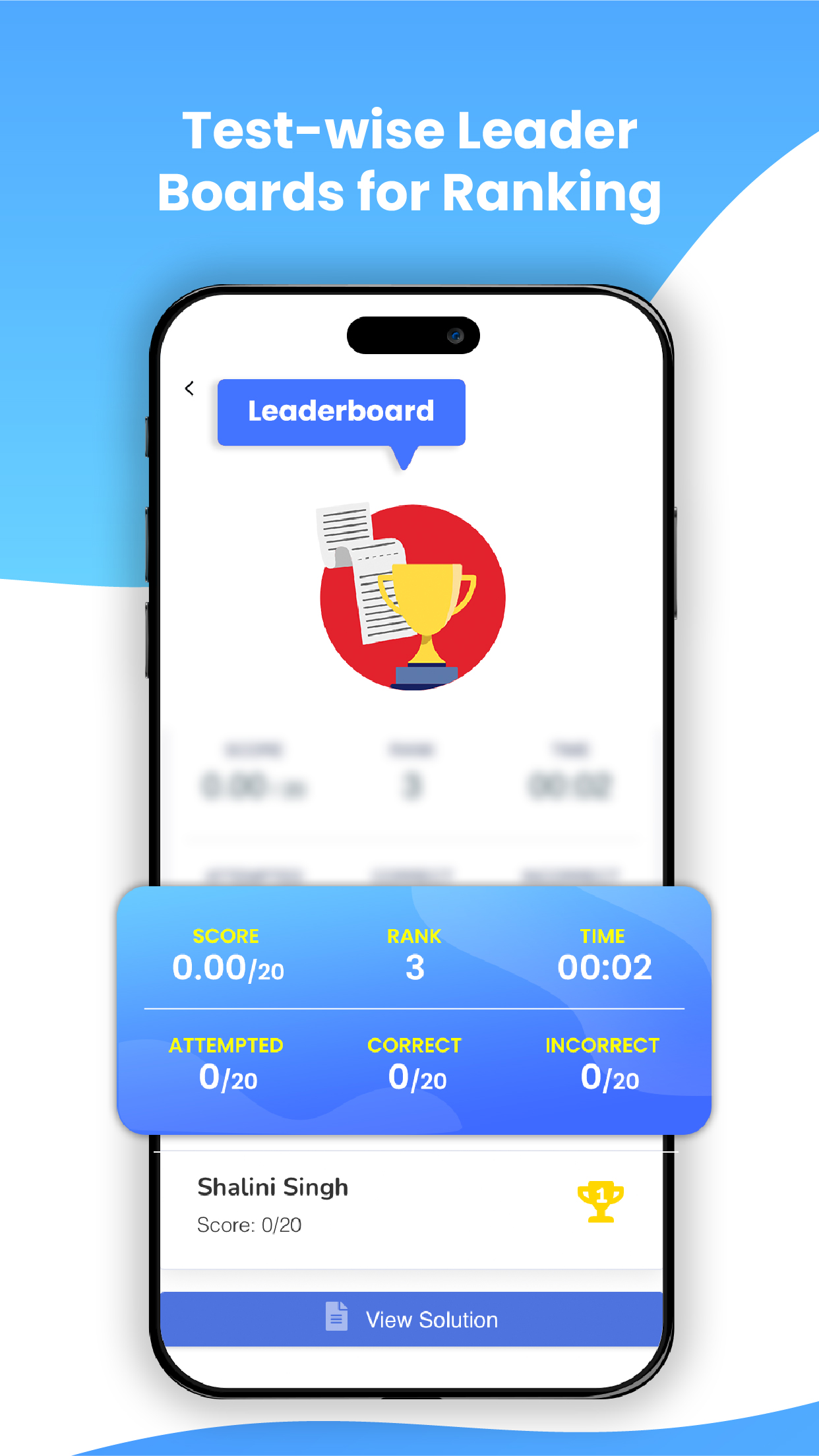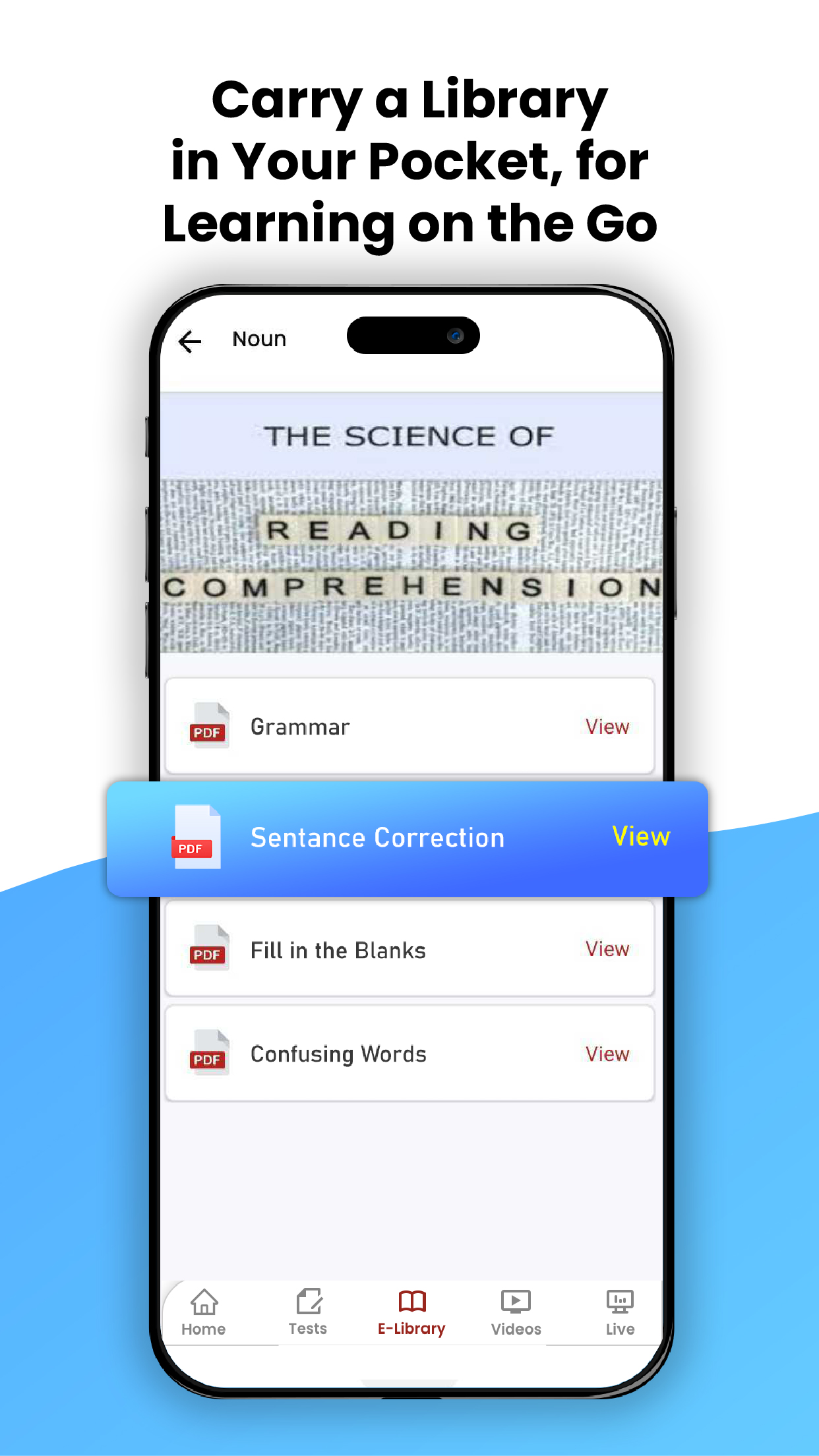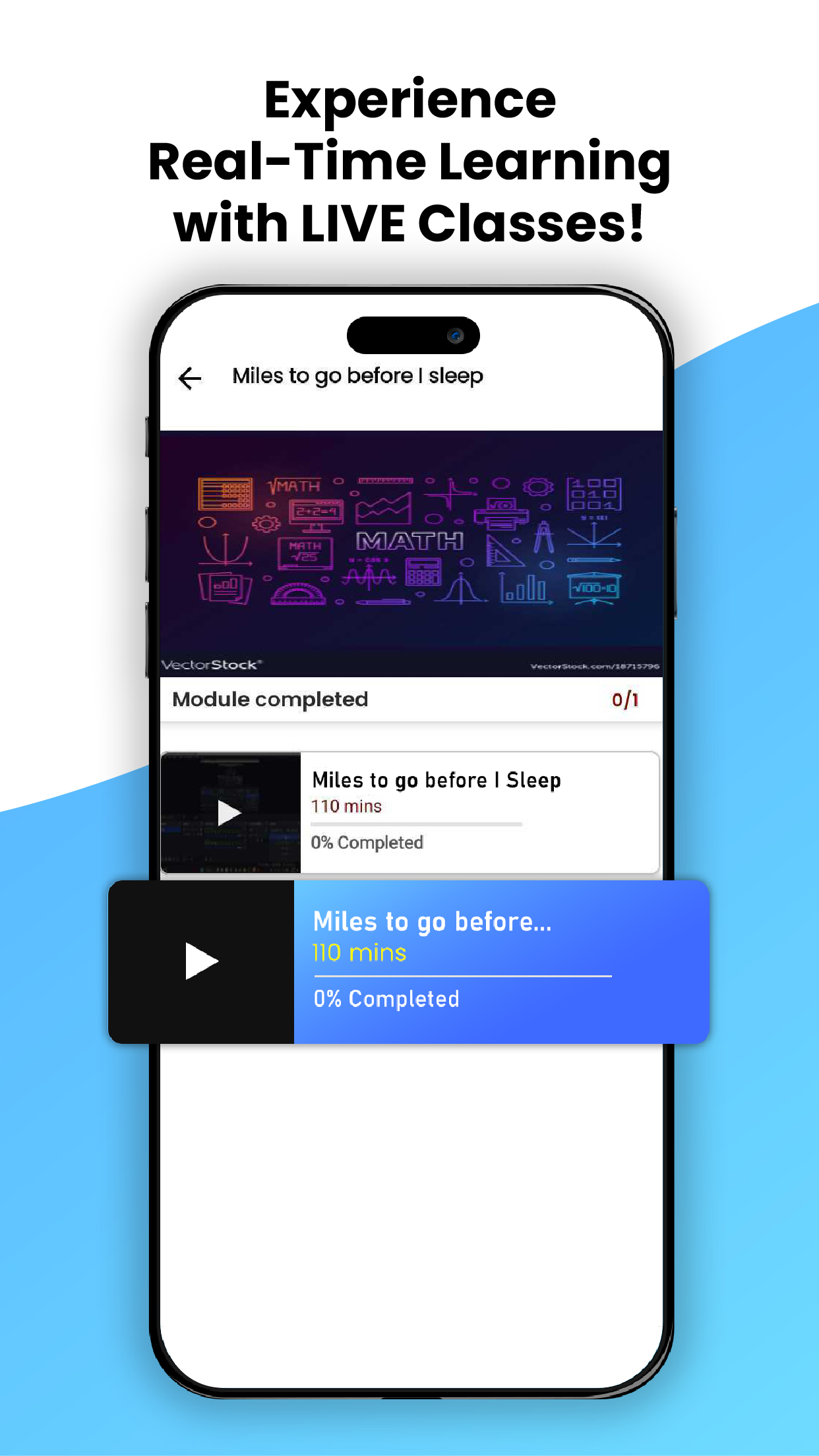It's ok
Have been using widgets on Android for many years and it's definitely much easier than on iOS. Also I know most of this is because of iOS and not the developer. I have been looking for a simple photo widget for my home screen and this was the best choice and the most reasonably priced. The only suggestion I would make is for the transition between photo changes, there should be an option to apply a time to all photos at once instead of individually.