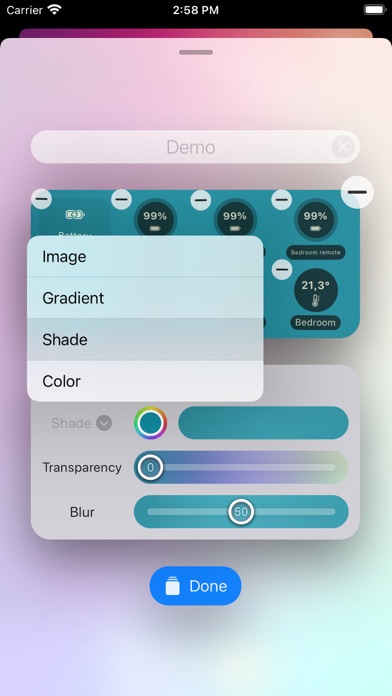Welcome to an enhanced home control experience with Home Widget for HomeKit app – the ultimate solution for managing your HomeKit devices effortlessly, right from your Home screen. Say goodbye to the hassle of searching and organizing, and say hello to streamlined control and customization.
Have you ever dreamed of controlling your HomeKit devices right from your Home screen? Of checking the status of your HomeKit accessories without moving? Of customizing each action button without spending hours on it? Of finding the same actions always in the same place on your Home Screen? of toggling a device right from the Lock Screen?
Your dreams have become reality through our innovation!
Home Widget has been specifically designed for this purpose! You can now interact with your entire HomeKit universe (accessories, scenes, groups, shortcuts and cameras) from your iPhone or iPad Home Screen with the brand new iOS Home Widgets.
We were keen to design an app as simple as possible, in the spirit of iOS Widgets so that it is both efficient and pleasant to use.
Enough with words, let's dive into action!
You just create a panel in the application, you then add it accessories, scenes or sensors and even shortcuts, and that's it! All you have to do is add your Widget to the Home Screen and you can control your home right away. It’s a child’s play! HomeKit camera are also supported. You can open a live feed just with one tap from your widgets.
And if you are like us and do like everything to have its place, you can customize the icons, the names, the background colors of the panels, add transparency, blur, play with settings, and endlessly customize your control panels and widgets. You can also dim your lights with an integrated dimmer or even change the color.
Whether you have only a single connected lock or an entire HomeKit home, take the time to try it out. The possibilities are truly immense.
For example, if you want to hide a button that opens your front door under the Calendar Widget, it's simple! A stack of Widgets, a "Home Widget" under the Calendar Widget and you're done.
Last but not least, the great thing about Home Widget is that it it maintains the state of accessories, just like iOS Control Center does. If a lamp is on then the button is bright, if it is off it is dark.
One last tip for the road, you can also position your HomeKit widgets on the "Today View" by swiping right from the Home Screen or Lock Screen. This gives you access to your home from the locked screen. (It remains protected by Face ID / Touch ID).
To shorten it, “Home Widget”:
• brings HomeKit widgets to iPhone and iPad
• allows you to create customizable HomeKit control panels and actions
• provides state feedback for HomeKit accessories, scenes and groups
• shares panels between different devices via iCloud
• shares panels between different accounts using AirDrop
Family sharing is enabled on all our subscriptions and in-app purchase so you can use it across all the family devices.
Turn your iPhone or iPad into a real HomeKit control center!
Some functionalities require “Home Widget Premium” which is available as a one-time in-app purchase or for those who prefer, it also comes as as an annual or monthly subscription. Its price is extremely affordable and will allow us to keep improving and maintaining this smart app.
Your feedback is invaluable so please do not hesitate to contact us to give us your thoughts or make suggestions:
[email protected]
If you like it do not hesitate to recommend this app to your friends.
The Vision-App team
HomeKit is trademark of Apple Inc., registered in the U.S. and other countries
---
Term of Use: https://www.apple.com/legal/internet-services/itunes/dev/stdeula/
Privacy Policy: http://vision-apps.com/privacypolicy.html